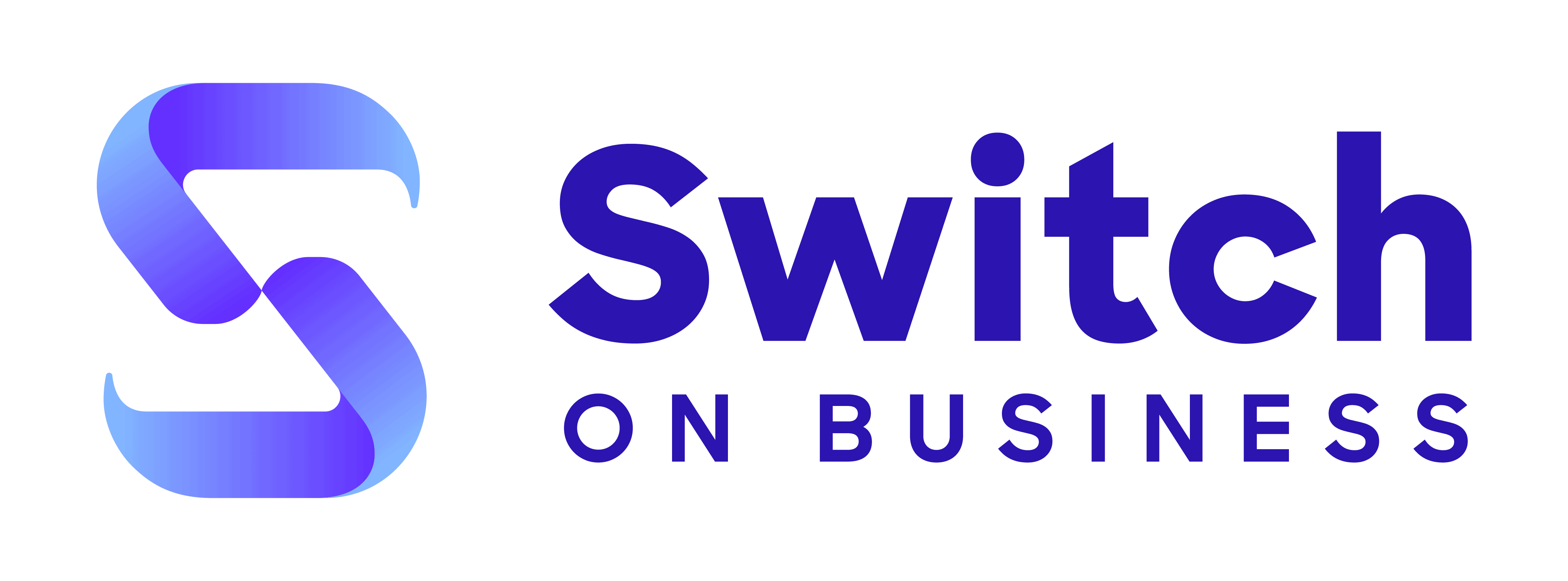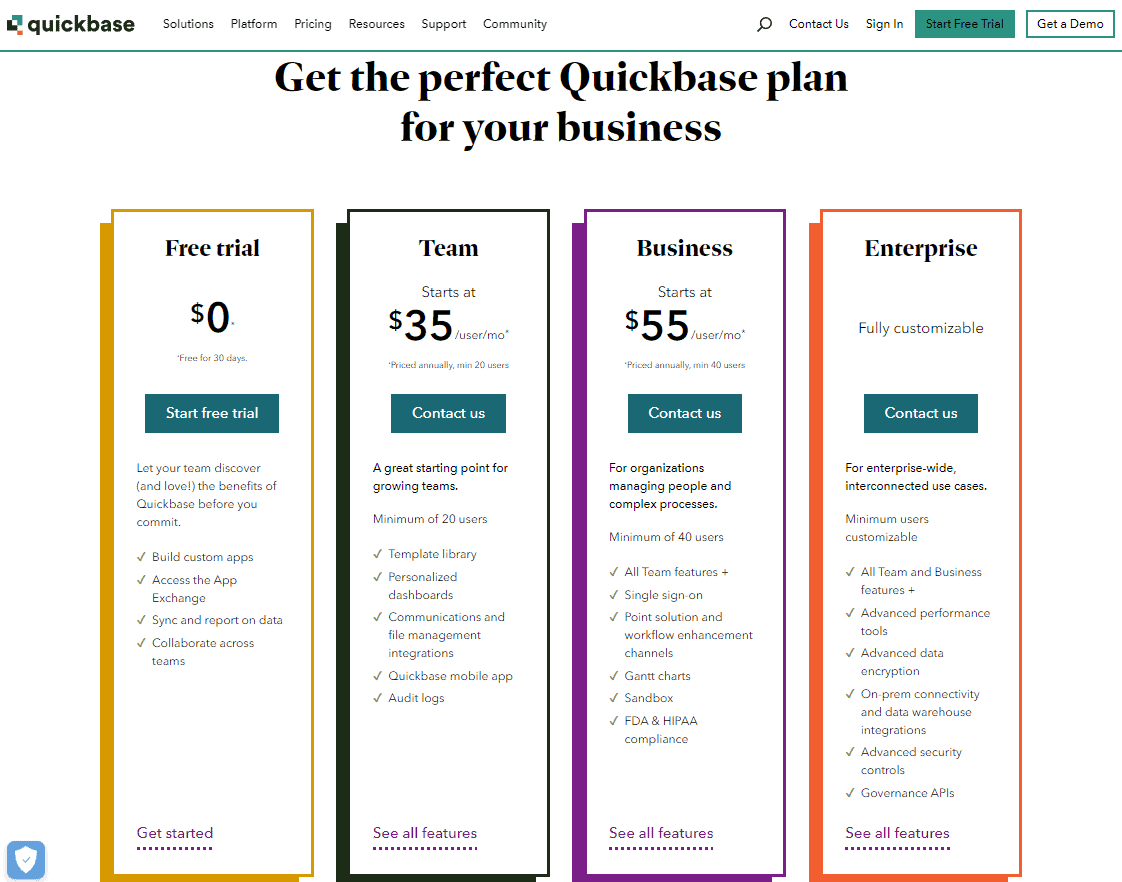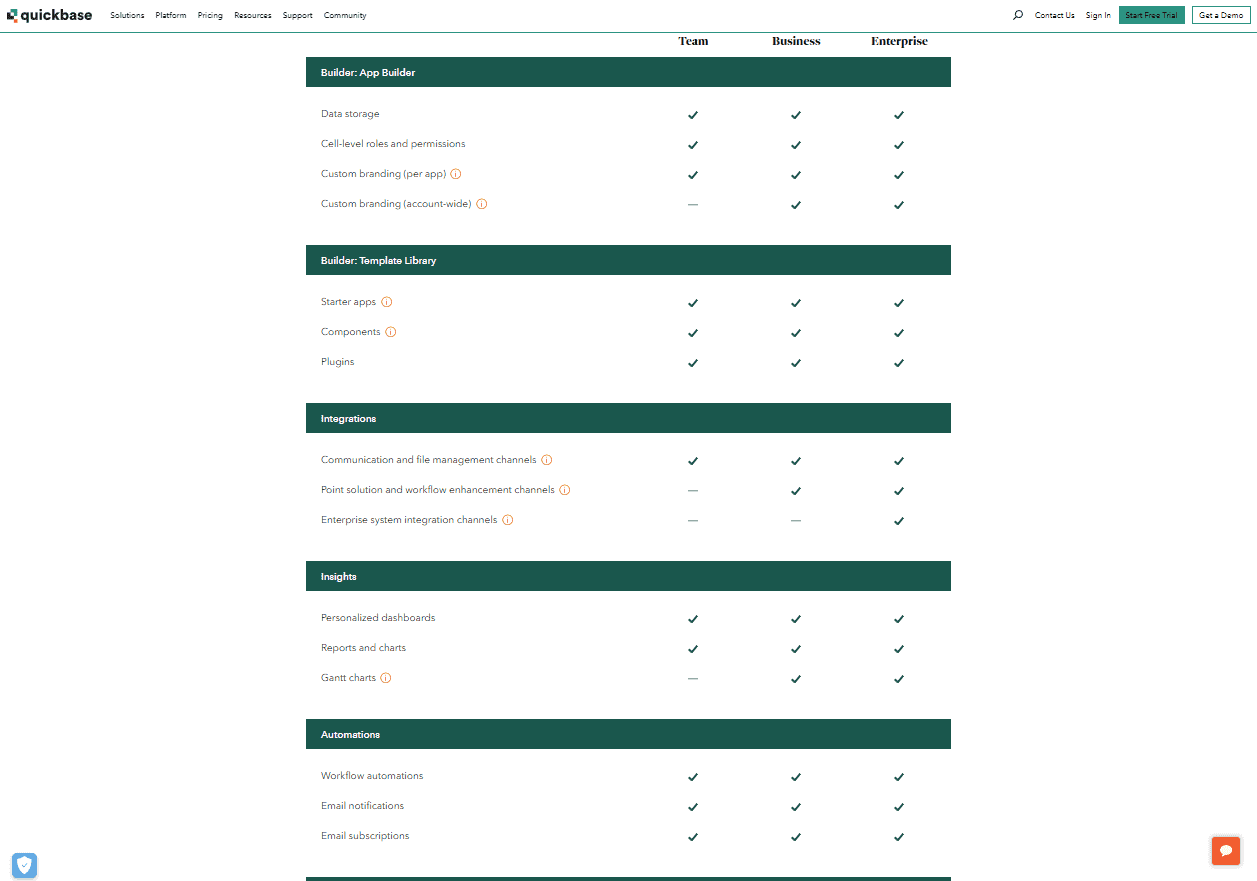Want to know if Pipedrive or Quickbase is the better or cheaper CRM software?
We compare them below on over 150 different metrics to help you make the right decision.
Pipedrive vs Quickbase Reviews
| Pipedrive | Quickbase | |
| Trustpilot Rating | 4.5 | No Rating |
| Number of Trustpilot Reviews | 1,803 | No Review |
| iPhone App Rating | 3.7 | 4.1 |
| Number of iPhone App Reviews | 500 | 109 |
| Android App Rating | 4 | 3.1 |
| Number of Android App Reviews | 3,270 | 217 |
Sources
- https://www.trustpilot.com/review/pipedrive.com
- https://www.trustpilot.com/review/quickbase.com
- https://apps.apple.com/us/app/crm-sales-tracker-by-pipedrive/id921456160
- https://apps.apple.com/us/app/quickbase/id1412251804
- https://play.google.com/store/apps/details?id=com.pipedrive&hl=en_US&gl=US
- https://play.google.com/store/apps/details?id=com.qbmobile&hl=en_US&gl=US
Pipedrive vs Quickbase Pricing
| Pipedrive | Quickbase | |
| Free Plan | No | Yes |
| Free Plan Limits | NA | For 30 days only |
| Free Trial | Yes | Yes |
| Free Trial Length | 14 day | 30 day |
| Cheapest Plan Name | Essential | Team |
| Cheapest Plan Cost Per Month | $64 | $55 |
| Mid Priced Plan Name | Professional | Business |
| Mid Priced Plan Cost Per Month | $64 | $55 |
| Top Plan Name | Enterprise | Enterprise |
| Top Plan Cost Per Month | $129 | Not Listed |
Pipedrive vs Quickbase Features
Pipedrive Essential vs Quickbase Team
| Pipedrive Essential | Quickbase Team |
|
|
Pipedrive Professional vs Quickbase Business
| Pipedrive Professional | Quickbase Business |
|
|
Pipedrive Enterprise vs Quickbase Enterprise
| Pipedrive Enterprise | Quickbase Enterprise |
|
|
Pipedrive vs Quickbase Integrations
| Pipedrive | Quickbase |
|
* Please note that the list above may not be complete please check each company’s website for a complete list.
Other Included Features
| Pipedrive | Quickbase | |
| API | Yes | Yes |
| Outlook Integration | Yes | Yes |
| Gmail Integration | Yes | Yes |
| QuickBooks Integration | Yes | Yes |
| Shopify Integration | Yes | No |
| WordPress Integration | No | No |
| Mailchimp Integration | Yes | Yes |
| WhatsApp integration | Yes | No |
| Facebook Integration | Yes | No |
| LinkedIn Integration | Yes | No |
| Twitter/X Integration | No | No |
| Google Calendar Integration | Yes | Yes |
| Excel Integration | Yes | No |
| Office 365 Integration | Yes | No |
| Google Sheets Integration | Yes | No |
| Xero Integration | Yes | No |
| Notion Integration | Yes | No |
| Asana Integration | Yes | Yes |
| Trello Integration | Yes | Yes |
| Zapier Integration | Yes | Yes |
| Invoicing | Yes | Yes |
| Marketing Automation | Yes | No |
| Email Marketing | Yes | No |
| SMS & Text Messaging | No | No |
| Project Management | Yes | Yes |
| AI | Yes | No |
| Voip & Telephony Integration | No | No |
| Dialer | No | No |
| Contract Management | Yes | Yes |
| Inventory Management | No | Yes |
| Quoting | Yes | Yes |
| Drip Marketing | Yes | No |
| Customer Portal | Yes | Yes |
| Appointment Scheduling | Yes | Yes |
| Workflow Automation & Management | Yes | Yes |
| ERP | No | No |
| Order Management | No | Yes |
| Ticketing System | No | No |
| Call Recording | Yes | No |
| Call Tracking | Yes | No |
| Task Management | Yes | Yes |
| Paypal & Payment Processing | Yes | No |
| Document Management | Yes | Yes |
| Shared Inbox | Yes | No |
| Create Landing Pages | Yes | No |
| Chat Function | Yes | Yes |
| Website Builder | No | No |
| Help Desk | Yes | Yes |
| GPS Tracking | No | No |
| Loyalty Program | No | No |
| Cloud Storage | Yes | Yes |
| Document Storage | Yes | Yes |
| Mapping | No | No |
Pipedrive vs Quickbase Industry Specific CRM Solutions
The following comparison looks at whether or not Pipedrive or Quickbase have dedicated landing pages explaining how their CRM software could be used for each industry.
Pipedrive vs Quickbase Pros & Cons
Pipedrive Pros
| Quickbase Pros
|
Pipedrive Cons
| Quickbase Cons
|
Other CRM Software Comparisons
Copper vs Vendasta
Capsule vs Pipeliner CRM
Pipedrive vs Brevo
Nimble CRM vs Podio
Nutshell vs Less Annoying CRM
Bixpand.com vs Orgzit
Chime CRM vs Bitrix24
Apptivo vs Nextiva
ClickUp vs Goals.com
Salesflare vs Octopus CRM