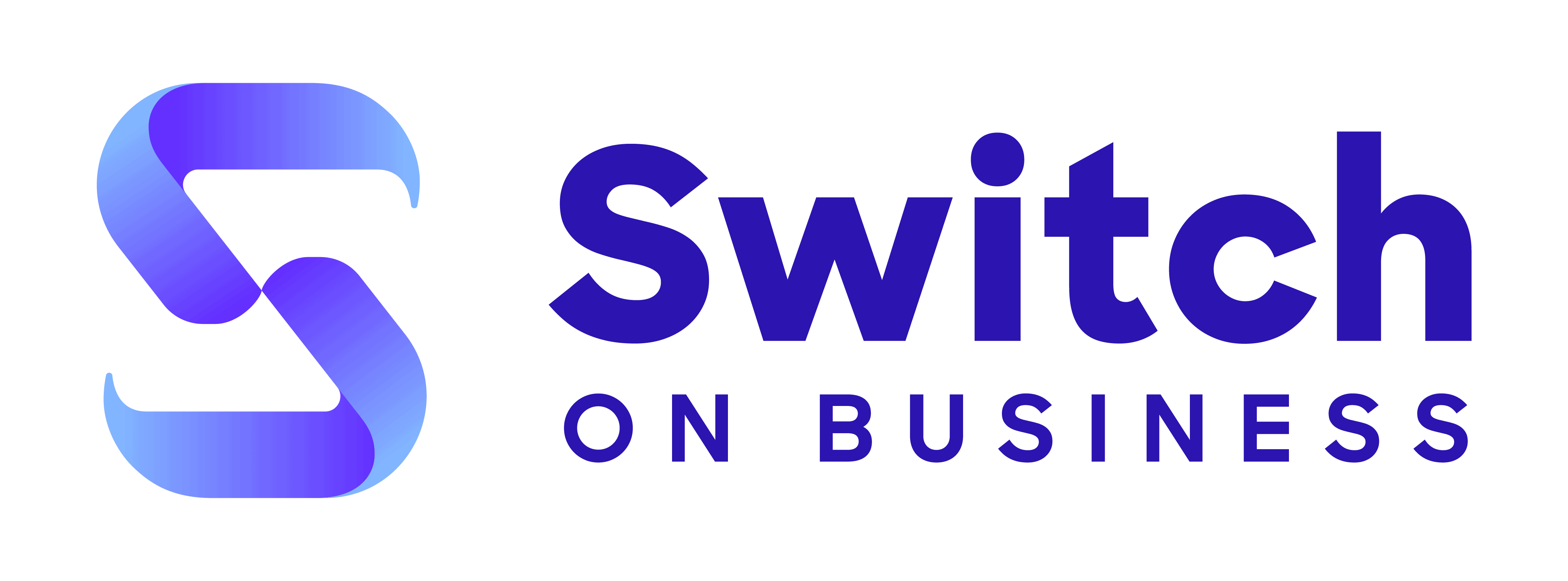Below we look at how to do a business entity search with the Secretary of State of each state.
Alabama (AL)
You can carry out a business search on the Alabama Secretary of State’s website which enables you to find the business and see key information about the business including its history and legal status.
For more see our Alabama guide here.
Alaska (AK)
In Alaska, you can conduct business searches on the State of Alaska Corporations, Business and Professional Licensing database.
For more see our Alaska guide here.
Arizona (AZ)
Business Entity Searches can be carried out on the Arizona Secretary of State’s website to find businesses that have been registered in Arizona. The business information available from their database includes key business information such as its history and owners.
For more see our Arizona guide here.
Arkansas (AR)
In Arkansas, you can search for business entities that have been registered within Arkansas on the Arkansas Secretary of State website and view publicly accessible information on them such as their address and origin.
For more see our Arkansas guide here.
California (CA)
The California Secretary of State provides a business search facility for corporations, limited liability companies and limited partnerships. These searches can provide key information about businesses and their entity documents.
For more see our California guide here.
Colorado (CO)
The Colorado Secretary of State provides a business search database which enables users to search for businesses, name availability, business survey information and trademarks. Their business entity searches allow you to find key information about businesses.
For more see our Colorado guide here.
Connecticut (CT)
A business search facility is offered through Connecticut’s state website which allows you to search all domestically formed businesses in Connecticut and foreign businesses registered in Connecticut.
For more see our Connecticut guide here.
Delaware (DE)
The State of Delaware provides a business search functionality which enables you to search for both active and inactive entities in their database and obtain key information about the business.
For more see our Delaware guide here.
Florida (FL)
The State of Florida offers a business search facility through the Division of Corporations which is hosted on sunbiz.org. You can search for corporations, limited liability companies, limited partnerships and trademarks on their Division of Corporations database.
For more see our Florida guide here.
Georgia (GA)
Georgia Secretary of State provides a business search and trademark search functionality through their Corporations Division. The business search allows you to search their entity information for businesses registered in Georgia.
For more see our Georgia guide here.
Hawaii (HI)
In Hawaii, you can conduct a search for businesses through the Hawaii Business Registration Division, Department of Commerce & Consumer Affairs. They enable you to search for businesses and learn more about them as well as access a range of documents.
For more see our Hawaii guide here.
Idaho (ID)
A business search can be carried out on the Idaho Secretary of State’s Office website which enables you to find key details about businesses that have been registered in Idaho.
For more see our Idaho guide here.
Illinois (IL)
The Illinois Secretary of State provides a business search facility through the Department of Business Services database which holds information on a wide range of business entity types. It is accessible to the public to search for individual businesses.
For more see our Illinois guide here.
Indiana (IN)
Indiana offers a one-stop resource for businesses to help them register and manage their business on a website called INBiz which is provided by the Secretary of State, Department of Workforce Development and the Department of Revenue. They offer a business search facility that allows you to view key information about businesses which you can search.
For more see our Indiana guide here.
Iowa (IA)
The Iowa Secretary of State website provides a business entities search database which enables users to search the database and view publicly available information about businesses.
For more see our Iowa guide here.
Kansas (KS)
The State of Kansas Office of the Secretary of State offers a business search facility to enable you to search and view publicly available information about businesses registered in Kansas.
For more see our Kansas guide here.
Kentucky (KY)
Kentucky Secretary of State offers an online search facility enabling users to find information about businesses and complete filings for your existing business if you have one with them.
For more see our Kentucky guide here.
Louisiana (LA)
Business search facilities are available on the Louisiana Secretary of State website to enable users to access information about businesses including viewing key information that is publicly available.
For more see our Louisiana guide here.
Maine (ME)
The Maine Department of the Secretary of State provides a corporate search facility which enables users to access general entity details and corporation mark details for businesses that have registered them in Maine.
For more see our Maine guide here.
Maryland (MD)
Maryland.gov provides a business entity search delivered through Maryland Business Express which enables you to search their database of registered businesses and view key details that are held publicly
For more see our Maryland guide here.
Massachusetts (MA)
A business entity search can be conducted on the Secretary of the Commonwealth of Massachusetts website under the Corporate Division. They enable users to search their business entity database to find businesses that have been registered in Massachusetts.
For more see our Massachusetts guide here.
Michigan (MI)
The State of Michigan provides an online business entity search through their Corporations Online Filing System with the Department of Licensing and Regulatory Affairs. The business search facility enables you to find businesses that have been registered in Michigan by several search perimeters
For more see our Michigan guide here.
Minnesota (MN)
The Office of The Minnesota Secretary of State provides a business record search functionality which enables users to find key business information about businesses that have been registered in Minnesota.
For more see our Minnesota guide here.
Mississippi (MS)
The Secretary of State for Mississippi offers a business search facility that is designed to help users find businesses that have been registered in Mississippi and to access publicly available information about them.
For more see our Mississippi guide here.
Missouri (MO)
In Missouri, you can search the Missouri Online Business Filing database for businesses that have been registered in Missouri and find out key information about those businesses which is publicly available.
For more see our Missouri guide here.
Montana (MT)
Montana Secretary of State provides a business search functionality that enables you to search their database for businesses that have registered in Montana and find out information about it that is publicly available.
For more see our Montana guide here.
Nebraska (NE)
A business search facility is available on the Nebraska Government website which is provided by the Nebraska Secretary of State. Their Corporate & Business Search facility provides a database of businesses that have been registered in Nebraska and key information about those businesses that is publicly available.
For more see our Nebraska guide here.
Nevada (NV)
Nevada’s Secretary of State provides a Business Portal that enables you to search for business entities, trademarks, trade names, service marks, reserved names and business licenses.
For more see our Nevada guide here.
New Hampshire (NH)
A business search facility is provided by the New Hampshire Department of State which allows users to search their database for businesses registered in their state. The search facility provides a range of publicly available information about these businesses.
For more see our New Hampshire guide here.
New Jersey (NJ)
The State of New Jersey provides a business search facility that brings together the New Jersey Department of the Treasury and Division of Revenue and Enterprise Services allowing you to search businesses registered with them.
For more see our New Jersey guide here.
New Mexico (NM)
New Mexico Secretary of State provides a business search facility on their Corporations and Business Services database. Their database can be searched for entities that have been registered in New Mexico and a range of publicly available business information is provided.
For more see our New Mexico guide here.
New York (NY)
The New York Department of State’s Division of Corporations provides a Corporations and Business Entity Database that allows users to search for business entities that have been registered in New York. Their database includes businesses including limited liability companies, limited partnerships, limited liability partnerships, not-for-profit corporations and other business types.
For more see our New York guide here.
North Carolina (NC)
North Carolina offers a business search facility that enables users to search for businesses that have registered in North Carolina. The Business Entity Search provides records with publicly available information.
For more see our North Carolina guide here.
North Dakota (ND)
The North Dakota Secretary of State provides a business search facility that is designed to help people find information about businesses that have registered with them in North Dakota. They provide a wealth of information about businesses that is publicly available information.
For more see our North Dakota guide here.
Ohio (OH)
The Ohio Secretary of State offers a business search facility that provides a variety of ways to search for businesses that are registered in Ohio. You can view a range of information about these businesses which is publicly available information.
For more see our Ohio guide here.
Oklahoma (OK)
The Oklahoma Secretary of State provides a Business Entities Search facility that allows you to search for businesses that have been registered in Oklahoma. They allow you to search on a wide variety of factors and view publicly available information about the businesses.
For more see our Oklahoma guide here.
Oregon (OR)
Business searches can be conducted on the Oregon Secretary of State website using the Business Registry Database from their Corporation Division. Their business search facility allows users to find publicly available information about businesses.
For more see our Oregon guide here.
Pennsylvania (PA)
A business search facility is provided by the Pennsylvania Department of State which is designed to enable users to search their database for businesses that have been registered in Pennsylvania. They provide a basic and advanced search facility to find businesses and allow you to view publicly available information about those businesses.
For more see our Pennsylvania guide here.
Rhode Island (RI)
A business search facility is available on the Rhode Island Department of State website where they enable users to search their Corporate Database for business entities.
For more see our Rhode Island guide here.
South Carolina (SC)
South Carolina Secretary of State provides a business entities online database that allows you to view public information about businesses that have been registered in South Carolina.
For more see our South Carolina guide here.
South Dakota (SD)
South Dakota Secretary of State’s Division of Business Services provides a search facility allowing users to search for businesses, business name availability and by registered agents. The business search facility provides a range of information about businesses that is publicly available.
For more see our South Carolina guide here.
Tennessee (TN)
A business information search facility is provided by the Tennessee Secretary of State which allows you to search for individual business entities. Their business search facility includes all businesses that have registered with them in Tennessee and you can view publicly available information about the businesses.
For more see our Tennessee guide here.
Texas (TX)
The Texas Secretary of State manages an Online Business Service database called SOSDirect that holds business information which includes business entity information, trademark and service mark registrations.
This database is a restricted database which is not openly available like many other state databases.
For more see our Texas guide here.
Utah (UT)
The State of Utah provides a business search facility that enables you to search for businesses that have been registered with them because they are either located in Utah or doing business in Utah.
For more see our Utah guide here.
Vermont (VT)
The Vermont Secretary of State provides a business search facility that is split into two parts which include an express search and an advanced search. Their business search allows users to search their database for businesses that have been registered in Vermont and view publicly available information about them.
For more see our Vermont guide here.
Virginia (VA)
Virginia Secretary of State provides a business entity search that enables users to search their database of businesses that have been registered in Virginia. The database can be searched in a variety of ways to find businesses and publicly available information about the businesses can be viewed.
For more see our Virginia guide here.
Washington (WA)
The Washington Secretary of State offers a range of business search facilities which includes corporate searches, charity, fundraiser and trust searches, and trademark searches. You can find publicly available information about organizations that are registered in Washington through their database.
For more see our Washington guide here.
West Virginia (WV)
A business organization search database is available on the West Virginia Secretary of State website to search for businesses that have been registered in West Virginia. It enables users to find businesses and view publicly available information about them.
For more see our West Virginia guide here.
Wisconsin (WI)
A corporate record search facility is available on the Wisconsin Department of Financial Institutions website. They offer a basic and advanced search facility plus a name availability search. Users can search for businesses registered in Wisconsin and view publicly available information about the businesses.
For more see our Wisconsin guide here.
Wyoming (WY)
Wyoming Secretary of State provides an online business search facility that enables users to search for businesses that are registered in Wyoming.
For more see our Wyoming guide here.
Other Common Questions
How do I register my business with my Secretary of State?
Registering a business with the Secretary of State is an essential step in establishing your business’s legal foundation. The process can vary depending on the state and the type of business you plan to establish, but here is a general guide to get you started:
1. Choose Your Business Structure
- Decide on a Business Entity: Common types include sole proprietorship, partnership, limited liability company (LLC), and corporation. Each type has different implications for liability, taxation, and business operations.
- Consult Professionals: Consider consulting with a business advisor, accountant, or attorney to choose the best structure for your needs and circumstances.
2. Select a Business Name
- Check Name Availability: Ensure your desired business name is not already in use by performing a search in your state’s business name database, typically available on the Secretary of State’s website.
- Follow Naming Rules: Comply with your state’s naming guidelines (e.g., including “LLC” for limited liability companies, “Corp” for corporations).
3. Register Your Business Name
- Filing a DBA: If you operate under a trade name different from your legal business name, you may need to file a “Doing Business As” (DBA) registration.
4. Prepare and File the Formation Documents
- Articles of Incorporation/Organization: For LLCs and corporations, you’ll need to file documents such as Articles of Incorporation (for corporations) or Articles of Organization (for LLCs).
- Information Required: These documents typically require your business name, principal address, registered agent information, and information about the business owners and structure.
- Registered Agent: Appoint a registered agent who will be responsible for receiving legal documents on behalf of your business.
5. Pay Filing Fees
- Determine the Fee: Check the fee for registering your business with the state. Fees can vary depending on the type of entity and the state.
6. Submit Your Application
- Submission Options: You can usually file your documents online, by mail, or in person. Online filing is often faster and allows for easier tracking of your submission.
7. Receive Confirmation
- Approval and Documents: Once processed, you will receive an official certificate or confirmation of your business registration. This document serves as proof of your legally registered business.
8. Obtain Necessary Licenses and Permits
- Local and Federal Requirements: Depending on your business type and location, you may need additional licenses or permits from local, state, or federal agencies.
9. Register for State Taxes
- Tax Registrations: Depending on your business and location, you might need to register for state taxes such as sales tax or employer taxes.
10. Comply with Additional Regulations
- Annual Reports and Renewals: Some states require businesses to file periodic reports and renew their registrations. Ensure you comply with these ongoing requirements to maintain good standing.
Useful Tips
- Keep Records: Maintain copies of all filings and correspondences related to your business registration.
- Stay Informed: Business laws and requirements can change, so regularly check the Secretary of State’s website for updates and new requirements.
For specific instructions, forms, and additional details, visit the website of the Secretary of State in the state where you intend to register your business. This will provide you with the most accurate and relevant information.
What else does the Secretary of State of each state do?
The Secretary of State in each U.S. state plays a variety of crucial roles, though their specific responsibilities can vary depending on state laws and constitutions.
Here are some of the common functions of the Secretary of State across different states:
- Elections Administration: One of the primary duties of most Secretaries of State is overseeing the conduct of federal, state, and sometimes local elections. This includes everything from voter registration to certifying election results.
- Business Services: The Secretary of State’s office often acts as the chief record-keeping agency for state-level corporate filings, such as incorporations, trademarks, and business partnerships. They ensure businesses comply with state regulations.
- State Archives: Many Secretaries of State are responsible for maintaining historical state documents and archives. This role can include preserving important state records, historical documents, and other significant state-related information.
- Public Affairs and Education: Some Secretaries of State also engage in public outreach and education programs related to the functions of their office, such as promoting voter registration and participation.
- International Relations: Although less common, some states may task their Secretary of State with handling international relations, particularly promoting the state’s interests abroad in terms of trade and cultural exchanges.
- Notary Public: In many states, the Secretary of State’s office is involved in commissioning notaries public and ensuring they adhere to state laws.
- Legislative Duties: In some states, the Secretary of State may have responsibilities related to the legislative process, such as filing and disseminating legislative documents.
- Other Duties: Depending on the state, the Secretary of State may also oversee professional licensing, administer public safety or vehicle services, or manage other varied roles as designated by the state government.
Each state’s constitution and statutes define the specific duties and powers of the Secretary of State, leading to some variation in their roles across the United States.
How do you change your business address with your Secretary of State?
Changing your business address with the Secretary of State typically involves a few key steps, though the exact process can vary depending on your state. Here’s a general outline of how to change your business address:
1. Check Requirements
- Review State Regulations: Each state has specific forms and procedures for updating business information. It’s crucial to check with your state’s Secretary of State office or website for the correct procedure and any particular requirements.
- Determine Form Types: Most states require you to fill out a specific form to update your address, often called a “Statement of Information,” “Annual Report,” or similar.
2. Prepare Necessary Information
- Gather Current Business Information: You’ll need your current business details, such as your business name, existing registered address, and entity or identification number.
- New Address Details: Have the complete new address ready, including any suite or unit numbers and the correct postal code.
3. Complete the Required Forms
- Download or Fill Online: Depending on the state, you may be able to complete this process online or you might need to download, print, and manually fill out the forms.
- Provide All Requested Information: Fill in all required fields, ensuring no discrepancies or omissions that could delay processing.
4. Submit Forms and Fee
- Submission: Forms can usually be submitted online, by mail, or in person. Online submission is often the fastest option.
- Pay Any Applicable Fee: There might be a fee for filing a change of address. Check if your state requires a payment and the acceptable forms of payment.
5. Confirmation
- Receive Confirmation: After your form is processed, you should receive confirmation from the Secretary of State’s office. This might be via email, mail, or downloadable from their website.
- Keep Records: Keep a copy of the confirmation and any correspondence for your records.
6. Notify Other Agencies
- Other Registrations: Remember to update your address with other agencies where your business is registered, such as the IRS, local tax authorities, licensing boards, and any other relevant entities.
Additional Tips
- Check Frequency: Some states require address updates to be filed annually along with your business’s annual report. Others may allow or require updates at any time.
- Legal Requirements: If your business is registered in multiple states, you’ll need to update your address in each state following their respective procedures.
To find specific forms and detailed instructions, visit the website of the Secretary of State for the state in which your business is registered. This will provide the most accurate and relevant information for your needs.
How do I change my business name with the Secretary of State?
Changing your business name with the Secretary of State involves a series of steps that can vary by state, but typically includes some common elements. Here’s a general guide on how to proceed:
1. Check Name Availability
- Conduct a Name Search: Before you can change your business name, you need to ensure the new name is available. Most states have an online database where you can search for business names to avoid conflicts with existing entities.
- Follow State Naming Guidelines: Ensure the new name complies with your state’s naming requirements (e.g., including “LLC” for limited liability companies).
2. Prepare and File the Necessary Documents
- Articles of Amendment: Most states require you to file what’s often called “Articles of Amendment” to officially change your business name. This document may be known by different names in some states.
- Complete the Form: Provide all requested information, which typically includes your current business name, the new name, and your business identification number.
- Signature Requirements: Ensure that the form is signed by an authorized person, as specified by state law (often an owner or corporate officer).
3. Pay Filing Fees
- Determine the Fee: Check with your Secretary of State’s office for the applicable filing fee. Fees can vary significantly from state to state.
- Methods of Payment: Find out acceptable methods of payment (e.g., check, credit card, online payment).
4. Submit the Documentation
- Submission Options: Depending on the state, you can usually submit your documentation online, by mail, or in person.
- Online Processing: Many states now offer online filing, which can expedite the processing time.
5. Receive Confirmation
- Official Acknowledgment: Once your amendment is processed, you will receive a confirmation from the Secretary of State’s office. This may be in the form of a stamped copy of the amendment or a formal certificate of name change.
- Keep Records: It’s important to keep a copy of all documents and confirmation for your records.
6. Update Your Business Records
- Notify the IRS and Other Agencies: Inform the IRS and other relevant federal and state agencies of your name change.
- Update Licenses and Permits: You will need to update any business licenses, permits, and registrations with your new business name.
- Communicate with Stakeholders: Notify your bank, clients, suppliers, and other relevant parties about your business name change.
7. Check Local Requirements
- Local Government and Other Registrations: Some local governments require additional filings or notifications for business name changes. Check with your city or county government to ensure compliance.
Additional Tips
- Legal Advice: Consider consulting with a legal professional to ensure that the name change is conducted properly and that you understand the implications for your business agreements and obligations.
- Trademark Considerations: If you want to protect your new business name, consider whether you should register it as a trademark.