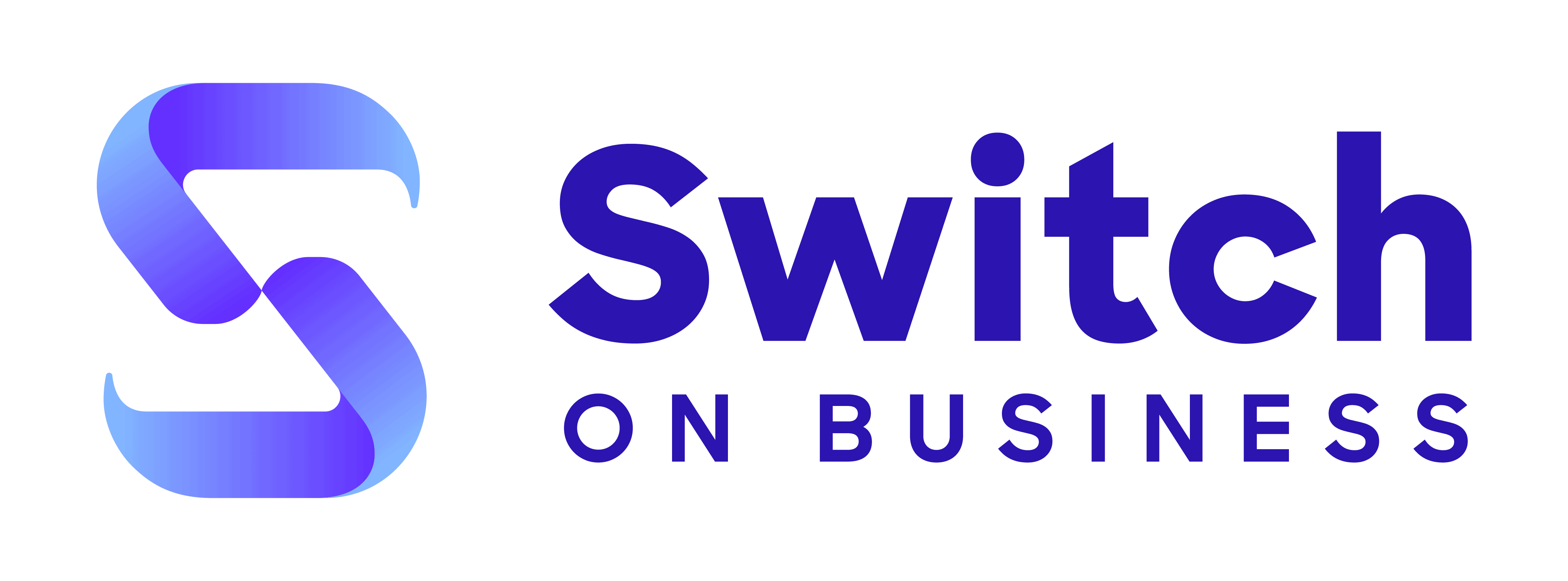List of Accounting Software Companies
NetSuite
Sage Accounting
QuickBooks Online
Xero
FreshBooks
Patriot Software
Zoho Books
Odoo Accounting
Kashoo
FreeAgent
TopNotepad
Botkeeper
gnucash
AccountEdge Pro
LessAccounting
Akaunting
TaxSlayer Pro
Accurants
myBooks
Acclux
Akounto
Striven
Wave Accounting
ZarMoney
OneUp
Neat
TrulySmall Accounting
Vic.ai
HoneyBook
How does accounting software work?
Accounting software streamlines and automates financial management processes, providing businesses with tools to manage their finances more efficiently and accurately. The way accounting software works can be broken down into several key functionalities:
1. Data Entry
- Automation: Accounting software can automate data entry by syncing with bank and credit card accounts, importing transactions directly into the system. This reduces manual entry errors and saves time.
- Manual Input: Users can also manually input transactions, such as invoices, bills, and expenses, into the system. The software typically provides forms and templates to simplify this process.
2. Transaction Categorization
- The software categorizes transactions based on predefined rules or user input, organizing them into appropriate accounts (e.g., revenue, expenses, assets, liabilities). This categorization is essential for accurate financial reporting and analysis.
3. Double-Entry Accounting
- Most accounting software uses the double-entry accounting system, where every transaction affects two accounts (debit and credit), ensuring the books are always balanced. This system provides a comprehensive view of the business’s financial health.
4. Invoicing and Billing
- Users can create, send, and manage invoices directly within the software. Features may include customizable invoice templates, automatic reminders for overdue payments, and direct payment options for clients.
5. Payroll Management
- Some accounting software offers integrated payroll services, handling calculations for wages, taxes, and deductions, and facilitating direct deposits to employees.
6. Expense Tracking
- The software allows for tracking and categorization of business expenses, which is crucial for budgeting, tax preparation, and financial analysis.
7. Financial Reporting
- Accounting software generates financial reports (such as profit and loss statements, balance sheets, and cash flow statements) using the stored transaction data. These reports are essential for assessing the financial performance of the business and making informed decisions.
8. Tax Preparation
- The software can assist with tax preparation by organizing financial data in a way that’s conducive to tax filing. It may also calculate tax liabilities and facilitate the electronic filing of tax returns.
9. Integration and Add-ons
- Many accounting software solutions integrate with other business tools (e.g., CRM systems, e-commerce platforms, and banking services) and offer add-ons for specialized functionalities, enhancing overall business operations.
10. Security and Compliance
- Accounting software ensures data security through encryption and secure data storage practices. It also helps businesses stay compliant with financial regulations and accounting standards.
Usability and Accessibility
- Modern accounting software is designed to be user-friendly, with intuitive interfaces and dashboards that provide quick access to key financial indicators. Cloud-based options offer the advantage of accessing financial data from anywhere, on any device, enhancing collaboration and decision-making.
In essence, accounting software automates and simplifies complex accounting tasks, providing businesses with the tools they need to manage their finances efficiently, comply with regulatory requirements, and make data-driven decisions.
What is the most commonly used accounting software in the US?
The most commonly used accounting software in the United States varies depending on the size of the business, industry, and specific needs. However, some of the most widely recognized and utilized accounting software include:
- QuickBooks: Developed by Intuit, QuickBooks is immensely popular among small to medium-sized businesses. It offers a range of products from desktop software to cloud-based solutions, enabling businesses to manage invoices, track sales and expenses, and handle payroll.
- Xero: Xero is a cloud-based accounting software for small to medium-sized businesses. It’s known for its user-friendly interface and features such as invoicing, inventory management, payroll, and bank reconciliation.
- Sage: Sage offers a variety of accounting products for businesses of all sizes. Sage’s accounting solutions are well-suited for managing finances, payroll, and human resources.
- FreshBooks: Targeted towards small businesses and freelancers, FreshBooks is a cloud-based software known for its ease of use, invoicing, time tracking, and project management capabilities.
- Wave: Wave is a free, cloud-based accounting software designed for small businesses, contractors, and sole proprietors. It offers features like invoicing, accounting, and receipt scanning.
- Microsoft Dynamics: Microsoft Dynamics is more than just accounting software; it’s an ERP (Enterprise Resource Planning) solution that offers a wide range of business management features, including finance, supply chain, and CRM capabilities.
The choice of accounting software often depends on the specific needs of the business, including its size, industry, and the complexity of its financial operations. QuickBooks is frequently cited as the most popular choice due to its versatility, ease of use, and widespread recognition in the U.S. market.
How Much Does Small Business Accounting Software Cost?
For small businesses, the cost of accounting software can vary based on the features required, but here’s a more focused breakdown:
- Free Versions: Some software providers offer free versions that are suitable for very small businesses or freelancers. These typically cover basic features like invoicing, expense tracking, and simple financial reporting.
- Entry-Level Paid Software: The starting prices for paid versions suitable for small businesses usually range from $10 to $40 per month. These plans often include additional features like bill payments, time tracking, multi-user access, and sometimes payroll capabilities.
- Mid-Range Plans: For small businesses needing more functionality, such as advanced reporting, inventory management, or project tracking, the cost can range from $40 to $100 per month. These plans offer more integrations and scalability for growing businesses.
- Annual Subscriptions: Many providers offer discounts for annual subscriptions compared to monthly payments, which can save small businesses a significant amount over time.
- Add-Ons and Extras: Costs can also increase with the addition of services like advanced payroll, additional users, or premium support services. These can range from an additional $10 to $50 or more per month, depending on the service.
Popular accounting software options for small businesses include QuickBooks Online, FreshBooks, Xero, and Wave. QuickBooks Online, for example, offers plans starting around $25 per month for their Simple Start plan, going up to $180 per month for their Advanced plan, with intermediate options in between.
Wave is an example of a platform that offers free basic accounting features but charges for additional services like payments and payroll.
Should I use accounting software or just hire an accountant?
Deciding whether to use accounting software or hire an accountant depends on various factors, including the size and complexity of your business, your budget, and your personal expertise in accounting. Here are some considerations to help you make an informed decision:
Using Accounting Software
Pros:
- Cost-Effective: Generally less expensive than hiring a full-time accountant, especially for small businesses or startups operating on a tight budget.
- Efficiency: Automates routine tasks such as invoicing, tracking expenses, and preparing financial reports, saving you time.
- Accessibility: Many accounting software options are cloud-based, allowing you to access your financial data from anywhere at any time.
- Accuracy: Reduces human error in calculations and data entry.
Cons:
- Learning Curve: Requires time to learn how to use the software effectively, which might be challenging for those without a background in accounting.
- Limited Personalized Advice: While accounting software can manage and organize your financial data, it doesn’t provide personalized financial advice tailored to your specific business needs.
Hiring an Accountant
Pros:
- Expertise and Advice: Accountants can offer valuable financial advice, help with tax planning, and provide insights to help grow your business.
- Customized Service: An accountant can tailor their services to meet the specific needs of your business, offering a more personalized approach.
- Time-Saving: Hiring an accountant can free up your time, allowing you to focus on running and growing your business.
- Complex Financial Tasks: An accountant can handle more complex financial tasks and ensure compliance with tax laws and regulations.
Cons:
- Cost: Hiring an accountant can be significantly more expensive than using software, particularly for full-time or even part-time services.
- Availability: Depending on their workload, an accountant might not always be available to answer immediate queries or provide instant updates to your financial data.
Combining Both
Many businesses find a balance by using both accounting software and the services of an accountant. The software can handle day-to-day financial tasks, while an accountant can provide oversight, strategic advice, and help with complex issues like tax filing and financial planning. This combination allows businesses to leverage the strengths of both options.
Ultimately, the decision should be based on your specific business needs, the complexity of your financial transactions, and your ability to manage accounting tasks internally. If you’re just starting out or have a small business with relatively simple financial transactions, accounting software might suffice. However, as your business grows or if you face complex financial issues, the expertise of an accountant could be invaluable.
Is accounting software tax deductible?
Yes, accounting software is generally tax deductible in the United States.
The Internal Revenue Service (IRS) allows businesses to deduct the cost of software that is used for business purposes as a business expense. This includes accounting software used to manage your business finances, track expenses, and prepare financial reports.
The deduction can be taken in the year the software is purchased and put into use, following the IRS rules for business expenses under Section 162 of the Internal Revenue Code, which allows for the deduction of ordinary and necessary expenses paid or incurred during the taxable year in carrying on any trade or business. This can include software subscription fees or the purchase price of accounting software.
For software that is considered a capital asset (usually, software that has a useful life beyond one year), you may have the option to amortize the cost over the software’s useful life. However, many businesses and self-employed individuals opt for the Section 179 deduction, which allows for the immediate expensing of qualifying software, or they may take advantage of the bonus depreciation rules if applicable.
It’s important to keep in mind that tax laws and regulations can change, and there are specific rules regarding the deductibility of software based on how it’s acquired (purchased outright, leased, or subscribed to as a service) and used. For the most accurate and personalized advice, it’s always best to consult with a tax professional or accountant who can provide guidance based on your specific situation and the latest tax laws.
For more see: