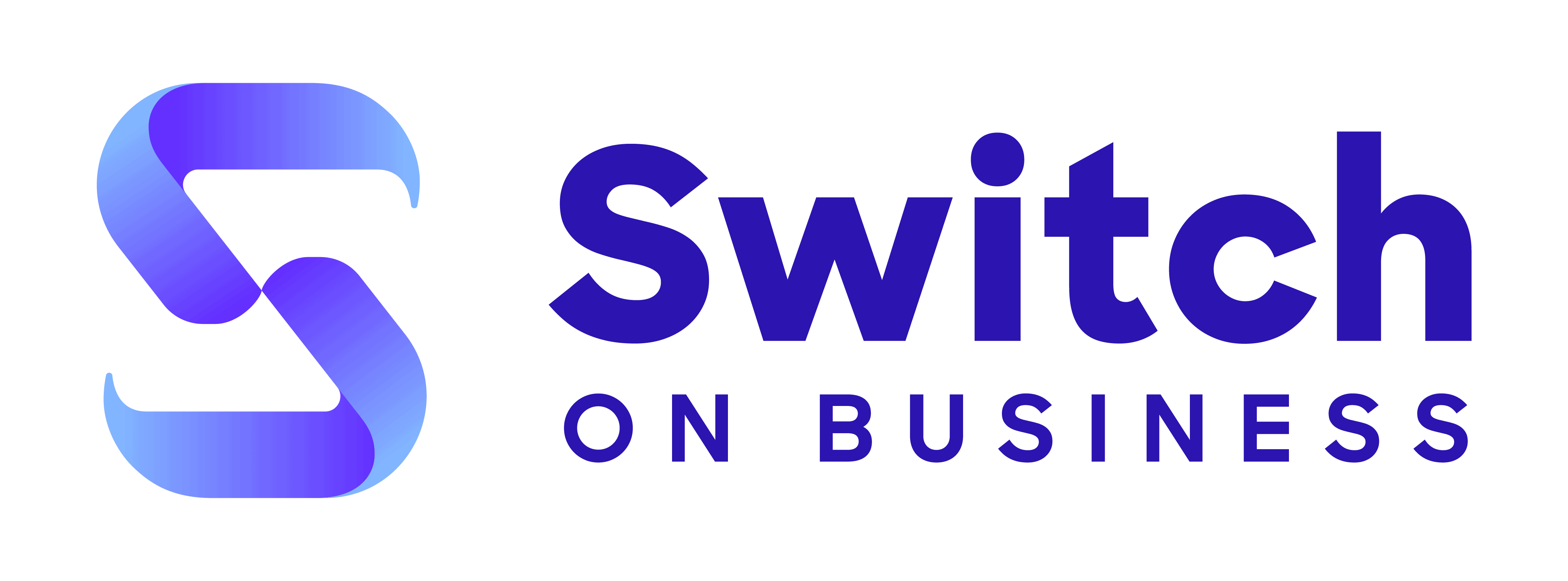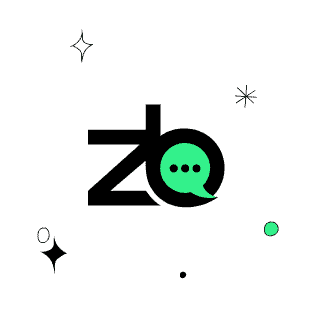The Vermont Secretary of State provides a business search facility that is split into two parts which include an express search and an advanced search. Their business search allows users to search their database for businesses that have been registered in Vermont and view publicly available information about them.
You can search their database by:
- Business name
- Business ID
- Filing number
- Previous business name
- Registered agent name
- Principal name
- Packages from $0 + State Filling Fees
- Start an LLC, C-Corp, S-Corp or Non-profit
- Available in all 50 states!
- Free compliance reminders
- No hidden cost business formation
- No long-term contracts and subscriptions
Search by business name
The Vermont business search database can be searched by business name or previous business name which can be filtered by starts with, exact match or contains. The business name search can also search for similar sounding business names.

The search results are presented in a list with details about the businesses which include business name, business ID, business type, principal business office address, registered agent name, fiscal year month and status.
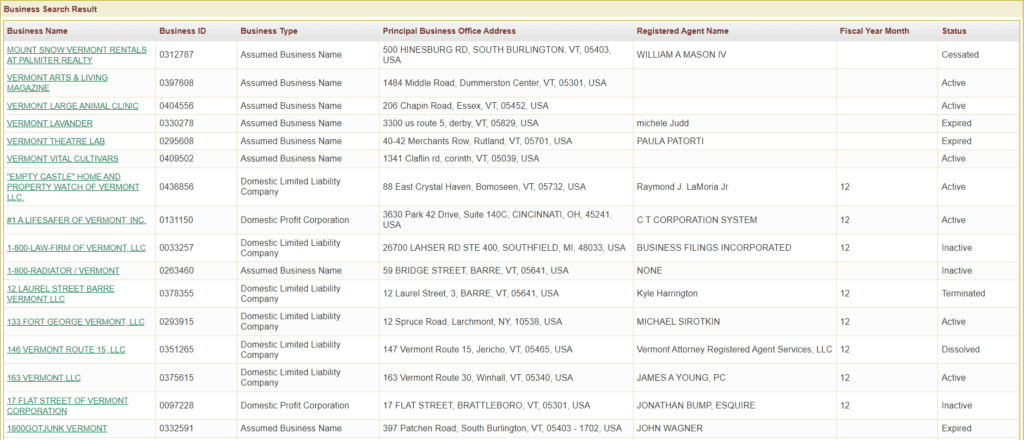
The businesses can be viewed in more detail by clicking on the business name which is highlighted. This opens up the full business information available which includes:
- Business name
- Business ID
- Business type
- Business status
- LLC subtype
- Date of incorporation/registration date
- Business description
- Fiscal year month
- Designated office business address
- Designated office mailing address
- Citizenship/domestic jurisdiction
- Last annual report year
- Last report filed
- Next filing due date
- Principals information
- Registered agent information
- Assumed business name information
- Filing history
- Name history
Search by business ID
If you know the business ID for a business you can search for the business using this.

As the business ID is a unique number for the business you should get a single result in your search results. The results will display the business name, business ID, business type, principal business office address, registered agent name, fiscal year month and status. You can also view more information about the business by clicking on the business name and it will display the business record with additional information such as business description, key dates, principal details and registered agent details. A list of all the information available is detailed above in search by business name.
Search by filing number
You can also search by a filing number if you know the filing number for a document.

The results should show a single record as the filing number is a unique number, and it will display the business name, business ID, business type, principal business office address, registered agent name, fiscal year month and status. You can click on the business name to see more information about the business such as key dates, registered agent details and principal information, plus more as listed above in search by business name.
Search by registered agent name

- Packages from $0 + State Filling Fees
- Start an LLC, C-Corp, S-Corp or Non-profit
- Available in all 50 states!
- Free compliance reminders
- No hidden cost business formation
- No long-term contracts and subscriptions

- 1 Free Year of Registered Agent Service
- Free Domain, Website, Email & Phone
- In business since 1998!
- Business Address & Free Mail Forwarding
- Fast LLC Filing
- Privacy by Default
The Vermont business database can also be searched by registered agent name on the advanced search and can select whether you want to include similar sounding names. You can also add other filters such as registration type, status or city.

The results are displayed in a table with the business name, business ID, business type, principal business office address, registered agent name, fiscal year month and status.
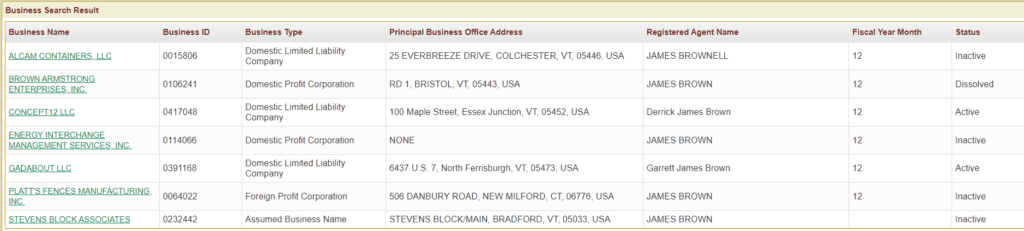
If you want to see more information about any of the businesses you can click on the business name to open up the business record. This will show all publicly available information which includes additional information such as business description, key dates, filing history and principal information, plus more information as detailed above in search by business name.
Search by principal name
You can also search the Vermont database by principal name through the advanced search and you can search for similar sounding names too. It also allows you to add other filters including registration type, status or city.

A list is generated of businesses with a principal with the name searched and the list includes the business name, business ID, business type, principal business office address, registered agent name, fiscal year month and status.

More information about any of these businesses can be viewed by clicking on the business name highlighted. This opens the business record where you can view additional information such as key dates, business description, registered agent details and filing history, and more as listed above in search by business name.
Contact details
Website: https://sos.vermont.gov/
Phone: (800) 439-8683 or (802) 828-2363
Address: 128 State Street, Montpelier, Vermont 05633-1101
Email: SOS.CorporationsSupport@vermont.gov
How to register a business in Vermont?

- Packages from $0 + State Filling Fees
- Start an LLC, C-Corp, S-Corp or Non-profit
- Available in all 50 states!
- Free compliance reminders
- No hidden cost business formation
- No long-term contracts and subscriptions

- 1 Free Year of Registered Agent Service
- Free Domain, Website, Email & Phone
- In business since 1998!
- Business Address & Free Mail Forwarding
- Fast LLC Filing
- Privacy by Default
When you are starting a business in Vermont one of the things you will need to do before you start to operate is to register your business. Below are some useful steps to help you:
- You will first need to choose your business name and check its availability by doing a business search on the Vermont business search database as you won’t be able to register a business name that is the same or too similar to another.
- After selecting a name you will need to decide what business structure you will operate under as this will impact how you register your business and reporting going forward.
- Once you have decided the above you can register your business by using the Vermont Online Business Service Center which you will need to create an account for. The forms you complete vary depending on the business structure but filing fees are all $125:
- Corporations – Articles of Incorporation
- Limited liability companies – Articles of Organization
- Partnerships including LLPs – Statement of Partnership Authority
- Limited partnerships – Certifications of Limited Partnerships
- You may also need to register with the US Internal Revenue Service and establish a Vermont Corporate or Business Tax Account with the Vermont Department of Tax.
How much does a Vermont business entity search cost?
Vermont Secretary of State does not charge for conducting a business entity search on their online business database.
How can I get a business license in Vermont?
No statewide business license applies in Vermont but you may still need to register with the Vermont Secretary of State or the Department of Taxes for business, sales and payroll taxes. There are a range of licenses and permits that your business may be required to have that might including industry or professional licenses and local licenses. The Vermont Secretary of State provides a comprehensive list of professions that are regulated by the Vermont Office of Professional Regulation with links to forms and instructions.
Local licenses are available from city or county offices, and you will need to contact your local office where your business is located to get information and apply for the licenses. Fees for licenses and permits vary depending on the type and location.