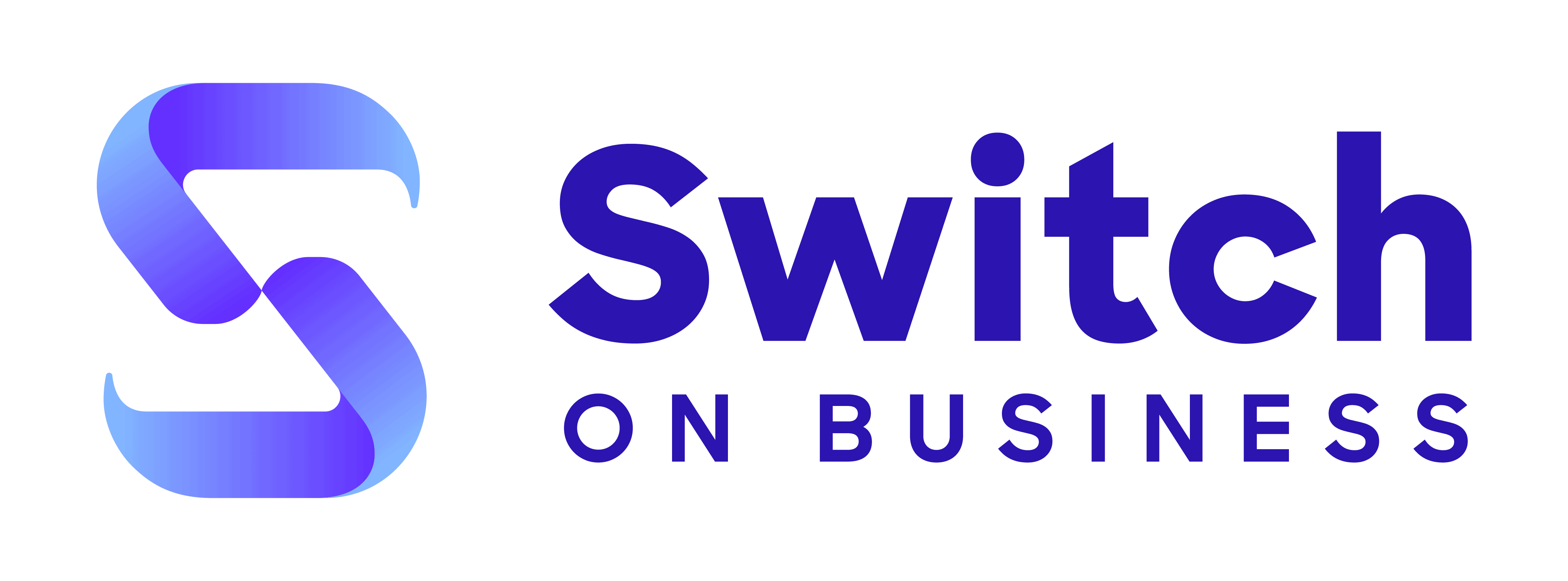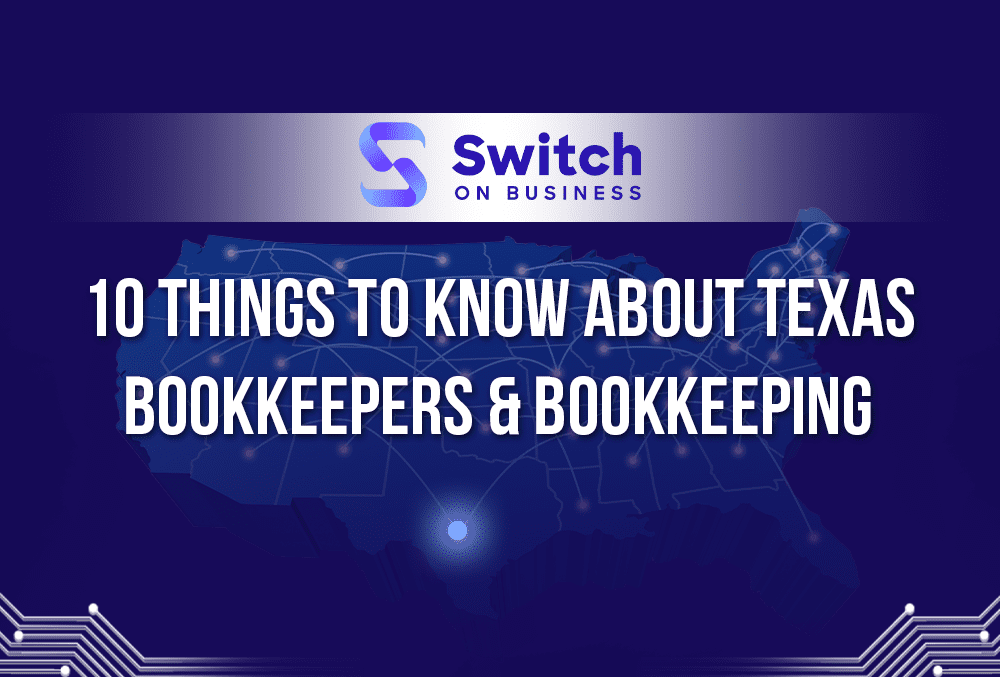
Looking to expand your bookkeeping team with Texas bookkeepers?
Or perhaps you’re hiring for the very first time?
Either way, the following 10 things to know about Texas bookkeepers and bookkeeping will make these tasks much easier.
1. How Much Do Texas Bookkeepers Cost?
The costs of hiring a Texas bookkeeper vary, depending on whether you’re looking for a freelance bookkeeper, an in-house bookkeeper, a bookkeeping agency, or something different altogether, like a bookkeeping software tool.
First and foremost, finding freelancers is nowadays easier than ever thanks to Upwork and similar platforms. For instance, the rates for Texas freelancers on Upwork are between $18 and $175 per hour.
Hiring an in-house bookkeeper, on the other hand, is the least affordable option (more about that in the next section).
Outsourced bookkeeping services can cost $300-$5000 per month (sometimes even more depending on the services you’re looking for as well as the current size of your business).
Finally, opting for a bookkeeping software tool means having no expenses whatsoever (if you use tools such as Zoho Books that offer free plans), or paying anywhere between $10 and $200 per month, depending on the software and how advanced the plan you choose is.
2. What Are Typical Bookkeeper Hourly Rates in Texas?
Here are the typical bookkeeper hourly rates in Texas:
- Indeed: Average $18.87 per hour, the highest being $27.03, and the lowest $13.37;
- Glassdoor: Average $17 per hour, the highest being $26, and the lowest $12;
- Bookkeepers: Average $16.80 per hour;
- Pilot: Average $19.90 per hour.
Finally, according to the US Bureau of Labor Statistics website, the hourly rate for a bookkeeper in Texas is $20.94 (health insurance and taxes are excluded).
3. What Is The Average Bookkeeper Salary in Texas?
The average bookkeeper salary in Texas is as follows:
- Indeed: Average $38,479 per year (high $55,115; low $26,865)
- Salary Expert: Average $43,785 per year (high $52,962; low $32,784)
- Zippia: Average $39,073 per year (high $50,000; low $30,000)
- Talent: Average $42,518 per year (high $56,065; low $35,100)
Based on the US Bureau of Labor Statistics website information, bookkeepers in Texas earn $43,210 per year (without any extra benefits or taxes).
Finally, it’s worth noting that these differences in salaries occur as a result of many reasons, the most common ones being the education levels, overall skill set, work experience in the industry, certifications, and the specific city.
4. What Does a Texas Bookkeeper Do?
A Texas bookkeeper is required to manage the accounting books. More specifically, their tasks include:
- Performing basic accounting duties on a daily basis, such as entering data and calculating.
- Organizing payroll, bank reconciliations, accounts payable, as well as accounts receivable.
- Preparing financial reports, such as Account Ledger, Income Statement, and Balance Sheet.
- Helping to implement the company’s overall accounting system to assist their employer by monitoring both revenue and expenses in a neat way.
5. How To Become A Bookkeeper in Texas?
To become a bookkeeper in Texas, you should follow these five steps:
- Enroll in bookkeeping classes and cover courses such as:
- Financial report preparation
- Tracking income and expenses
- Competence in bookkeeping software
- Payroll management
- Complete and submit complete the AIPB application form.
- Submit a statement with your relevant work experience.
- Pass a certification examination (more about certifications in a bit, as they’re not really mandatory for bookkeepers to enter the bookkeeping occupation).
- And sign the Code of Ethics and maintain your certificate.
Finally, to become a bookkeeper in Texas, you also need to have the following skills:
- Math skills
- Problem-solving skills
- An eye for detail
- Computer skills
- Organizational skills
- Data entry skills
6. Do You Need To Be Certified or Licensed To Be A Texas Bookkeeper?
Texas bookkeepers need neither licenses nor certifications to do bookkeeping duties, provide services, or prepare financial statements.
However, if you hold a license from the Board, all bookkeeping services you give are regarded as the practice of public accountancy. Moreover, they’re subject to the Board’s regulations.
Also, certifications are becoming increasingly popular as they allow bookkeepers to take their services and expertise to new heights. In general, Texas bookkeepers who have the necessary work experience and the required hours of bookkeeping duties may want to distinguish themselves from the rest of their peers by obtaining a certificate.
Plus, the market itself starts to demand bookkeepers to engage in more and more training.
So, to get the Certified Public Bookkeeper (CPB) certification, visit the National Association of Certified Public Bookkeepers site. To obtain the certification, one needs to successfully pass a four-part Uniform Bookkeeper Certification Examination.
The American Institute of Professional Bookkeepers is relevant as well. It’s an eminent national association, and has been providing bookkeepers with the Certified Bookkeeper (CB) designation since 1987.
7. Can I Take Any Bookkeeping Classes in Texas?
Yes, there are bookkeeping classes and courses one can take in Texas. Here are the most popular ones:
- Southern Careers Institute – bookkeeping classes in San Antonio;
- Texas State University – an online course to get you ready for the certification by the American Institute of Professional Bookkeepers (AIPB);
- Texas Tech University – a comprehensive, online bookkeeping certification course for professional bookkeepers;
- Austin Community College – organizes The Accounting/Bookkeeping series, which provide students with a detailed understanding of the whole accounting cycle;
- St. Philip’s College – organizes the so-called Bookkeeping Specialist Program, which introduces students to accounting basics, the necessary steps of the accounting cycle, payroll accounting, the industry-standard accounting software, as well as spreadsheet development.
8. What Software Can I Use For Bookkeeping in Texas?
There are many bookkeeping software tools you can use in Texas. Below, we share the most popular ones:
I. QuickBooks
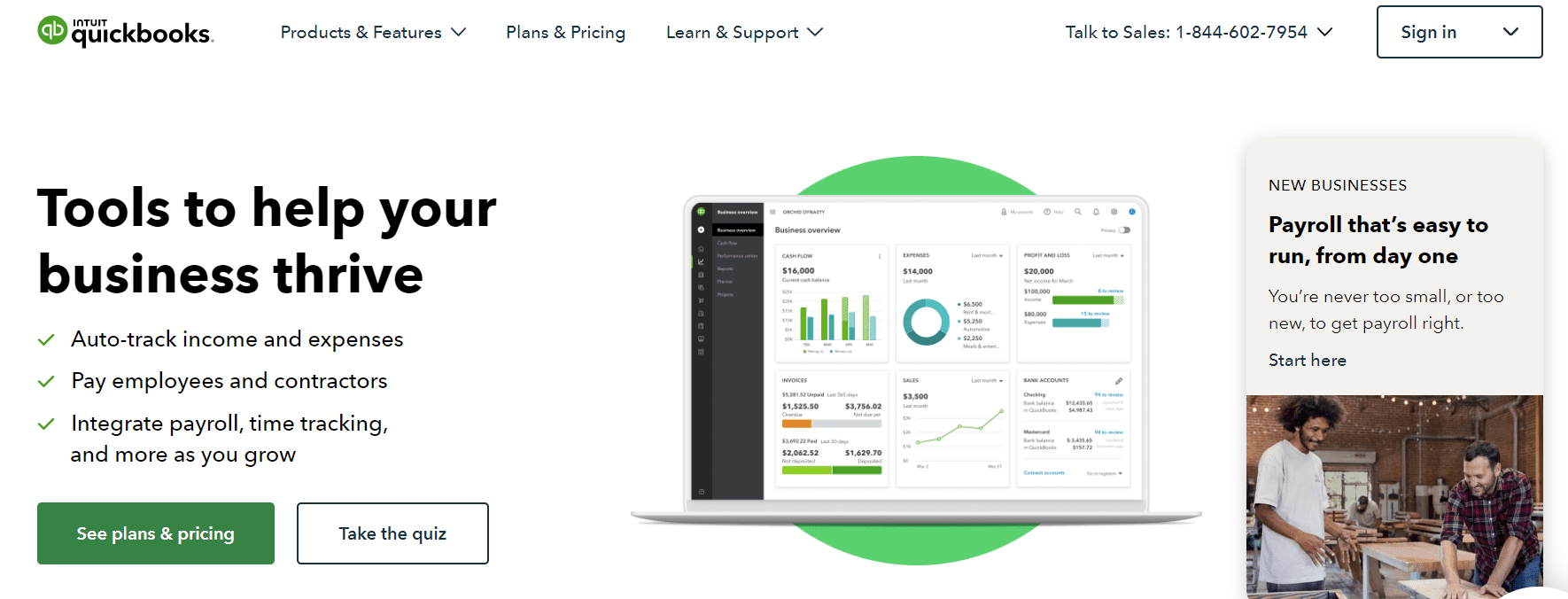
Popular, feature-rich, and great for all business sizes.
That’s QuickBooks in a single sentence.
This bookkeeping software tool provides users with features such as:
- Securely importing transactions
- Tax deductions
- Estimates
- Cash flow forecasting
- Shareable reports
- Sorting receipts
- Autotracking all expenses
- Paying stuff
- Complete finances organization
Here are QuickBooks’ four pricing plans depending on the type of business you’re running:
- Simple Start: $30 per month
- Essentials: $55 per month
- Plus: $85 per month
- Advanced: $200 per month
II. FreshBooks
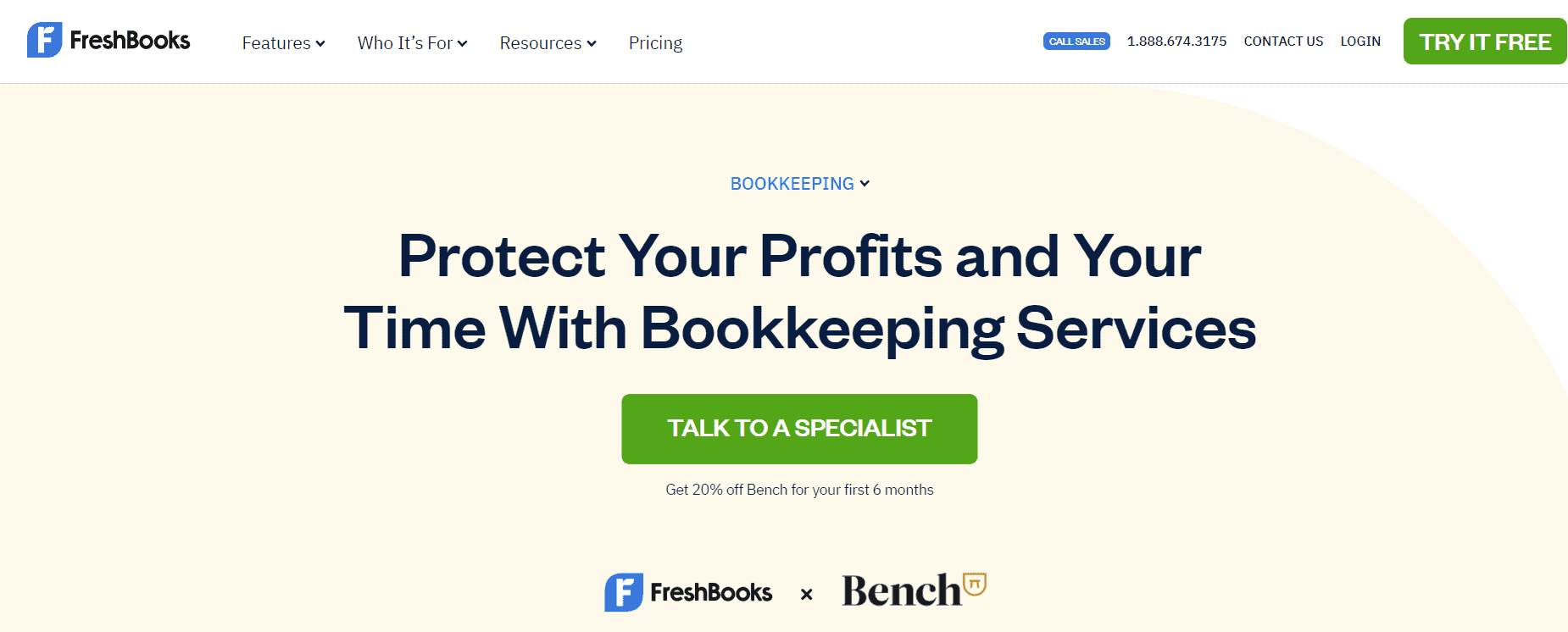
Easy-to-use accounting features, affordable plans, and a limited option at the moment to get 90% off for three months.
This is FreshBooks.
It has features that cover all bookkeeping aspects from customizable, professional invoicing, time tracking, and automated payments, to project management, reporting, accounting, and mobile accounting.
FreshBooks provides users with four pricing options:
- Lite: $15 per month
- Plus: $30 per month
- Premium: $55 per month
- Select: Custom
Of course, if you can’t pick one straight away, you can always try it out for free first!
III. Patriot Software
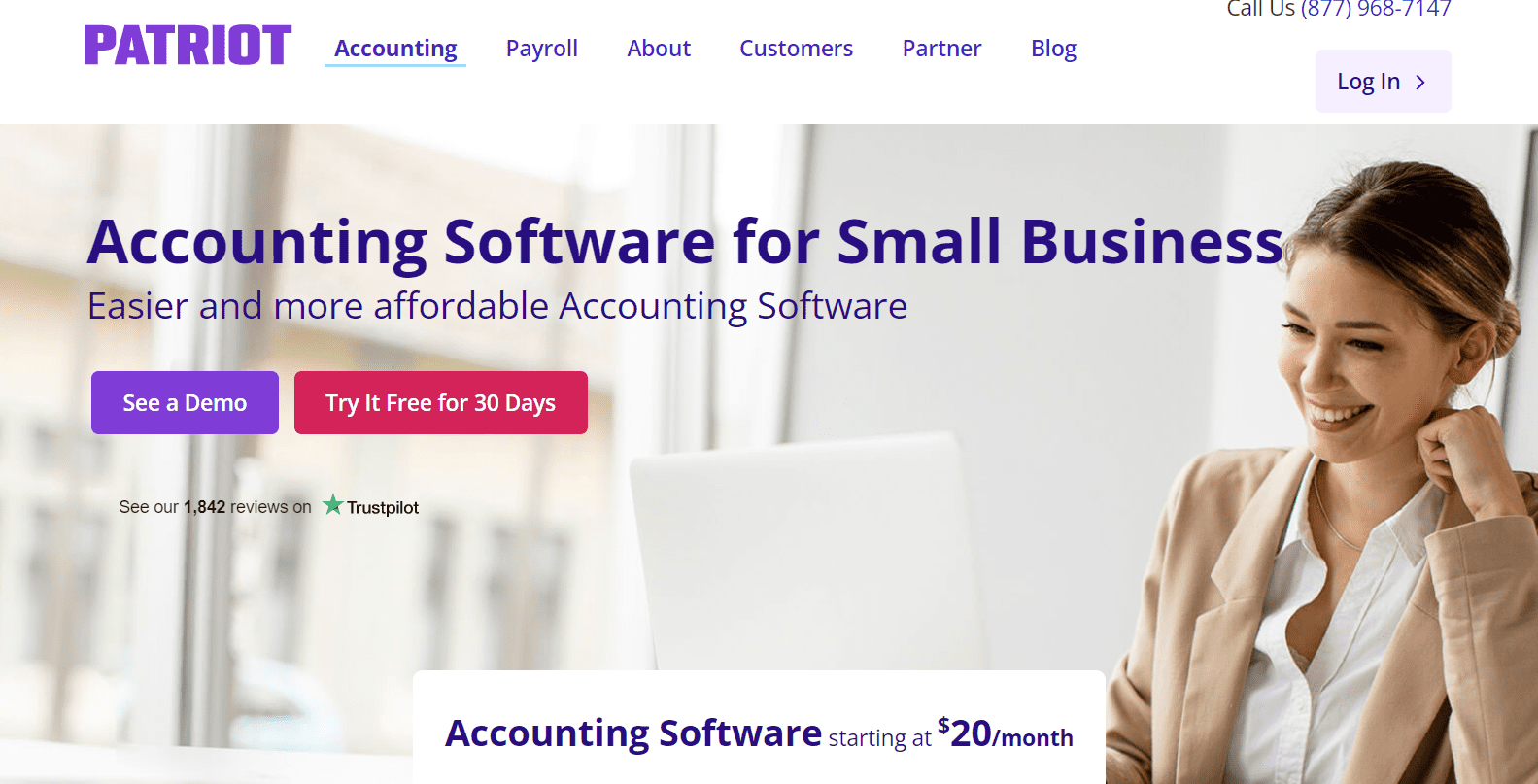
Awesome customer support, great value for money, and in the company’s own words “ridiculously easy to use”.
This is how Patriot Software is regarded in the industry.
The tool has Accounting Software that allows invoicing customers, tracking money, paying bills, getting financial reports, and importing bank transactions.
Its Payroll Software provides free payroll setup, customizable payroll, paying W-2 employees or 1099 contractors, tax calculations, and direct deposit.
It also has optional add-ons, which include HR Software and Time and Attendance Software.
This bookkeeping tool has two pricing plans:
- Accounting Basic: $20 per month
- Accounting Premium: $30 per month
IV. Zoho Books
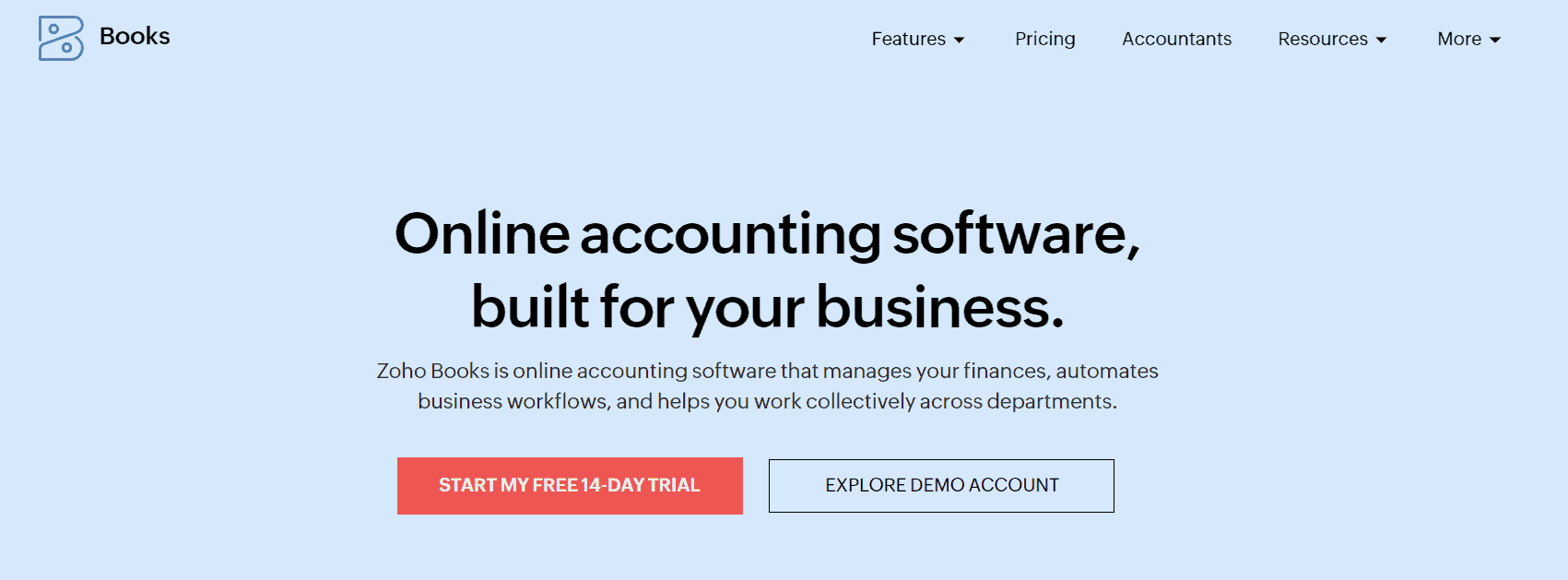
Versatile plans and prices, a free demo account option, and tools to help business work successfully across different departments.
This is what Zoho Books offers its users.
In essence, the tool enables people to:
- Create invoices in a matter of seconds
- Activate payment reminders
- Create purchase orders
- Monitor all payments they’ve made
- Upload all expense receipts
- Keep an eye on inventory levels all the time
- Import their bank statements to the software
- Establish clear rules to compartmentalize their banking transaction
- Smoothly manage all their projects
- Get insights into unbilled expenses and hours
- Use the customer portal to get in touch with clients
- Enjoy a plethora of valuable third-party integrations with apps such as:
- And finally, store customers’ payment details in a secure manner.
Apart from having a 14-day free trial as well as a Free plan for businesses that generate less than $50K a year, Zoho Books offers the following paid options:
- Standard: $10 per month
- Professional: $20 per month
- Premium: $30 per month
- Elite: $100 per month
- and Ultimate: $200 per month
V. Xero
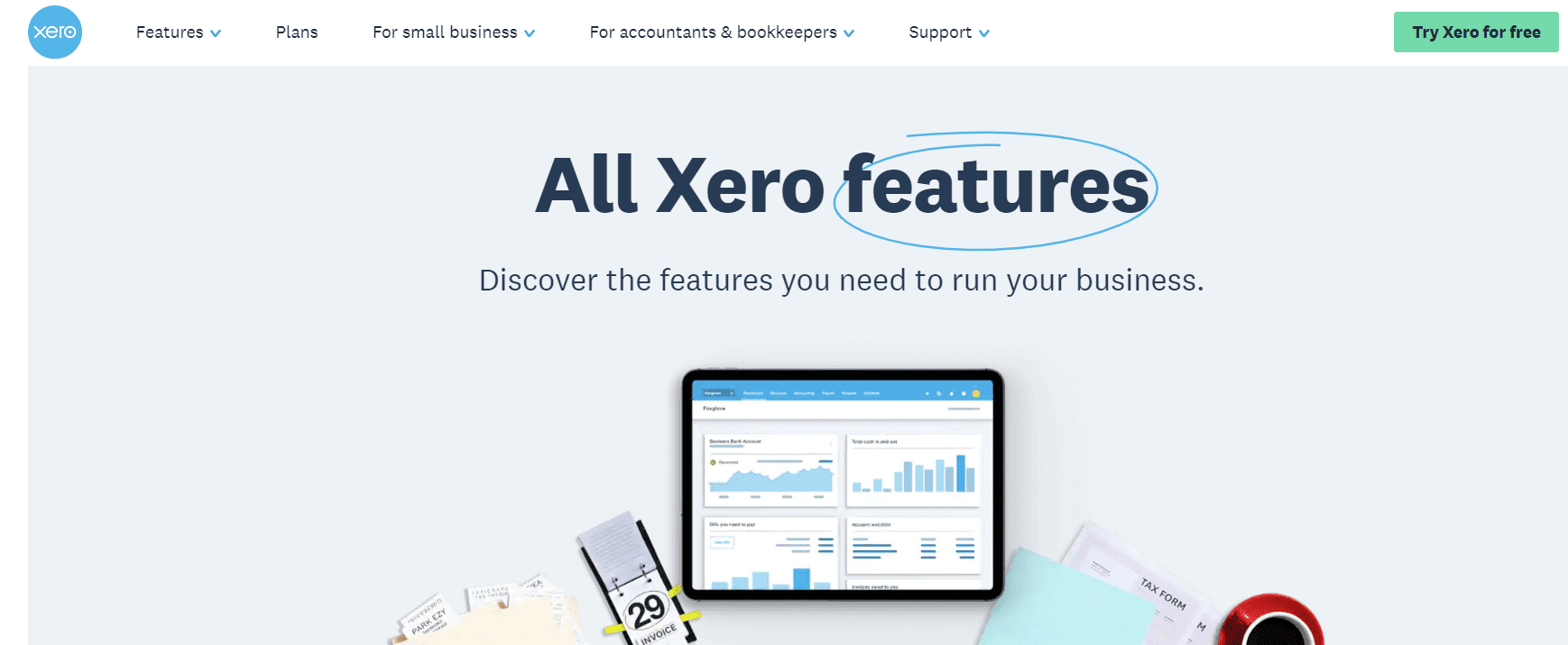
3.5 million subscribers, a generous 30-day free trial, and detailed support to set up the software.
That’s one of the pros of using software such as Xero.
Xero offers users the tools to:
- Send invoices
- Calculate taxes
- Accepting payments
- Pay bills
- Observe all projects
- Manage all fixed assets
- Monitor cash flow at all times
- Leave comments and engage in real-time discussions
- Customize it the way they see suitable
Here are the three pricing plans you can choose from:
- Starter: $25 per month
- Standard: $40 per month
- Premium: $54 per month
9. How Many Bookkeepers Are There in Texas?
Based on the latest information provided by the US Bureau of Labor Statistics, there are 132,510 bookkeepers in Texas.
10. Where Can I Find The Best Texas Bookkeepers?
You can find the best bookkeepers in Texas near you by clicking on your city from the list below: