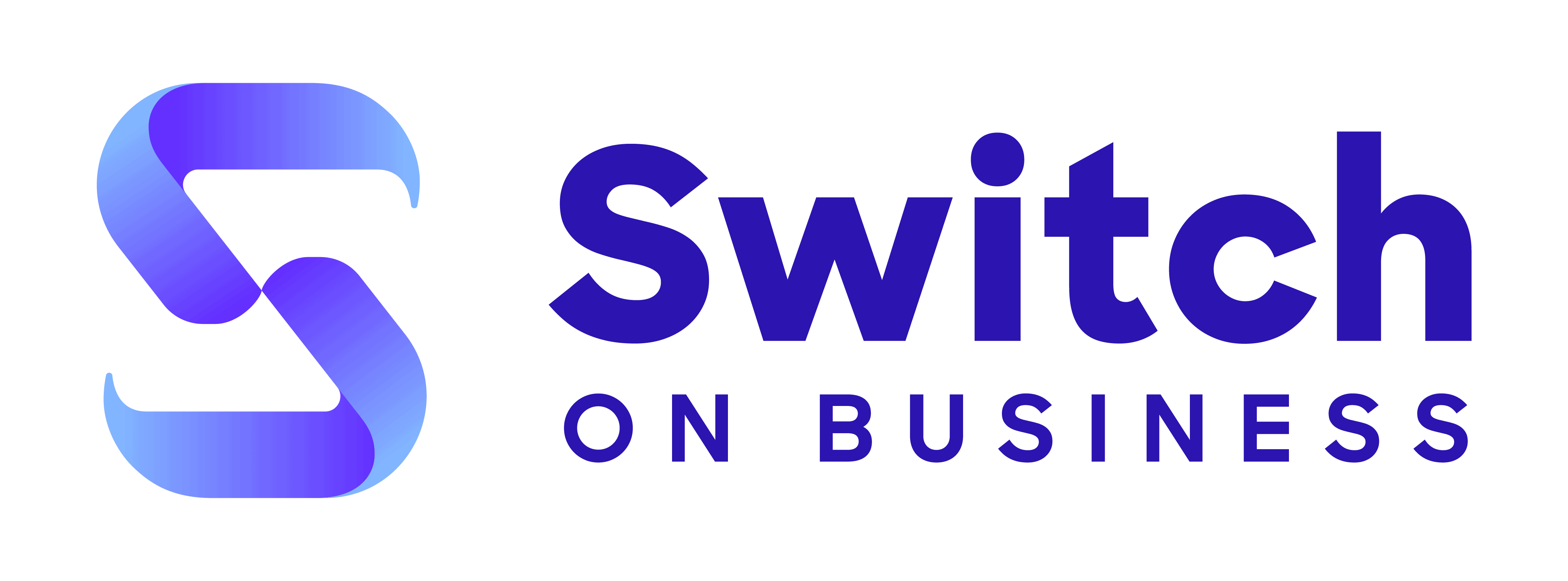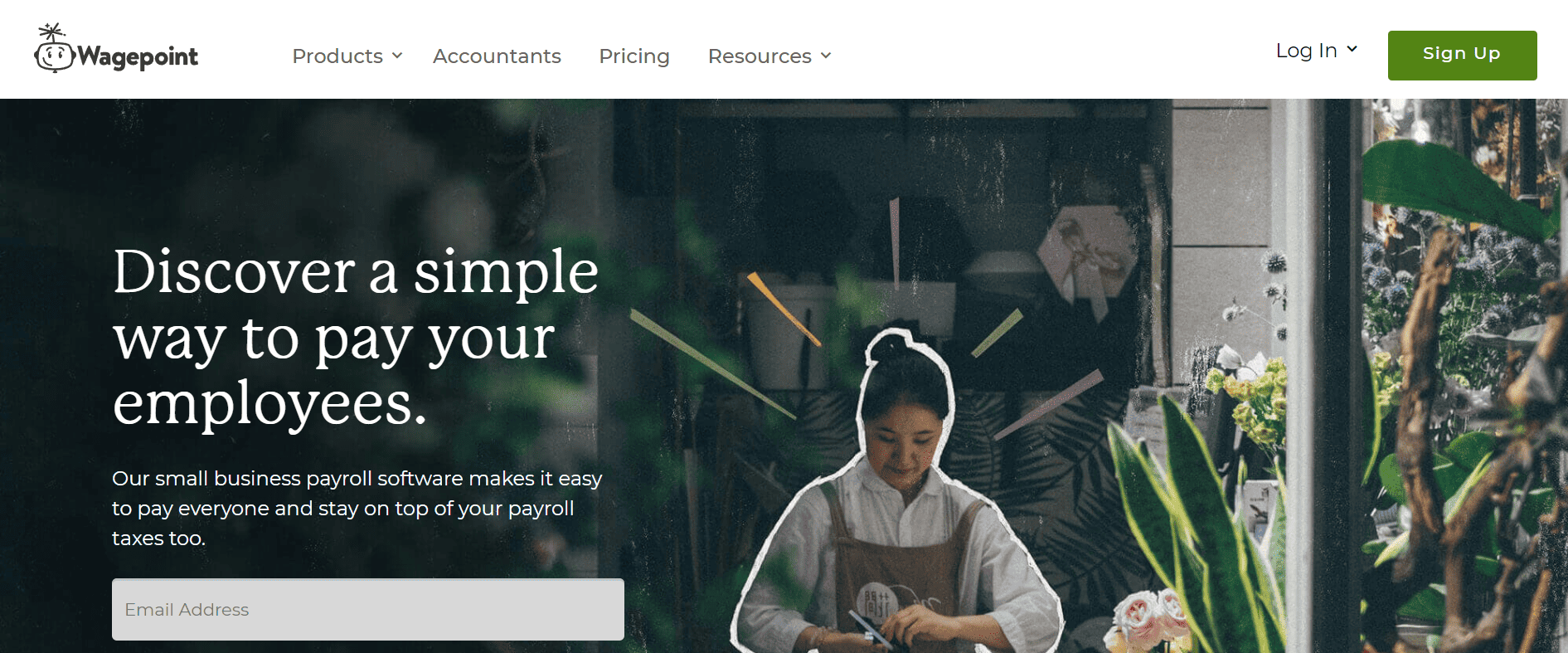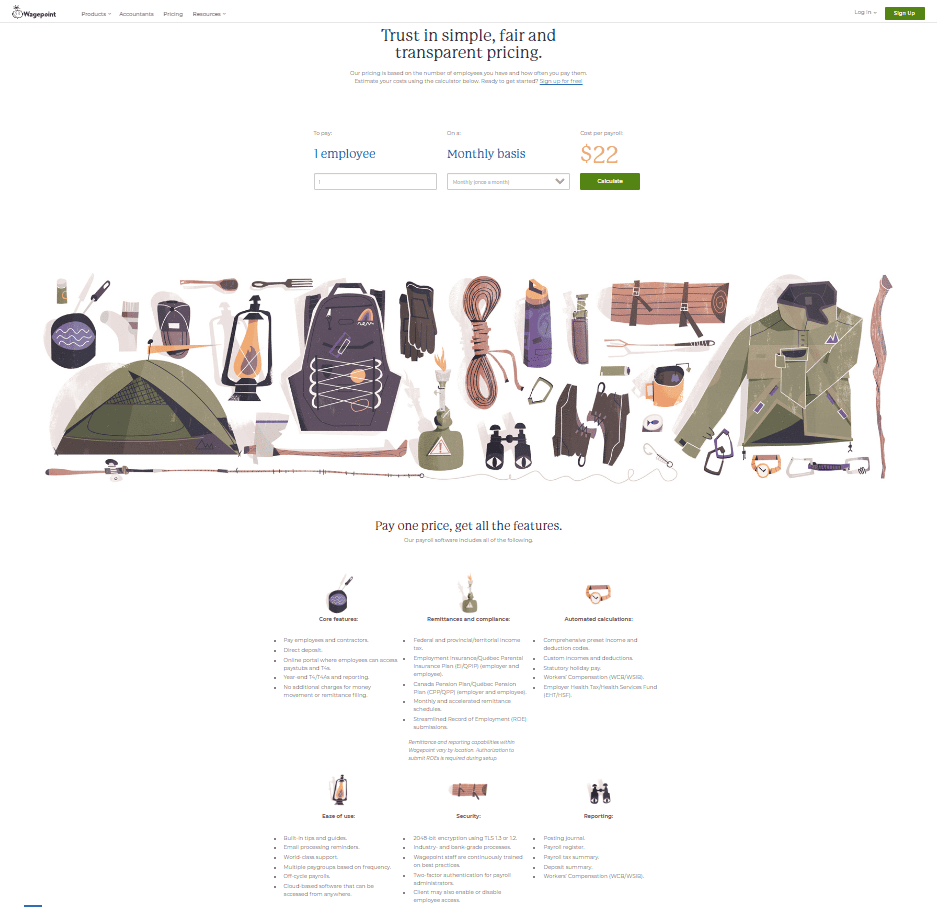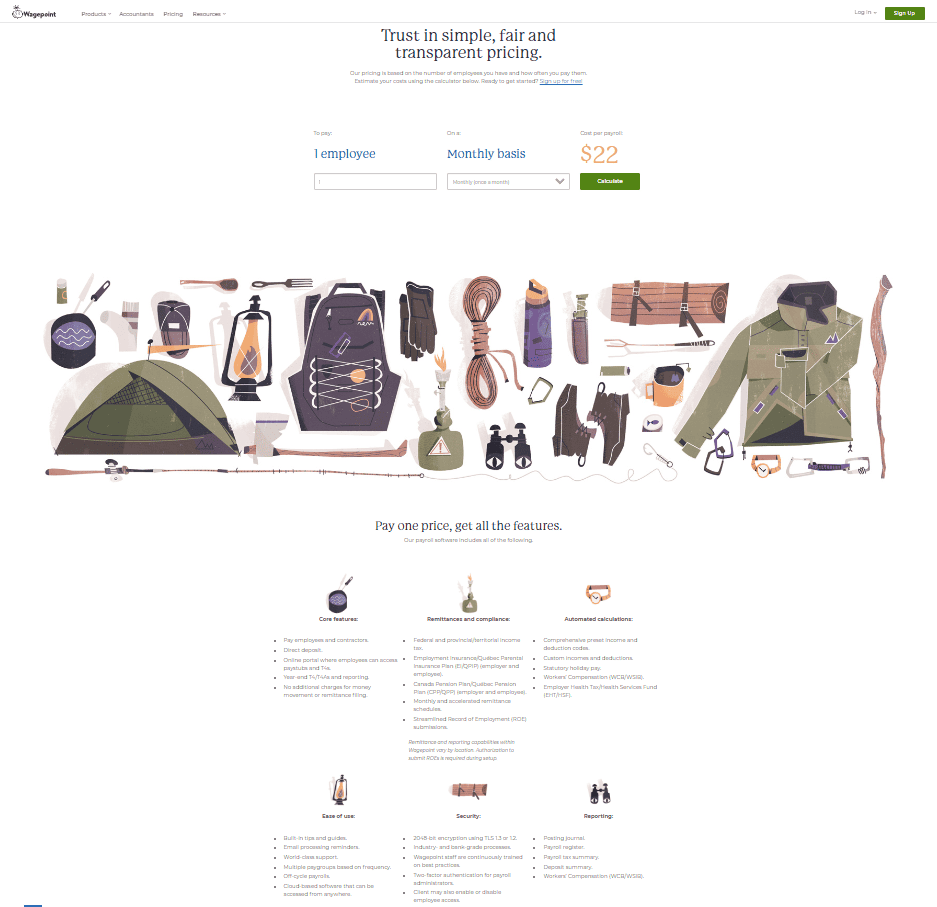Both Wagepoint and Keka are leading payroll software solutions, but which one is better for you and your business?
Below we compare Wagepoint and Keka across nearly 50 different data points to help you make find the right one.
Wagepoint vs Keka Reviews
| Wagepoint | Keka | ||
| Trustpilot Rating | 4.5 | 0 | |
| Number of Trustpilot Reviews | 237 | 0 | |
| iPhone App Rating | 0 | 3.7 | |
| Number of iPhone App Reviews | 0 | 6 | |
| Android App Rating | 0 | 3.8 | |
| Number of Android App Reviews | 0 | 6560 |
Wagepoint vs Keka Pricing
| Wagepoint | Keka | |
| Free Trial | n/a | Yes |
| Free Trial Length | n/a | n/a |
| Cheapest Plan Name | Cost per payroll | Foundation |
| Cheapest Plan Cost Per Month | $n/a | $800 |
| Mid Priced Plan Name | n/a | Strength |
| Mid Priced Plan Cost Per Month | $n/a | $800 |
| Top Plan Name | n/a | Growth |
| Top Plan Cost Per Month | $n/a | $1100 |
Wagepoint vs Keka Features
| Features | Wagepoint | Keka |
| Target Business Size | Small business | Mid size business |
| Unlimited Payrolls | ✘ | ✘ |
| Automated Tax Filing & Payments | ✔ | ✘ |
| E-sign I-9 & W-4 | ✘ | ✘ |
| Live Customer Support | ✘ | ✘ |
| Third-Party Integrations | ✔ | ✔ |
| Ability To Manage Employee Benefits | ✘ | ✔ |
| Employee Access To Platform | ✔ | ✔ |
| Direct Deposit | ✔ | ✔ |
| Expense Reimbursement | ✔ | ✔ |
| Time Off Accrual | ✔ | ✔ |
| Pre-Tax Deductions | ✔ | ✔ |
| Wage Garnishment | ✔ | ✔ |
| Background Checks | ✘ | ✘ |
| Check Printing | ✔ | ✘ |
| Check Delivery | ✘ | ✘ |
| API | ✘ | ✔ |
Wagepoint Cost per payroll Features
- Pay employees and contractors.
- Direct deposit.
- Online portal where employees can access paystubs and T4s.
- Year-end T4/T4As and reporting.
- No additional charges for money movement or remittance filing.
- Federal and provincial/territorial income tax.
- Employment Insurance/Québec Parental Insurance Plan (EI/QPIP) (employer and employee).
- Canada Pension Plan/Québec Pension Plan (CPP/QPP) (employer and employee).
- Monthly and accelerated remittance schedules.
- Streamlined Record of Employment (ROE) submissions.
- Comprehensive preset income and deduction codes.
- Custom incomes and deductions.
- Statutory holiday pay.
- Workers’ Compensation (WCB/WSIB).
- Employer Health Tax/Health Services Fund (EHT/HSF).
- Built-in tips and guides.
- Email processing reminders.
- World-class support.
- Multiple paygroups based on frequency.
- Off-cycle payrolls.
- Cloud-based software that can be accessed from anywhere.
- 2048-bit encryption using TLS 1.3 or 1.2.
- Industry- and bank-grade processes.
- Wagepoint staff are continuously trained on best practices.
- Two-factor authentication for payroll administrators.
- Client may also enable or disable employee access.
- Posting journal.
- Payroll register.
- Payroll tax summary.
- Deposit summary.
- Workers’ Compensation (WCB/WSIB).
Keka Foundation Features
- Interactive Employee Profile
- Document Storage & Generation
- Employee Onboarding
- Standard Access Roles
- Dashboards and Analytics
- Employee Life Cycle Tracker
- Advanced Leave Management
- Gamified Attendance System
- Overtime Automation
- Signup using Email
- Mobile App
- Notification Center
Wagepoint n/a Features
n/a
Keka Growth Features
- Employee Pulse Surveys
- One-One Meeting
- Continuous Feedback
- Public Praise
- Employee Expression Wall
- Cyclic Performance Reviews
- Performance Analytics
- Skill Matrix
- Bands and Calibration
- Performance declaration
- PERFORMANCE PLANNING AND TRACKING
- SMART Goal Setting Engine
- Goals Monitoring
- Goals Alignment
- OKRs
- Performance Improvement Plan
- Training Need Identification
- People Analytics
Wagepoint vs Keka Pro & Cons
| Wagepoint | Keka | |
| Pros |
|
|
| Cons |
|
|