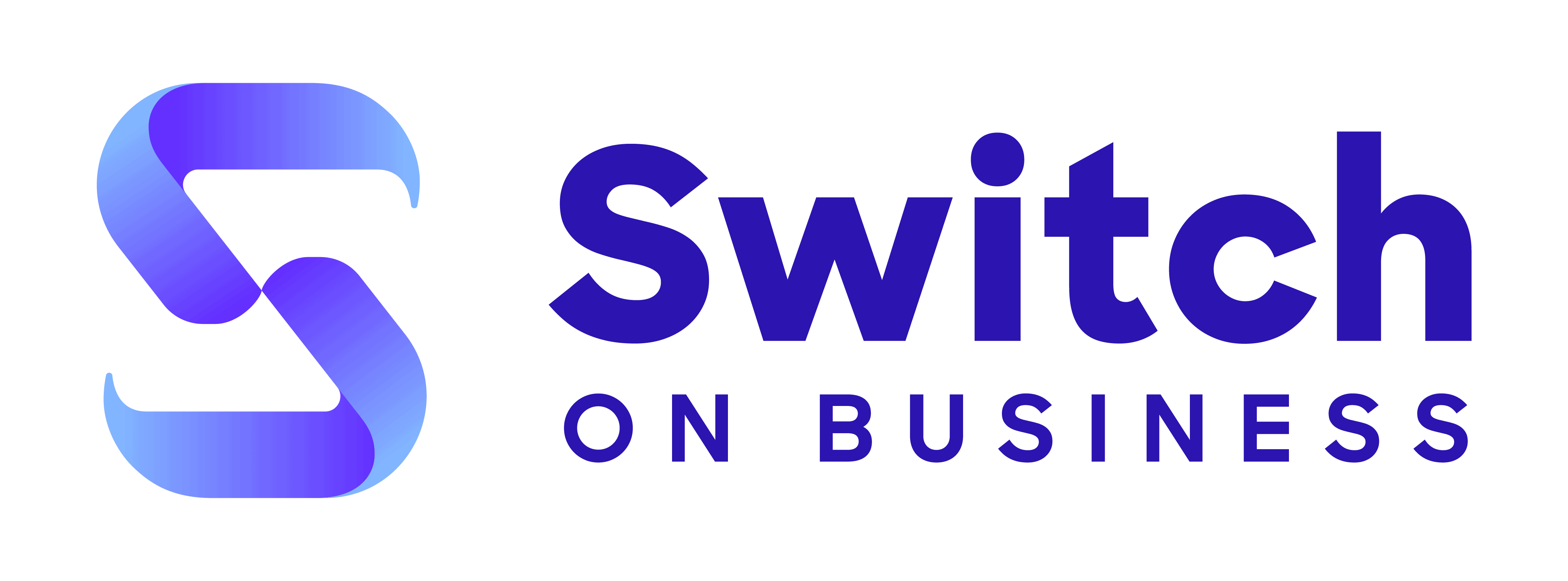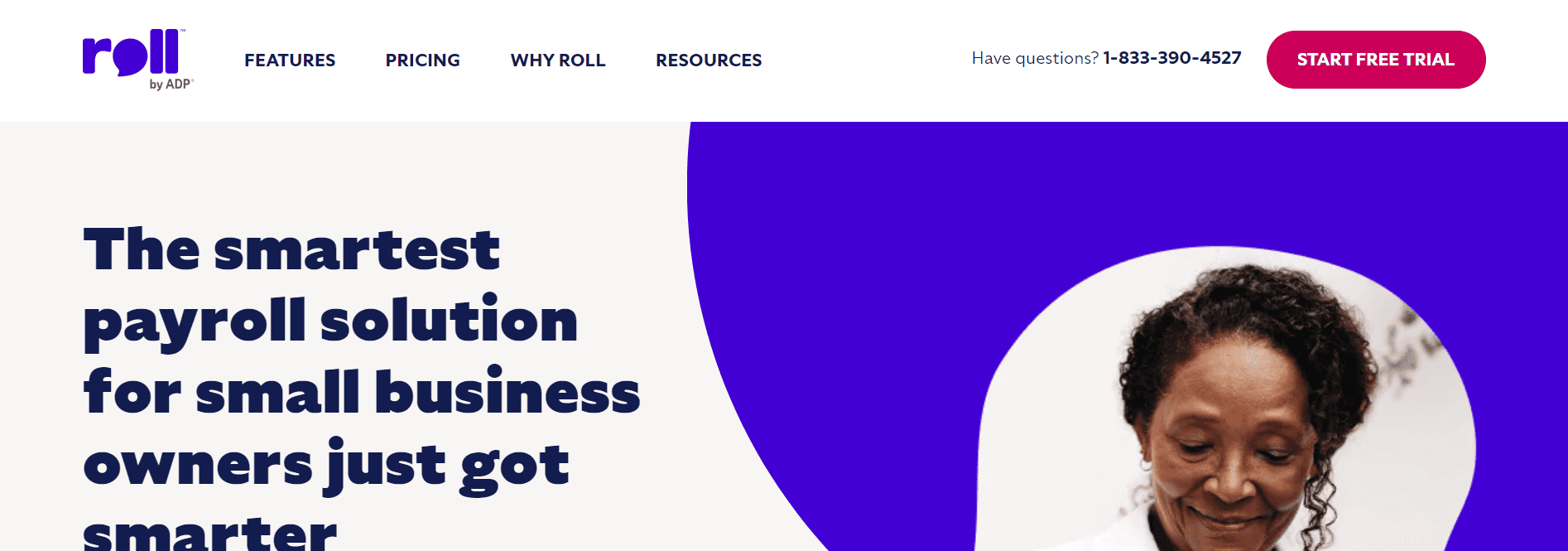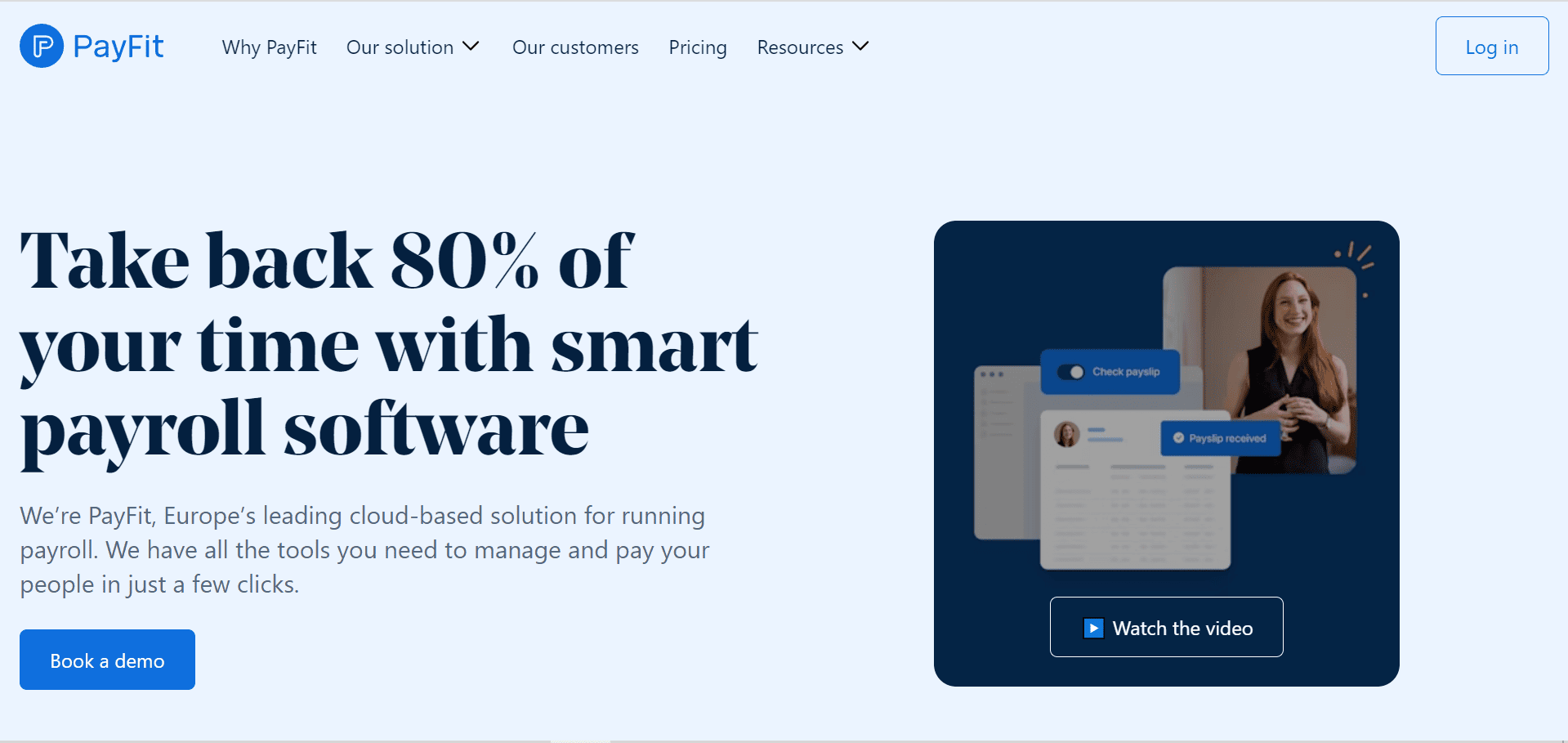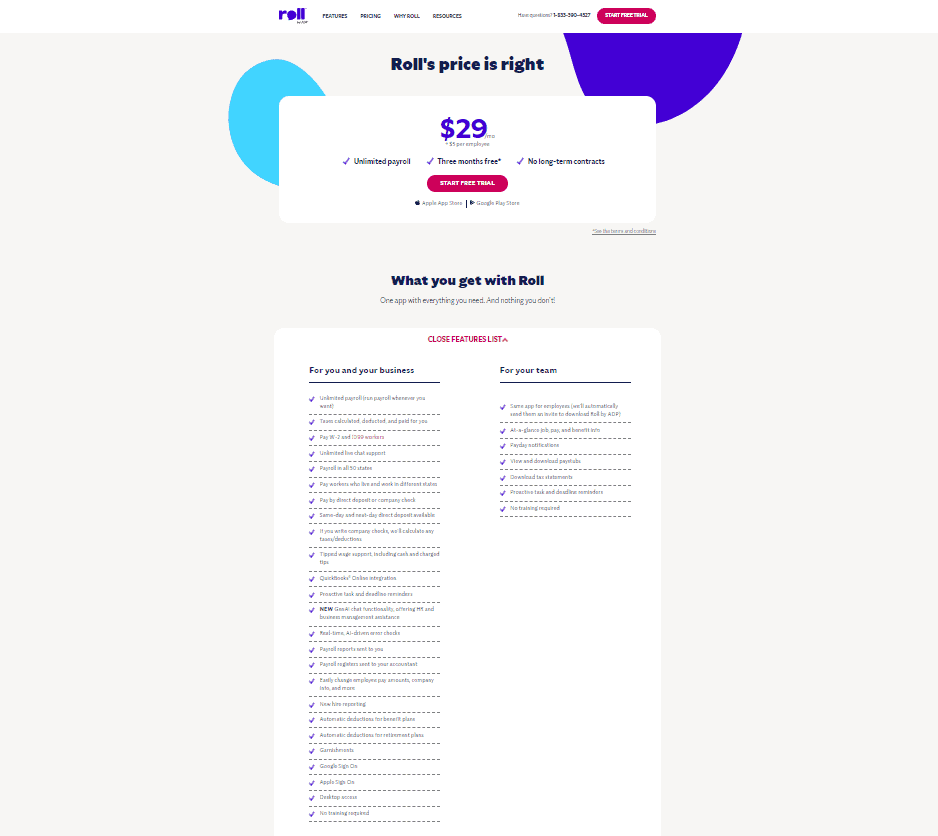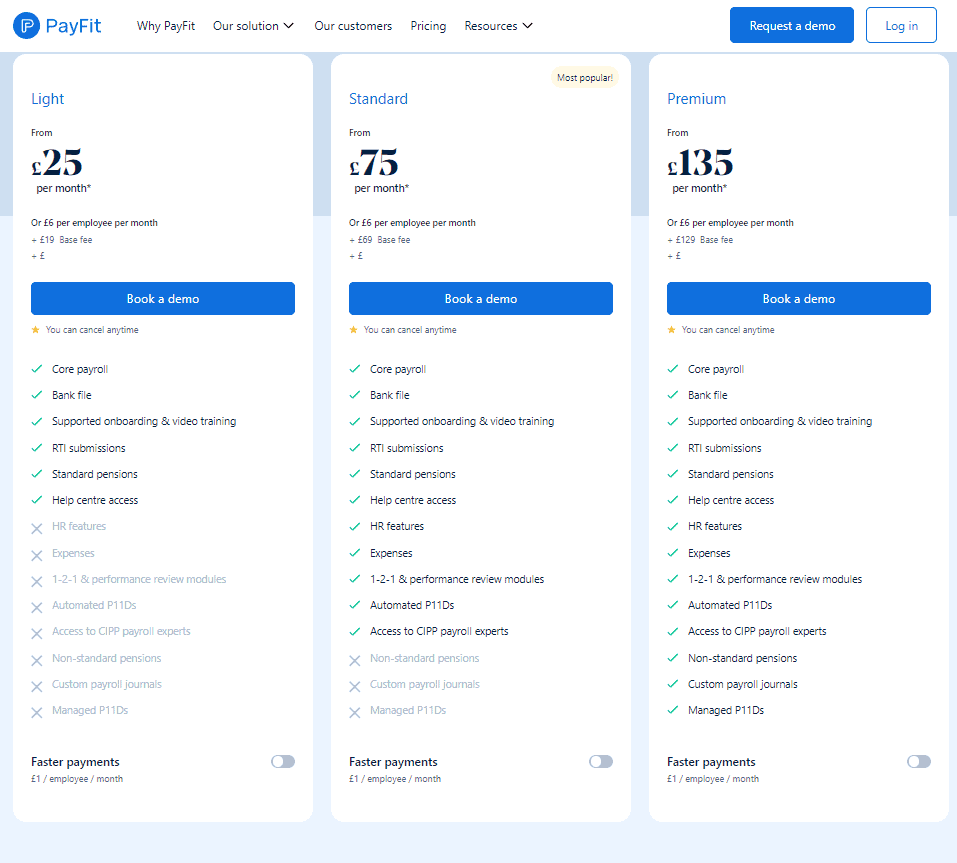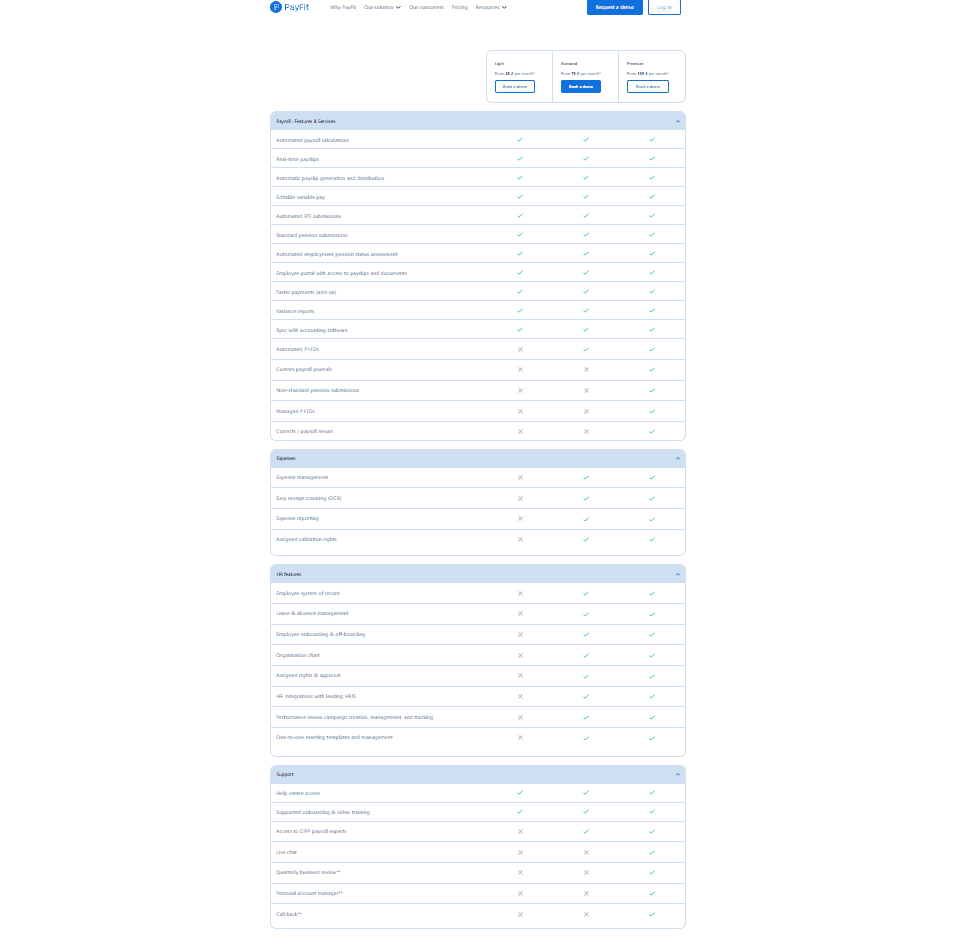Both Roll by ADP and Payfit are leading payroll software solutions, but which one is better for you and your business?
Below we compare Roll by ADP and Payfit across nearly 50 different data points to help you make find the right one.
Roll by ADP vs Payfit Reviews
| Roll by ADP | Payfit | ||
| Trustpilot Rating | 0 | 0 | |
| Number of Trustpilot Reviews | 0 | 0 | |
| iPhone App Rating | 4.5 | not available | |
| Number of iPhone App Reviews | 804 | not available | |
| Android App Rating | 4.3 | not available | |
| Number of Android App Reviews | 1160 | not available |
Roll by ADP vs Payfit Pricing
| Roll by ADP | Payfit | |
| Free Trial | Yes | Yes |
| Free Trial Length | 3 months | n/a |
| Cheapest Plan Name | n/a | Light |
| Cheapest Plan Cost Per Month | $n/a | $93 |
| Mid Priced Plan Name | n/a | Standard |
| Mid Priced Plan Cost Per Month | $n/a | $93 |
| Top Plan Name | n/a | Premium |
| Top Plan Cost Per Month | $n/a | $167.39 |
Roll by ADP vs Payfit Features
| Features | Roll by ADP | Payfit |
| Target Business Size | Small business | Mid size business |
| Unlimited Payrolls | ✔ | ✘ |
| Automated Tax Filing & Payments | ✔ | ✘ |
| E-sign I-9 & W-4 | ✘ | ✘ |
| Live Customer Support | ✔ | ✔ |
| Third-Party Integrations | ✔ | ✔ |
| Ability To Manage Employee Benefits | ✘ | ✔ |
| Employee Access To Platform | ✔ | ✔ |
| Direct Deposit | ✔ | ✔ |
| Expense Reimbursement | ✘ | ✔ |
| Time Off Accrual | ✘ | ✔ |
| Pre-Tax Deductions | ✔ | ✔ |
| Wage Garnishment | ✔ | ✔ |
| Background Checks | ✘ | ✘ |
| Check Printing | ✘ | ✔ |
| Check Delivery | ✘ | ✘ |
| API | ✘ | ✘ |
Roll by ADP n/a Features
- Unlimited payroll (run payroll whenever you want)
- Taxes calculated, deducted, and paid for you
- Pay W-2 and 1099 workers
- Unlimited live chat support
- Payroll in all 50 states
- Pay workers who live and work in different states
- Pay by direct deposit or company check
- Same-day and next-day direct deposit available
- If you write company checks, we’ll calculate any taxes/deductions
- Tipped wage support, including cash and charged tips
- QuickBooks® Online integration
- Proactive task and deadline reminders
- NEW GenAI chat functionality, offering HR and business management assistance
- Real-time, AI-driven error checks
- Payroll reports sent to you
- Payroll registers sent to your accountant
- Easily change employee pay amounts, company info, and more
- New hire reporting
- Automatic deductions for benefit plans
- Automatic deductions for retirement plans
- Garnishments
- Google Sign On
- Apple Sign On
- Desktop access
- No training required
Payfit Light Features
- Automated payroll calculations
- Real-time payslips
- Automatic payslip generation and distribution
- Editable variable pay
- Automated RTI submissions
- Standard pension submissions
- Automated employment pension status assessment
- Employee portal with access to payslips and documents
- Faster payments (add-on)
- Variance reports
- Sync with accounting software
- Help centre access
- Supported onboarding & video training
Roll by ADP n/a Features
n/a
Payfit Premium Features
- Automated payroll calculations
- Real-time payslips
- Automatic payslip generation and distribution
- Editable variable pay
- Automated RTI submissions
- Standard pension submissions
- Automated employment pension status assessment
- Employee portal with access to payslips and documents
- Faster payments (add-on)
- Variance reports
- Sync with accounting software
- Automated P11Ds
- Custom payroll journals
- Non-standard pension submissions
- Managed P11Ds
- Corrects / payroll reruns
- Expense management
- Easy receipt scanning (OCR)
- Expense reporting
- Assigned validation rights
- Employee system of record
- Leave & absence management
- Employee onboarding & off-boarding
- Organisation chart
- Assigned rights & approval
- HR Integrations with leading HRIS
- Performance review campaign creation, management, and tracking
- One-to-one meeting templates and management
- Help centre access
- Supported onboarding & video training
- Access to CIPP payroll experts
- Live chat
- Quarterly business review**
- Personal account manager**
- Call back**
Roll by ADP vs Payfit Pro & Cons
| Roll by ADP | Payfit | |
| Pros |
|
|
| Cons |
|
|