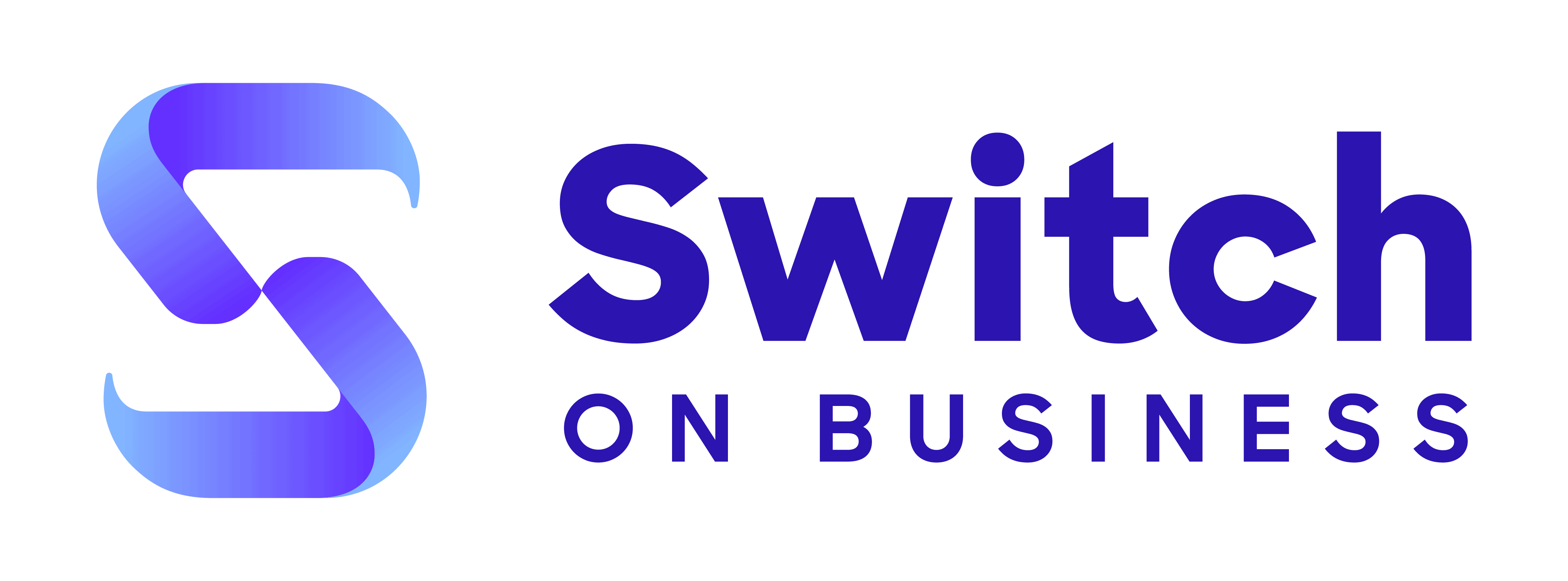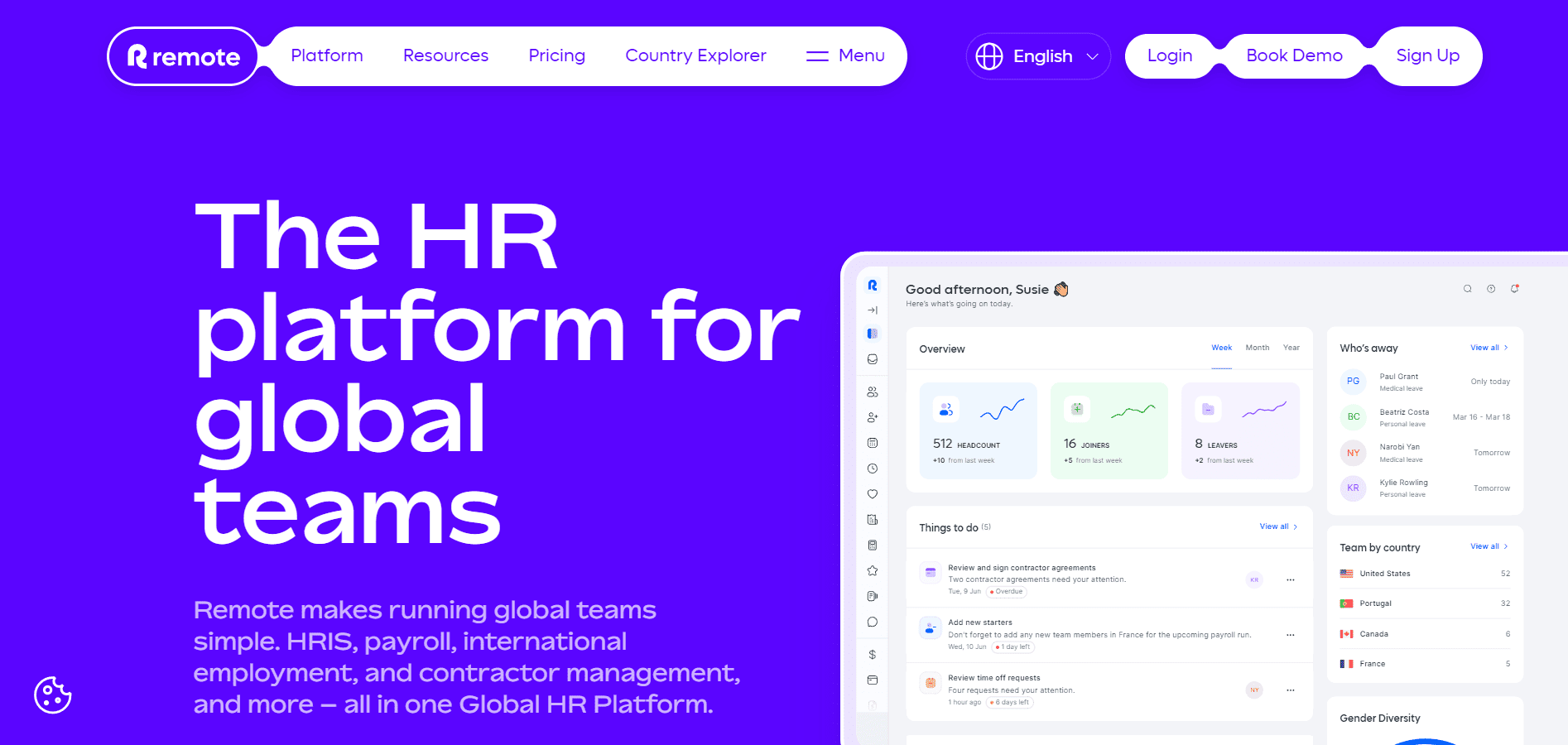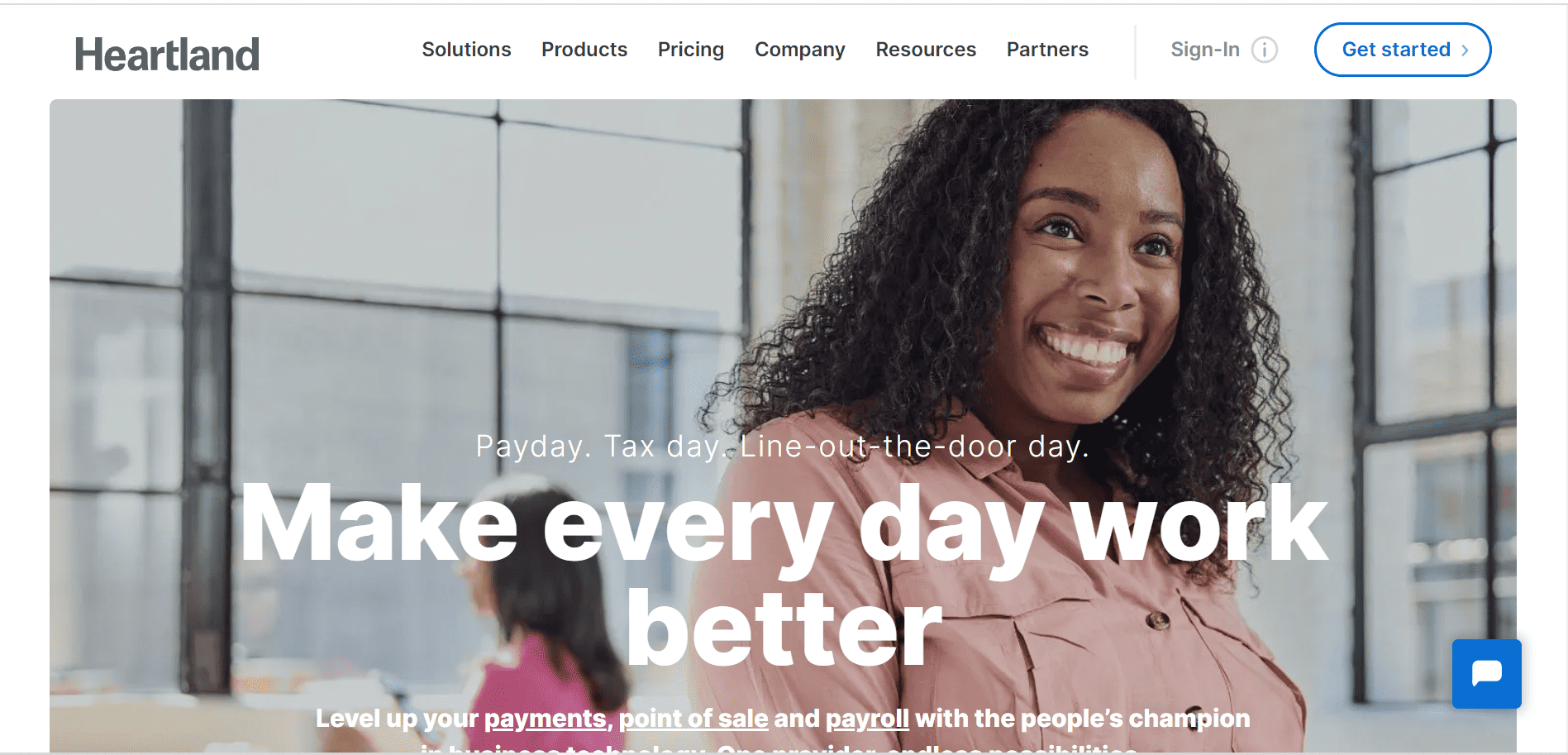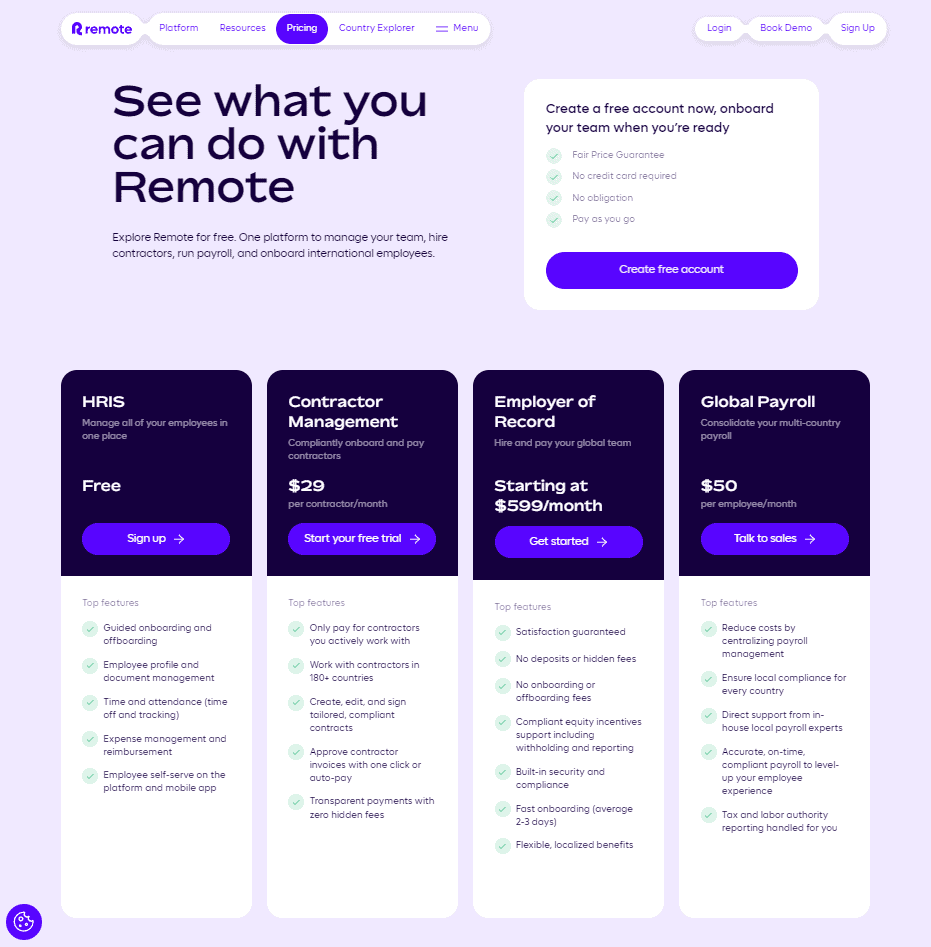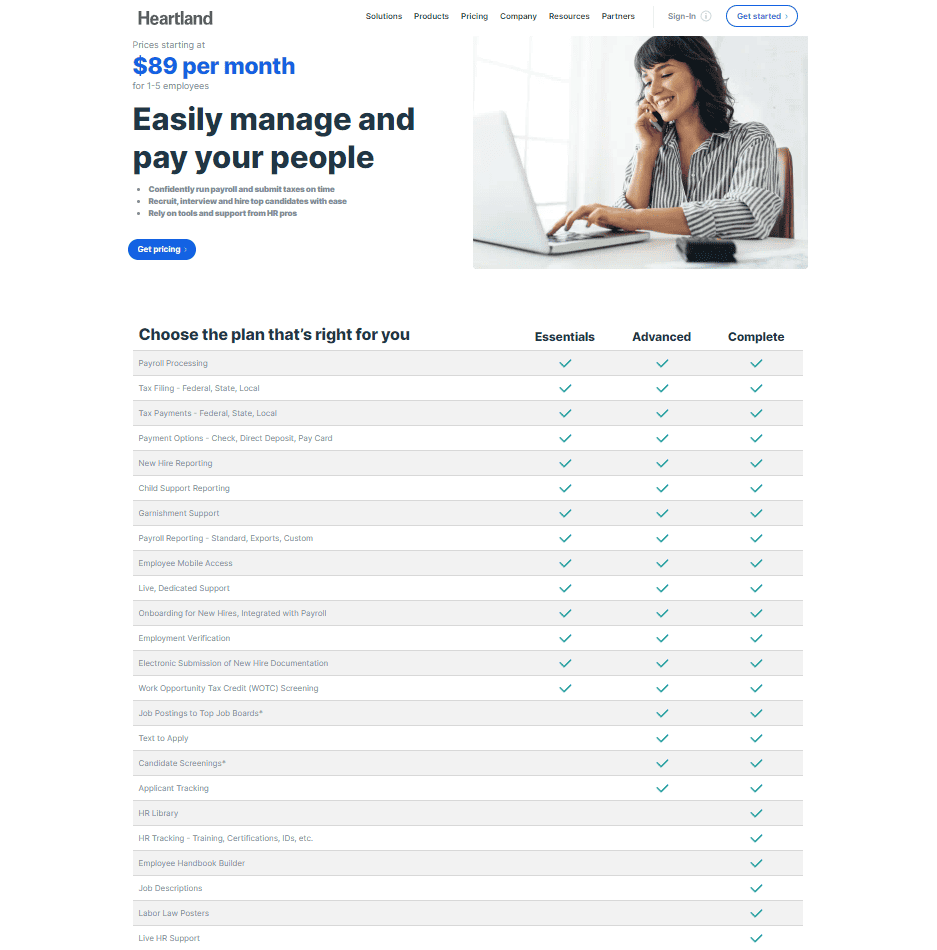Both Remote and Heartland are leading payroll software solutions, but which one is better for you and your business?
Below we compare Remote and Heartland across nearly 50 different data points to help you make find the right one.
Remote vs Heartland Reviews
| Remote | Heartland | ||
| Trustpilot Rating | 4.6 | 0 | |
| Number of Trustpilot Reviews | 1109 | 0 | |
| iPhone App Rating | 5 | 2.3 | |
| Number of iPhone App Reviews | 7 | 153 | |
| Android App Rating | 4.3 | 3.6 | |
| Number of Android App Reviews | 32 | 331 |
Remote vs Heartland Pricing
| Remote | Heartland | |
| Free Trial | Yes | n/a |
| Free Trial Length | n/a | n/a |
| Cheapest Plan Name | Contractor Management | Essentials |
| Cheapest Plan Cost Per Month | $50 | $By request |
| Mid Priced Plan Name | Global Payroll | Advanced |
| Mid Priced Plan Cost Per Month | $50 | $By request |
| Top Plan Name | Employer of Record | Complete |
| Top Plan Cost Per Month | $599 | $By request |
Remote vs Heartland Features
| Features | Remote | Heartland |
| Target Business Size | Enterprise | Enterprise |
| Unlimited Payrolls | ✘ | ✘ |
| Automated Tax Filing & Payments | ✔ | ✔ |
| E-sign I-9 & W-4 | ✘ | ✘ |
| Live Customer Support | ✔ | ✔ |
| Third-Party Integrations | ✔ | ✘ |
| Ability To Manage Employee Benefits | ✔ | ✘ |
| Employee Access To Platform | ✔ | ✔ |
| Direct Deposit | ✔ | ✔ |
| Expense Reimbursement | ✔ | ✘ |
| Time Off Accrual | ✔ | ✔ |
| Pre-Tax Deductions | ✔ | ✔ |
| Wage Garnishment | ✔ | ✔ |
| Background Checks | ✘ | ✔ |
| Check Printing | ✔ | ✔ |
| Check Delivery | ✘ | ✔ |
| API | ✔ | ✘ |
Remote Contractor Management Features
- Only pay for contractors you actively work with
- Work with contractors in 180+ countries
- Create, edit, and sign tailored, compliant contracts
- Approve contractor invoices with one click or auto-pay
- Transparent payments with zero hidden fees
Heartland Essentials Features
- Payroll Processing
- Tax Filing – Federal, State, Local
- Tax Payments – Federal, State, Local
- Payment Options – Check, Direct Deposit, Pay Card
- New Hire Reporting
- Child Support Reporting
- Garnishment Support
- Payroll Reporting – Standard, Exports, Custom
- Employee Mobile Access
- Live, Dedicated Support
- Onboarding for New Hires, Integrated with Payroll
- Employment Verification
- Electronic Submission of New Hire Documentation
- Work Opportunity Tax Credit (WOTC) Screening
Remote Employer of Record Features
- Satisfaction guaranteed
- No deposits or hidden fees
- No onboarding or offboarding fees
- Compliant equity incentives support including withholding and reporting
- Built-in security and compliance
- Fast onboarding (average 2-3 days)
- Flexible, localized benefits
Heartland Complete Features
- Payroll Processing
- Tax Filing – Federal, State, Local
- Tax Payments – Federal, State, Local
- Payment Options – Check, Direct Deposit, Pay Card
- New Hire Reporting
- Child Support Reporting
- Garnishment Support
- Payroll Reporting – Standard, Exports, Custom
- Employee Mobile Access
- Live, Dedicated Support
- Onboarding for New Hires, Integrated with Payroll
- Employment Verification
- Electronic Submission of New Hire Documentation
- Work Opportunity Tax Credit (WOTC) Screening
- Job Postings to Top Job Boards*
- Text to Apply
- Candidate Screenings*
- Applicant Tracking
- HR Library
- HR Tracking – Training, Certifications, IDs, etc.
- Employee Handbook Builder
- Job Descriptions
- Labor Law Posters
- Live HR Support
Remote vs Heartland Pro & Cons
| Remote | Heartland | |
| Pros |
|
|
| Cons |
|
|