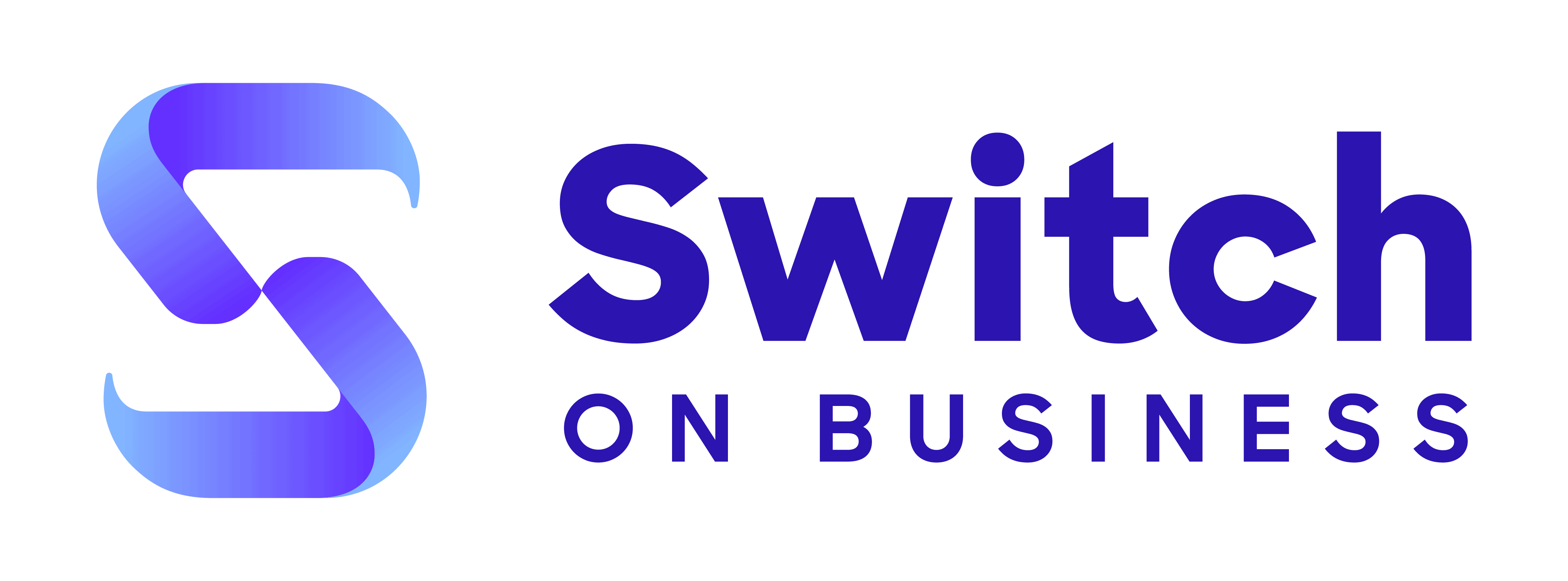Accounting software is a specialized tool that manages financial transactions and automates various accounting tasks within businesses.
Core Functions
- Transaction Recording: Records all financial transactions, including sales, purchases, payments, and receipts.
- Financial Reporting: Generates financial statements like balance sheets and income statements for analysis and compliance.
- Account Management: Helps manage accounts receivable and accounts payable effectively.
- Tax Compliance: Aids in preparing tax filings and ensuring compliance with tax regulations.
Purpose and Benefits
- Efficiency: Automates repetitive tasks, reducing manual errors and saving time.
- Accuracy: Enhances the precision of financial data and accounting processes.
- Decision Making: Provides real-time financial insights, assisting in informed business decisions.
- Scalability: Adapts to the growing needs of a business, accommodating new transactions and reporting requirements.
Types of Accounting Software
Accounting software varies in complexity and functionality, catering to different business needs. Choosing the appropriate software often depends on the size of the business, the nature of operations, and the preferred method of access.
Commercial vs. Custom Software
Commercial accounting software is readily available off-the-shelf and designed to meet the general requirements of a broad user base. Examples include solutions like Intuit’s QuickBooks which are widely used by small to medium-sized businesses for a range of accounting tasks such as invoicing, payroll, and financial reporting.
In contrast, custom accounting software is tailored to the specific needs of an organization. Larger enterprises or specialized businesses often opt for custom solutions, as they can be designed to align precisely with existing processes and can offer a higher level of integration with other systems.
Cloud-Based vs. On-Premise
Cloud-based accounting software provides access to accounting capabilities over the internet and is hosted on the provider’s servers. This allows for real-time data access from anywhere, facilitating remote work and often offering scalable subscription models. The software provider manages updates, security, and maintenance. Products like QuickBooks Online are popular choices for cloud-based solutions.
On-premise accounting software, however, is installed locally on a company’s own computers and servers. Businesses opting for on-premise solutions are typically responsible for maintaining and updating their software, offering them greater control over their data and security. On-premise solutions can be desirable for organizations with strict data governance requirements.
Key Features of Accounting Software
Accounting software is designed to streamline and optimize financial management. It provides various functionalities that can save time and enhance accuracy in financial operations.
Automation Capabilities
- Data Entry: Accounting software often allows for automatic data entry, reducing the need for manual input, and thus minimizes errors.
- Report Generation: Users can generate financial statements and reports with ease, as the systems can automatically calculate and organize financial data.
Integration Options
- Third-Party Applications: Many accounting platforms can integrate with other business software like CRM systems, ensuring seamless data flow across systems.
- Bank Integration: They enable direct connections with financial institutions, simplifying reconciliation and keeping records up-to-date.
Security Measures
- Access Controls: Robust accounting software implements role-based access controls, ensuring only authorized personnel can view or modify financial data.
- Data Encryption: Financial information is protected through encryption, both at rest and during transmission, to guard against unauthorized access.
Choosing the Right Accounting Software
Selecting the ideal accounting software is essential for business efficiency. One must assess industry-specific needs, scalability, and user friendliness, alongside comprehensive support.
Industry-Specific Requirements
Different industries have unique accounting demands. When selecting software, businesses should ensure it complies with industry standards and can handle specialized transactions. For instance, construction businesses benefit from software with job costing features, which are elaborated in the Patriot Software blog.
Scalability and Flexibility
A business should choose accounting software with the ability to grow and adapt. This includes software that can scale with the business and integrate with other systems. Software that allows for additional users and financial operations is critical, as noted by QuickBooks.
User Experience and Support
The software should be intuitive and easy to use to minimize training time. Comprehensive customer support, including training resources and responsive help desks, is equally critical for resolving potential issues quickly. This enhances productivity and ensures continuous operation.
Implementation of Accounting Software
The successful implementation of accounting software is a structured process that involves transferring data, training users, and adapting the software to meet specific business needs.
Data Migration
The initial step in implementing accounting software is data migration. This involves transferring existing financial records to the new system. It’s essential to ensure accuracy by verifying that all data has been transferred correctly. For example, steps for implementing new accounting software outline the importance of a thorough data transfer.
Training and Onboarding
Effective training and onboarding are crucial for users to understand how to operate the new system. Training sessions should be tailored to different skill levels within the organization. Users must be comfortable with key functions, such as processing transactions and generating reports, to utilize the software to its full potential.
Software Customization
Most accounting software requires customization to fit a company’s specific processes. Configuration might include setting up tax rates, payment terms, or account charts. Aligning the software’s capabilities with the company’s operations ensures efficiency and accuracy in financial management.