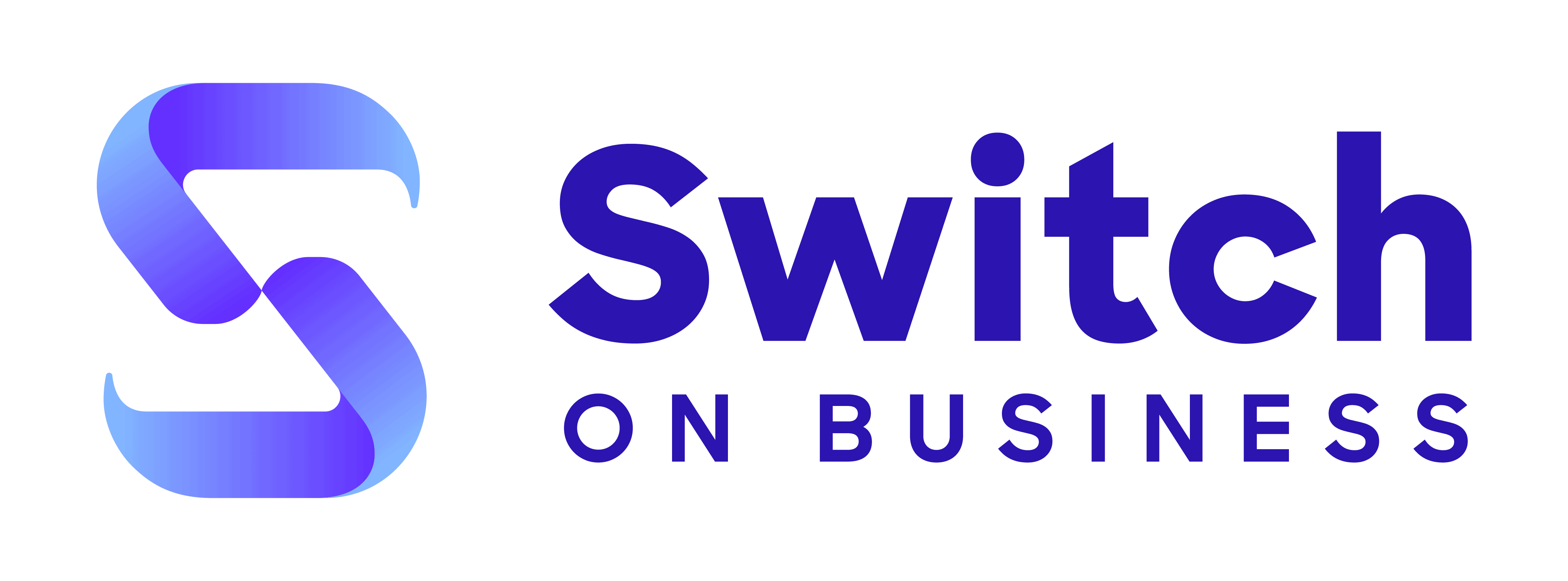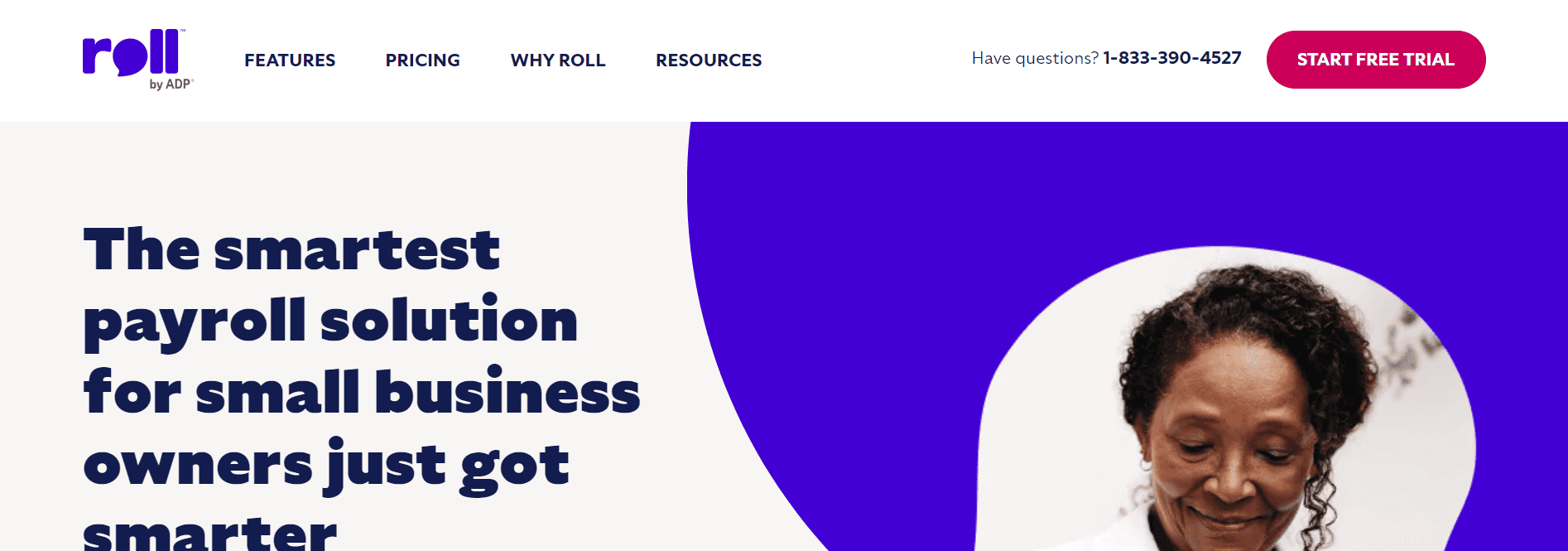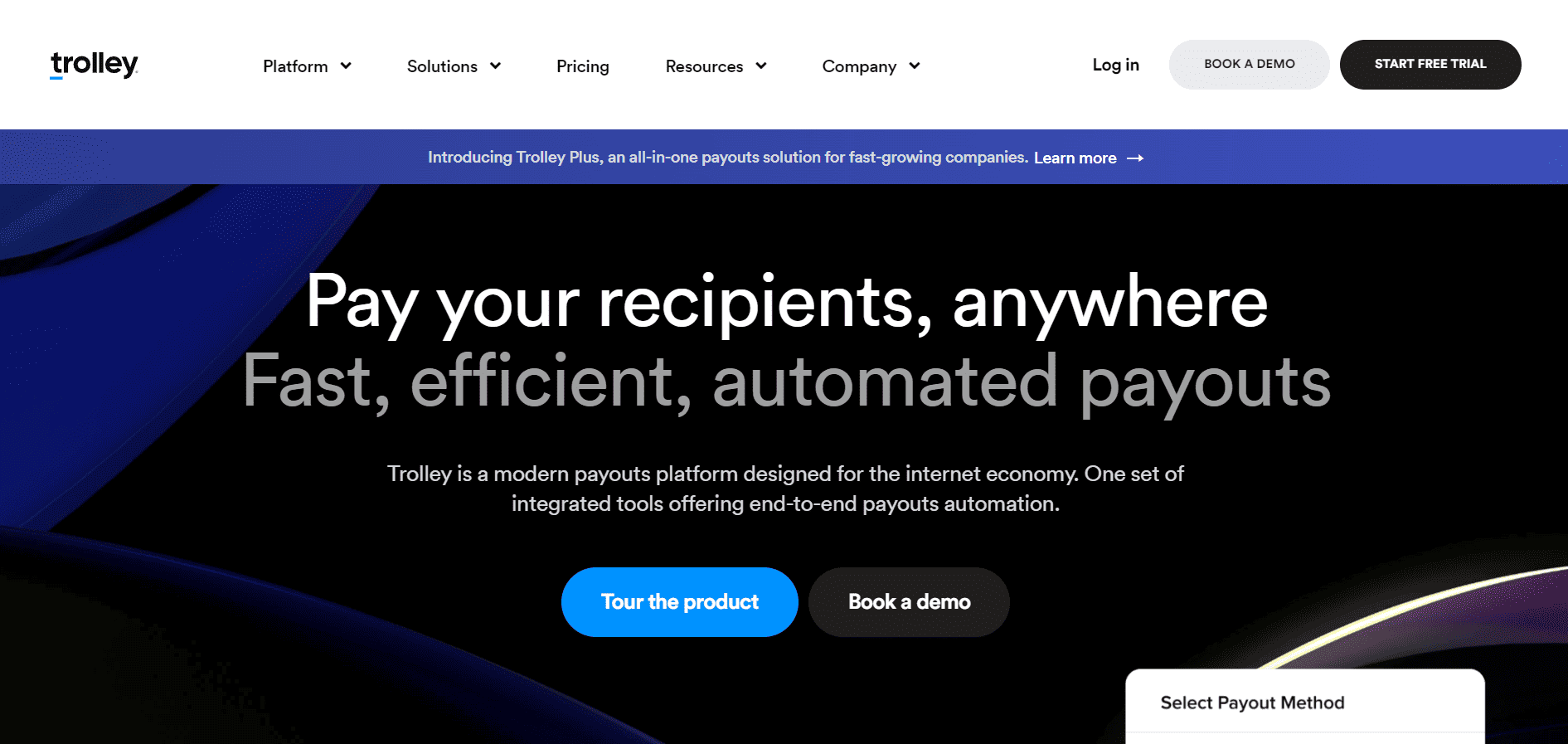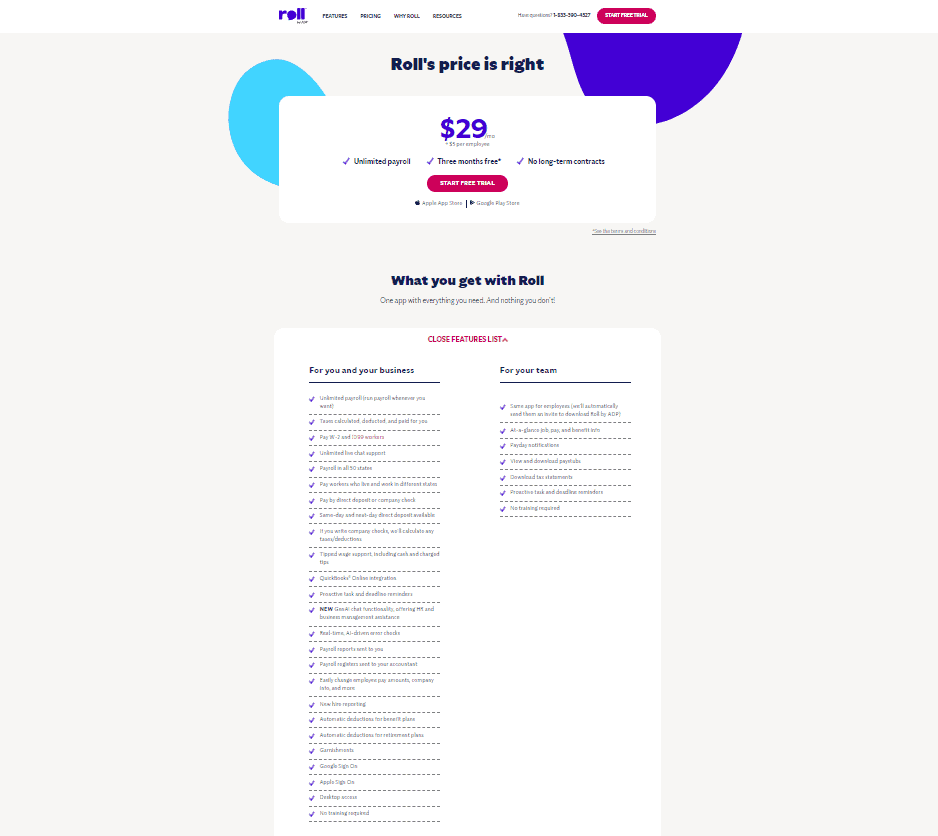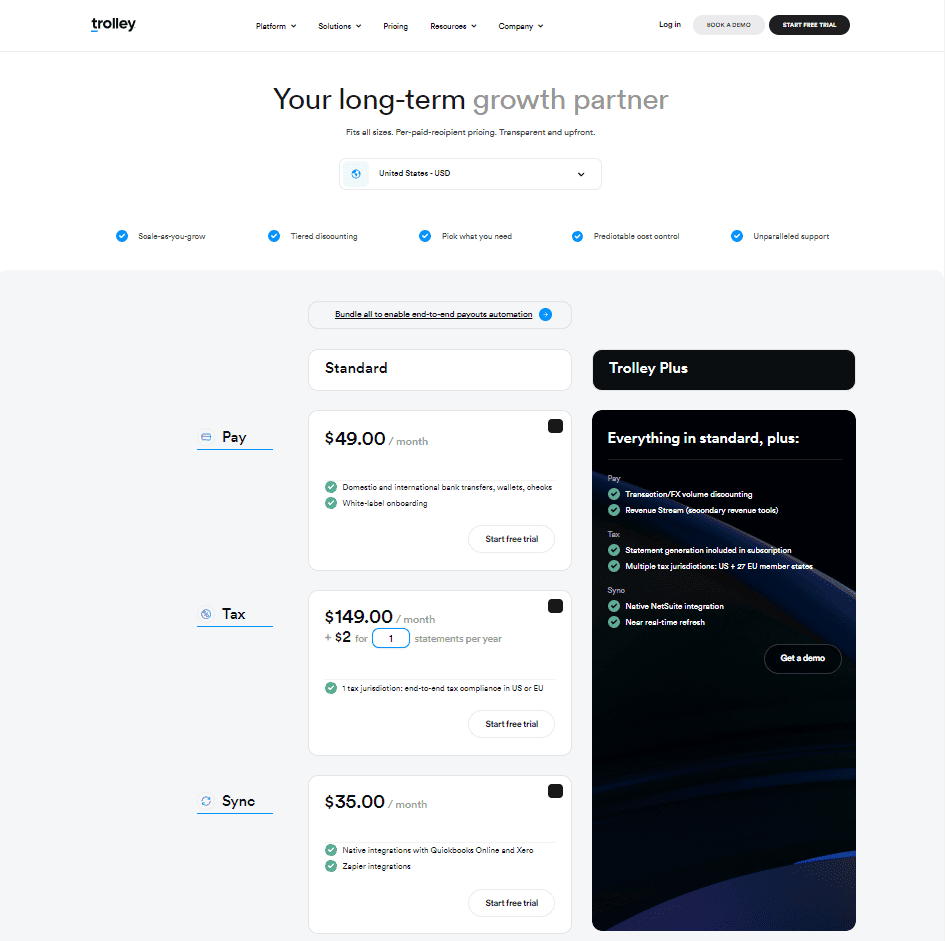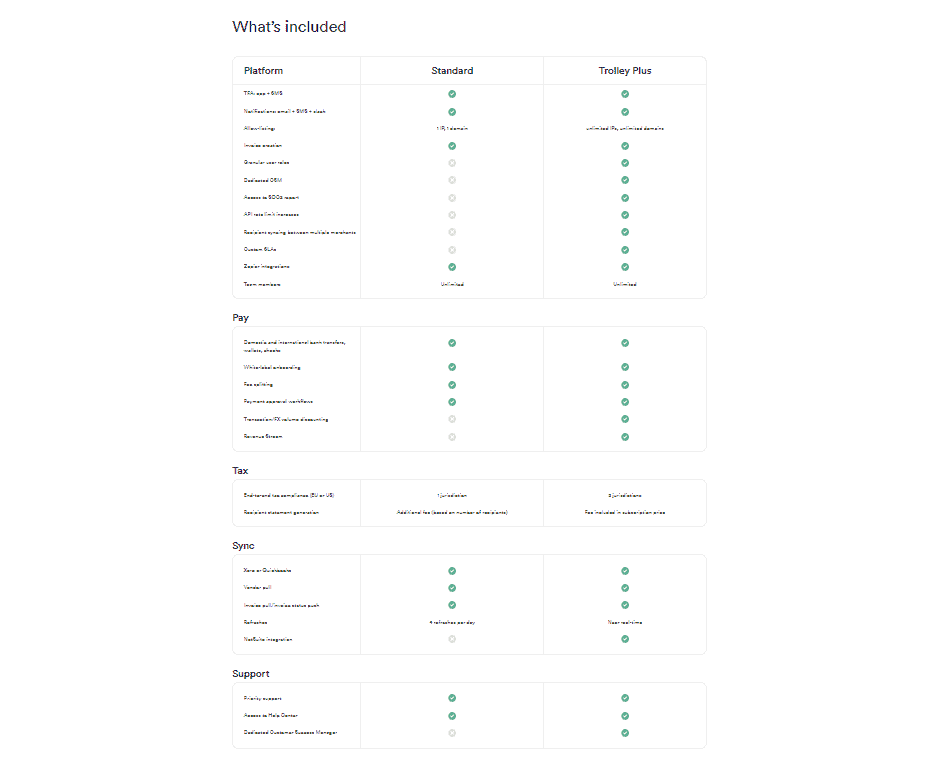Both Roll by ADP and Trolley are leading payroll software solutions, but which one is better for you and your business?
Below we compare Roll by ADP and Trolley across nearly 50 different data points to help you make find the right one.
Roll by ADP vs Trolley Reviews
| Roll by ADP | Trolley | ||
| Trustpilot Rating | 0 | 0 | |
| Number of Trustpilot Reviews | 0 | 0 | |
| iPhone App Rating | 4.5 | not available | |
| Number of iPhone App Reviews | 804 | not available | |
| Android App Rating | 4.3 | not available | |
| Number of Android App Reviews | 1160 | not available |
Roll by ADP vs Trolley Pricing
| Roll by ADP | Trolley | |
| Free Trial | Yes | Yes |
| Free Trial Length | 3 months | n/a |
| Cheapest Plan Name | n/a | Standard |
| Cheapest Plan Cost Per Month | $n/a | $n/a |
| Mid Priced Plan Name | n/a | n/a |
| Mid Priced Plan Cost Per Month | $n/a | $n/a |
| Top Plan Name | n/a | Trolley Plus |
| Top Plan Cost Per Month | $n/a | $By request |
Roll by ADP vs Trolley Features
| Features | Roll by ADP | Trolley |
| Target Business Size | Small business | Enterprise |
| Unlimited Payrolls | ✔ | ✘ |
| Automated Tax Filing & Payments | ✔ | ✘ |
| E-sign I-9 & W-4 | ✘ | ✘ |
| Live Customer Support | ✔ | ✘ |
| Third-Party Integrations | ✔ | ✔ |
| Ability To Manage Employee Benefits | ✘ | ✘ |
| Employee Access To Platform | ✔ | ✘ |
| Direct Deposit | ✔ | ✘ |
| Expense Reimbursement | ✘ | ✘ |
| Time Off Accrual | ✘ | ✘ |
| Pre-Tax Deductions | ✔ | ✔ |
| Wage Garnishment | ✔ | ✔ |
| Background Checks | ✘ | ✘ |
| Check Printing | ✘ | ✘ |
| Check Delivery | ✘ | ✘ |
| API | ✘ | ✔ |
Roll by ADP n/a Features
- Unlimited payroll (run payroll whenever you want)
- Taxes calculated, deducted, and paid for you
- Pay W-2 and 1099 workers
- Unlimited live chat support
- Payroll in all 50 states
- Pay workers who live and work in different states
- Pay by direct deposit or company check
- Same-day and next-day direct deposit available
- If you write company checks, we’ll calculate any taxes/deductions
- Tipped wage support, including cash and charged tips
- QuickBooks® Online integration
- Proactive task and deadline reminders
- NEW GenAI chat functionality, offering HR and business management assistance
- Real-time, AI-driven error checks
- Payroll reports sent to you
- Payroll registers sent to your accountant
- Easily change employee pay amounts, company info, and more
- New hire reporting
- Automatic deductions for benefit plans
- Automatic deductions for retirement plans
- Garnishments
- Google Sign On
- Apple Sign On
- Desktop access
- No training required
Trolley Standard Features
- TFA: app + SMS
- Notifications: email + SMS + slack
- 1 IP, 1 domain
- Invoice creation
- Zapier integrations
- Unlimited Team Members
- Domestic and international bank transfers, wallets, checks
- White-label onboarding
- Fee splitting
- Payment approval workflows
- End-to-end tax compliance (EU or US)
- Xero or Quickbooks
- NetSuite integration
- Vendor pull
- Refreshes
- Priority support
- Access to Help Center
Roll by ADP n/a Features
n/a
Trolley Trolley Plus Features
- TFA: app + SMS
- Notifications: email + SMS + slack
- unlimited IPs, unlimited domains
- Invoice creation
- Granular user roles
- Dedicated CSM
- Access to SOC2 report
- API rate limit increases
- Recipient syncing between multiple merchants
- Custom SLAs
- Zapier integrations
- Unlimited Team Members
- Domestic and international bank transfers, wallets, checks
- White-label onboarding
- Fee splitting
- Payment approval workflows
- Transaction/FX volume discounting
- Revenue Stream
- End-to-end tax compliance (EU or US)
- Recipient statement generation
- Xero or Quickbooks
- NetSuite integration
- Vendor pull
- Refreshes
- NetSuite integration
- Priority support
- Access to Help Center
- Dedicated Customer Success Manager
Roll by ADP vs Trolley Pro & Cons
| Roll by ADP | Trolley | |
| Pros |
|
|
| Cons |
|
|