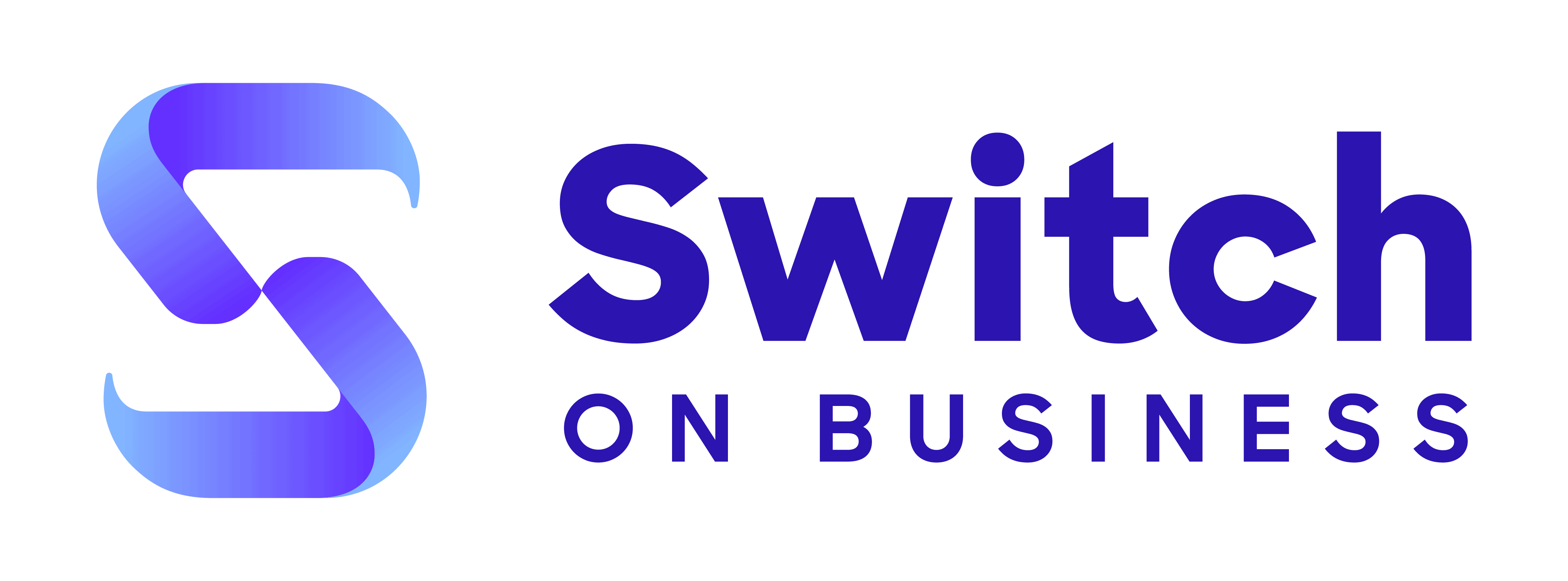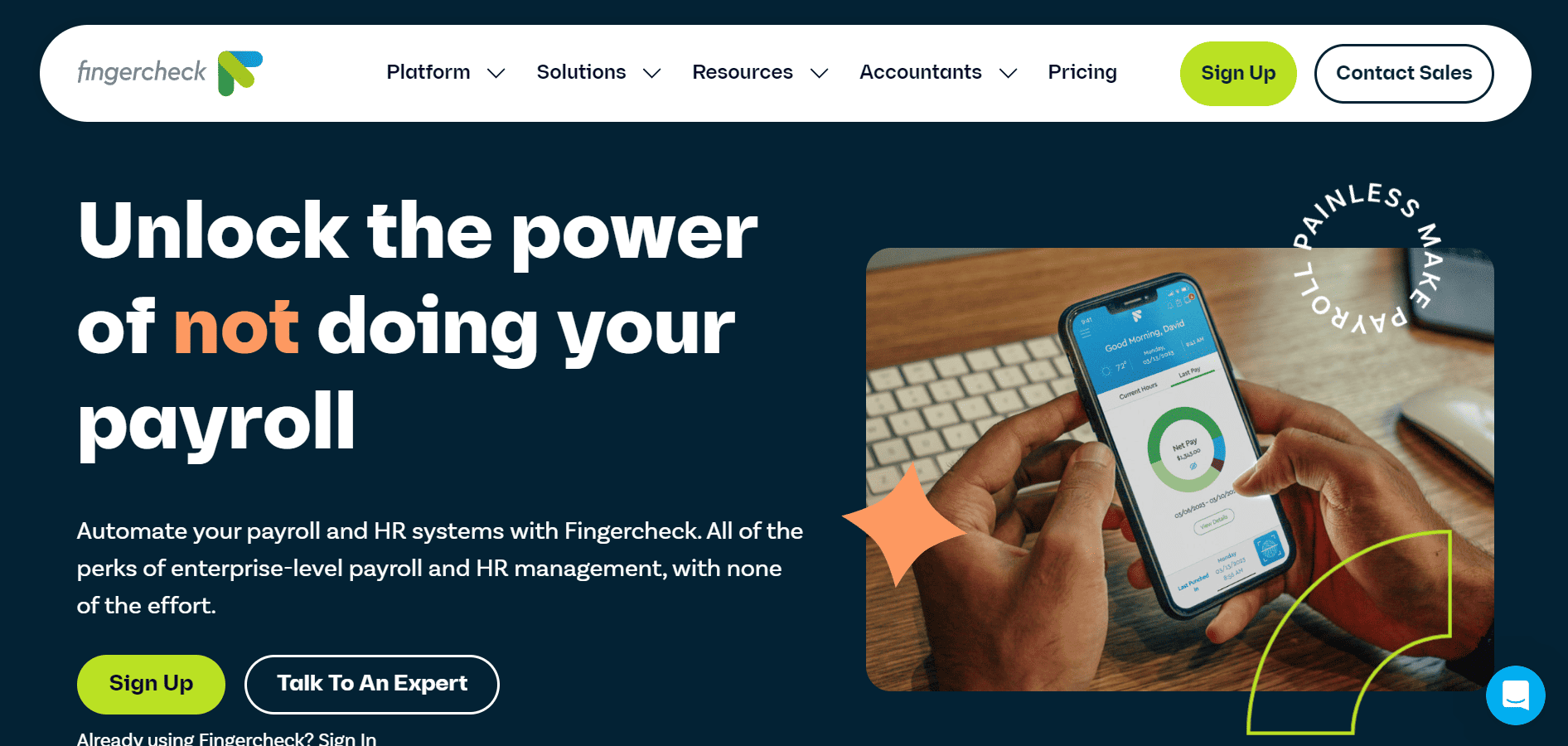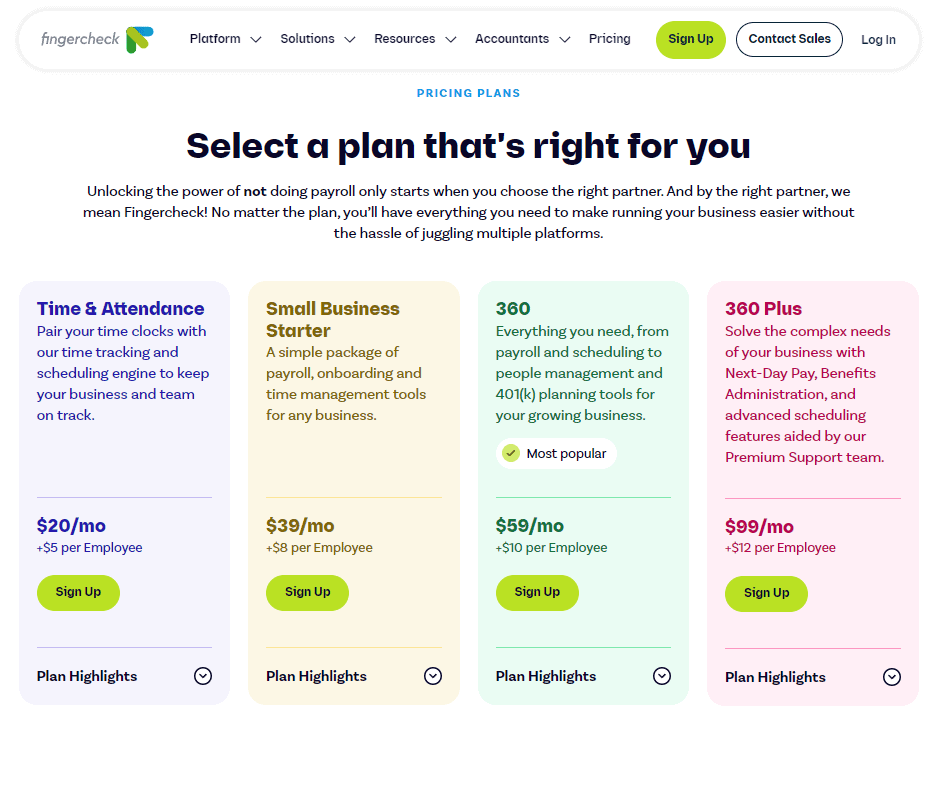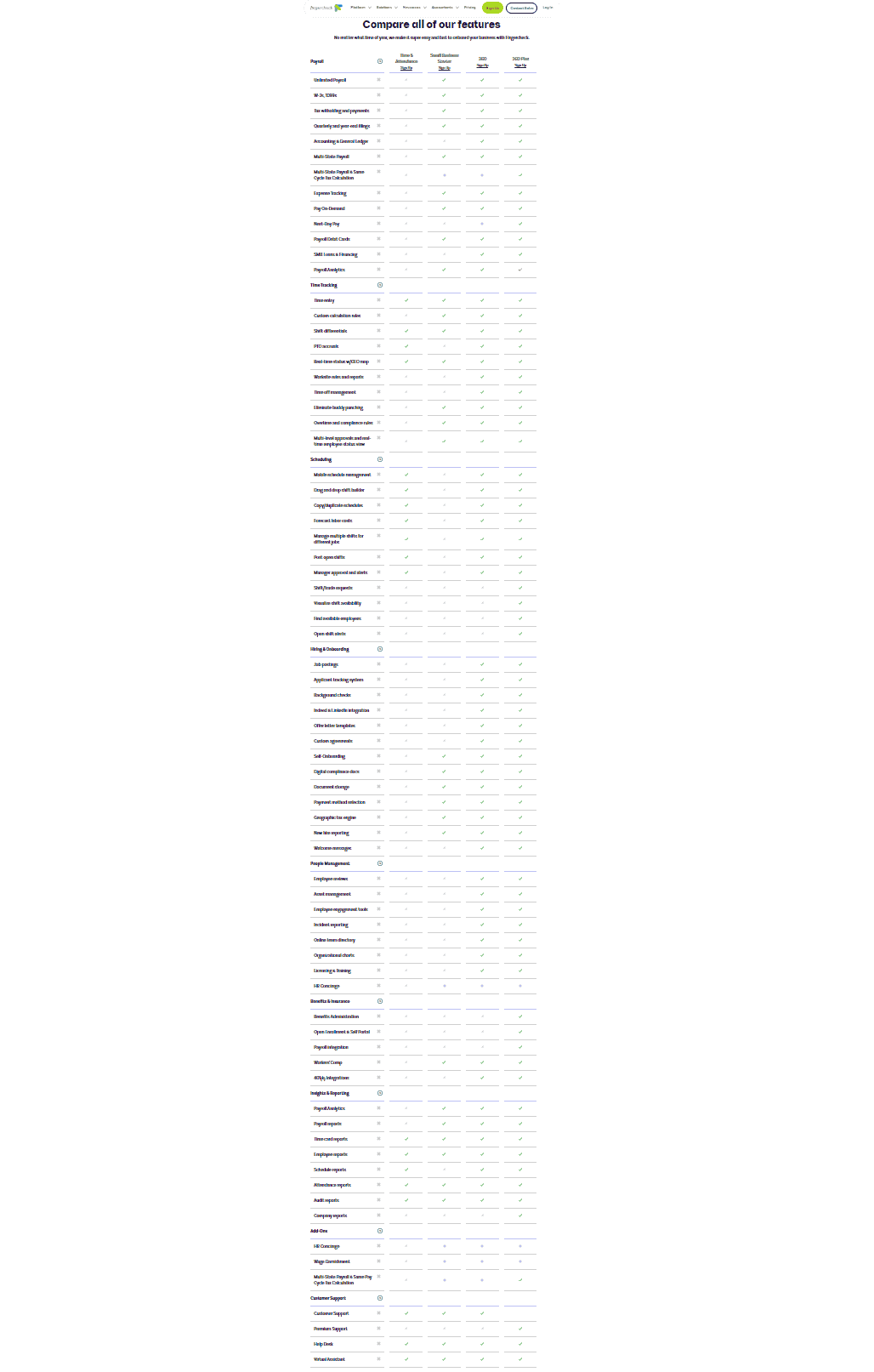Both APS Payroll and Fingercheck are leading payroll software solutions, but which one is better for you and your business?
Below we compare APS Payroll and Fingercheck across nearly 50 different data points to help you make find the right one.
APS Payroll vs Fingercheck Reviews
| APS Payroll | Fingercheck | ||
| Trustpilot Rating | 0 | 3 | |
| Number of Trustpilot Reviews | 0 | 4 | |
| iPhone App Rating | 4 | 4.2 | |
| Number of iPhone App Reviews | 135 | 693 | |
| Android App Rating | 3.8 | 4.2 | |
| Number of Android App Reviews | 357 | 1210 |
APS Payroll vs Fingercheck Pricing
| APS Payroll | Fingercheck | |
| Free Trial | n/a | Yes |
| Free Trial Length | n/a | 1 month |
| Cheapest Plan Name | Payroll | Time & Attendance |
| Cheapest Plan Cost Per Month | $By request | $59 |
| Mid Priced Plan Name | Payroll + Attendance | 360 |
| Mid Priced Plan Cost Per Month | $By request | $59 |
| Top Plan Name | Payroll + HR + Attendance | 360 Plus |
| Top Plan Cost Per Month | $By request | $99 |
APS Payroll vs Fingercheck Features
| Features | APS Payroll | Fingercheck |
| Target Business Size | Mid size business | Mid size business |
| Unlimited Payrolls | ✘ | ✔ |
| Automated Tax Filing & Payments | ✔ | ✔ |
| E-sign I-9 & W-4 | ✘ | ✘ |
| Live Customer Support | ✔ | ✔ |
| Third-Party Integrations | ✔ | ✔ |
| Ability To Manage Employee Benefits | ✔ | ✔ |
| Employee Access To Platform | ✔ | ✔ |
| Direct Deposit | ✔ | ✔ |
| Expense Reimbursement | ✘ | ✔ |
| Time Off Accrual | ✔ | ✔ |
| Pre-Tax Deductions | ✔ | ✔ |
| Wage Garnishment | ✔ | ✔ |
| Background Checks | ✘ | ✔ |
| Check Printing | ✔ | ✔ |
| Check Delivery | ✔ | ✘ |
| API | ✘ | ✔ |
APS Payroll Payroll Features
- Payroll Console
- Guaranteed Tax Compliance – Federal and One State
- Report Manager
- Accrual Time Tracking
- Employee Directory
- Quarterly Tax Filings
- New Hire Reporting
- Direct Deposit and Paycards
- General Ledger Reporting
- Garnishment Processing
- Multi-Account Management Center
- Manager and Employee Self Service
- Custom Report Builder
- Custom Report Sharing
- Existing Imports, Exports, and Integrations
- Help Center
- Unlimited Form W-2 Reprints Through APS
- Unlimited Custom Fields
- Payroll Batch Error Checking
Fingercheck Time & Attendance Features
- Time entry
- Shift differentials
- PTO accruals
- Real-time status w/GEO map
- Mobile schedule management
- Drag and drop shift builder
- Copy/duplicate schedules
- Forecast labor costs
- Manage multiple shifts for different jobs
- Post open shifts
- Manager approval and alerts
- Time card reports
- Employee reports
- Schedule reports
- Attendance reports
- Audit reports
- Customer Support
- Help Desk
- Virtual Assistant
APS Payroll Payroll + HR + Attendance Features
- HR Console
- Performance Management
- Employee Notification Center – Newsfeed, Email, and Text
- HR Support Center
- Asset Tracking
- Training Course Enrollment and Tracking
- Total Compensation Reporting
- Document Management with eSignatures
- Data Integrity Validation
- OSHA Tracking and Reporting
- Event Tracking
- EEO and VETS 100a Reporting
Fingercheck 360 Plus Features
- Unlimited Payroll
- W-2s, 1099s
- Tax witholding and payments
- Quarterly and year-end filings
- Accounting & General Ledger
- Multi-State Payroll
- Multi-State Payroll & Same Cycle Tax Calculation
- Expense Tracking
- Pay On-Demand
- Next-Day Pay
- Payroll Debit Cards
- SMB Loans & Financing
- Payroll Analytics
- Time entry
- Custom calculation rules
- Shift differentials
- PTO accruals
- Real-time status w/GEO map
- Worksite rules and reports
- Time off management
- Eliminate buddy punching
- Overtime and compliance rules
- Multi-level approvals and real-time employee status view
- Mobile schedule management
- Drag and drop shift builder
- Copy/duplicate schedules
- Forecast labor costs
- Manage multiple shifts for different jobs
- Post open shifts
- Manager approval and alerts
- Shift/trade requests
- Visualize shift availability
- Find available employees
- Open shift alerts
- Job postings
- Applicant tracking system
- Background checks
- Indeed & LinkedIn integration
- Offer letter templates
- Custom agreements
- Self-Onboarding
- Digital compliance docs
- Document storage
- Payment method selection
- Geographic tax engine
- New hire reporting
- Welcome messages
- Employee reviews
- Asset management
- Employee engagement tools
- Incident reporting
- Online team directory
- Organizational charts
- Licensing & Training
- Benefits Administration
- Open Enrollment & Self Portal
- Payroll integration
- Workers’ Comp
- 401(k) Integrations
- Payroll Analytics
- Payroll reports
- Time card reports
- Employee reports
- Schedule reports
- Attendance reports
- Audit reports
- Company reports
- Multi-State Payroll & Same Pay Cycle Tax Calculation
- Premium Support
- Help Desk
- Virtual Assistant
APS Payroll vs Fingercheck Pro & Cons
| APS Payroll | Fingercheck | |
| Pros |
|
|
| Cons |
|
|