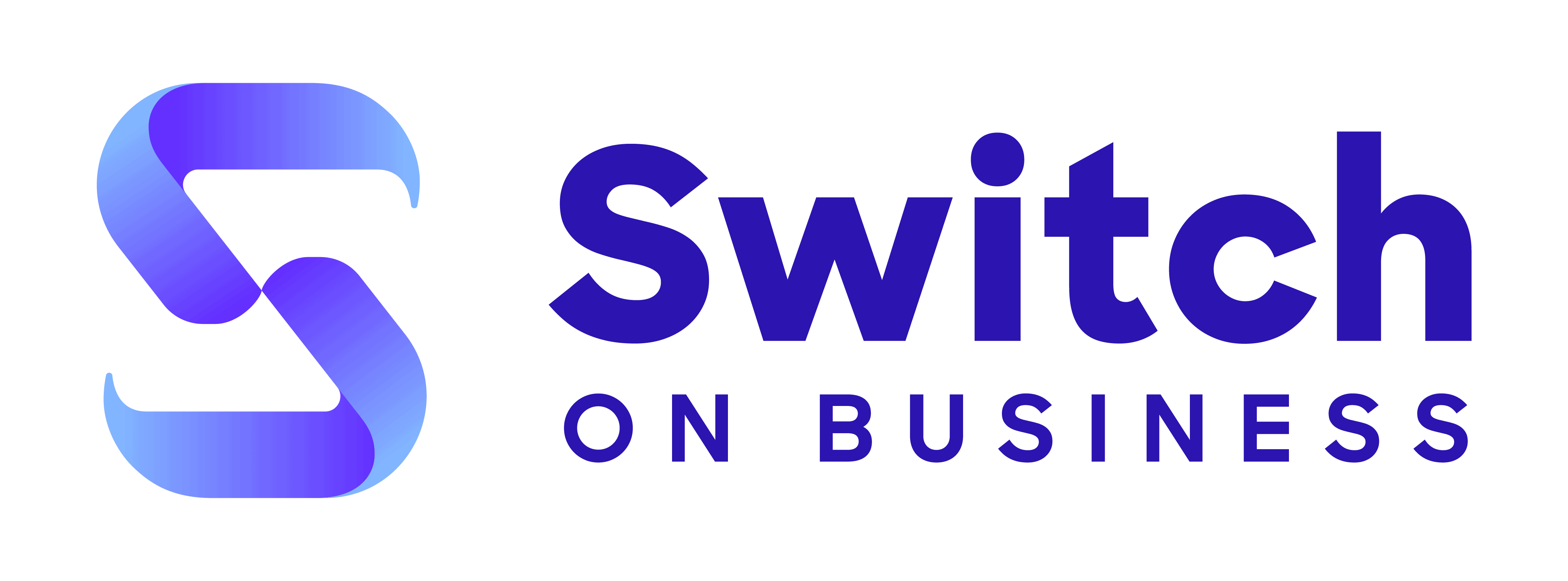Want the best free CRM software solution for your small business? Below we look at solutions from 12 companies each offering a fully free plan.
Plus we look at free trial offers from other companies as an additional option.
Free CRM Software Reviews
| Software | Trustpilot Rating | Iphone App Rating | Android App Rating |
|---|---|---|---|
| Agile CRM | 4.8 | 1.6 | 1.8 |
| EngageBay | 4.8 | 2 | No Rating |
| Capsule | 4.6 | 4.6 | 3.9 |
| Brevo | 4.2 | 3.5 | No Rating |
| ClickUp | 3.2 | 4.6 | 3.2 |
| Vtiger All-In-One CRM | 3.1 | 1.5 | No Rating |
| Hubspot CRM | 2.8 | 4.7 | 4.7 |
| Podio | 2.1 | 4.6 | 3.7 |
| Freshsales | 2.0 | 4.5 | 4.2 |
| Quickbase | No Rating | 4.1 | 3.1 |
| Kylas Sales CRM | No Rating | No Rating | No Rating |
| CrmOne | No Rating | 5 | 4.8 |
Sources:
1. Agile CRM
Agile CRM Features on Free/Cheapest plan:
- Contacts & Companies
- Custom Data Fields
- Lead Scoring
- Unlimited Deals, Tasks & Documents
- Appointment Scheduling
- Custom Deal Milestones
- Email Tracking
- 2-Way Email Integration
- Email Campaigns
- Web Engagement
- Contact Level Analytics
- Form Builder
- Email Templates Builder
- Landing Page Builder
- 5,000 Emails (Branded)
- Web-to-Lead
- Marketing Automation
- Social Monitoring
- Campaign Workflows
- Nodes Per Campaign
- Automation Rules (Triggers)
- Helpdesk
- Groups
- Labels
- Canned Responses
- Views
- Activities
- Reports
- Knowledge Base
- Plugins/Integrations
- Email & Phone Support
- Google/Shopify/Stripe Sync
- Chrome Extension
- Basic, Email & Team Reports
- Landing Page
- API Calls/Day
2. EngageBay
EngageBay features on free/cheapest plan:
- 500 Contacts
- Email Templates
- Web Pop-ups
- Landing Page Builder
- Lead Scoring
- SMS Marketing
- 3rd Party Integrations
- Social Suite
- Tag Manager
3. Capsule
Capsule features on free/cheapest plan:
- Everything in Free
- 30,000 Contacts
- 1 Sales Pipeline
- 1 Project Board
- 50 Custom Fields
- 5 Email Templates
- 1 Shared Mailbox
- 10 AI Content Assists
- Activity Reporting
- Key integrations
4. Brevo
Brevo features on free/cheapest plan:
- From 20k emails/month
- No daily sending limit
- No Brevo logo (add-on)
- Basic reporting & analytics
- Email support
- Customizable email templates
- Drag & drop editor
- Transactional emails
- SMS & WhatsApp campaigns
5. ClickUp
ClickUp features on free/cheapest plan:
- Unlimited Tasks
- Unlimited Free Plan Members
- Two-Factor Authentication
- Collaborative Docs
- Whiteboards
- Everything View
- Real-Time Chat
- Kanban Boards
- Sprint Management
- Calendar View
- Custom Field Manager Basic
- In-App Video Recording
- 24/7 Support
- Unlimited Storage
- Unlimited Integrations
- Unlimited Dashboards
- Guests with Permissions
- Unlimited Gantt Charts
- Unlimited Custom Fields
- Column Calculations
- Email in ClickUp
- Teams (User Groups)
- Native Time Tracking
- Goals & Portfolios
- Form View
- Resource Management
- Agile Reporting
- AI Compatible
6. Vtiger All-In-One CRM
Vtiger All-In-One CRM features on free/cheapest plan:
- One View
- Idle Alerts
- Emails & Phone Integration
- Document Engagement
- Zoom & Google Meet
- Meeting Aide in Vtiger Buzz
- Actions Page
- Comments
- Lists and Segments
- Profile Scoring
- 1000 Emails/month
- Autoresponders
- Consents for compliance
- Web to Lead Forms
- Email Template Builder
- List Reports
- Email Campaign Reports
- Tasks & Milestones
- Subtasks
- Gantt View
- Kanban Board
- Customize Sales Stages
- Deal Kanban View
- Idle Deal Alerts
- Time Spent in every Stage
- Email Sequences
- Google + O365 Add-ins
- Enrich LinkedIn Extension
- Appointment Pages
- Workflows
- Email to Case
- First Response SLA
- Resolution SLA
- Business Hours
- Real-time Notifications
- Actions Page
- Business Card Scanner
- Leads, Contacts, Deals, Quotes, Cases
- Voice Notes
- Lead Auto-assignment & Routing
- Email tracking & real time notifications
- Multiple pipelines
- Organization matching with Email domain
- Agent level business hours
- Case satisfaction survey
- Invoicing
- Sales Order
- Customizable dashboards
- Custom schedule reports
- Opportunity creation from Email
- Organization creation from Email
7. Hubspot CRM
Hubspot CRM features on free/cheapest plan:
- Free Marketing tools
- Free Sales tools
- Free Service tools
- Free CMS tools
- Free Operations tools
- Free Commerce tools
8. Podio
Podio features on free/cheapest plan:
- Task management
- Apps and workspaces
9. Freshsales
Freshsales features on free/cheapest plan:
- Kanban View for Contacts, Accounts, and Deals
- Contact Lifecycle Stages
- Built-in Chat, Email, & Phone
- Email Templates
- Custom Fields
- Basic Workflows
- Contextual Collaboration with Slack
- Product Catalog
- Curated Reports
- Freshworks Marketplace
- 1 CPQ license
- Mobile App
- 24×5 Support
10. Quickbase
Quickbase features on free/cheapest plan:
- Data storage
- Cell-level roles and permissions
- Custom branding (per app)
- Starter apps
- Components
- Plugins
- Communication and file management channels
- Personalized dashboards
- Reports and charts
- Workflow automations
- Email notifications
- Email subscriptions
- Quickbase mobile app
- Admin console
- Platform analytics
- Strong encryption
- Data backup & recovery
- Role-based authorization
- Auditing
- Collect and centralize (CSV)
- Data retention
- Self-paced eLearning
- Community support
- Case-based support
- Enablement services
- App restore assistance
11. Kylas Sales CRM
Kylas Sales CRM features on free/cheapest plan:
- 1000 Records (Non-expandable)
- Forms
- Portals
- Conversion Mapping
- Contact Management
- Company Management
- Deals Management
- Products / Services
- Lead Pipeline (Customizable)
- Deal Pipeline (Customizable)
- Quotations
- Mobile App
12. CrmOne
CrmOne features on free/cheapest plan:
- SMS
- Call
- Facebook Message
- Instagram Message
- Google My Business Message
- Contact
- Account
- Lead Board
- Bulk Actions
- Appointment
- Documents
- Funnel
- Website
- Social Media Planner
- Form Builder
- Survey Builder
- Email Template
- SMS Template
- Link Tracking
- Reputation
- Deal/Opportunity
- Task Management
- Recurring Task
- Followup
- Product Management
- Quotes Management
- Calender
- Contact Automation
- Account Automation
- Deal Automation
- Dashboard
- Sales Analytics
- Agent Reporting
- Call Reporting
- Appointment Reporting
- Crm Reporting
- Live Chat
Free Trial Offers
Want the power of paid solution, but not sure which one to try? The following companies all offer free trials of their software so you can try before your buy.
| Software | Free Trial Length |
|---|---|
| Salesforce | 30 day |
| Monday.com | 14 day |
| Pipedrive | 14 day |
| Capsule | 14 day |
| Freshsales | 21 day |
| Thryv | 14 day |
| Salesmate | 15 day |
| Zoho CRM | 15 day |
| Zendesk | 14 day |
| InfoFlo Solutions | 30 day |
| Quickbase | 30 day |
| Keap | 14 day |
| Bixpand.com | 14 day |
| Redtail crm | 30 day |
| Kylas Sales CRM | 15 day |
| NetHunt CRM | 14 day |
| Octopus CRM | 7 day |
| Ontraport | 14 day |
| Orgzit | 30 day |
| Pipeline CRM | 14 day |
| Salesflare | 30 day |
| SharpSpring | 60 day |
| Simply crm | 14 day |
| SuiteDash | 14 day |
| Act! | 14 day |
| ActiveCampaign | 14 day |
| Apptivo | 30 day |
| Bitrix24 | 15 day |
| Breakcold | 14 day |
| Brevo | 30 day |
| Close | 14 day |
| Constant Contact | 60 day |
| Copper | 14 day |
| Creatio | 14 day |
| CrmOne | 15 day |
| Goals.com | 14 day |
| HoneyBook | 7 day |
| Insightly CRM | 14 day |
| Less Annoying CRM | 30 day |
| Method CRM | 14 day |
| Microsoft Dynamics 365 | 30 day |
| Nimble CRM | 14 day |
| Nutshell | 14 day |
| OnePageCRM | 21 day |
| Pipeliner CRM | 14 day |
| SAP Sales Cloud | 30 day |
| Streak | 14 day |
| SugarCRM | 7 day |
| Vendasta | 14 day |
| Vtiger All-In-One CRM | 15 day |
| Workbooks | 30 day |
What limits are there on free CRM software compared to paid?
Free CRM software can be a great starting point for small businesses or start-ups looking to manage customer relationships without a significant initial investment. However, these free versions often come with limitations compared to their paid counterparts.
Here are some common restrictions you might encounter:
- Limited Features: Free CRM systems typically offer basic features such as contact management, interaction tracking, and possibly some lead management capabilities. Advanced features like sales forecasting, detailed analytics, extensive automation, and customization options are usually reserved for paid versions.
- User Restrictions: Many free CRMs limit the number of users who can access the system. This can be a significant constraint for growing businesses that need more employees to manage customer relationships.
- Data Storage Limits: There might be restrictions on the amount of data you can store in the CRM. This includes limits on the number of records (contacts, accounts, leads, deals, etc.) and the amount of file storage available, which can quickly become insufficient as your business grows.
- Integration Capabilities: While paid CRMs often offer extensive integration options with other business tools like email platforms, social media, accounting software, and more, free versions may limit these integrations or offer them in a more basic form.
- Support and Service: Free CRM versions generally come with limited customer support. Support might be restricted to self-service resources like forums or online documentation, whereas paid versions typically provide direct access to customer support via phone, email, or live chat.
- Customization and Scalability: Paid CRM systems usually allow more customization to tailor the system to a company’s specific processes and workflows. Free versions are often less flexible, offering a one-size-fits-all solution that might not perfectly align with every business’s needs.
- Security and Compliance: Free versions may not include the same level of security features or compliance certifications as paid versions. This could be a concern for businesses in industries with stringent data protection regulations.
- Advertising: Some free CRM tools include advertisements within the software. This can be distracting and detract from the user experience.
- Limited Reporting and Analytics: Advanced reporting features and in-depth analytics are often scaled down or absent in free versions. These features are crucial for gaining insights into business performance and making informed decisions.
For businesses considering CRM software, it’s important to evaluate these limitations in the context of their specific needs and growth plans. Often, a paid CRM might represent a larger upfront cost but provide value that significantly outweighs the free versions in the long term, especially as the business scales.
Why do companies offer free CRM software?
Companies offer free CRM software for several strategic reasons, each aligning with broader business goals or market strategies.
Here are some of the main reasons why companies might provide a free version of their software:
- Market Entry Strategy: Offering a free version can help a company gain a foothold in competitive markets by attracting users who might not be ready to commit to a paid option. Once these users are onboarded and familiar with the system, they might be more likely to upgrade to paid plans as their needs grow.
- Brand Awareness and Loyalty: By providing a free version, companies can increase brand visibility and recognition. Users who have positive experiences with the free product are more likely to consider the same brand for other needs and recommend it to others, building brand loyalty.
- Lead Generation: Free CRM software acts as a lead generation tool. Users who sign up for the free version provide their contact information and other relevant business details. Companies can use this information to identify potential customers for their paid products.
- Feedback and Improvement: Offering a free version allows companies to gather user feedback on a large scale, helping them to refine and improve the product. This feedback is valuable for developing new features or fixing issues that may not have been apparent without extensive user interaction.
- Upselling and Cross-selling Opportunities: Users of free CRM software are potential candidates for upselling to more comprehensive paid plans that offer additional features, higher limits, and better support. Companies can also cross-sell other products or services to these users.
- Data Collection: With more users on their platform, companies can collect data on usage patterns, industry-specific needs, and user behavior. This data can be crucial for market research and tailoring marketing strategies to specific segments.
- Competitive Advantage: Providing a robust free CRM can differentiate a company from its competitors. If the free product is sufficiently powerful, it might persuade users to choose it over other paid alternatives, especially among small businesses or startups with limited budgets.
- Community Building: Free products can help build a community of users who are loyal to the software and promote it within their networks. This community can provide valuable support resources to other users and act as brand advocates.