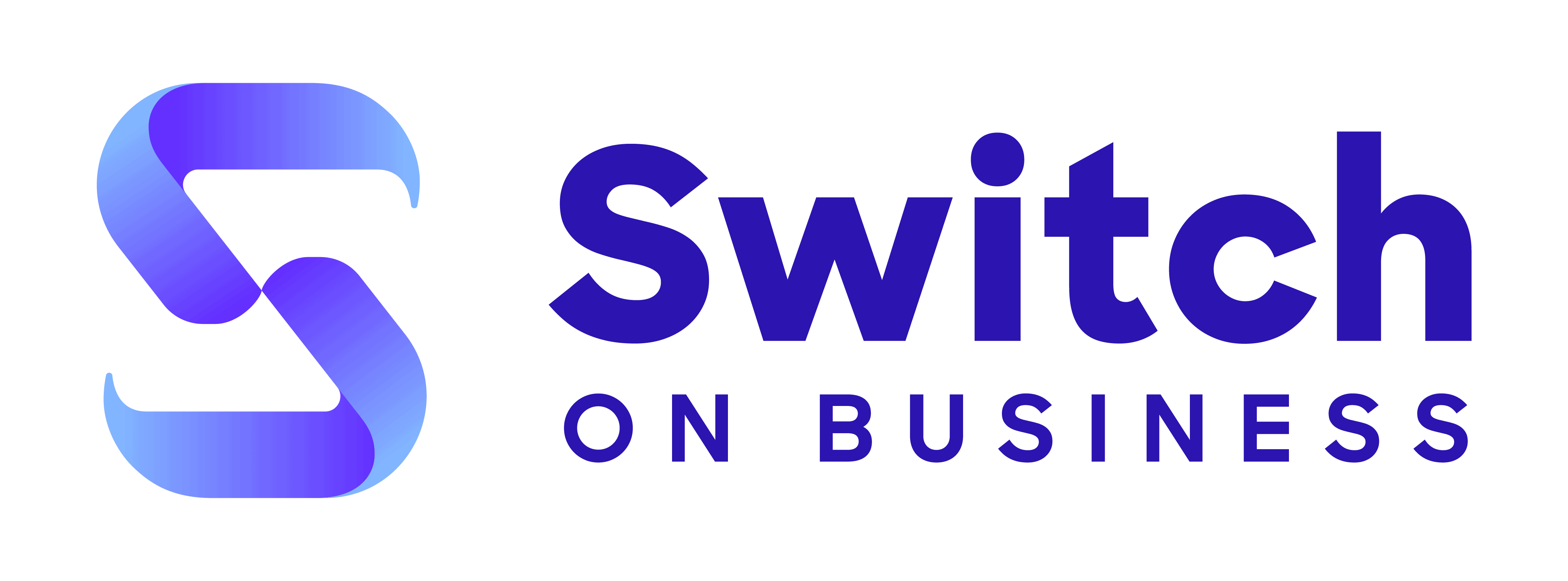The table below shows a quick price comparison of all the Kanban project management software solutions that we’ve researched:
| Company name | Starting price | Free trial length |
|---|---|---|
| Notion | $0 | 14 day |
| Asana | $0 | 30 day |
| Jira | $0 | 14 day |
| Smartsheet | $9 | 30 day |
| Basecamp | $15 | 30 day |
| Airtable | $0 | 14 day |
| ClickUp | $0 | No trial available |
| monday.com | $0 | 14 day |
| Todoist | $0 | No trial available |
| Wrike | $0 | 14 day |
| Quickbase | $35 | 30 day |
| Hive | $0 | 14 day |
| Runrun.it | $0 | 14 day |
| Planview | Not stated | 30 day |
| RoboHead | Not stated | 14 day |
| TeamGantt | $0 | 7 day |
| Quire | $0 | 30 day |
| Teamwork.com | $0 | 30 day |
| Zoho Projects | $0 | 10 day |
| MeisterTask | $0 | 14 day |
| Time Champ | $3.90 | 7 day |
| Adobe Workfront | Not stated | No trial available |
| Paymo | $9.90 | 15 day |
| Nifty | $0 | 14 day |
| Birdview | $9 | 14 day |
| Swit | $0 | 30 day |
| Bitrix24 | $0 | 15 day |
| Avaza | $0 | No trial available |
| Workamajig | $37 | No trial available |
| Redmine | $0 | No trial available |
| Coda | $12 | No trial available |
| Function Point | $47 | No trial available |
| Targetprocess | Not stated | No trial available |
| Favro | $5.10 | 14 day |
| Freedcamp | $0 | 14 day |
| Aha! | $9 | 30 day |
| TaskRay | $25 | 30 day |
| Project.co | $0 | No trial available |
| Mission Control | $39 | 14 day |
| Intervals | $29 | 30 day |
| Redbooth | $9 | 14 day |
| Lytho | $79 | No trial available |
| ActiveCollab | $3.17 | 14 day |
| ProjectManager | $13 | 30 day |
| Worksection | $0 | 14 day |
| Celoxis | $25 | 14 day |
| ProofHub | $45 | 14 day |
| Taiga | $0 | No trial available |
| Zenkit | $0 | No trial available |
| PSOHUB | $25 | 30 day |
| Cloud Coach | Not stated | No trial available |
| WorkOtter | $10 | No trial available |
| Conceptboard | $0 | 30 day |
| GoodDay | $0 | No trial available |
| Flow | $6 | 30 day |
| Stackby | $0 | No trial available |
| Workzone | $24 | No trial available |
| Taskworld | $0 | 14 day |
| Precursive | Not stated | No trial available |
| Sciforma | Not stated | No trial available |
| Deltek WorkBook | Not stated | No trial available |
| YouTrack | $0 | 14 day |
| Beesbusy | $0 | No trial available |
| Productive | $9 | 14 day |
| Spreadsheet.com | $0 | 30 day |
| Toggl Track | $0 | 30 day |
| Priority Matrix | $0 | 14 day |
| ProProfs Project | $0 | 14 day |
| Teamleader | € 37.50 | 14 day |
| Ganttic | $0 | 14 day |
| SpiraPlan | $18.14 | 30 day |
| WiseTeam | € 21.00 | 14 day |
| OneDesk | $11.99 | 14 day |
| Planisware | Not stated | 14 day |
| actiTIME | $0 | 30 day |
| Orangescrum | $0 | 15 day |
| OpenProject | $0 | 14 day |
| Miro | $0 | 14 day |
| Businessmap | $149 | 14 day |
| KanbanFlow | $0 | 14 day |
| nTask | $3 | 7 day |
| Kanboard | $0 | No trial available |
*The prices in the table above (where available) come directly from each company’s website and were accurate at the time of writing. Since then, those prices may have changed.
We’ve listed the results of our project management software research and the features of each company’s product in a bit more detail below. You’ll be able to see the benefits of their service and some general information about the company as well.
*companies are ranked in no particular order.
1. Notion
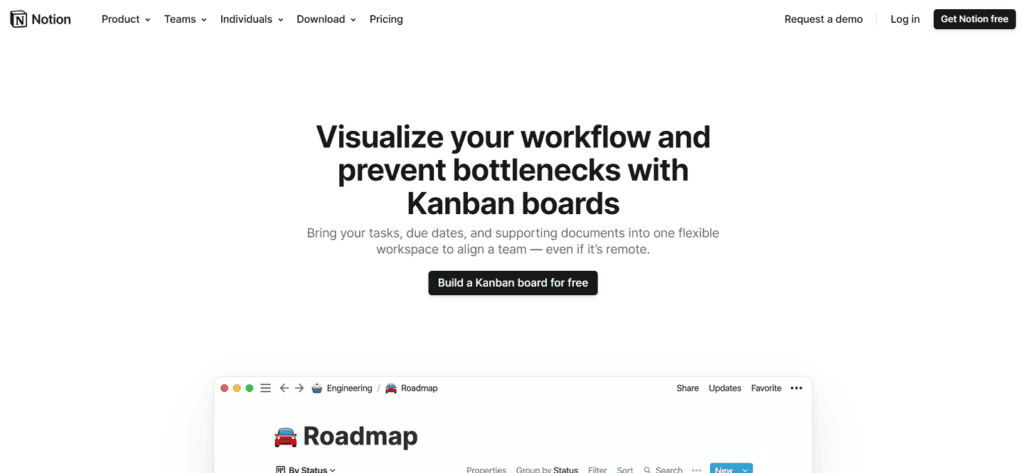
- They offer a range of software to support project management which includes Kanban boards.
- Their Kanban boards can help you visualize your workflow and spot any potential issues or bottlenecks.
- You can centralize your tasks, projects and supporting documentation in a single workspace which can help you to align your teams.
- The Kanban boards are easy to use with a drag-and-drop visual interface to manage both your tasks and projects.
- It can assist you in managing your projects from inception to completion and help to streamline them.
- You can customize your tasks and add statuses, assign tasks, create sprints and more.
- The software can be configured to how you want to use it so that you can get the most out of it.
- They provide a dashboard that enables you to see what is happening in your projects in charts.
- You can connect the software with other software and apps so that your work is integrated into one platform.
- They offer a free plan for individuals only, and also offer a 14-day free trial of the software.
Website: https://www.notion.com/use-case/kanban-board
2. Asana
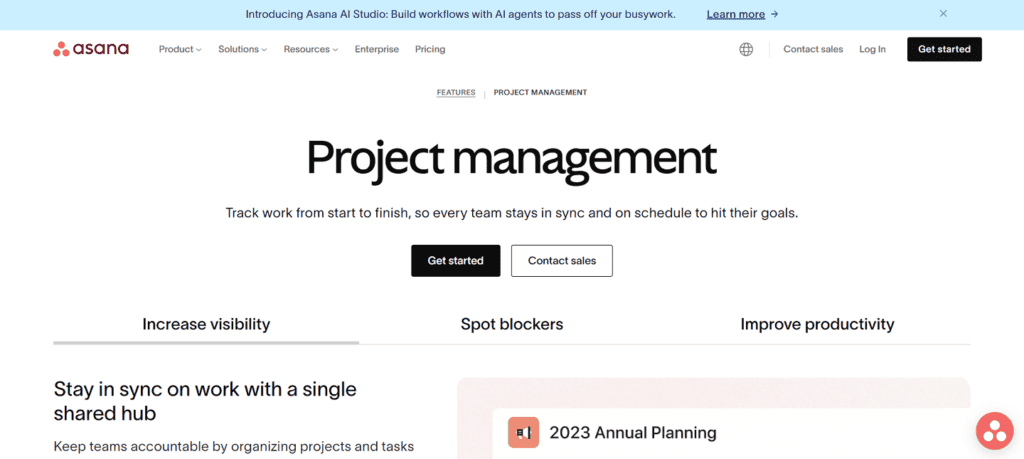
- Offers project management software that provides a range of project views including Kanban boards to manage your projects.
- They offer Kanban boards which enable you to see your tasks as cards and move them around like sticky notes on a board to aid your planning.
- It supports you in tracking your projects through different stages using columns to show progress.
- You can track the progress of your tasks including who it is assigned to, due date and subtasks.
- The software provides a single shared hub for your team to work on projects and it increases the project visibility.
- It can help you to stay on track and deliver on time by utilizing automatic updates and assignment tracking.
- You can also choose other project views including a Gantt chart, timeline, list and calendar.
- They also offer time tracking tools which can aid you in monitoring the time spent on tasks and allocate time for billing.
- The software is available on both desktop and mobile apps to enable you to access your projects wherever you are.
- You can access a free personal plan that allows you to collaborate with 10 teammates, and they also offer a free 30-day trial of the software.
Website: https://asana.com/features/project-management
3. Jira
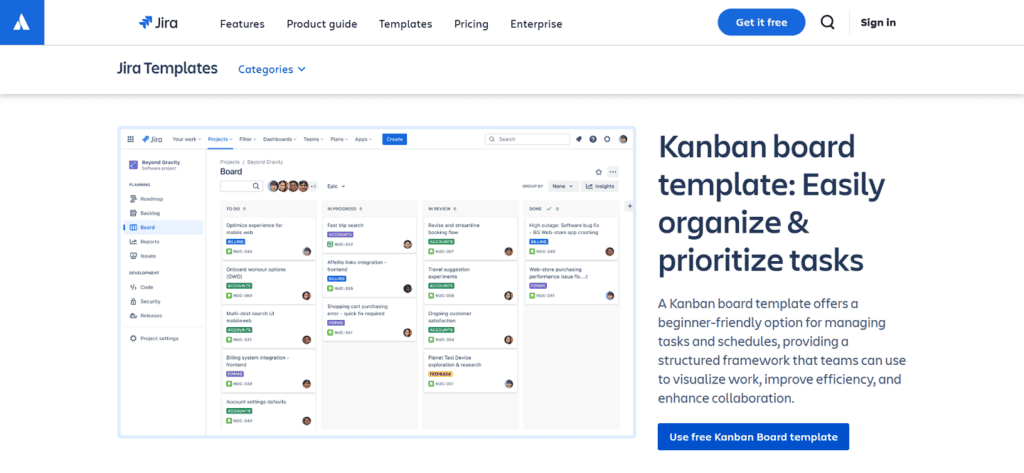
- They offer a project management tool that provides a range of templates to manage projects your way which includes Kanban boards.
- Kanban boards can aid you in organizing and prioritizing your tasks in a structured framework.
- It supports you in visualizing your workload and it can also improve your efficiency and collaboration.
- The software helps you to manage your projects in different stages of the workflow with individual tasks and work items.
- You can manage your goals and track your tasks across multiple projects so that you can monitor your delivery.
- It can help you to align your activities with your project objectives and share them with your team.
- The software can assist you in refining your processes and workflows to make efficiencies.
- It can be connected with other software and tools to enable you to expand its functionality.
- You can access reports about your projects that can provide insights about your project progress, performance and understand risks.
- They offer a free plan with up to 10 users, and they also offer a free 14-day trial of the software.
Website: https://www.atlassian.com/software/jira/templates/kanban
4. Smartsheet
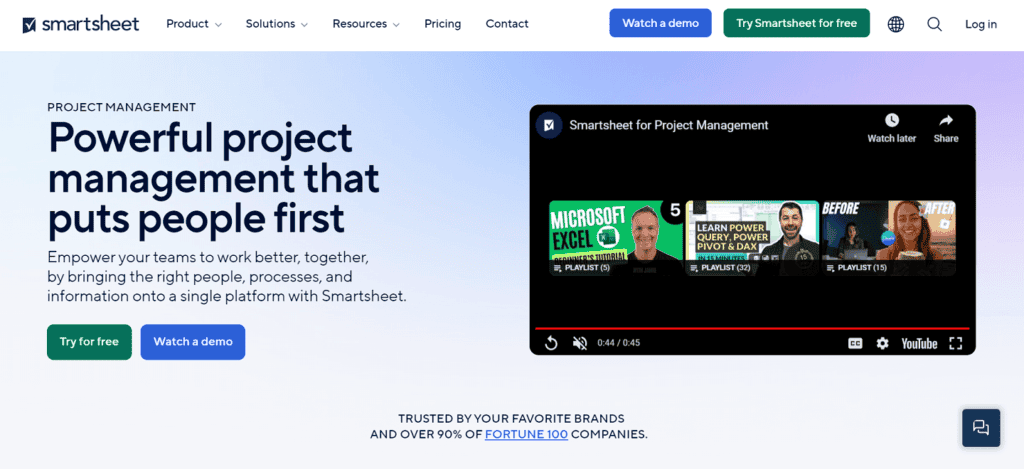
- Offers a project management platform that supports project delivery by bringing your information, processes and people together in one place.
- It offers a range of project planning options to allow you to work your way including Kanban boards, Gantt charts, cards and grid views.
- The software supports you in planning your projects and breaking your projects into manageable tasks.
- It assists your teams in collaborating more effectively on projects in real-time and enables them to see project contributions.
- The software provides you with granular control and greater visibility of your projects and tasks including sub-tasks, milestones, critical paths and task relationships.
- You can also monitor your project budgets through the software so that you can keep them on track.
- The software can be connected with your existing platforms and services to integrate your data.
- It supports your remote teams by providing access to the software from anywhere.
- The software provides a dashboard with real-time metrics and reporting so you can gain insight and share reports.
- You can access a free 30-day trial of the software or a demo that enables you to explore what the software can do.
Website: https://www.smartsheet.com/solutions/project-management
5. Basecamp
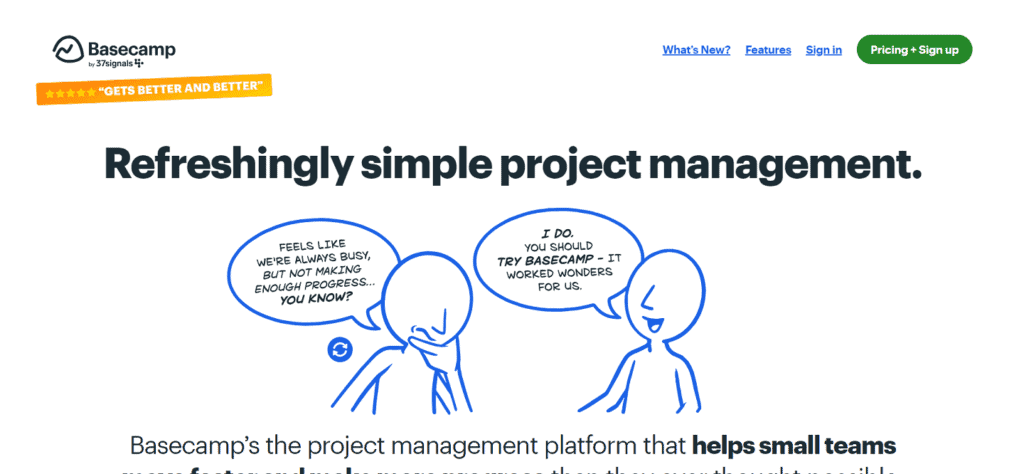
- They offer project management software that incorporates Kanban boards to aid you in managing your projects more effectively.
- It provides you with task management and card tables to manage your tasks and projects easily.
- The software is designed to assist small teams in managing projects more efficiently.
- It centralizes your project information in one place with a single-page display to enable you to see at a glance what is happening.
- You can organize and track your projects and provide your team with easy access to the information.
- They provide a range of useful team features including scheduling, chat and file sharing.
- It can assist you in keeping your projects on track with notifications and pings for conversations.
- The software can also aid you in consolidating your billing and aid you in monitoring your expenditures.
- You can connect the software with your existing software and apps to integrate your data and workflows.
- They offer a 30-day free trial of the software so that you can see firsthand what the software can do.
Website: https://basecamp.com/
6. Airtable
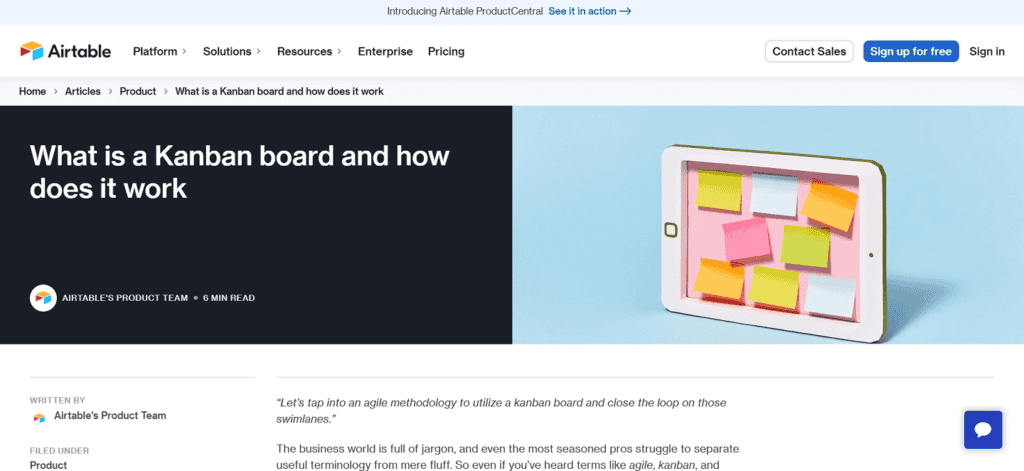
- Offers project management software and other tools to support businesses which includes the ability to create Kanban boards.
- They offer streamlined Kanban boards that help you display your key data and tasks.
- It enables you to visualize your workflow in rows of stacked cards making it easy to manage them.
- You can manage your tasks in stacks or swimlanes and move the cards between them using drag and drop.
- The software can help you to automate your workflows to reduce admin activities and create efficiencies.
- It can support you in making smarter resourcing decisions as you have greater visibility of your projects and more information.
- The software can aid your teams in collaborating on projects and tasks by connecting them and making it easier to share information.
- You can utilize the software for financial reporting and to manage your budgets.
- They offer reporting that enables you to see your progress and gain insight that could improve your processes.
- A free plan is available for both individuals and small teams, and they also offer a free 15-day trial of the software.
Website: https://www.airtable.com/articles/product/kanban-boards
7. ClickUp
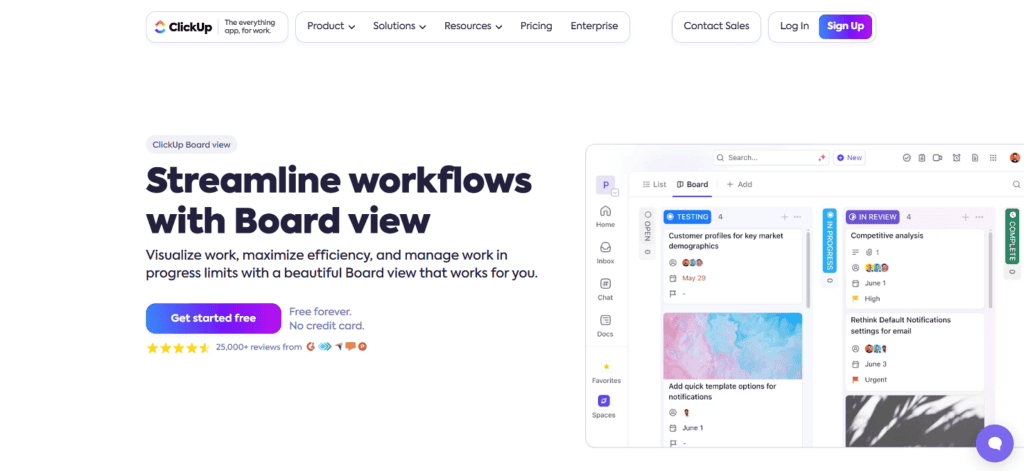
- They offer an all-in-one platform that aids project management which includes Kanban board views.
- The Kanban boards can aid you in visualizing your work, manage your work and maximize your efficiency.
- It can help you to streamline and tailor your workflows so that they run efficiently and meet your requirements.
- The software enables you to manage all your tasks and communications in one place.
- It supports your teams in collaborating on tasks and projects with the use of task assignment, add comments and attach files.
- You can organize your tasks using lanes to manage them and present them visually as well as set manage task loads.
- The software enables you to manage your priorities by adding color-coded labels, due dates and priority tags.
- It can be utilized to standardize your approach to project management and improve collaboration.
- You can access a dashboard with reporting facilities that provide real-time insight into your progress and allow you to see any issues or risks that need to be addressed.
- They offer a free plan for personal use which you could use to sample the software before committing to it.
Website: https://clickup.com/features/kanban-board
8. Monday.com
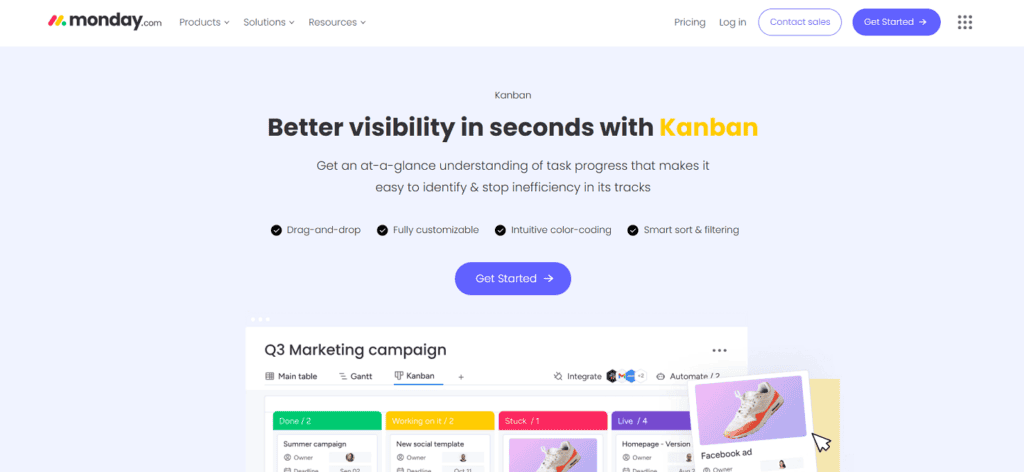
- Offers business software solutions including work management tools to manage projects such as Kanban boards.
- The Kanban boards provide you with visibility of your projects at a glance so you can see what is happening.
- The software is fully customizable and easy to use with drag-and-drop functionality.
- It allows you to manage all your workflows and communications in one place to make it easier to manage your projects and team.
- You can automate your manual tasks to enable you to save time and allow your team to focus on more important tasks.
- The software allows you to create custom groups and filter your data by custom fields, priority and status.
- It provides customizable templates that can help you to set up your projects and streamline your complex projects.
- The software can be integrated with your existing software to allow your data to be automatically updated.
- You can access a dashboard with over 30 widgets to run reports that enable you to monitor your progress and help you make informed decisions.
- A free plan is available for two users which could be used to try the software.
Website: https://monday.com/features/kanban
9. Todoist
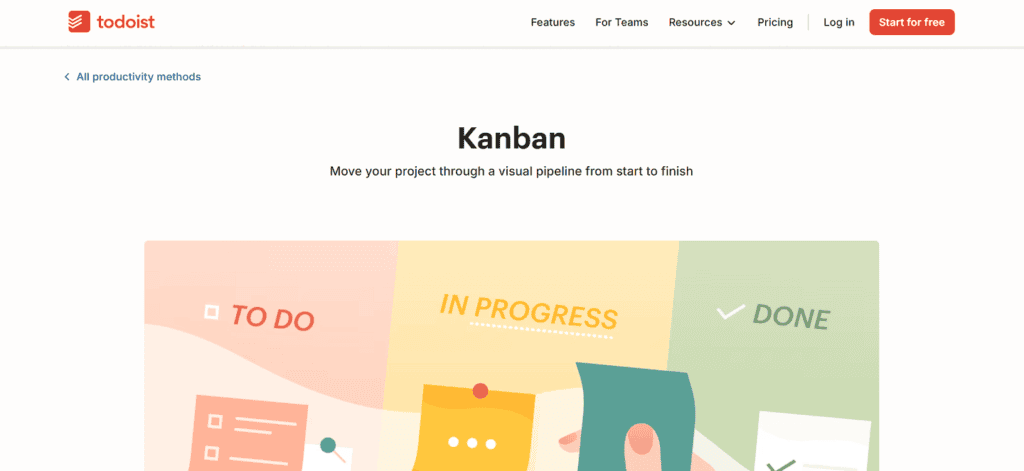
- They offer work management software that they claim is the world’s number one task manager and to-do list app.
- The software includes Kanban boards which help you to manage your projects from inception to completion.
- It can help you to manage your workflow more effectively with sections for each element and you can create cards to manage your tasks.
- The software can aid you in planning and scheduling your projects with due dates and recurring tasks.
- They offer a choice of project templates that can help you in getting started and support you in a range of activities.
- You can access a shared team space where your team can collaborate and also allows you to monitor your tasks.
- It enables you to track your progress, view activity history and access a tasks archive.
- You can access the app through the web, iOS and Android so that you and your team can work from anywhere.
- The software can be integrated with over 80 apps and tools that enable you to coordinate your tasks in a single place.
- They offer a free plan for up to five personal projects with limited capabilities which you could use to trial the software.
Website: https://todoist.com/productivity-methods/kanban#kanban-with-todoist
10. Wrike

- Offers project, workflow, task and resource management software which features Kanban boards.
- Their Kanban boards can aid you in customizing your workflows and visualizing your projects across your organization.
- It can assist you in tracking task progress, monitoring due dates and spotting any possible bottlenecks.
- The software can help streamline your processes and reduce admin tasks to free up time for more important activities.
- You can split up your projects into more manageable tasks, assign tasks to the right people and monitor their progress.
- They enable you to synchronize your calendar and utilize remote working tools to support your team in working more collaboratively and increasing their productivity.
- The software includes a range of purpose-built templates that help you get started, streamline your tasks and simplify your work.
- They provide dashboards that enable you to monitor your project progress as well as your entire portfolio.
- The software can be connected to over 400 popular platforms and apps which help increase its functionality.
- You can access a free plan that is available to teams that are getting started, and they also offer a 14-day free trial of the software.
Website: https://www.wrike.com/features/kanban-boards/
11. Quickbase
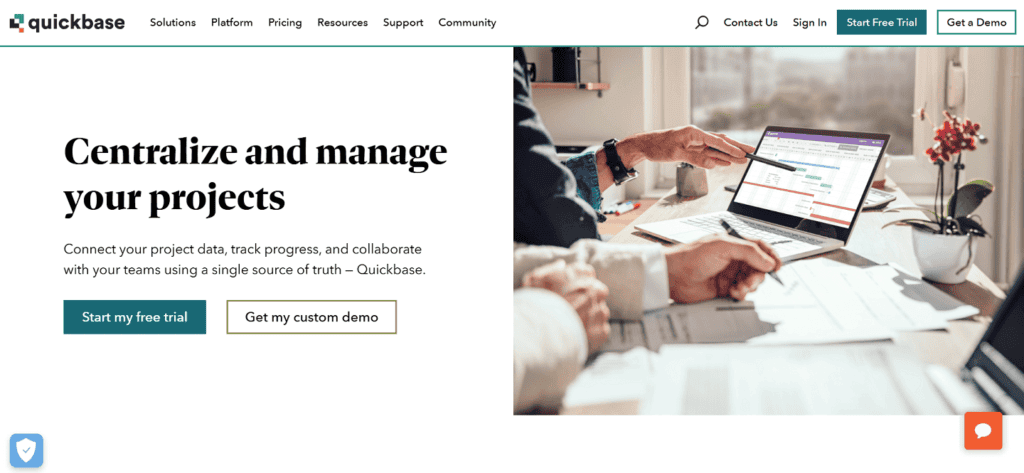
- They offer project management software that incorporates Kanban reports to aid you in managing your projects more visually.
- Using Kanban you can view your data in cards which allows you to easily move them between categories.
- It creates a single source of information about your projects for your team to use and support them in collaborating on projects.
- The software can assist you in communicating more effectively and improving delivery due to increased speed and agility.
- It can support you in managing your resources and matching the right people to the tasks based on availability, skills, and requirements.
- You can automate your processes and create workflows that can save you time and increase efficiency.
- It can also store all your documents securely making it easier to share them safely.
- The software also provides the tools to help you track budgets, expenses and approvals so you have greater control and oversight.
- You can utilize project monitoring facilities to allow you to gain insight into your projects to help you make informed decisions which could keep your projects on track.
- They offer a 30-day free trial of the software which enables you to see first-hand what the software is capable of.
Website: https://www.quickbase.com/solutions/project-management-software
12. Hive
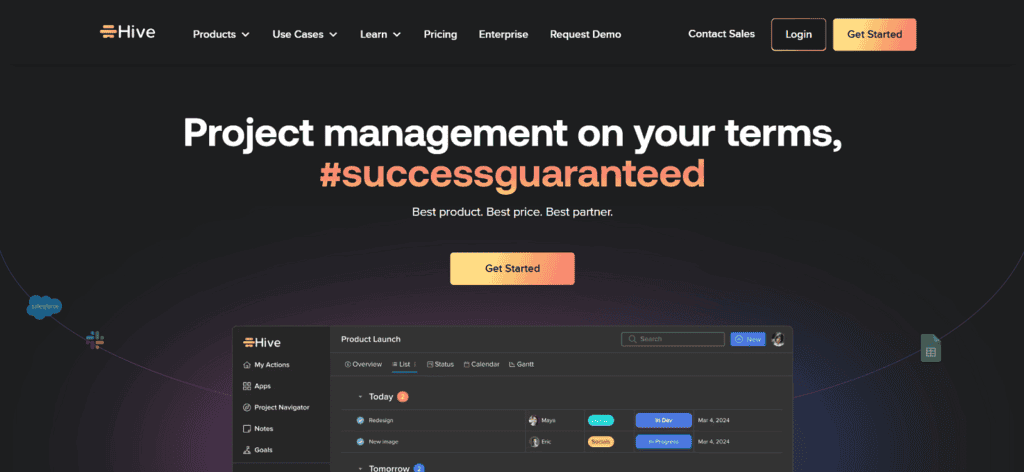
- Offers project management software that includes Kanban boards which can be used for all levels of project management.
- The Kanban board helps you to visualize your projects and view your tasks on cards.
- You can organize your cards in lists that make up your work process and you can move the cards between status columns as they progress.
- They provide templates to help you set up and manage your projects and teams with hundreds of templates.
- You can also view your project in different project views which include Gantt, table, timeline, list and more.
- They provide agile management tools which include sprints and agile scoring tools.
- It enables you to manage all your tasks, requests, deadlines and approvals in one place.
- You can access a dashboard and reporting to gain insights about your progress and increase visibility.
- The software can be integrated with your existing tech stack to enable your data to be synchronized.
- You can access a free plan suitable for light project management with up to 10 workspace members and 200MB of storage.
Website: https://hive.com/
13. Runrun.it
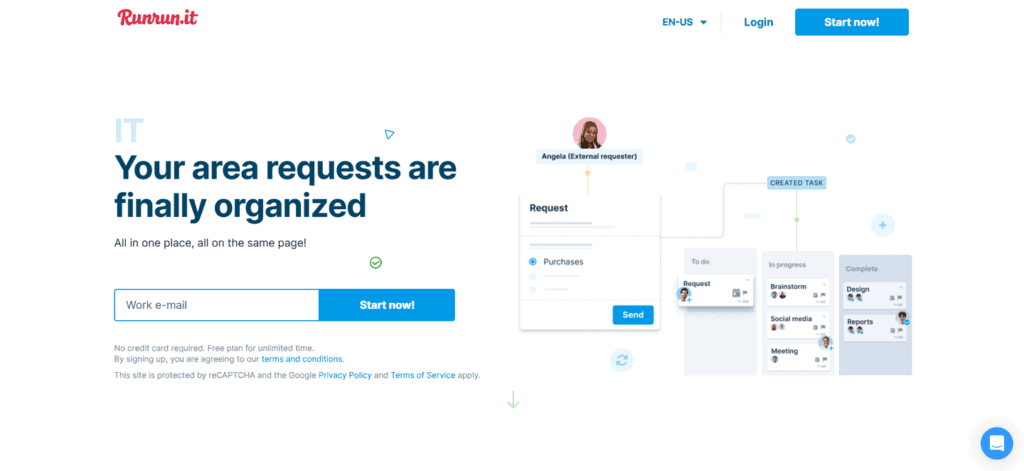
- They offer software to manage projects that incorporates Kanban boards to aid you in organizing and optimizing your work.
- Their software is designed to be flexible, easy to use and can be adapted to meet your needs.
- You can view your projects and monitor progress using a choice of Kanban boards and Gantt charts.
- The Kanban boards operate as smart boards that enable you to manage your workflow more effectively using advanced filters, bulk actions and more.
- They also provide a range of other project management features including Story Points, capacity management, time tracking and more.
- You can automate your tasks including setting deadlines, distributing tasks and requesting approvals.
- The software can store all your communications with team members and external parties such as conversations, decisions and attachments.
- You can access a variety of ready-made templates to make it easier to start and collect data.
- They provide a secure platform that uses the most up-to-date IT encryption, bulletproof data centers, separate environments and continuous backups.
- A free plan is available for up to five users with reduced features, and they offer a free 14-day trial of the paid plans.
Website: https://runrun.it/en-US
14. Planview
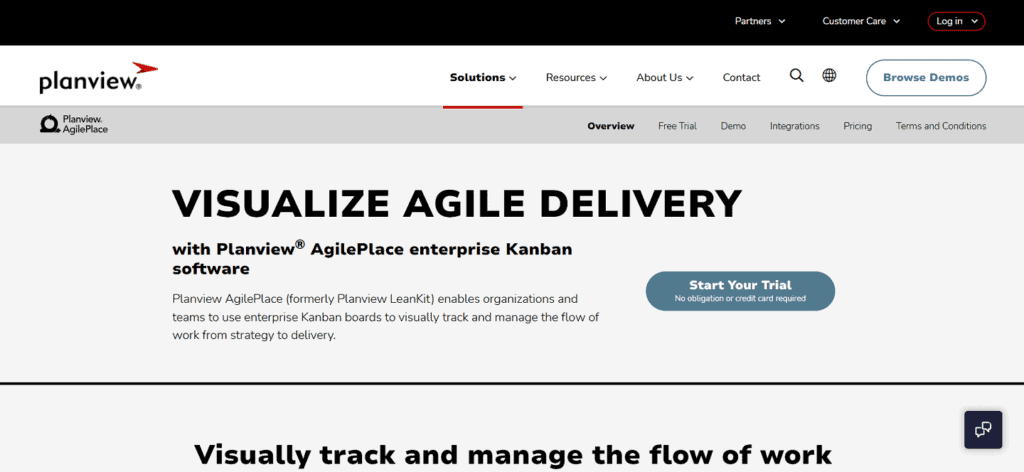
- Offers task and project management tracking tools that include agile tools such as Kanban boards.
- You can manage your projects from initial concept to delivery whilst tracking your progress.
- The Kanban boards enable you to visualize your projects so that you and your teams can see what is happening.
- It provides Lean metrics which allow you to develop a continuous flow of work and speed up delivery.
- The software can help you align your projects with strategic objectives whilst supporting you deliver projects effectively.
- It can support you in seeing what is happening with your team and aid you in prioritizing your team’s work.
- The software can assist you in improving your delivery and processes whilst reducing bottlenecks and monitoring dependencies.
- It offers reports and analytics that allow you to monitor your performance and identify any issues or opportunities.
- You can integrate the software with your existing apps to bring together all your data.
- They offer a 30-day free trial of the software so that can explore what it can do.
Website: https://www.planview.com/products-solutions/products/agileplace/
15. Robohead
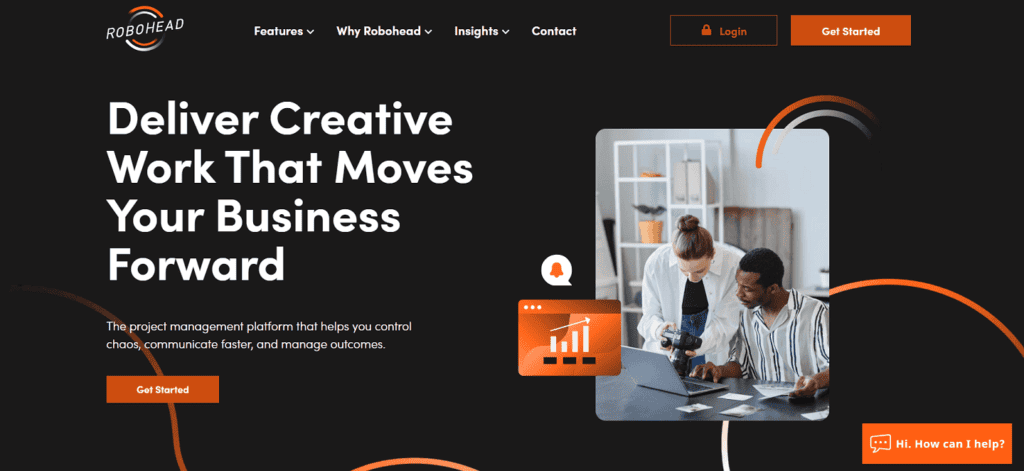
- They offer a project management platform which includes Kanban boards and it caters for creative and marketing teams.
- The platform can be customized to meet the needs of your team and your projects.
- It helps you to deliver your projects including operations, communications and controlling your outcomes.
- You can access a range of templates and forms that can assist you in managing your projects and tasks.
- The software provides automation which can help your team focus on the important tasks whilst automating your admin tasks.
- They provide a range of ways to view your projects including Kanban boards, Gantt charts and calendar view.
- It can assist you in prioritizing your workload, routing work to team members and monitoring completion.
- The software can support your team in collaborating with communication tools and shared platforms.
- They provide data that can help you track your progress and assist you in improving your delivery.
- A demo of the software is available so that can learn more about it.
Website: https://www.robohead.net/
16. TeamGantt
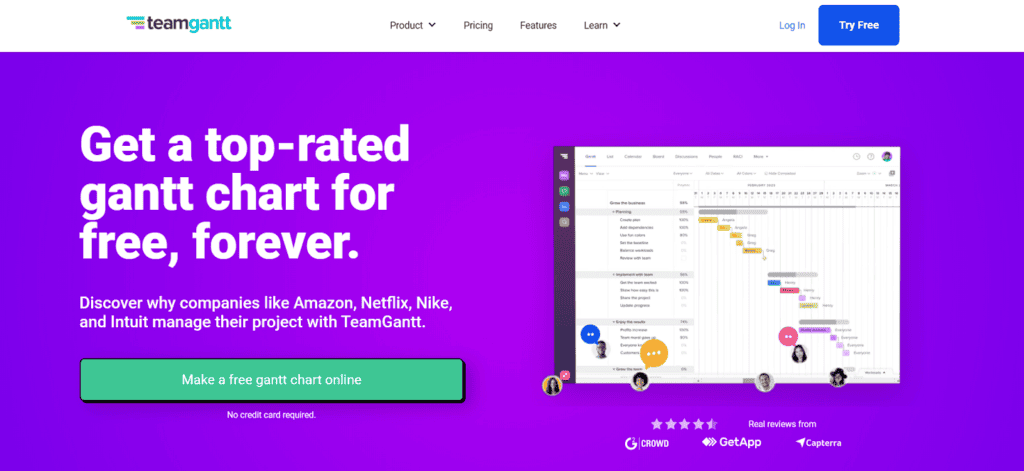
- Offers a work management platform that helps you to manage multiple projects and resources effectively.
- They claim to offer one of the top-rated Gantt chart software for free.
- It provides you with a choice of views to manage your projects which includes a Gantt chart, Kanban board, task list and calendar.
- The software offers a visual way to manage your work and your team’s workflow that is quick and easy to set up.
- It can support you in scheduling your activities and allocating tasks to the right people.
- You can ensure your teams are kept up-to-date and productive using the mobile app for remote access.
- It offers integrated time tracking software to allow you to monitor your team’s time and project health.
- You can use the platform as a repository for your files and communications so that your project information is organized in one place and easy to find.
- The software can be synchronized with other apps and integrated with useful tools to support your project delivery.
- You can access a free plan for one manager with two collaborators and a single project with up to 60 tasks, and they also offer a free 7-day trial of the software.
Website: https://www.teamgantt.com/
17. Quire
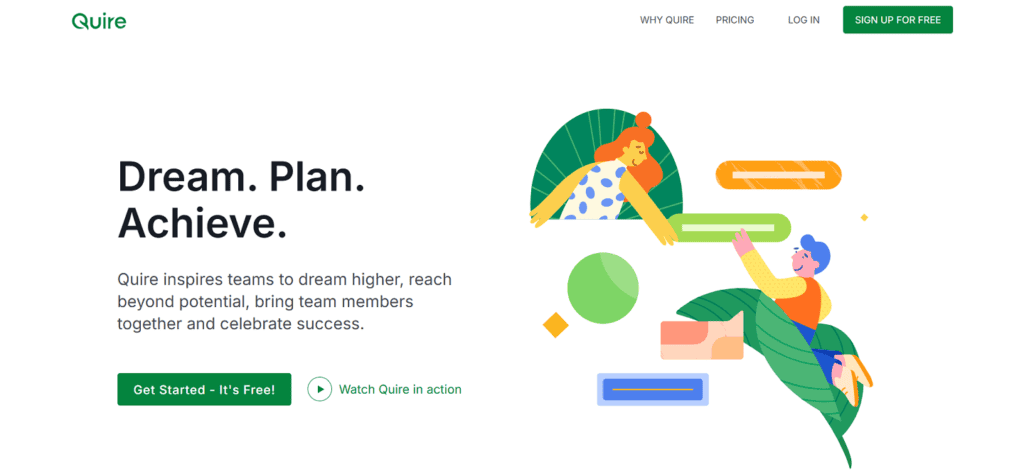
- They offer project management and task management software that includes Kanban boards which can support your workflow management.
- The software brings together all your project information in one place to support your teams in delivering your projects.
- You can utilize the software to streamline your workflow and optimize your processes to create efficiencies.
- It can assist you in planning your schedules and mapping milestones visually on Gantt charts or Kanban boards.
- You can use the software to split up your projects into smaller tasks and create lists to manage them.
- The software can create sublists to help you manage your tasks and take control of your workload.
- You can visualize your projects on a Kanban board which can enable you to arrange and prioritize your tasks.
- They provide comprehensive data about your projects so that you can gain valuable insights which can inform your decision making.
- You can access the software through a web or mobile app that is available on iOS and Android which allows you to stay connected to your projects wherever you are.
- A free plan is available for both individuals and teams that are getting started, and they also offer a 30-day free trial of the software.
Website: https://quire.io/
18. Teamwork.com
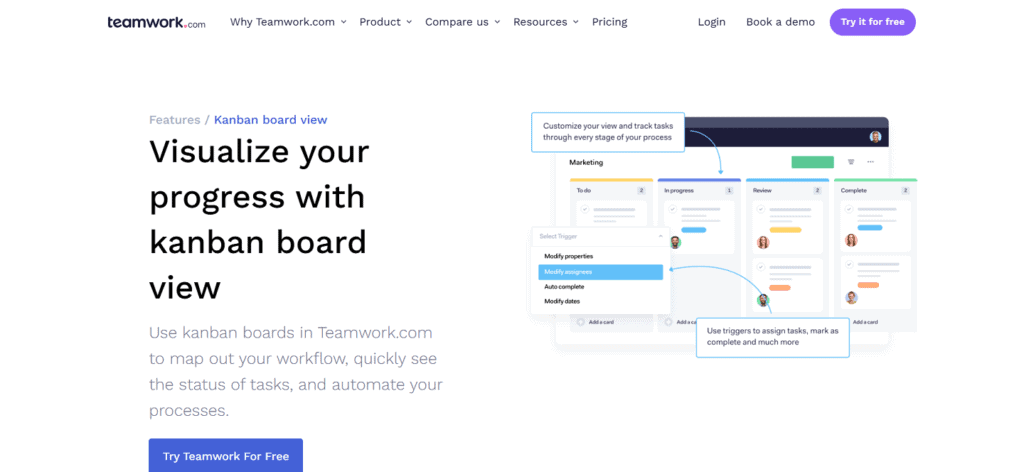
- Offers project management software that combines Kanban board views to support project delivery and client management.
- Their Kanban boards can aid you in mapping out your workflows and tracking the status of your tasks.
- You can automate and optimize your processes and workflows to reduce repetitive and admin tasks to release time for more important tasks.
- Kanban boards provide full visibility of your projects so you can monitor progress in real-time and at a glance.
- You can tailor your boards to your project methodology such as Kanban, Scrum, Scrumban or any other.
- It can support you in prioritizing your team’s workload and monitoring your performance to reassess your priorities.
- You can access a range of pre-built templates and forms to help you get started with your projects.
- They provide detailed reports on your projects which offer information on your key metrics and performance to help you improve your projects and make decisions.
- The software can be integrated with the software and tools you already use to bring your data together.
- You can access a free plan for up to five users, and they also offer a free 30-day trial of their software.
Website: https://www.teamwork.com/product/board-view/
19. Zoho Projects
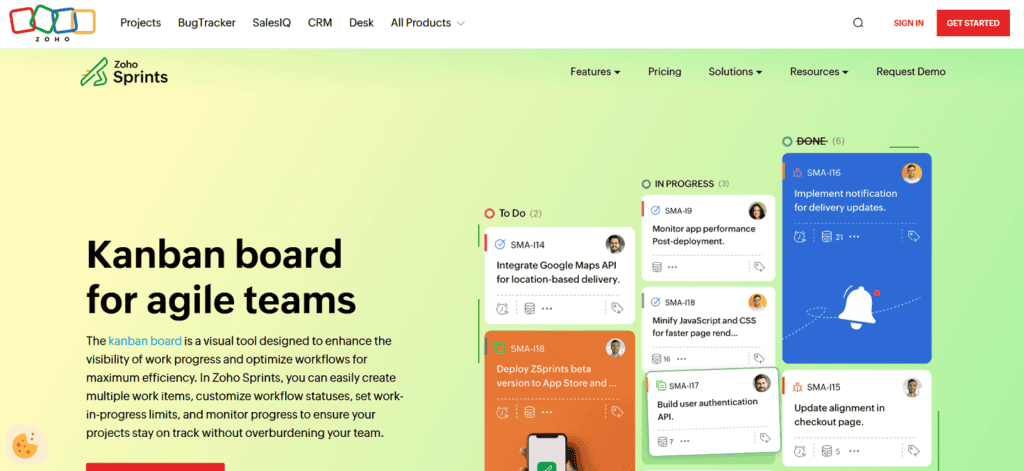
- They offer a range of business management solutions which includes project management software with Kanban board facilities.
- The Kanban boards are designed to increase the visibility of work progress and optimize your workflows to improve efficiency.
- It can help you in managing projects more effectively without overburdening your teams.
- You can create work items, add statuses, set work-in-progress limits and monitor progress through the Kanban boards.
- The software promotes team focus, collaboration and productivity by providing a single focal point for everyone’s efforts.
- The Kanban boards enable you to create tasks and easily move them through the columns and stages using drag-and-drop functionality.
- It allows you to monitor your project performance and provides insight into them to help you improve your projects and make decisions.
- You can take advantage of other Zoho apps or integrate them with third-party apps to enable your data to be synchronized.
- It provides enterprise-grade security that adheres to ISO 27001 standards to protect your data.
- A free plan is offered which allows up to five users with three projects, and they also offer a free 10-day trial of the software.
Website: https://www.zoho.com/sprints/kanban-software.html
20. MeisterTask
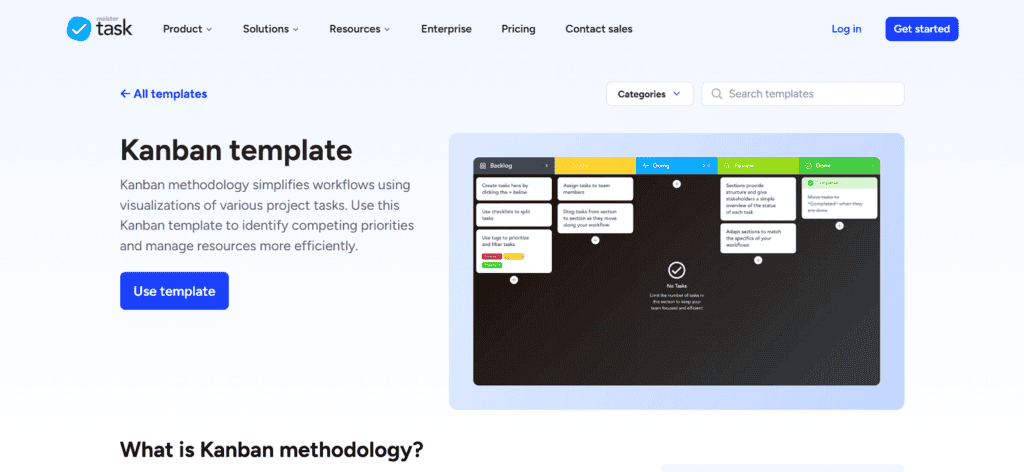
- Offers project management software that is an end-to-end solution to help you in planning and organizing your work.
- They provide a variety of templates to help you manage your projects which includes a Kanban template.
- Kanban boards provide a visual way of viewing your projects and tasks which can aid you in identifying priorities and managing your resources.
- It supports you in breaking your project into smaller tasks that can be assigned to team members.
- You can manage tasks in the software including allocating tasks, creating subtasks, viewing updates, setting deadlines and tracking time.
- The boards are easy to set up and use as they utilize drag-and-drop functionality.
- The software supports your team in collaborating as they have a single shared platform for all project information and they can see their role in the project.
- They provide reporting facilities which allow you to have an overview of your project and track productivity.
- Their software uses ISO 27001 certified security that is enterprise-grade and adheres to best practices.
- You can access a free plan for individuals with up to three projects, and they also offer a free 14-day trial of their Business plan.
Website: https://www.meistertask.com/pages/templates/kanban-template
21. Time Champ
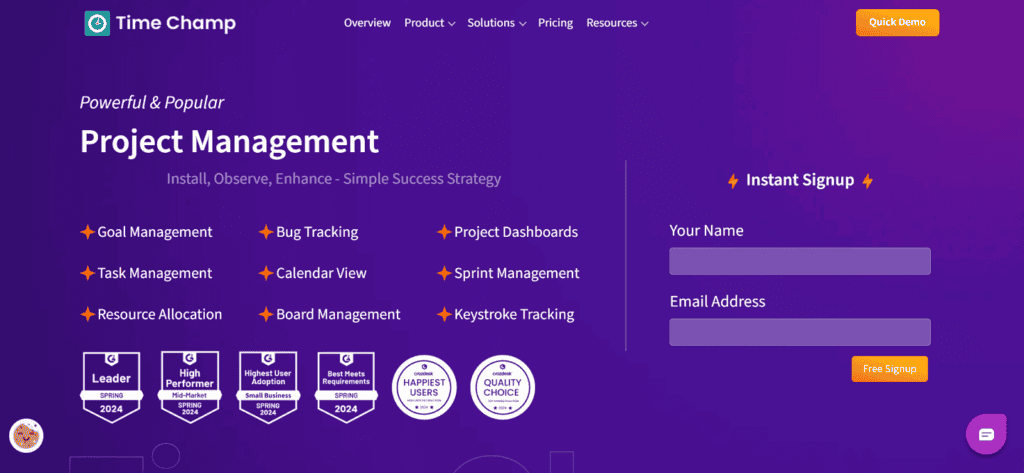
- They offer project management software that incorporates Kanban boards to help you manage your projects effectively.
- You can manage your projects your way with a choice of board management styles including Kanban, Super Agile and Bug Boards.
- It enables you to visualize your project workflow and supports agile project management.
- You can also utilize sprint management tools to help you plan and map out your projects in time frames.
- It supports you in managing your resources more effectively through simplified processes that can reduce errors and create efficiencies.
- The software enables you to link your tasks so that you monitor their status and track their history.
- You can create project goals and set tasks to complete to help you reach these goals before the deadline.
- It can assist you in improving your team’s productivity by encouraging collaboration and providing remote access.
- You can access analytics about your projects that can assist you in improving your delivery.
- They offer a 7-day free trial of the software so that you can explore what the software can do before you commit to it.
Website: https://www.timechamp.io/project-management
22. Adobe Workfront
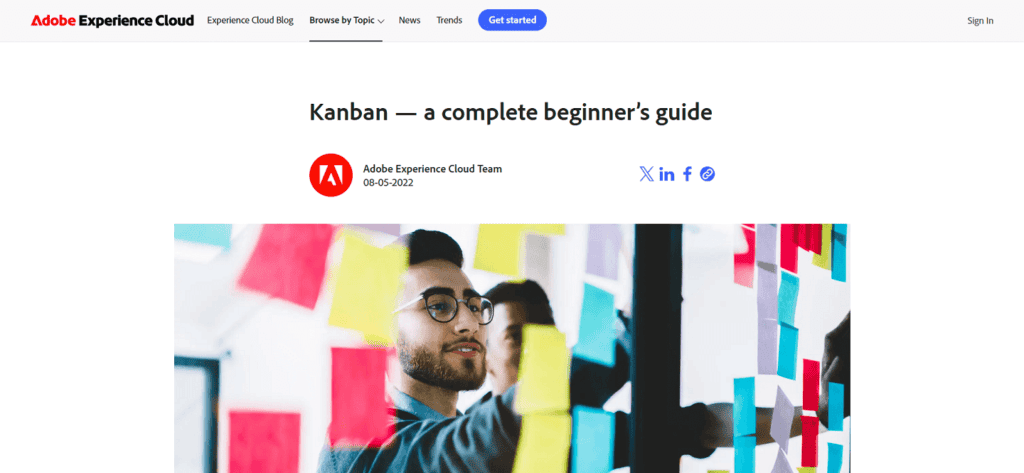
- Offers project management software that can help your teams in managing your projects and workload more effectively.
- Their Kanban boards can help connect your teams, customers and stakeholders through transparency on your projects.
- It supports you in simplifying your complex workflows and creating efficiencies in your processes by streamlining and automating them.
- Kanban boards provide a visual view of your projects and enable you to manage your priorities and resources more effectively with adjustments that can be made easily.
- It aids you in bringing your project information into one place to allow you to plan, assign and execute your work.
- The software enables you to automate workflows and processes like email communications, data entry and software updates.
- It provides resource management tools to assist you in viewing team capacities, allocating resources based on skill, balancing workloads and scheduling tasks.
- The software supports your team in collaborating by providing a shared platform for project information.
- You can view your project data and create visual displays to help you understand what is happening on your projects.
- The software can be connected with other tools and systems to enable you to extend its capabilities.
Website: https://business.adobe.com/uk/blog/basics/what-is-kanban
23. Paymo
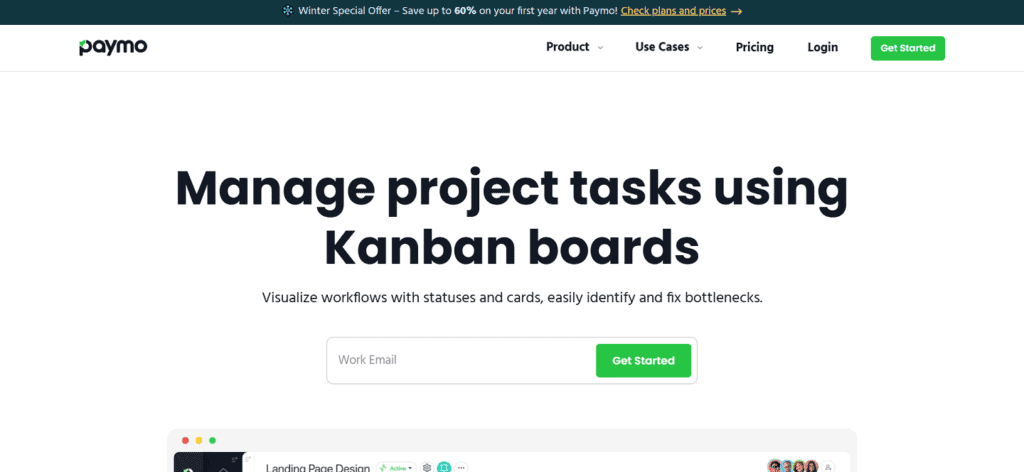
- They offer project management software which includes Kanban boards that enable you to manage your projects visually.
- The software enables you to create customized workflows that are transparent and can manage your different task stages.
- You can manage your workflows using statuses and cards to track your tasks and aid you in identifying any bottlenecks.
- It can help you to monitor your team’s progress on tasks and see whether workloads are fairly distributed.
- You can view your projects in a range of views including Kanban boards, Gantt charts, task calendar views, to-do lists and spreadsheets.
- They provide task management tools which include creating sub-tasks, assigning tasks, prioritizing tasks, automating work, setting up alerts and more.
- The software enables you to see the bigger picture and track your progress and budget.
- It can also support you in tracking your time in timesheets and utilizing them for invoices for more accurate billable hours.
- You can access reporting facilities that help you to analyze your project data, monitor performance and track time.
- They offer a free plan for up to five clients with a maximum of 10 projects, and they offer a free 15-day trial of the software.
Website: https://www.paymoapp.com/kanban-software/
24. Nifty
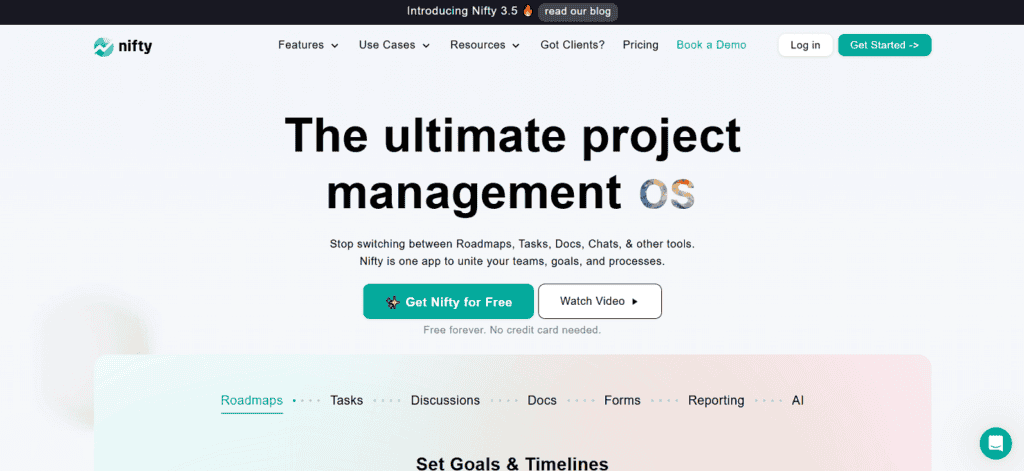
- Offers a project management app that brings together all your project information and team together in one place.
- You can manage your projects in a choice of views including Kanban, Swimlanes, Timeline, calendar, list and more.
- It supports managing your projects and tasks including organizing, prioritizing and tracking.
- The Kanban board provides you with a visual timeline of your project so you can see your tasks and progress easily.
- You can automate your activities and workflows so that you can reduce admin tasks and save time.
- They offer the facilities to build forms that can assist you in collecting data and automatically uploading it into your database.
- The software aids your teams in working collaboratively by sharing ideas, plans and getting feedback as well as creating a knowledge hub.
- It can be connected with your favorite tools to enable your data and workflows to be integrated.
- They provide reporting facilities to help you gain insight into your project and your team, and these reports can be automated.
- You can access a free plan for two projects with a maximum storage of 100MB, and they also offer a 14-day free trial of the software.
Website: https://niftypm.com/
25. Birdview
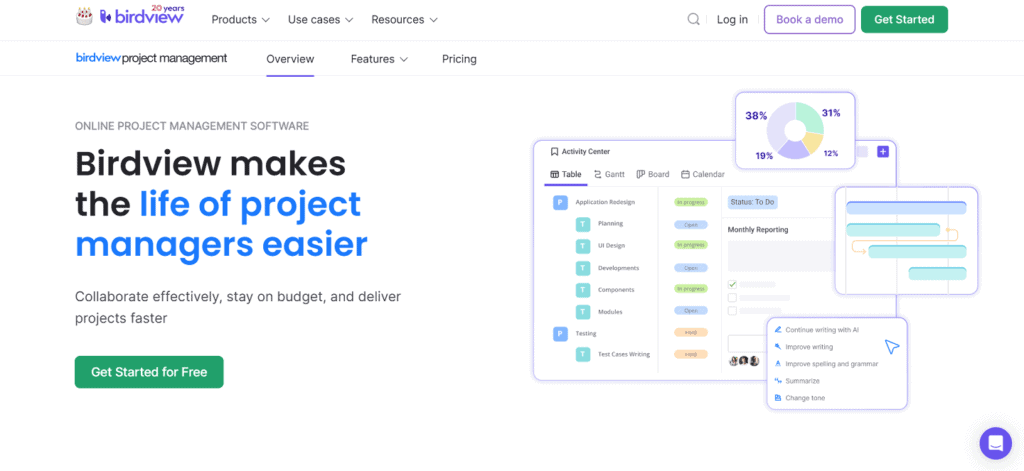
- They offer project management software that makes the project manager’s life easier by aiding you with every stage of your project.
- It supports you in managing multiple projects and can manage from simple to complex projects.
- They provide visibility of your projects through a choice of view to meet your needs which includes Kanban, Gantt, table and calendar.
- It supports your team in working more collaboratively on projects whilst delivering them faster and keeping you on budget.
- You can centralize all your project data and information so it can be organized and shared, this includes tasks, communications, timelines and documents.
- It helps you to monitor what your team are working on and allows them to see what is happening on the projects.
- The software can integrate with your calendar to display your project timelines and task deadlines together.
- They provide a dashboard with reporting that enables you to monitor the performance of your projects and gain insights.
- It incorporates enterprise-grade security that provides data encryption, robust permission levels and audit logs.
- They offer a 14-day free trial of the software so that you can see first-hand what the software can do.
Website: https://birdviewpsa.com/project-management/
26. Swit
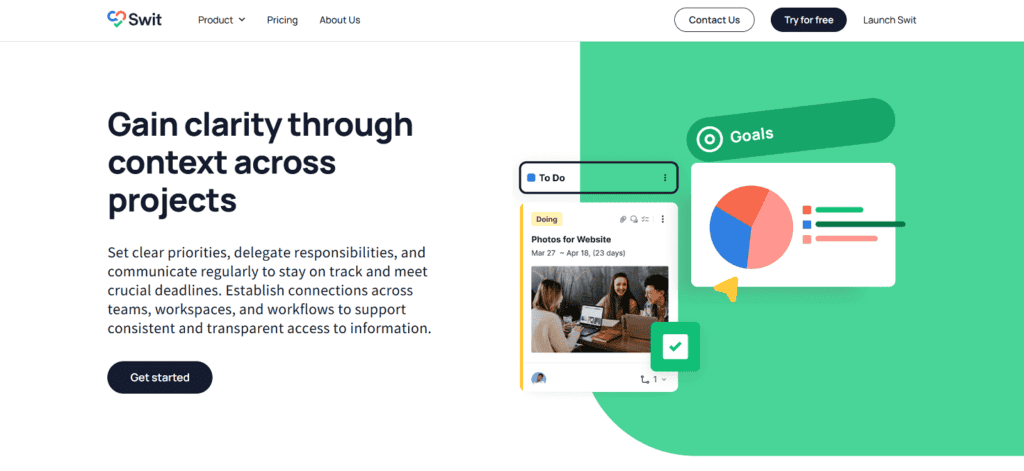
- Offers project management software that is designed to help you deliver your projects on time and within budget.
- You can customize the software to meet your needs and it is suitable for projects of all sizes and any industry.
- They support you in managing your projects with a choice of project views which include Kanban, timeline, list, calendar and dashboard.
- It supports you in managing and organizing your task cards to provide you with a flexible board to view and manage your tasks.
- They provide workspaces where you can view your tasks, workload and priorities as well as enable you to filter your tasks.
- It offers advanced task management facilities that include creating sub-tasks, attaching tasks to projects and workspaces, setting dates and times, and creating an organization checklist.
- Your team can collaborate more effectively using the software as it supports your communications and provides a shared project repository.
- The software offers reporting facilities with customizable charts and graphs that can analyze your projects, workload by person, time tracking and more.
- It can be integrated with other apps to increase its capabilities such as incorporating emails, conversations, meetings, files and more.
- You can access a free plan for small teams that includes basic collaboration functionality, and they also offer a free 30-day trial.
Website: https://swit.io/project
27. Bitrix24
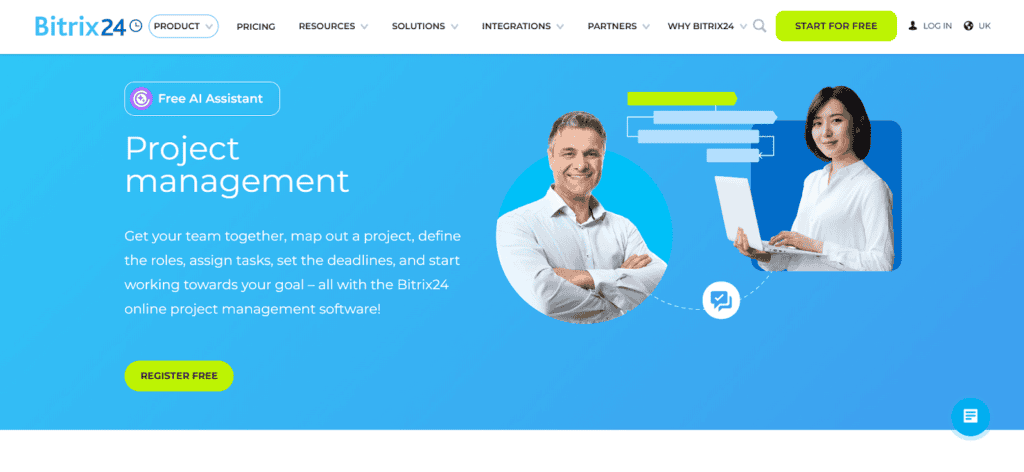
- They offer business management software which includes project management software that offers Kanban boards.
- The software offers a range of views which includes Kanban boards, Gantt charts and task lists.
- It is designed to centralize your projects and map out your plans including defining goals, setting deadlines, creating roles and assigning tasks.
- The software is easy to set up and it provides a full suite of project management tools.
- You can access tools such as project calendar, chat, online meetings, drive and knowledge base.
- It enables you to work collaboratively with your team and you can invite external users to work on projects with you.
- They provide workgroups that are designed for teams to work on projects and tasks together and access communication tools.
- The software provides support for planning daily tasks to complex projects where you need to manage others’ workloads.
- You can integrate the software with apps available on the marketplace as well as utilize the REST API to create your own.
- A free plan is available is available that includes unlimited users with a maximum storage of 5GB, and they also offer a free 15-day trial of the software.
Website: https://www.bitrix24.uk/tools/tasks_and_projects/project-management.php
28. Avaza
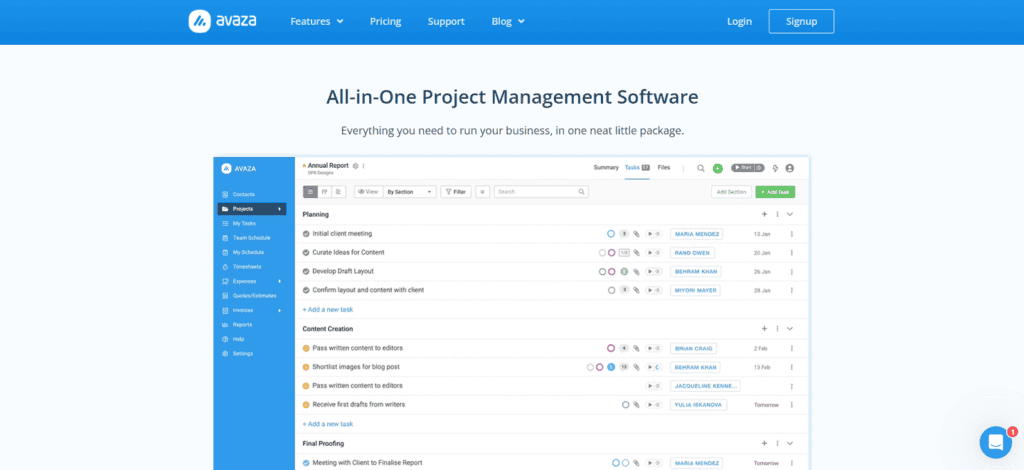
- Offers project management software that is designed as an all-in-one to aid you in running your business and projects.
- It can help you to plan and structure your projects your way with a choice of views including Kanban boards, Gantt charts and list views.
- The software can help you to create tasks quickly and assign them to the right person with deadlines and priorities set on them.
- You can organize your projects by grouping your tasks by project, who they are assigned to, priority and more.
- The software can aid you in managing your project through every stage and monitoring each task across projects to identify roadblocks and plan effectively.
- It can support your teams in collaborating by providing collaboration tools, shared documents and email integration.
- You can manage your team through the software as it allows you to assign roles and set permission levels for access.
- The software can also be shared with your clients so that they can work collaboratively with you on projects as well as approve timesheets.
- They provide reporting facilities that contain over 40 reports that can aid you in monitoring project progress and spending.
- You can access a free plan that provides limited functionality that could be utilized for a free trial to see how the software operates.
Website: https://www.avaza.com/project-management-and-collaboration
29. Workamajig
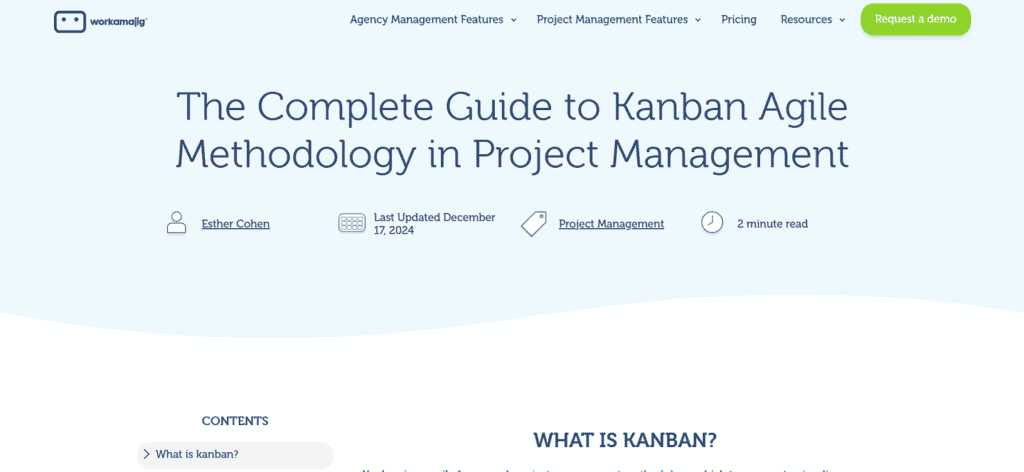
- They offer project management software that caters for creative teams to help them manage their projects more efficiently from start to completion.
- The software is an all-in-one solution that enables you to bring all your project information into one place.
- Their Kanban boards can be utilized to assist you in optimizing your resource allocation, improving cost savings and efficiencies.
- It can help you to move your tasks on cards from the To Do column to the completed so that you can track the progress of tasks more effectively.
- You can access a range of templates to assist you in building your projects quicker including ready-to-go schedules and support with resourcing.
- The software can also help you in producing estimates, tracking your quotes, and monitoring profits and budgets.
- They offer a client portal which is designed to aid you in streamlining your client intake and support your clients.
- The software can help you to build workflows that can improve your processes and create efficiencies.
- You can access dashboards and reporting that provide real-time intelligence on your projects that can aid your decision-making.
- They offer a demo of the software to enable you to see what the software can do.
Website: https://www.workamajig.com/blog/kanban-methodology-guide
30. Redmine
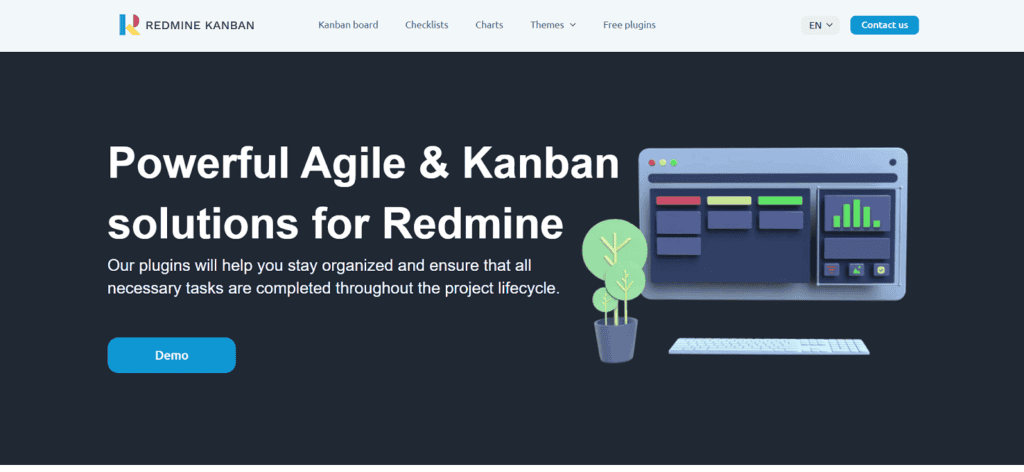
- Offers a project management application that is capable of managing multiple projects cross-platform and cross-database.
- They offer plugins for Kanban boards and Agile which enable you to manage your projects in different ways.
- You can create checklists, break down tasks into sub-tasks and assign them to the right person in your team.
- It helps you to monitor the progress of your tasks and view your team’s performance in charts.
- You can also manage your projects in Gantt charts and calendar views which can assist you in tracking your progress.
- The software is customizable as it provides the ability to select which modules you want to include by allowing you to enable and disable them as well as customize fields.
- You can manage access to the software with flexible role-based access which is easy to manage.
- They also offer time tracking facilities which can be used at either a project or ticket level and you can produce simple reports to review this.
- You can manage issues through the software using the issue-tracking system which has workflows to support you.
- The software is available free of charge as it is available open-source.
Website: https://redmine-kanban.com/en
31. Coda
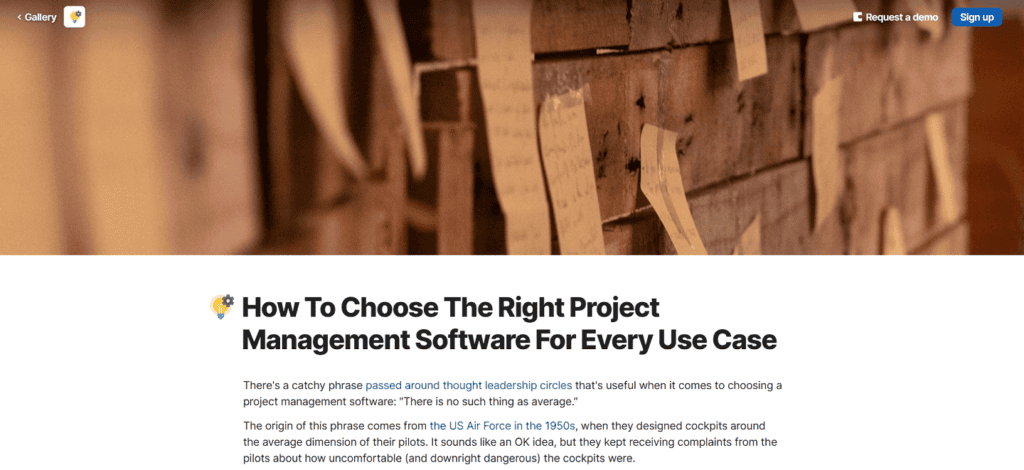
- They offer an all-in-one app for project managers that is designed to manage projects by helping you create roadmaps.
- It is customizable software that is flexible and works with all project management methodologies and enables you to create a project management tool that fits your needs using the building blocks provided.
- The software can help you to centralize your project information and provide access to your teams.
- They offer a variety of templates which you can customize easily to meet your needs.
- You can automate your workflows to create more efficient processes and save time.
- It can aid you in monitoring your projects, creating reminders, communicating with your team and gathering feedback.
- The software provides a team hub that enables your team to find everything for your projects, be able to see what others are working on, share information and encourage collaboration.
- It can be integrated with other apps so that your emails, calendars, meetings and more can be synchronized and shared.
- You can access customizable dashboards that enable you to monitor your project progress.
- A free plan is available for teams that have basic functionality as well as a choice of paid plans.
Website: https://coda.io/@laila-robinson/project-management-software
32. Function Point
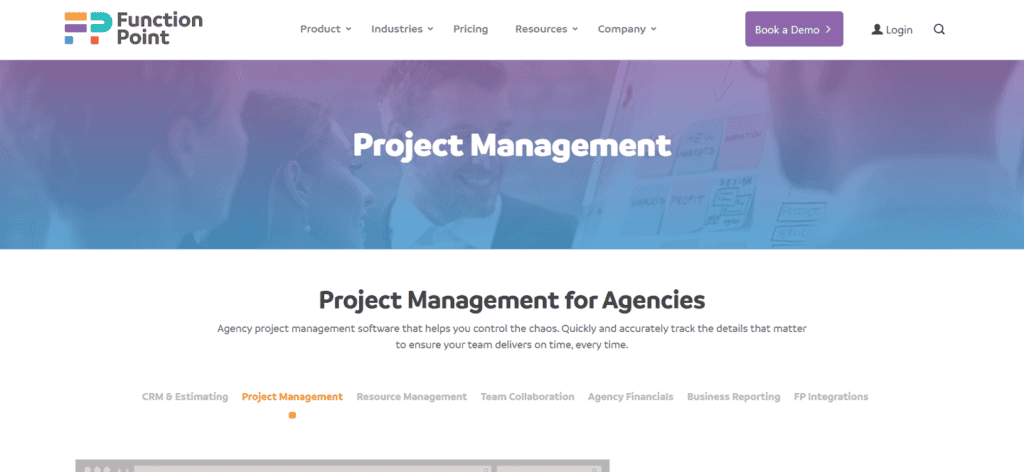
- Offers project management software that is designed to support agencies in managing and tracking projects.
- It helps agencies to manage their projects, keep them on track and deliver them on time.
- You can manage your projects how you want to in the software as it provides a choice of planning and overseeing projects in Kanban boards, Gantt charts, team resources or customized dashboards.
- These views enable you to see everything in one view which can aid you in optimizing your projects, spotting issues and adjusting priorities.
- You can automate your workflows, create notifications and trigger actions to reduce admin tasks.
- The software can support your team in working more collaboratively using the centralized project information.
- It can aid you in a range of other project management tasks including assigning tasks, sharing files, time tracking and giving feedback.
- They provide reporting facilities that allow you to monitor team capacity and help you work out availability so you can plan new work.
- The software can be connected with other software and apps to enable you to get more out of it.
- You can book a demo of the software to allow you to see what the software can offer.
Website: https://functionpoint.com/product/agency-project-management-software
33. Targetprocess
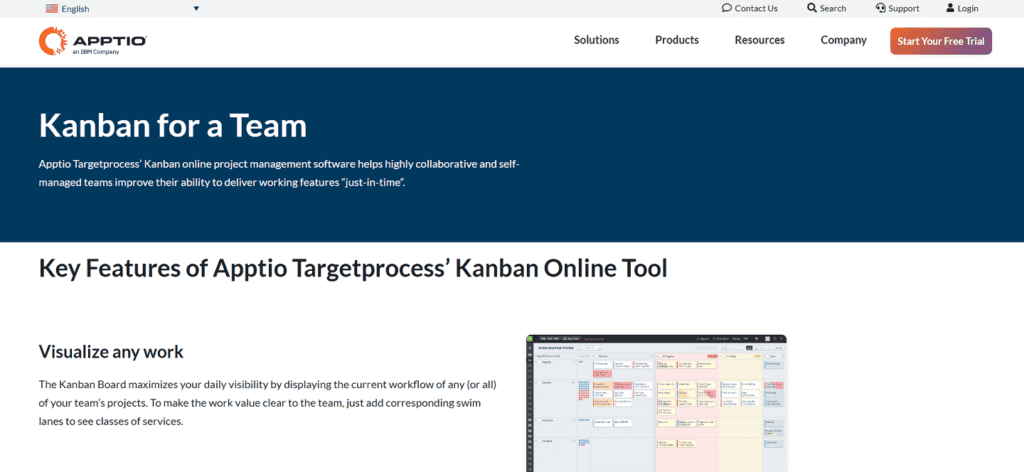
- They provide work management software that can be used to manage projects as it aids you in optimizing and transforming how your work is done.
- Their Kanban board helps by displaying your project workflow, so it is easier to see what is happening on your projects.
- It can assist you by introducing work-in-progress limits and help you to find any bottlenecks and overloads.
- The software allows you to manage your projects on cards which can display the key details that you need.
- It can help you optimise your schedules, improve team efficiency and manage your dependencies by providing you with a unified view.
- The software assists your teams in connecting and provides them with the tools they need to manage their workloads.
- The software can support you in dynamically planning and managing your portfolios, programs, work, resources and investments.
- It can aid you in monitoring your project using dynamic trend analysis which can provide insights that can aid decision making.
- You can integrate the software with other software and apps so that your data can be synchronized.
- They offer a free trial so that you can see first-hand what the software can do.
Website: https://www.apptio.com/solutions/agile/kanban-for-a-team/
34. Favro
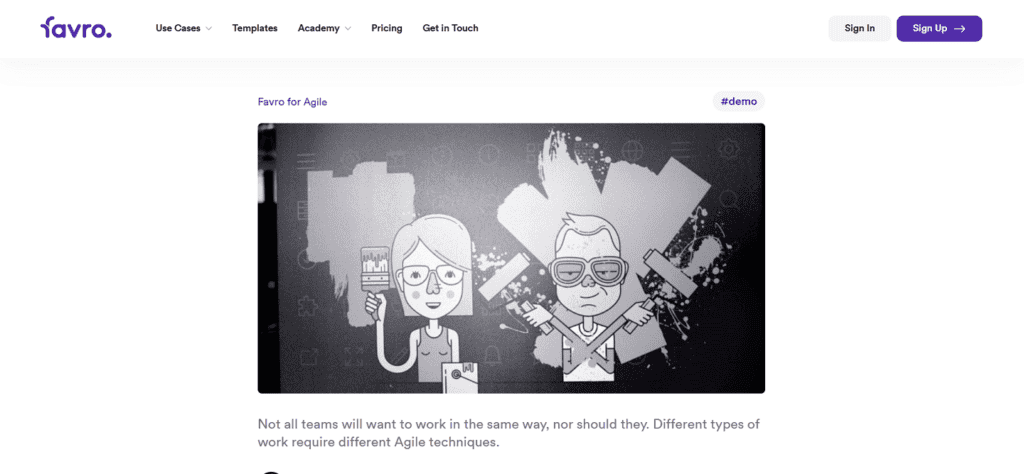
- Offers business management software that supports collaboration and workflow management that has been designed for the tech and games industry.
- They offer a centralized system for your projects and for your team to work together.
- It supports Agile techniques which include Kanban boards and Scrum enabling you to manage your projects in more efficient ways.
- It allows you to see high-level views of your projects as well as dive into the details including backlogs, flow boards and sprints.
- You can create flexible views for your team which enables them to manage their daily work more effectively.
- It can help you to automate your workflows to reduce repetitive tasks and create efficiencies.
- You can collaborate with external partners through the software on projects and make them part of your workflow.
- It is cloud-based software that allows you to access it when you are in the office or working remotely.
- The software can be integrated with other software and apps that you currently use to enable your data to flow seamlessly.
- A free 14-day trial of the software and a demo are available so that you can explore what the software is capable of.
Website: https://www.favro.com/articles/agile-at-scale-mixing-scrum-and-kanban-in-favro
35. Freecamp
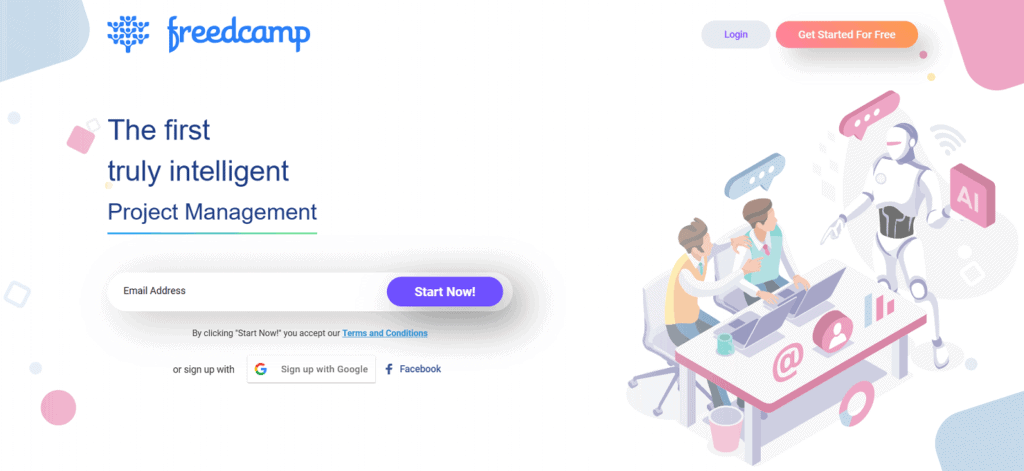
- They offer project management software that includes Kanban boards and is designed to aid you in streamlining your projects.
- The software allows you to manage your projects in a choice of views including Kanban boards, Gantt charts, task lists, tables and more.
- You can manage your projects more effectively by having a better view of what is happening and being able to track your tasks and ensure that they are completed on time.
- The software supports you in managing your tasks and can aid you in splitting them into more manageable sub-tasks.
- It can assist you in centralizing your communications and aid you in keeping track of project activity by integrating your emails.
- They provide a calendar integration so that you can create and share events, tasks, milestones and more.
- You can utilize the software to also track your time and manage issues so that you have accurate records.
- The software can be connected to third-party apps and software to extend its capabilities.
- You can access the software on mobile apps for iOS and Android so your team can work remotely and stay connected to their projects.
- They offer a free plan with the essential features but you can try the full range of features for free on their 14-day trial.
Website: https://freedcamp.com/
36. Aha!
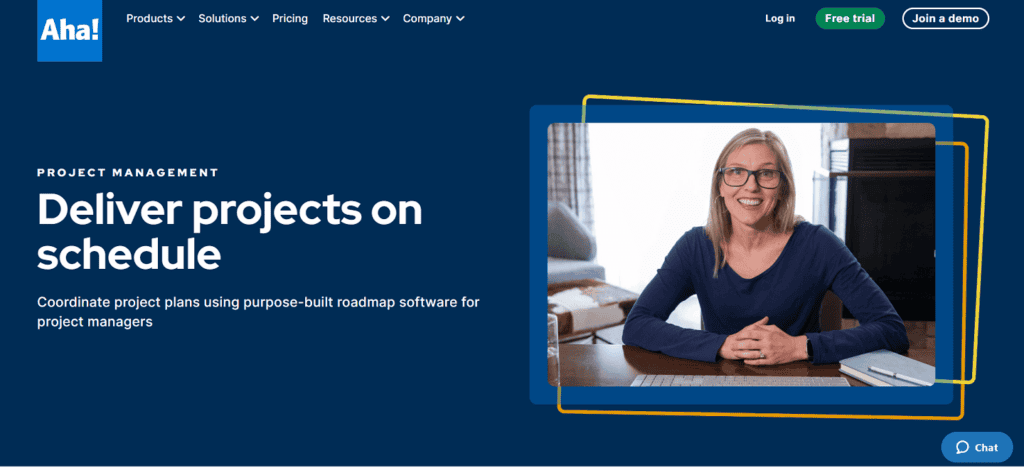
- Offers project management software that incorporates Kanban methodology and is designed to help you deliver your projects on schedule.
- They offer Kanban views to help you visualize your projects and monitor work in progress and your teams.
- It supports you in prioritizing your workload and ordering your backlog most effectively.
- You can utilize project management tools including story points, swimlanes and time to manage your projects.
- It enables you to visualize your work by status and view the team and individual views as well as customize your view with collapsable and expandable columns.
- They provide a range of templates, workflows and approval processes to support you in setting up and delivering your projects.
- You can utilize other tools including Gantt charts and resource management tools to get the most out of your team and projects.
- The software provides reporting facilities to allow you to track your projects, monitor KPIs and resourcing.
- It can be integrated with other tools so that your data can be synchronized in real-time.
- You can access a free 30-day trial and a demo of the software to enable you to sample the software before committing to it.
Website: https://www.aha.io/develop/kanban
37.TaskRay
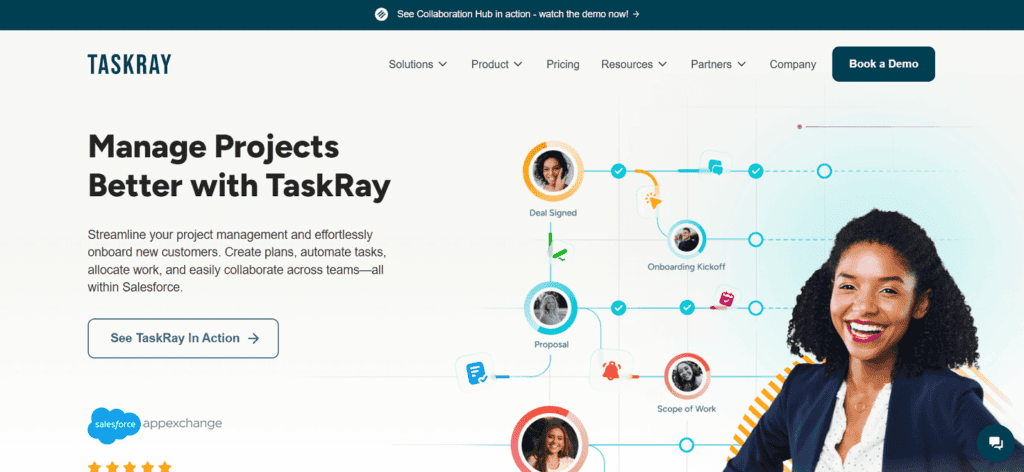
- They offer project management software that is based on Salesforce which can aid you in streamlining your project delivery.
- It enables you to manage your projects your way with a choice of Kanban boards, Gantt charts, checklists, calendar views, spreadsheets and more.
- The software can assist you in building plans, assigning work and collaborating with your team.
- You can easily implement the software and once set up it is intuitive to use.
- The software can aid you in managing your projects more efficiently whilst boosting your productivity.
- It can support you in managing your resources including monitoring resource capacity and assigning tasks.
- The software can support your teams in collaborating through a shared centralized resource.
- They offer a range of templates to support you in setting up projects and can also automate your processes to create efficiencies.
- You can access real-time analytics about your projects that provide you with insights and aid you in making informed decisions.
- They provide a free 30-day trial and a demo of the software so that you can explore what the software can offer.
Website: https://taskray.com/
38. Project.co
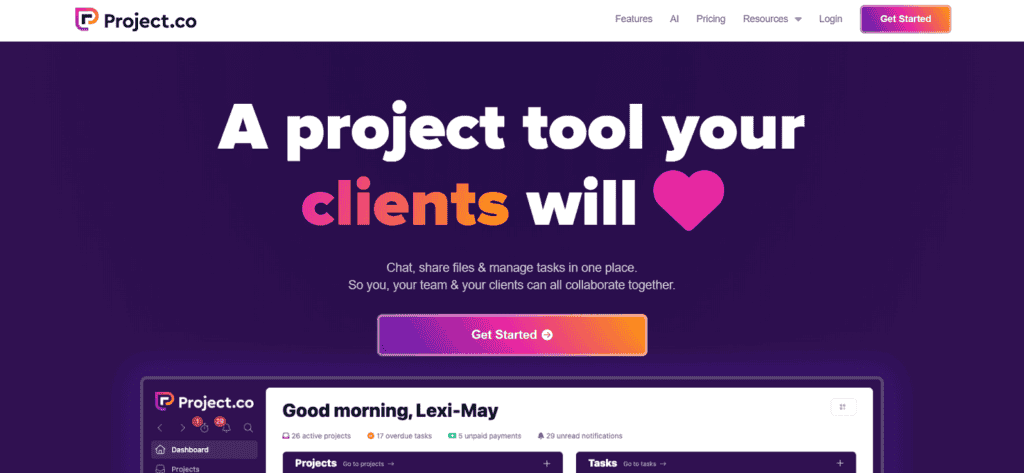
- Offers a cloud-based platform that is a project tool which brings together all your project information.
- They offer a choice of ways to view your projects which include Kanban, lists, cards, calendar and scheduler.
- The Kanban boards enable you to view your items in columns that can be grouped in any fields which can be easily dragged and dropped to other columns to reorder them.
- It can help you to manage your processes more efficiently whilst meeting your deadlines and creating clear communications.
- The software can be customized to meet your needs including being tailored to match your branding.
- You can store all your project information in one place for quick access for all your team including files, tasks and communication history.
- They provide a variety of useful tools including time tracking, collaborative notes, time allocation, and creating and sending invoices.
- You can import your data easily from your existing software or a spreadsheet using their import tool.
- They offer a range of embedded third-party tools which you can link to so your data is integrated.
- You can access a free plan for up to three users and 10 clients with active projects and 3GB of storage.
Website: https://www.project.co/
39. Mission Control
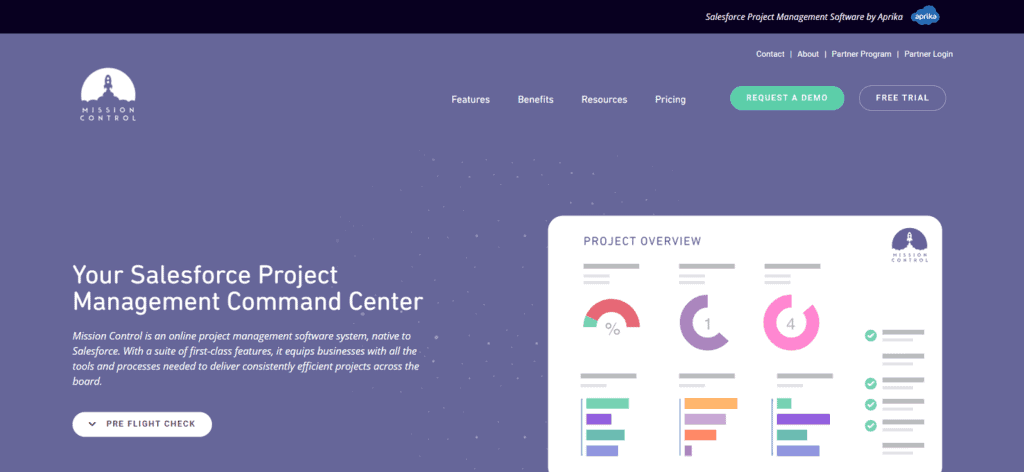
- They offer project management software created on the Salesforce platform which can aid you in delivering your projects more efficiently.
- You can use Kanban whiteboard to record your progress with simple to update plans that use drag-and-drop sticky notes.
- It provides a visual program planner where you can build requirements and user stories to create a roadmap across your projects.
- The software can support you in streamlining your workflows and automating your processes to create savings.
- You can also view your projects in Gantt charts which provide information including milestones, actions, risks and expenses.
- It also provides tools that can assist you with assigning tasks, scheduling resources, tracking your risks, and meeting manager.
- The software includes time tracking which enables you to track your hours and log time for multiple projects.
- It can also support your resource management by allowing you to assign skills, set billing and cost rates, and record holidays.
- The PMO dashboard provides high-level insight to enable you to track the performance of your projects and financials.
- They offer a 14-day free trial of the software to allow you to sample the software before you commit to it.
Website: https://aprika.com/
40. Intervals
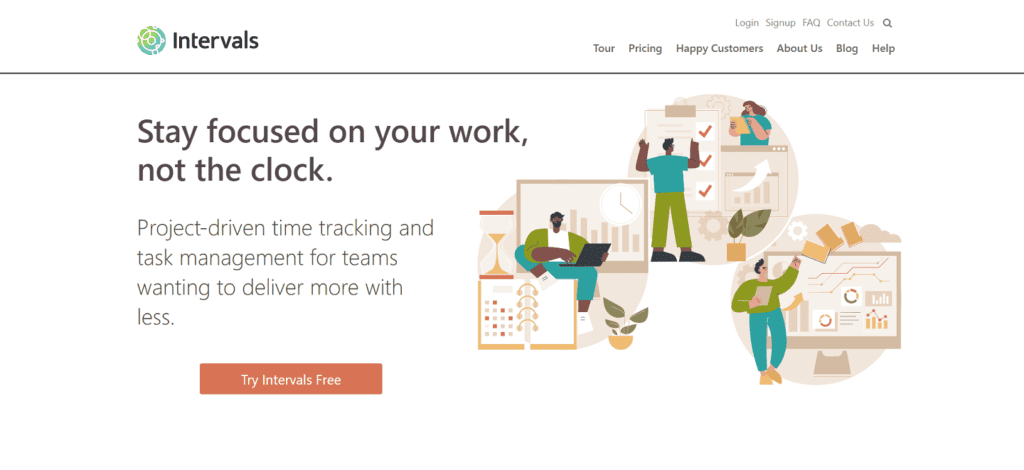
- Offers software that is project-driven and provides task management and time tracking tools to deliver your projects more efficiently and on time.
- You can visualize your projects and tasks using Kanban boards and move your tasks around easily.
- The software is easy to use with a user-friendly interface and can be customized to meet your needs.
- You can create customized workflows to help you manage your projects more effectively.
- The software provides task management tools to assist you in managing your tasks and team as well as offering collaboration features for your team.
- You can utilize the software to aid you in capturing more billable hours which can increase your revenue as well as aid you in managing your project budgets.
- It can support you in streamlining your processes so that you can make efficiencies and save time.
- You can access a range of templates to help you get set up plus other useful features such as calendar scheduling, project labels, file storage and invoicing.
- They provide detailed reports that enable you to keep track of your projects and give you insight to make informed decisions.
- You can access a free 30-day trial of the software so that you can explore the software.
Website: https://www.myintervals.com/
41. Redbooth
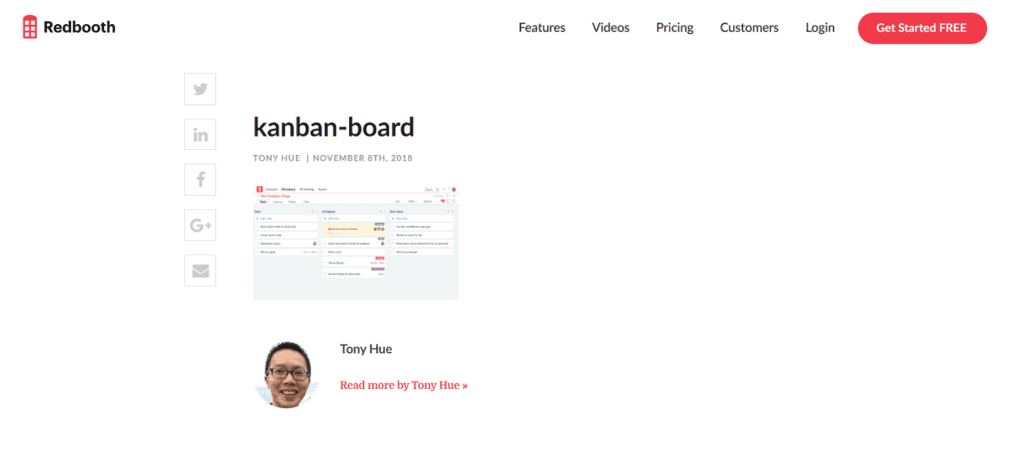
- They offer AI-powered project and task management software that can help you to improve your project management.
- The software offers Kanban boards that allow you to plan and track your projects easily in a customizable format.
- It is designed to support you in managing small tasks through to large projects and support your teams in working remotely.
- The software can help you to manage your tasks including organizing them, sorting and tagging them, and communicating about them.
- You can see at a glance what is happening on your projects using Kanban boards including who is working on what and when the deadline is.
- It assists you in assigning users, delegating tasks, setting status and priorities, adding custom tags and creating date ranges.
- The software can aid your teams in collaborating more effectively using a shared platform.
- You can integrate it with other software and apps to extend its functionalities and synchronize your data.
- It offers reporting facilities that allow you to monitor your projects and tasks so that you know what is happening and can gain insight.
- They provide a 14-day free trial of the software that enables you to sample the software before committing to it.
Website: https://redbooth.com/
42. Lytho
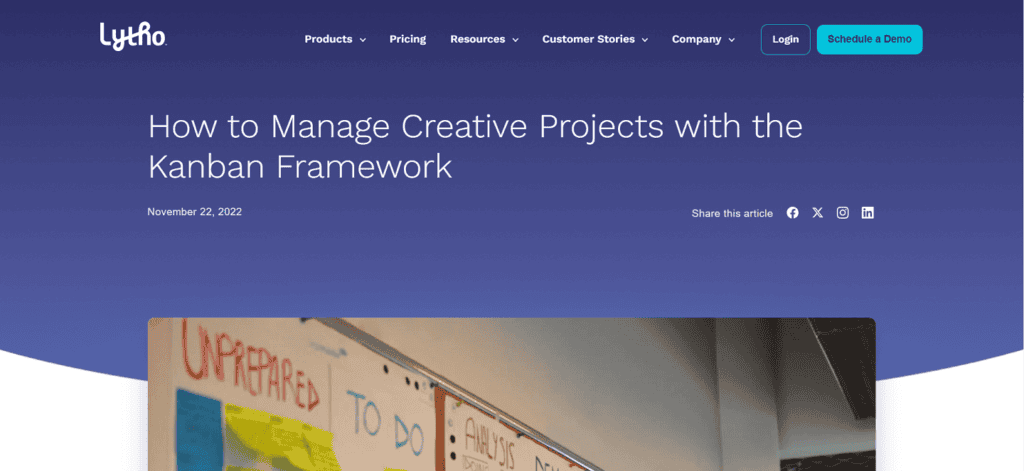
- Offers work management software that incorporates Kanban boards and supports you in simplifying your operations.
- They offer Kanban boards which enable you to stay agile and collaborate with others on projects.
- It provides a single uniform platform with a visual way of displaying your projects to aid you in monitoring project delivery.
- The software can help you to streamline your workflows and create efficiencies in your processes.
- You can monitor your progress, share information with stakeholders, gather feedback and organize your work in the software.
- It can help you to automate your tasks such as workflows, reviewing timelines and routes.
- You can support your team in collaborating more effectively through the software by sharing communications and project data.
- The software can be connected to other software and tools so that you can streamline your operations.
- You can create custom reports and generate standard reports that enable you to track your progress against benchmarks.
- A demo is available for you to book that can support you in exploring what the software has to offer.
Website: https://www.lytho.com/blog/how-to-manage-creative-projects-kanban-framework/
43. ActiveCollab
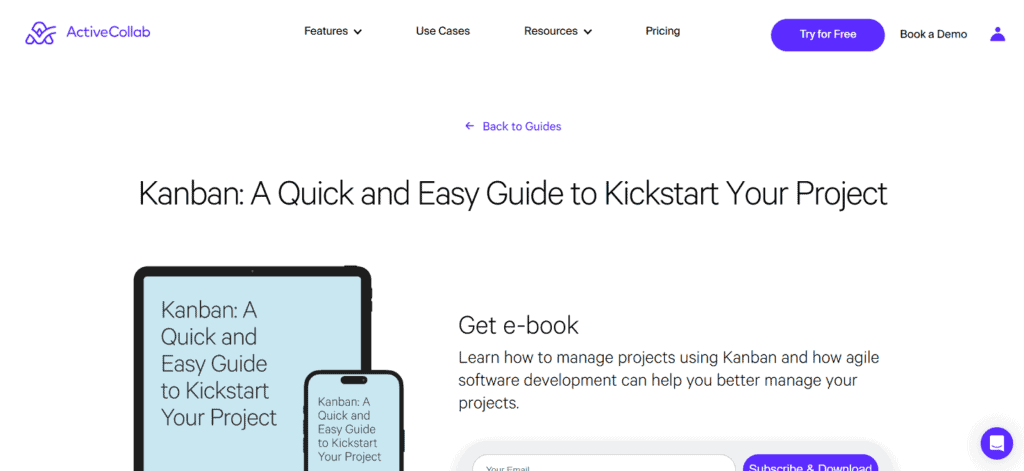
- They offer work management and productivity software that supports project management including Kanban methodologies.
- It supports Kanban with a range of features including mentions, notifications, labels, assignees, due dates, filters and more.
- You can create projects that are split into four task lists to manage your project in Kanban style, these are to-do, in progress, review and done which you can easily move tasks between.
- It can support you in managing projects from the initial conception through to completion.
- The software can assist you in managing your tasks and splitting them into sub-tasks that are more manageable sizes as well as allocate them to people.
- You can support your team in communicating and collaborating more effectively through the software with in-app chat, comments, discussions and notes.
- They offer a range of other project management tools including resource management, time tracking and client management.
- It can support you in managing your finances including estimates, invoicing and budgets.
- They provide reporting that enables you to see how your projects are performing and monitor your budgets.
- You can access a free 14-day trial of the software to give the software a go before committing to it.
Website: https://activecollab.com/project-management-guides/kanban-ebook
44. ProjectManager
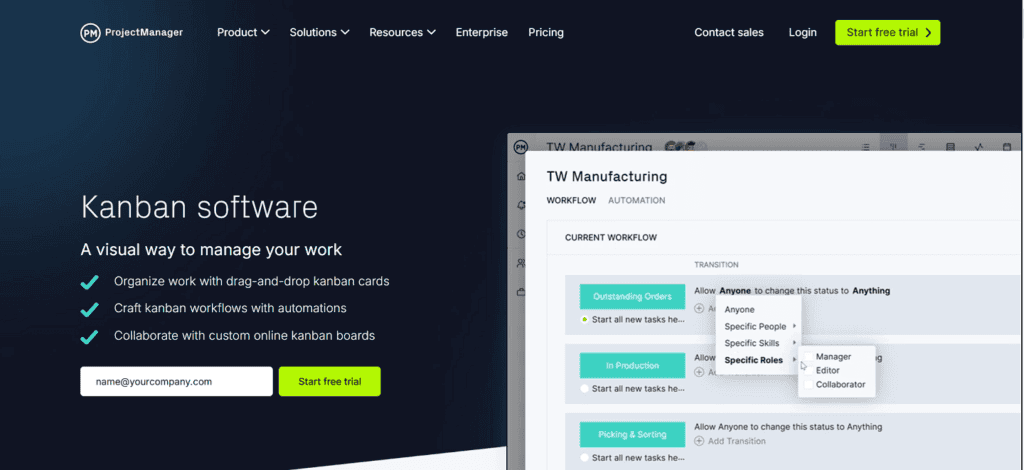
- Offers project management software that aids you in managing your projects and resources including utilizing Kanban management styles.
- The Kanban boards provide a visual way to manage your projects more transparently and support team collaboration.
- They are easy to organize your work with drag-and-drop Kanban cards to move your tasks around.
- You can create workflows and automate your processes to increase efficiencies and save time.
- It can assist you in assigning tasks as well as add attachments and comments to support your team in completing their tasks.
- You can monitor your projects and resources in real-time enabling you to schedule staff, track dependencies, adjust resources, track time and costs.
- They provide custom dashboards that can monitor your projects or portfolios and can generate reports about your project performance.
- The software is available on mobile apps so that you can access your projects wherever you are.
- You can integrate the software with over 1,000 apps to assist your operational delivery.
- They offer a 30-day free trial of the software which allows you to try out the software before signing up.
Website: https://www.projectmanager.com/software/kanban
45. Worksection
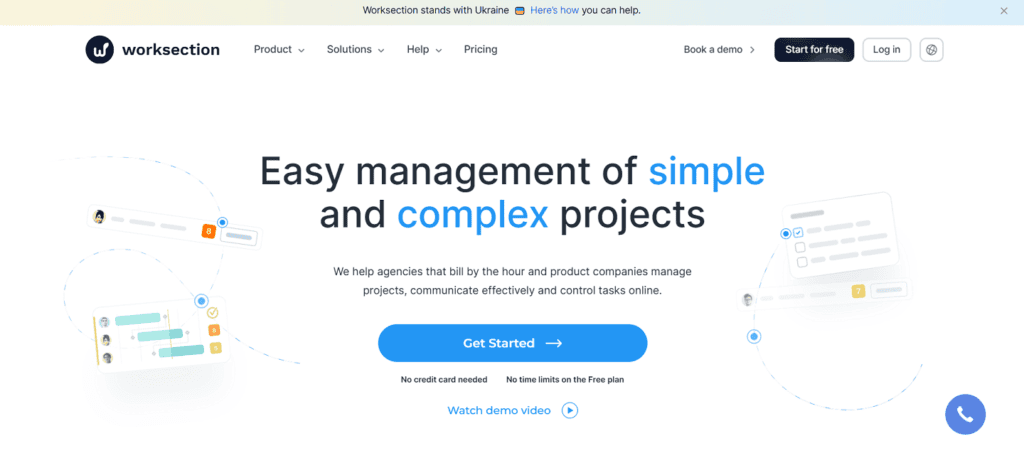
- They offer project management software that incorporates Kanban boards to help you manage your projects.
- The software is designed to support agencies that bill by the hour as well as others in managing simple to complex projects.
- Kanban boards are a visual method of managing your project transparently and can be easily adapted to meet your needs.
- They can support you in optimizing your workflow, tracking your tasks and finding any bottlenecks.
- You can create tasks, assign them and attach files and comments to support your team in completing the tasks.
- The software provides Gantt charts that display your tasks, who is responsible for them and timescales to aid monitoring.
- It can also support you in managing your expenses so that you can manage all project costs in one place.
- You can access project dashboards that show your key metrics and interactive charts about your delivery and progress.
- They provide mobile apps available on Android and iOS so that you can access your projects on any device from anywhere.
- A free plan is available for personal projects and tasks, and they also offer a free 14-day trial of the software.
Website: https://worksection.com/
46. Celoxis
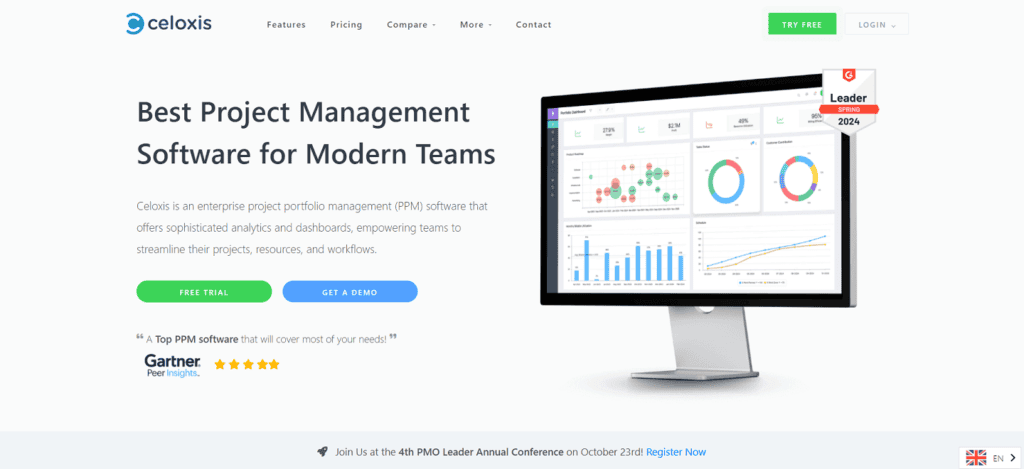
- Offers project management software for portfolios that includes Kanban style project management.
- The software is designed to assist you in streamlining your projects, workflows and resources to create efficiencies.
- It supports you in managing your tasks more visually through the Kanban boards.
- The software can help you to balance your resource capacity with your custom metrics.
- It can assist you in creating project plans that are adjustable and can be auto-adjusted based on delays, changing priorities and staff time-off.
- It can help you in managing your resources including monitoring schedules, optimizing resources and tracking margins.
- You can utilize their client portal to manage your clients and communicate with them.
- They provide a range of useful project management tools which include time tracking, advanced scheduling, risk management and issue tracking.
- It offers analytics and a dashboard to access data about your projects which can provide insights on your projects.
- They offer a 14-day free trial of the software which is provided on a customized account so you can see how the software could work for you.
Website: https://www.celoxis.com/
47. ProofHub
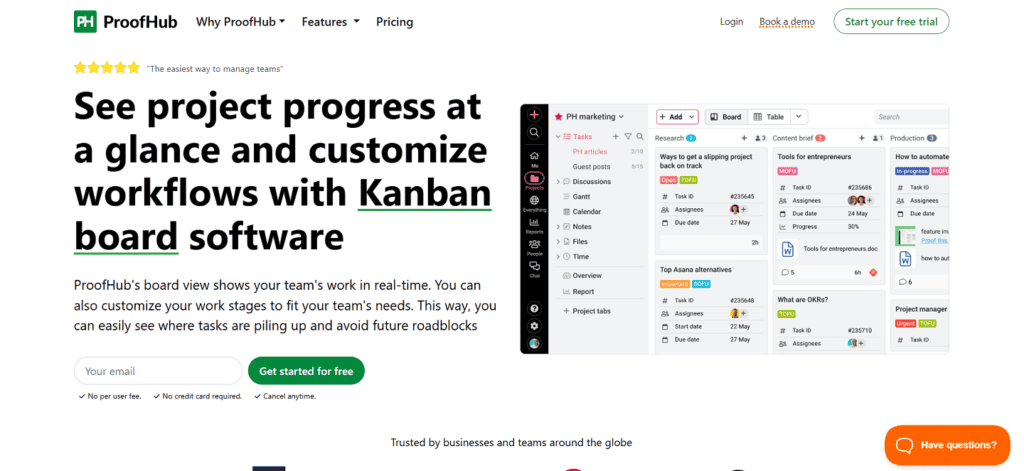
- They offer project management and team collaboration software that combines Kanban board software to aid you in managing your projects more effectively.
- Their Kanban board software enables you to see your projects at a glance and easily customize your workflows to meet your needs.
- You can view your projects in real-time and drag-and-drop tasks to change their status and move them through the stages of your project.
- It allows you to create forms to capture client requests and customize fields to import the data.
- The software provides advanced filtering to enable you to filter tasks by stages, labels, due dates and more.
- You can view your projects in alternative views including Gantt chart and calendar views.
- It supports you in creating tasks, breaking down tasks into sub-tasks and assigning tasks to your team as well as automating recurring tasks.
- The software can help you to streamline your workflows to reduce duplicate tasks and boost productivity.
- They provide custom reports that enable you to monitor project progress and resources to aid decision making.
- You can access a free 14-day trial of the software so that you can learn more about it.
Website: https://www.proofhub.com/features/kanban-board
48. Taiga
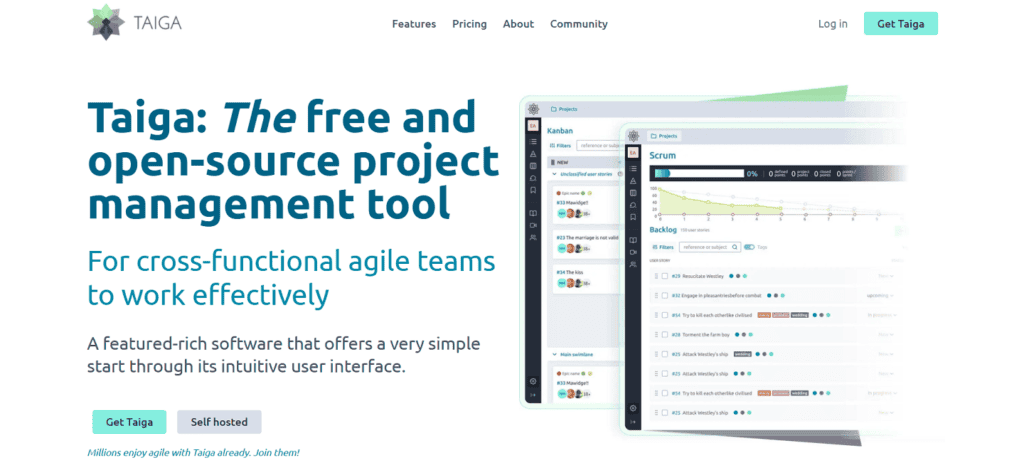
- Offers an open-source project management tool that is designed to support agile teams.
- They offer Kanban boards that are intuitive and simple to use and can be customized to fit your workflow.
- It enables you to manage multiple workflows in swimlanes and provides a user story archive function.
- You can prioritize your deliverables and align them with your plans as well as reprioritize them when issues occur.
- It provides you with visibility of your projects, tasks and deliverables so you have greater transparency and can understand your resources and allocation of time better.
- The software can assist you in communicating across your teams about your projects, viewing progress, identifying bottlenecks and holding discussions.
- You can switch your view to Scrum to get an alternative view of your project and manage backlogs and sprints.
- It can be integrated with other software partly through Zapier to increase the software functionality.
- They provide a dashboard and reporting so you can monitor your performance and timelines, and you can also create custom reports.
- A free plan is available that offers unlimited users and projects but there is no formal support, just community support.
Website: https://taiga.io/
49. Zenkit
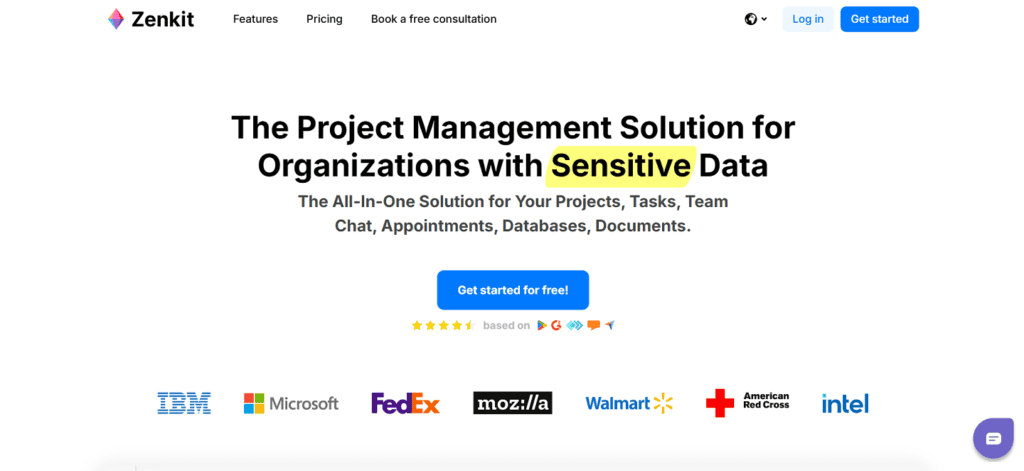
- They offer project management solutions that include Kanban boards and it caters for organizations that need to protect their sensitive data.
- It can support any type of project methodology including Kanban, Agile, Scrum, Lean, Waterfall and others.
- The software is an all-in-one solution that can bring together your projects, tasks, databases, appointments, documents and team chats in one place.
- You can adapt the workflows to meet your requirements and make it easier for your team to use the software.
- It provides a central platform for your team to collaborate using shared data and chat facilities.
- The software provides resource management tools to help you allocate resources and monitor team workload.
- You can manage your tasks through the software including prioritizing tasks, scheduling tasks and managing timelines.
- The software can be connected with over 1,500 software and tools such as your existing tech stack.
- You can access a dashboard and over 100 reports as well as custom reports to help you monitor your projects in real time.
- You could be eligible for a free plan that is suitable for individuals and small teams but it provides limited features.
Website: https://zenkit.com/
50. PSOHUB
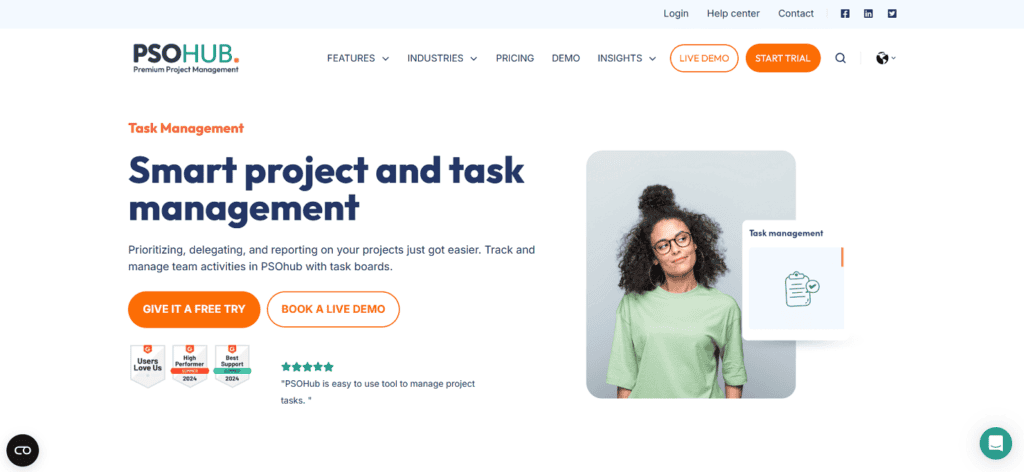
- Offers project management software that includes Kanban boards to help you manage your projects with a more agile approach.
- It is an all-in-one solution that can support you in managing your operational and financial project performance.
- The Kanban boards can assist you in managing tasks more effectively using visual boards to track task progress through the stages.
- You can create projects that enable you to set up milestones, add team members, allocate tasks and monitor your timelines.
- They provide task management that includes managing tasks on task boards where you can prioritize, delegate and report on your tasks.
- It can aid you in monitoring your projects and you can set up notifications that can alert you to what is happening and protect your budget.
- They offer time tracking which can be integrated with your calendars, mobile apps and GPS tracking to help you generate accurate timesheets and expense reports.
- It can also assist you in creating smart quotes and invoicing to aid your sales and finance teams.
- You can connect other software to it to expand its functionality such as CRM, collaboration tools and accounting.
- A free 30-day trial is available and a live demo to enable you to see first-hand what the software can offer.
Website: https://www.psohub.com/en/task-management
51. Cloud Coach

- They offer all-in-one project management software that is built on the Salesforce platform.
- You can manage your projects your way with a choice of project methodologies which include Kanban Agile, checklist, Waterfall and Water-Scrum-Fall.
- The Kanban boards can assist you in tracking timelines and deliverables helping you to deliver on time and complete faster.
- It provides you with greater visibility of your projects to enable you to monitor your deadlines, optimize resources and improve team collaboration through increase transparency.
- They offer a range of templates that are designed to help you get started quicker and promote best practice.
- You can utilize stage gates to keep your projects on track by using them as decision points.
- It can assist you in resource management though the multi-level skills-based resourcing engine.
- The software can provide a central repository for your projects, documents, risks and issues and stakeholder management.
- It offers a dashboard that includes reports about your projects that can provide you with insights.
- They offer a demo of the software to allow you to see how the software works.
Website: https://cloudcoach.com/solutions/project-management/
52. WorkOtter
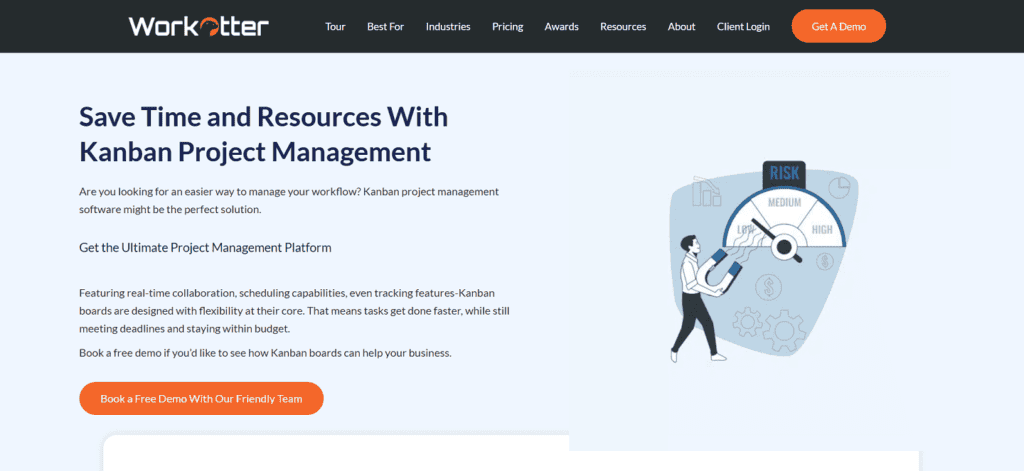
- Offers cloud-based Kanban project management software that can assist you in managing your project and resources.
- Their Kanban integration is supported by a range of tools including task assignment, reporting and notifications.
- You can manage and view your projects in different ways including Kanban, Agile, Scrum, Gantt, Waterfall and MSP.
- The software provides you with greater visibility across your projects and can aid you in managing your resourcing requirements.
- You can manage multiple projects individually in different ways and report on them collectively.
- It supports your team in collaborating by offering tools including built-in messaging, email notifications, role specific dashboards, document storage and sharing.
- They offer project management capabilities such as program management, resource management, critical path, capitalization and earned value management.
- It features built-in dashboards and reports that are designed to aid you in monitoring progress and creating forecasts.
- The software is secure as it is hosted on a private cloud server that you can access 24/7 from anywhere.
- A personalized demo of the software is available to allow you to see what the software can offer and ask questions.
Website: https://www.workotter.com/save-time-with-kanban-project-management-software/
53. Conceptboard
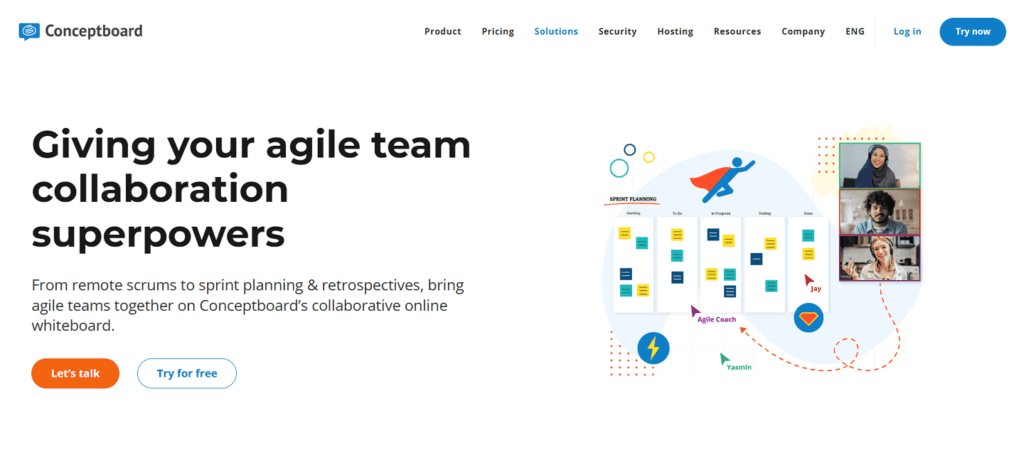
- They offer collaboration tools that support project management and are designed to assist digital teamwork.
- You can access an extensive range of customizable templates which include Agile project management such as Kanban boards and Gantt charts.
- It can help you in managing your projects more visually and deliver against roadmaps.
- You can utilize online whiteboards that offer interactive features that can aid hybrid teams in collaborating online securely.
- The software supports you in building projects using visual tools which can help you to plan and strategize such as brainstorming.
- You can create wireframes for your products which you can share with your team and work on together.
- It can assist you in streamlining your processes to reduce admin tasks and make efficiencies.
- They offer visual tools to enhance your projects including strategic diagrams, visual frameworks and project flowcharts.
- You can connect the software with other software and tools to allow your data to synchronize.
- They offer a free plan that is designed for individuals who are starting with visual collaboration, and they also offer a free 30-day trial of the software.
Website: https://conceptboard.com/use-cases/agile-management/
54. GoodDay
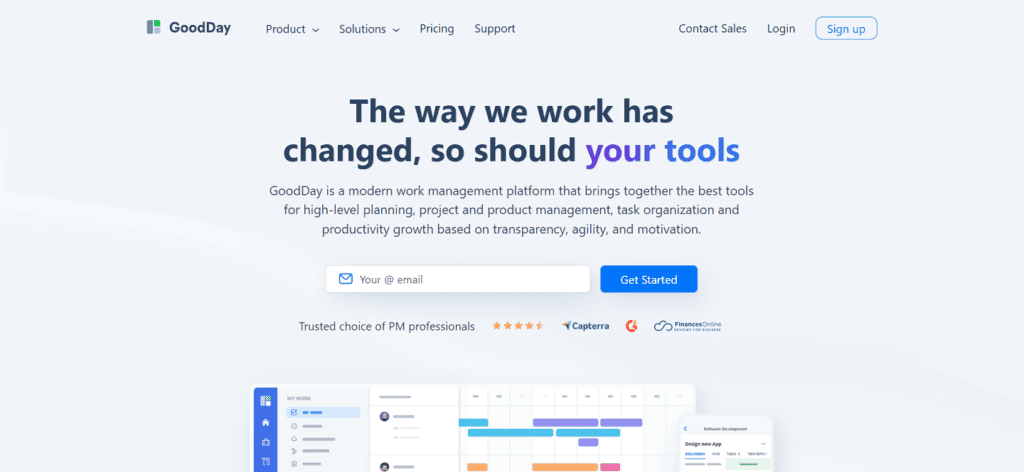
- Offers work management software that includes project management with Kanban style management.
- It supports modern project methodologies including Kanban, Scrum, Waterfall and more.
- Their Kanban board offers extended features including column grouping, foldable columns and rows, customizable card sizes, support for sub-projects, and more.
- The software is designed to support high-level planning, task organization and product management as well as project management.
- It provides visual project management so you can quickly see what is happening on your projects and address any changing priorities or issues.
- The software supports collaborative working with a shared platform and increased transparency.
- You can use the software to strategically plan your projects and align them with your goals.
- It offers a range of productivity apps such as time tracking, chats, to-do lists, meetings, reminders, events, notes, files, documents and more.
- The software helps you to monitor your project progress and track KPIs and achievements.
- You can access a free plan suitable for 1-15 users, providing basic features and 1GB of storage.
Website: https://www.goodday.work/
55. Flow
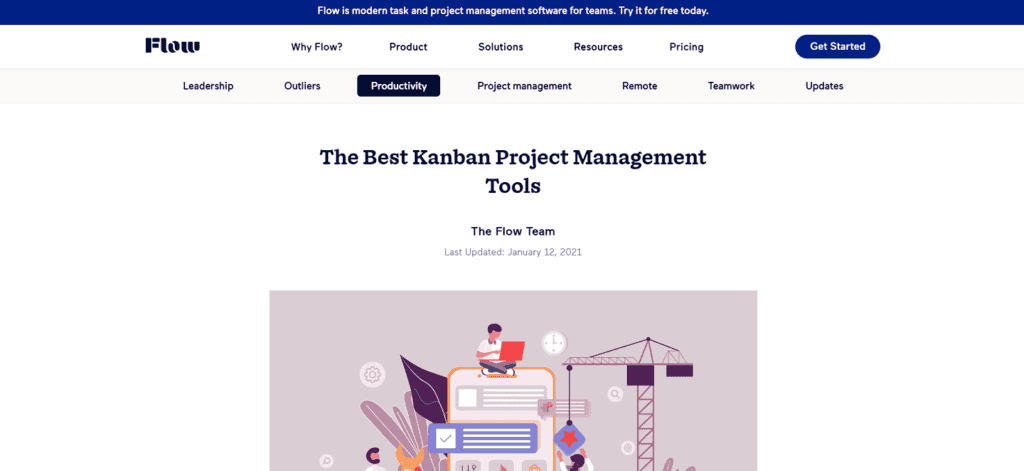
- They offer project and task management software solutions that aid you in managing projects all in one place.
- The software provides a feature-rich Kanban platform that is easy to use and set up.
- It can help you to process your workflow more efficiently and streamline your workload.
- You can visualize your projects more effectively in the Kanban boards and monitor task progress.
- The software supports you in organizing and prioritizing your work and can create your to-do lists and manageable sized tasks.
- You can create tasks with deadlines and priorities as well as set up notifications for when key items are updated.
- It supports your teams in working collaboratively on projects and tasks as it provides a shared platform for projects with greater visibility.
- You can manage your projects in a choice of views including Kanban boards, to-do lists and calendars.
- The software can aid your team with remote working and improve communications with direct chat, group DMs and messaging in channels.
- They offer a free 30-day trial of the software that allows you to learn more about it.
Website: https://www.getflow.com/en-GB/blog/best-kanban-project-management-tools-fm
56. Stackby
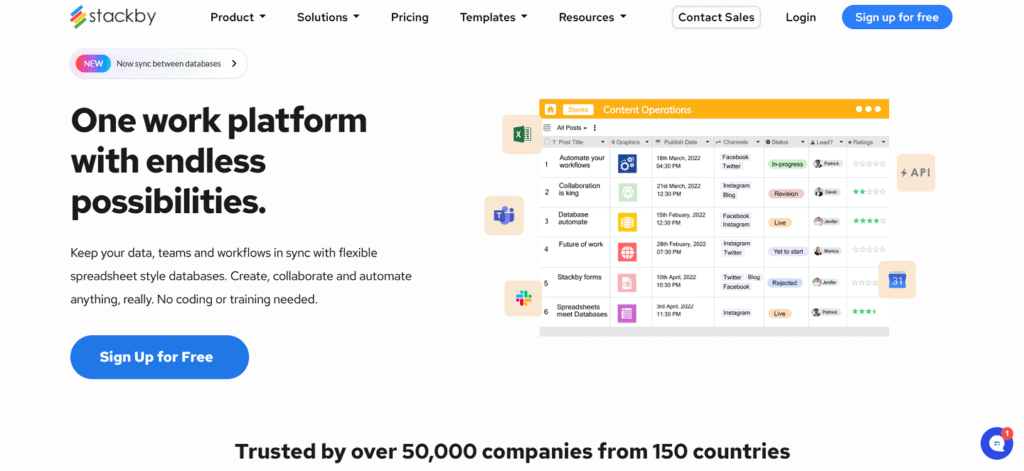
- Offers work management software that supports you in managing projects by bringing your data and work together in a single platform.
- You can manage, organize and visualize your projects the way you want with a choice of Kanban, table, calendar, grouping, gallery and forms.
- The platform can be customized to your needs and it is capable of scaling with your business.
- It enables you to keep your teams updated and your work in sync through the shared platform.
- You can automate your workflows and processes to help you run your projects more efficiently.
- It offers a range of templates that can support you in managing basic projects through to complex end-to-end workflow management.
- They provide custom reporting through the dashboard which can assist you in tracking your performance and milestones.
- You can access the platform through a desktop, web and mobile app to enable you to connect with your projects wherever you are.
- It can be integrated with your existing apps to help automate data flow and improve efficiency.
- You can access a free plan for both individuals and small teams that provides limited features compared to the paid plans.
Website: https://stackby.com/
57. Workzone
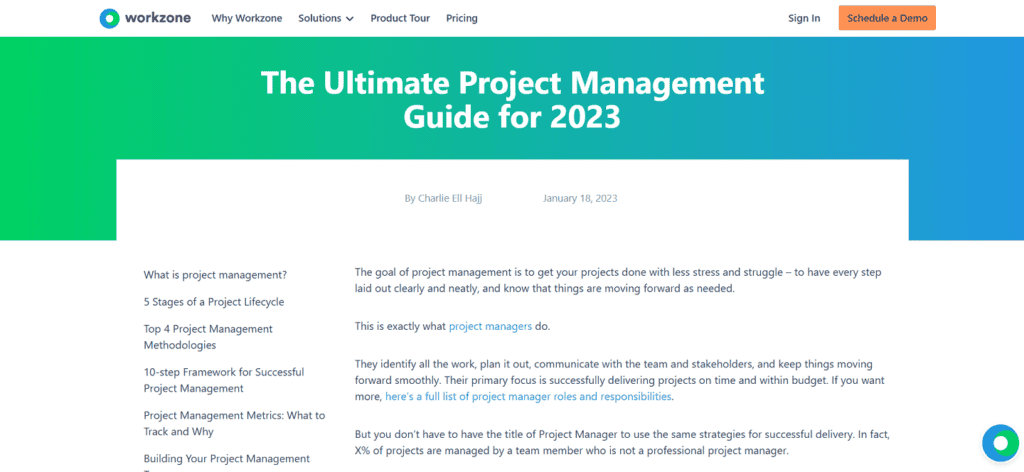
- They offer cloud-based project management software tools that are adaptable to meet your requirements.
- The software is capable of managing different project methodologies including Kanban, Waterfall, Agile and Scrum.
- Using a Kanban approach you can visualize your projects on a project board and move cards around each section as the tasks move between stages.
- It enables you to see at a glance what is happening on your project and who is working on what.
- You can streamline your processes and approvals so that you can save time and make efficiencies.
- The software supports you in assigning tasks, meeting deadlines and tracking progress through the tools provided.
- You can also manage all your stakeholders through the software including setting expectations, handle requests, and sharing, reviewing and approving files.
- They provide reporting facilities that allow you to track your performance and gain insights into your projects, workloads and budgets.
- The plans include support in the form of unlimited training, one-to-on coaching and support.
- A demo of the software is available and you can request a follow-up Test Drive if suitable to explore the software further.
Website: https://www.workzone.com/blog/project-management-guide/
58. Taskworld
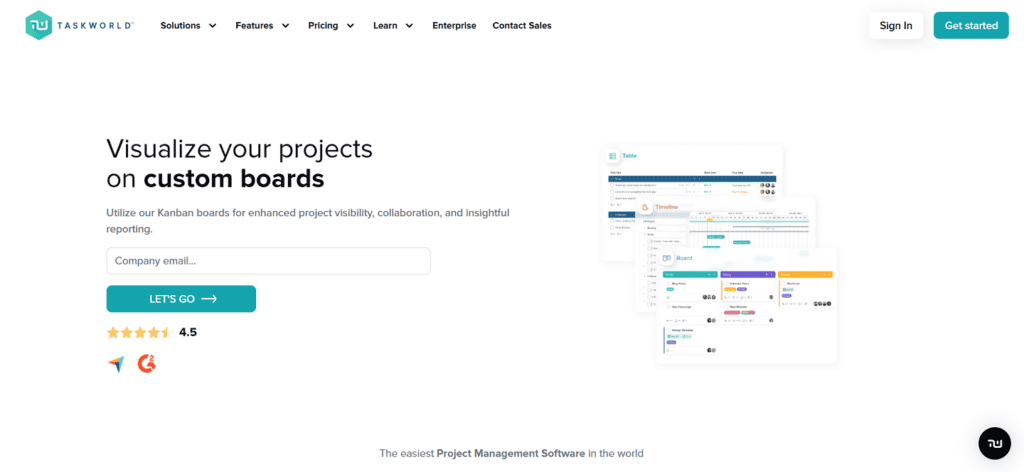
- Offers business software solutions which support project management and include Kanban boards which enhance project visibility and collaboration.
- Their Kanban boards enable you to create a space for all your tasks, processes and teams in one place.
- They provide a visual display of your projects that you can share across your company and assign tasks to others easily.
- You can invite external partners to work with you on your projects including freelancers, clients and others whilst providing them with limited access to only what you assign to them.
- It supports you in creating workflows to match your needs as well as automating recurring tasks, setting task priorities and creating reminders.
- You can support your team in communicating with a range of tools including project chat, video meetings and task comments.
- It can help you in managing your tasks including creating tasks, allocating assignments, selecting due dates, adding tags and creating reminders.
- You can also view your projects in other project views including interactive Gantt charts and spreadsheets.
- They provide a dashboard with powerful analytics that can help you track your project progress and view it in charts.
- You can access a free plan that is suitable for individuals and teams of up to 15 people, and they also offer a free 14-day trial of the software.
Website: https://taskworld.com/boards/
59. Precursive
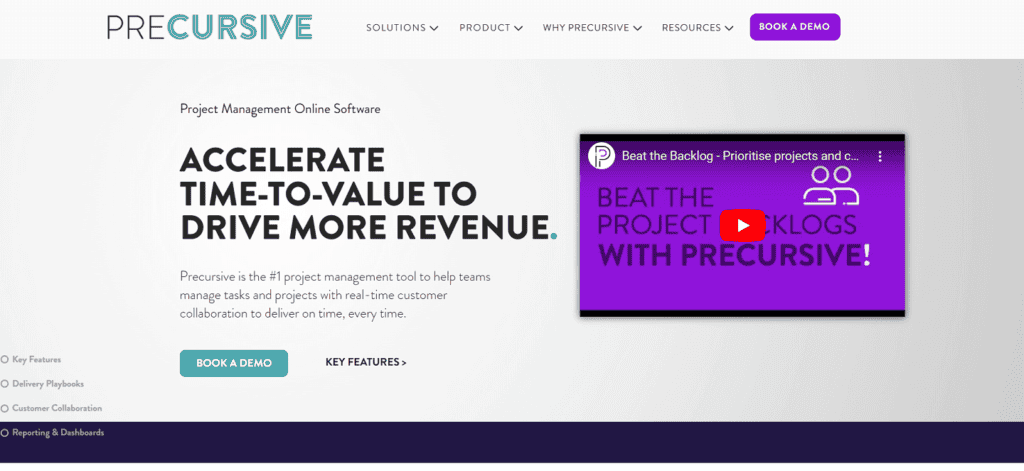
- They offer a project management tool that they claim is the number one and it is designed to aid you with managing your projects, tasks and teams.
- It is built on the Salesforce platform and is flexible so that you can customize it to your needs.
- You can choose between Kanban boards and Gantt charts to manage your projects and view your timelines.
- They offer a range of templates to support you in setting up your projects and aligning your project delivery.
- The software can help you simplify your project management by creating repeatable playbooks and speeding up onboarding.
- It can help you to manage your workload, create tasks, assign tasks to people and receive notifications about completed work.
- You can automate your processes to reduce admin tasks and create efficiencies.
- The software can support your teams in collaborating together and with your clients to improve delivery and share progress.
- It provides real-time reports and analytic functionality to enable you to track performance and forecast for your projects.
- They offer a demo of the software so that you can see how it operates and you may be able to access a trial if you think it is suitable for you.
Website: https://www.precursive.com/project-management-software
60. Sciforma
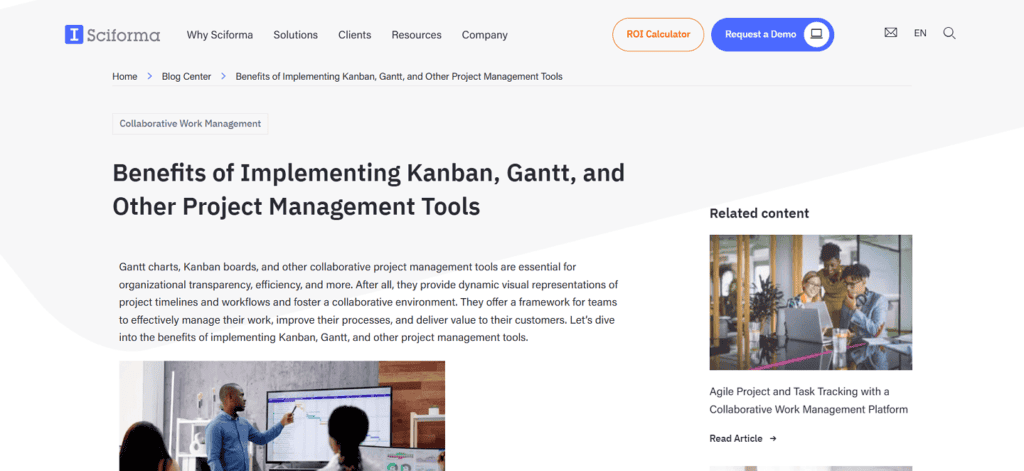
- Offers project portfolio management software that can assist you in managing your projects whilst boosting productivity.
- The software can support a range of project methodologies including Kanban, Agile, Waterfall, Phase Gates and CCPM.
- It can assist you in managing your projects at portfolio and program levels as well as aid you in aligning your goals.
- They provide an overview of your projects so you can monitor how your projects are progressing and how resources are utilized.
- It can aid you in managing your resources more effectively so you can allocate the work to the right teams.
- You can manage your portfolio and utilize the software to help you rank your projects and run scenarios.
- The software can aid you in creating resource schedules and track assignments which can include monitoring costs, deliverables, risk and task activities.
- It offers a range of other tools including hybrid project management, idea and demand management, time management, collaboration and work management.
- They provide reporting facilities which allow you to track your performance and monitor your KPIs.
- A demo of the software is available so that you can learn more about it.
61. Deltek Workbook
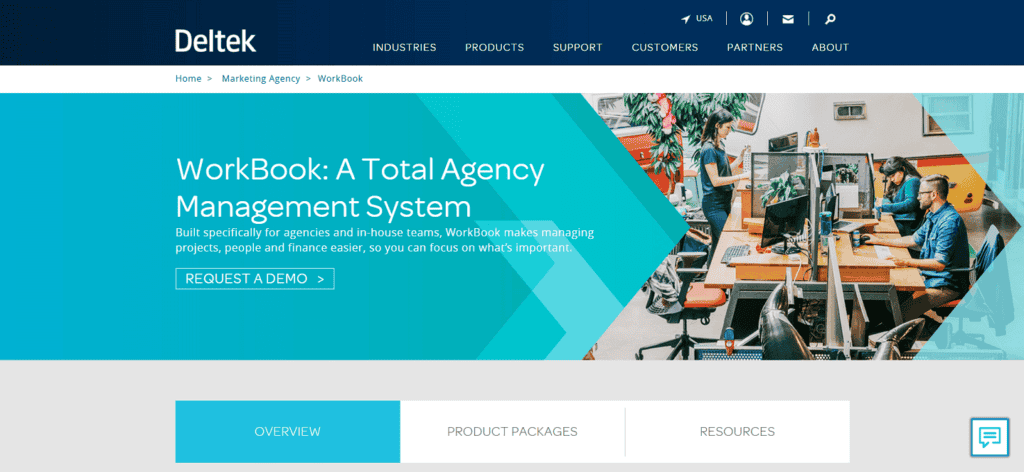
- They offer a total agency management system that is capable of managing your projects, people and finances.
- The software is an all-in-one platform that can help you streamline your processes.
- It offers Kanban boards and calendar integration to assist you in flexibly managing your tasks.
- You can utilize the software to help you optimize your projects and improve your productivity through resource management.
- The software offers greater visibility of your projects with real-time information on your projects.
- It offers resource management tools that can aid you in making decisions which can help you forecast workload and capacity.
- They have a client portal that assists you in increasing transparency and collaboration with your clients.
- You can use the software to help you manage your costs more effectively by utilizing the scoping tools to predict more accurately costs.
- It can provide over 300 reports through the dashboard which can aid you in learning more about your projects.
- They offer a demo of the software that enables you to see first-hand what the software can do.
Website: https://www.deltek.com/en/marketing-agency/workbook
62. YouTrack
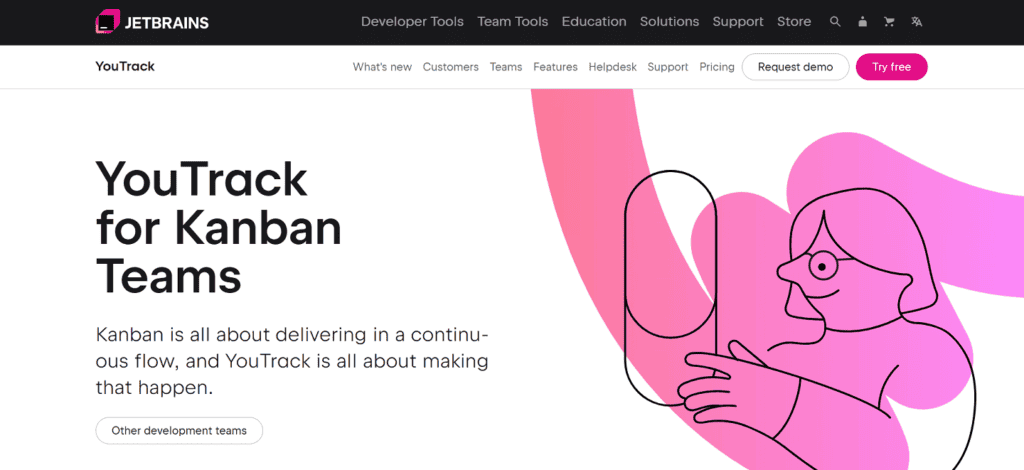
- Offers project management software that is designed to support your teams and offer a range of project views including Kanban.
- They offer a Kanban template to assist you in making your board with columns for each of your pipeline stages.
- You can limit the number of work-in-progress tasks and use swimlanes to support you.
- It allows you to customize your workflows, automatically assign tasks and set up notifications for when tasks are moved.
- You can manage a large number of tasks through the software and monitor their progress including setting up notifications for completion.
- It can help you to automate your workflows using defined rules that can reduce your admin tasks and drive efficiencies.
- The software supports your team in working collaboratively with a shared platform, knowledge base for all documents and comments.
- You can utilize the AI assistant to help you summarize your tasks, articles and support tickets, as well as aid you in checking your grammar, spelling and punctuation.
- They provide a dashboard with detailed reports that can assist you in analyzing your performance and monitoring your KPIs.
- A free plan is available for teams with up to 10 users, and they also offer a 14-day free trial of the software.
Website: https://www.jetbrains.com/youtrack/teams/development/kanban/
63. Beesbusy
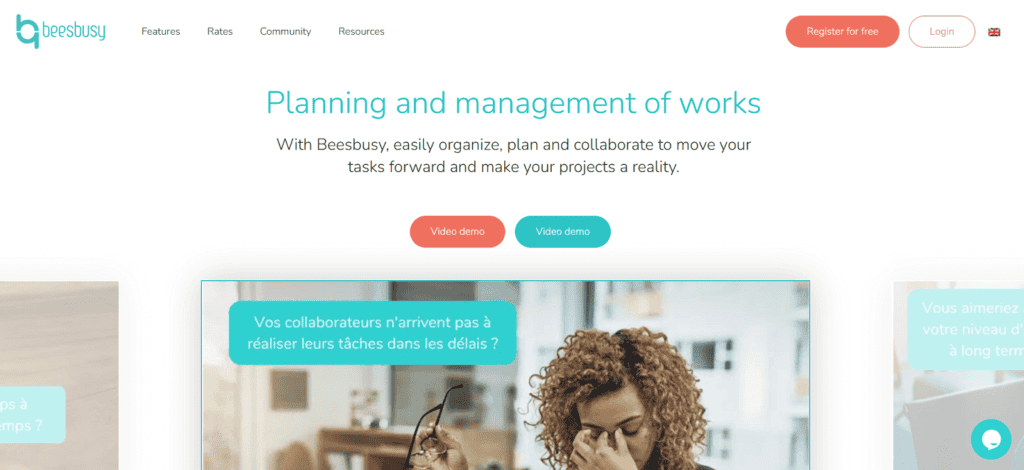
- They offer work management software that can assist you in delivering your projects and they provide Agile management options including Gantt charts and Kanban-style boards.
- The software offers a Kanban-style task manager that is designed to make it easier for you to organize your work.
- It provides you with greater visibility of your tasks and to-do lists so that you can manage your projects more effectively.
- It can support you in organizing, planning and collaborating on tasks and projects to deliver them on time.
- The software can assist you in managing your tasks including assigning tasks, viewing up-to-date schedules, and resource planning based on workload assessments.
- You can organize your work and give visibility of what is happening through tasks and to-do lists.
- It can assist you in managing your team schedules and help you to communicate with your team about it.
- Your team can benefit from a shared platform with all your project information so that they work more closely on projects.
- The software can help you to view your projects in the medium and long term to support your decision making.
- You can access a free plan which offers unlimited projects, members, to-do lists and tasks but the functionality is basic compared to other plans.
Website: https://www.beesbusy.com/
64. Productive
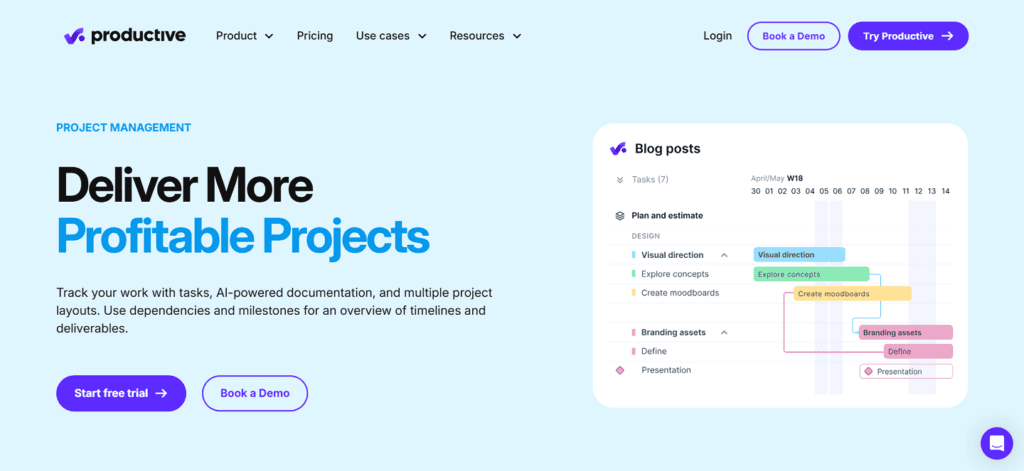
- Offers project management software which incorporates Kanban boards and can aid you in delivering projects more profitably.
- They offer a choice of project views to manage your projects which include Kanban board, Gantt chart, table, list, timeline, calendar and workload.
- The software can support you in managing multiple projects and a large number of tasks using project layouts and AI-powered documents.
- It provides you with an overview of timelines and deliverables with any milestones and dependencies that can be monitored.
- Through centralized project management, you can manage and share tasks more effectively with your team, contractors, clients and stakeholders.
- It can aid you in automating your workflows and reduce repetitive tasks so that you can make efficiencies.
- They offer a range of project templates to aid you in setting up projects and creating best practices.
- You can collaborate with clients through the software by inviting them to join so they can see updates and add comments.
- The software can be accessed through a mobile app so that you can support remote access and working.
- They offer a free 14-day trial of the software and a demo so that you can explore the software.
Website: https://productive.io/project-management/
65. Spreadsheet.com
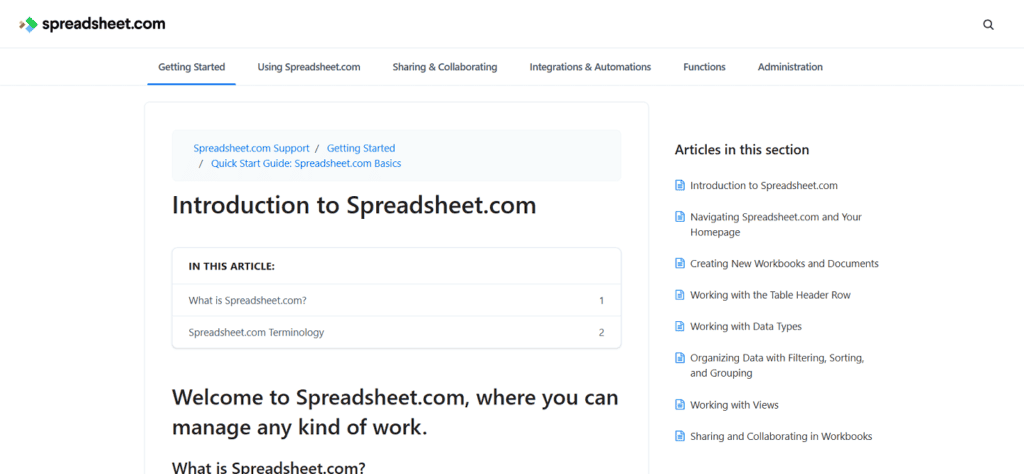
- They offer workspace management software which can be used to manage and visualize your projects.
- The software includes Kanban views so you can lay your data out in notecards for visual reference.
- It allows you to sort, filter and move your cards or stacks to manage your tasks and projects.
- They provide workspaces that can help you organize your work and supports collaborative working.
- You can automate your processes to reduce admin tasks which include tasks like notifications and sending emails.
- It also offers alternative views to manage your projects which include Gantt charts and task lists.
- The software can aid you in collaborating with your team in real-time through messaging and updates to keep everyone informed.
- It can store all your project documents so that all your information is in one place for all your team to access.
- The software can be integrated with third-party apps and software which can synchronize your data.
- You can access a free plan with a single license for one workspace, and they also offer a free 30-day trial.
Website: https://support.spreadsheet.com/hc/en-us/articles/360030711132-Kanban-Views
66. Toggl Track
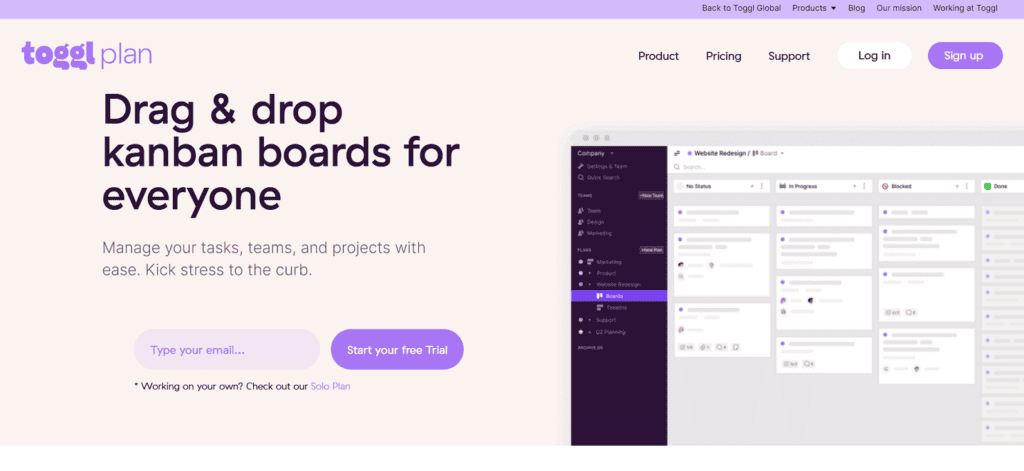
- Offers time tracking software which is designed to aid project management and can boost your team’s productivity.
- They offer Kanban boards that can aid you in managing your tasks, teams and projects.
- It can help you to segment your tasks based on their status to give you a better overview of project progress.
- You can reorder and prioritize your tasks using the easy-to-use drag-and-drop interface and utilize sprints.
- The software can be integrated with your calendars to allow you to see diary entries in your workspace.
- It enables you to set up background tracking through the website or app so you can track activities automatically and utilize it for reporting.
- They provide custom reporting which can support you in maximizing your productivity and revenue.
- You can connect the software with popular tools and your existing tech stack as well as other third-party apps.
- It provides a secure and reliable platform with 24/7 support and quick onboarding.
- A free plan is available for up to five users that provides basic features, and they offer a free trial on their Premium plan for 30 days.
Website: https://toggl.com/plan/boards
67. Priority Matrix
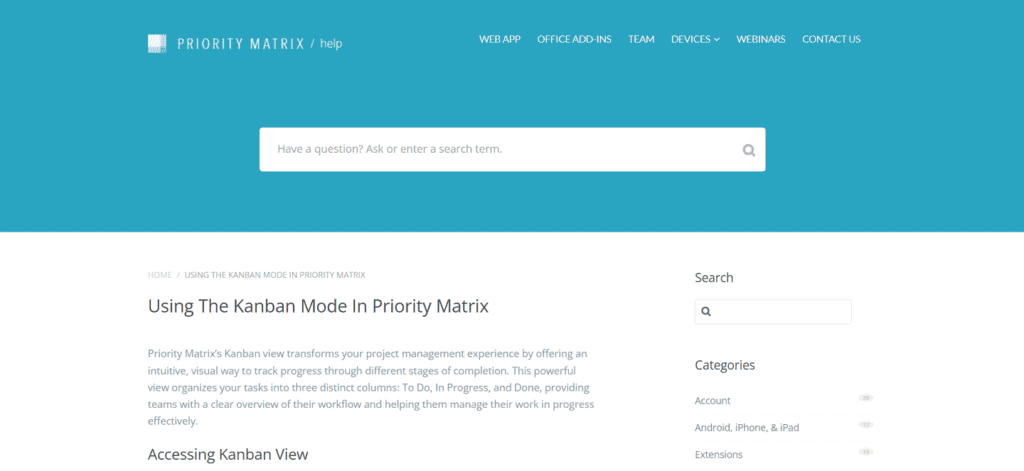
- They offer priority management that can support you in managing your projects using a range of project management techniques.
- The software includes Kanban View which provides a visual way to manage projects and track progress through your project stages.
- You can manage your tasks and organize them in three columns – to do, in progress and done, and you can easily move your tasks between the columns.
- It allows you to switch viewing modes to other views which include Gantt chart, Matrix view, list view, calendar view and historical feed.
- The software can assist you in managing multiple projects and hundreds of tasks whilst helping you to organize and prioritize them.
- It can aid you in categorizing your tasks, tagging and filtering them, sorting and searching them as well.
- The software can help you and your team stay informed about your projects and enables you to review project history including conversations.
- You can support your team in collaborating on your projects through the shared platform and chat facilities.
- It can assist you in creating accurate reports that can aid you in monitoring your performance and progress.
- You can access a free plan that is suitable for personal projects and light use for up to five users and five projects, and they also offer a 14-day free software trial.
Website: https://appfluence.com/help/article/kanban/
68. ProProfs
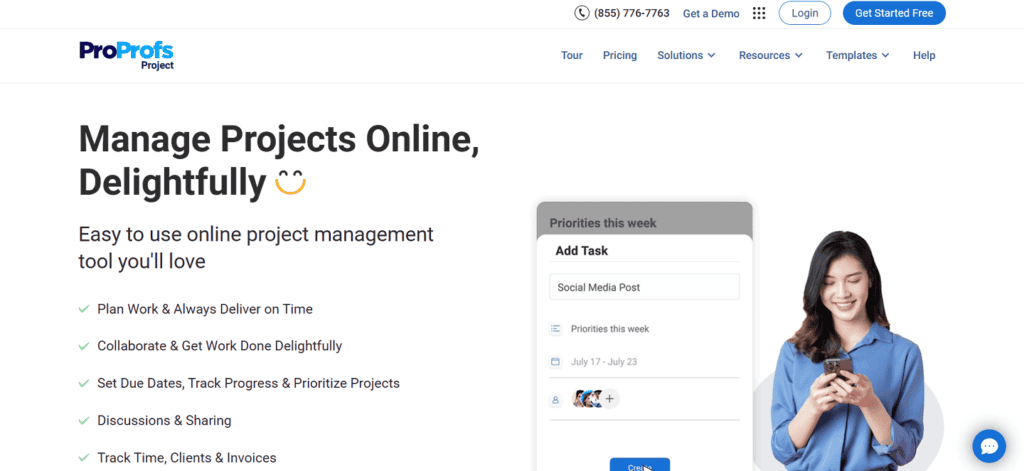
- Offers a project management tool that has an intuitive dashboard and allows you to manage your projects your way.
- You can choose which view you manage your project in including Kanban, Gantt, list and calendar views.
- The Kanban view enables you to visualize your tasks in columns and cards to make it easier to manage your tasks with drag-and-drop functionality.
- The software can assist you in planning projects through to completion so that you can keep your projects on track.
- You can manage your tasks including prioritizing and delegating them to help you to improve your productivity.
- It can assist you in streamlining your communications such as email notifications, task comments, shared calendars and file sharing.
- You can utilize workflows to aid you in directing work, setting milestones and creating roadmaps.
- The software is accessible online 24/7 so that you can see what is happening on your projects in real-time at any time.
- It provides reporting facilities that include advanced analytics which can aid you with monitoring your progress and spotting any bottlenecks and support you in mitigating risk.
- They offer a free plan suitable for up to five users that includes the premium features, and they also offer a 14-day free trial of the software.
Website: https://www.proprofsproject.com/
69. Teamleader
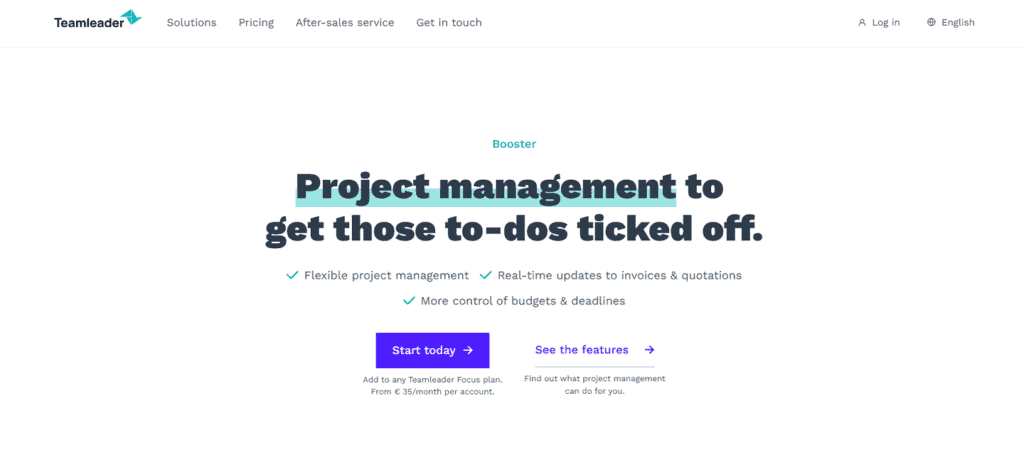
- They offer business management software which can support you in managing your projects to aid you in meeting your deadlines and budgets.
- The software incorporates the Kanban method to help you visualize your work and gain some real-time insights.
- It aids you in managing your tasks in columns and enables you to move your tasks between columns using the drag-and-drop tools as well as color-code the tasks to highlight them.
- The software is flexible and can be adapted to your needs to aid you in planning tasks and scheduling activities.
- You can utilize the software to set up tasks, allocate your tasks, create due dates and notifications.
- It assists you in producing quotes that can be used to become to-do lists and invoices.
- The software can help you in monitoring your budgets and help you to track your time as well as track your budget limits and set notifications.
- You can track your costs, revenue and profits so that you can understand your project finances better.
- It provides a dashboard that allows you to manage and monitor everything in one place including tasks, calls and appointments.
- A 14-day free trial is available of the software so that you can explore what it can do before committing to it.
70. Ganttic
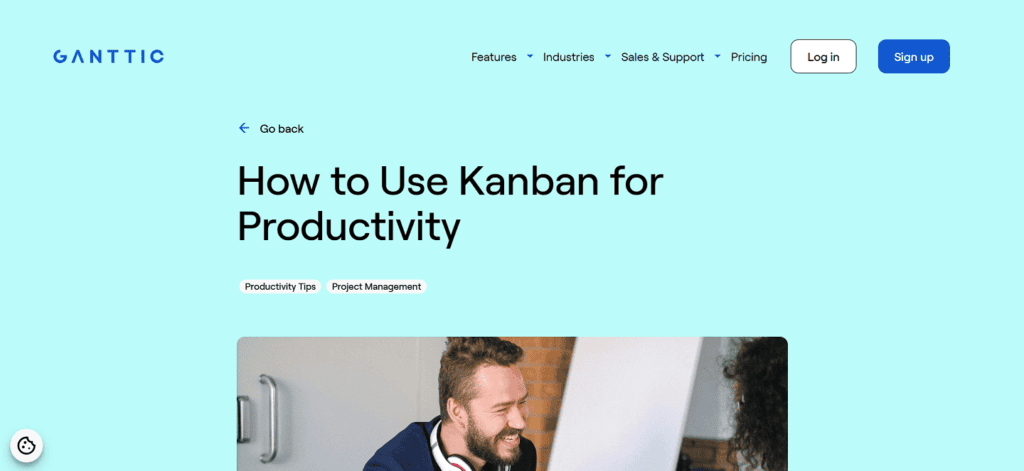
- Offers resource planning software that can support you in managing projects and resources.
- They offer Kanban board functionality which provides you with a visual board to manage your projects in columns.
- It allows you to create columns in project phases or divide them up by team leads, feature types or locations.
- The software can help you to prioritize your workflow by status and completion with color coding to aid you.
- You can use the software to schedule your projects, allocate resources, view high-level plans and support you in delivering projects on time.
- It can assist you in managing your resources by allocating tasks and ensuring that your team is fully utilized.
- The software can help you to manage priorities and dynamically schedule tasks so that you can respond to changes and adjust timelines.
- You can access reports that can be automated so that you can see what is happening in your projects including milestones, performance and forecasting.
- It enables you to synchronize it with other software and apps as well as create custom integrations to keep your data up to date.
- They offer a free plan for up to 10 resources, and they also offer a free 14-day trial that includes unlimited resources.
Website: https://www.ganttic.com/project-management
71. SpiraPlan
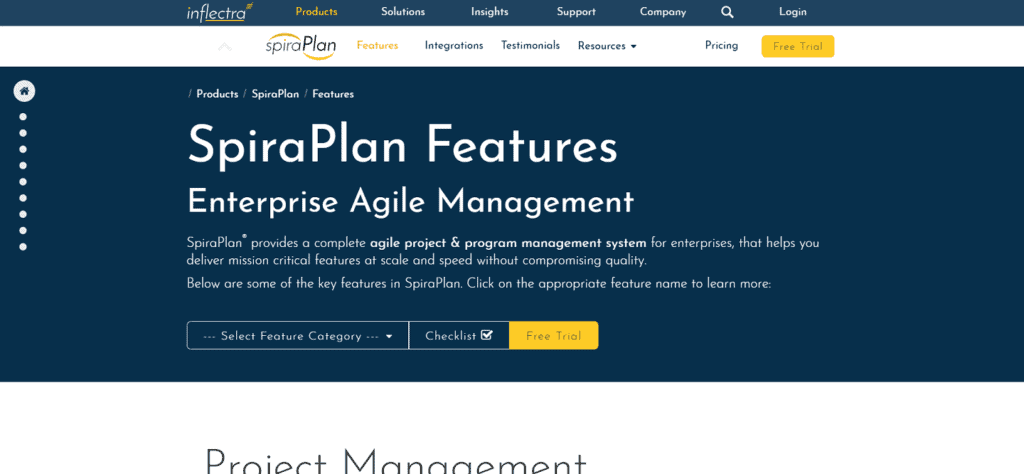
- They offer program management software that caters for scaling agile and enterprises.
- The software includes agile project and program management that includes planning boards.
- Their boards allow you to create sprints, develop manageable tasks and assign tasks to people.
- You can streamline your operations and integrate your work to reduce working silos.
- It can assist you in customizing workflows to fit your processes and increase efficiencies.
- The software provides dashboards that can give you insights into your projects, help with identifying any issues or risks and support you in managing against these uncertainties.
- You can deliver your projects faster through the software by assisting you in reducing your labor costs and accelerating your timelines.
- They provide reports and analytics that can help you monitor your KPIs and metrics as well as aid with benchmarking.
- The software can be integrated with software and apps in their library of integrations.
- You can access a 30-day free trial of the software to enable you to see first-hand what the software can do.
Website: https://www.inflectra.com/Products/SpiraPlan/Highlights.aspx
72. WiseTeam
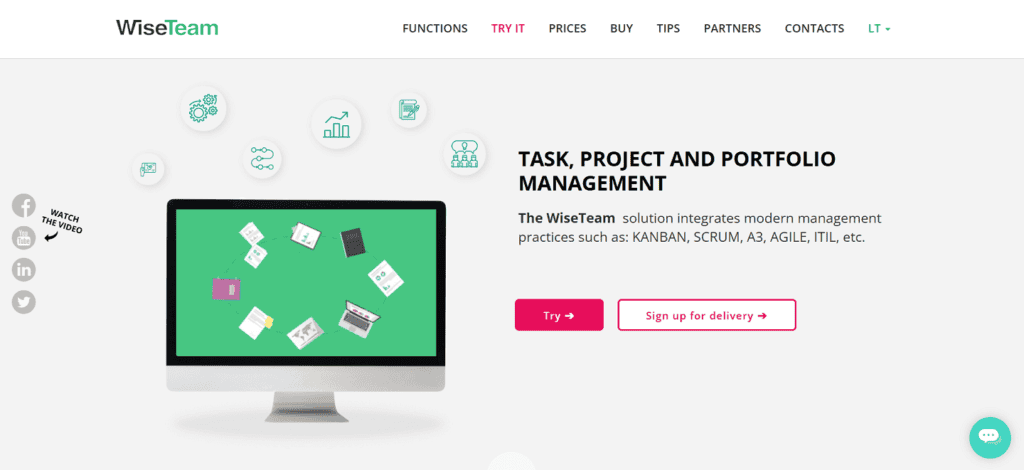
- Offers portfolio, project and task management software that supports project managers in delivering agile projects.
- It integrates modern management practices including Kanban, Agile, Scrum, A3, ITIL and more.
- They provide interactive Kanban board views to support you in quickly allocating work, aid you in focusing on the right tasks and see what your team are working on.
- It offers the ability to manage your projects in real time including monitoring your budgets.
- You can choose to view individual projects, portfolios or the whole company when you are monitoring progress and performance.
- It can support you in tracking time so that you can allocate it to the right projects.
- The software offers task sequencing to allow you to create processes that create efficiencies.
- They offer a range of templates to help you get started and simplify project management in the software.
- You can access flexible analysis tools and create desktop displays of the data you want to see about your projects.
- They offer a free 14-day software trial that allows you to sample the software before you sign up for a plan.
Website: https://www.wiseteam.eu/
73. OneDesk
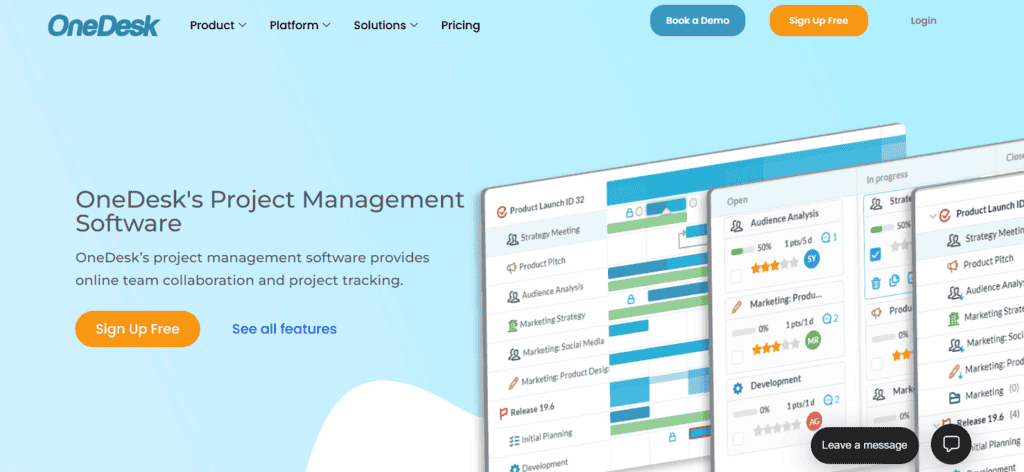
- They offer project management software that can assist you in managing your projects and teams more effectively using traditional or agile project management methods.
- You can manage your projects using Kanban boards which provide you with a bigger picture of your projects, stories and iterations to help you plan visually.
- The boards can aid you in managing the status of your items through the drag-and-drop feature to move items between columns.
- They also support other modern project management methodologies including Agile, Gantt charts, Waterfall and customizable views.
- It can assist you through the full project lifecycle including work planning, task management, task assignment, scheduling and monitoring costs, and has the templates to aid you.
- You can access smart scheduling which is designed to aid with optimizing workloads and boosting productivity.
- It can help you to automate your workflows and processes so that you can improve efficiency.
- You can utilize communication tools including real-time messaging and integrated email to support your team and improve client relationships.
- They provide real-time project monitoring so you can see progress, individual performance and tracking project costs.
- You can access a 14-day free trial and a demo of the software so that you can see first-hand what the software can offer.
Website: https://www.onedesk.com/project-management-software/
74. Planisware
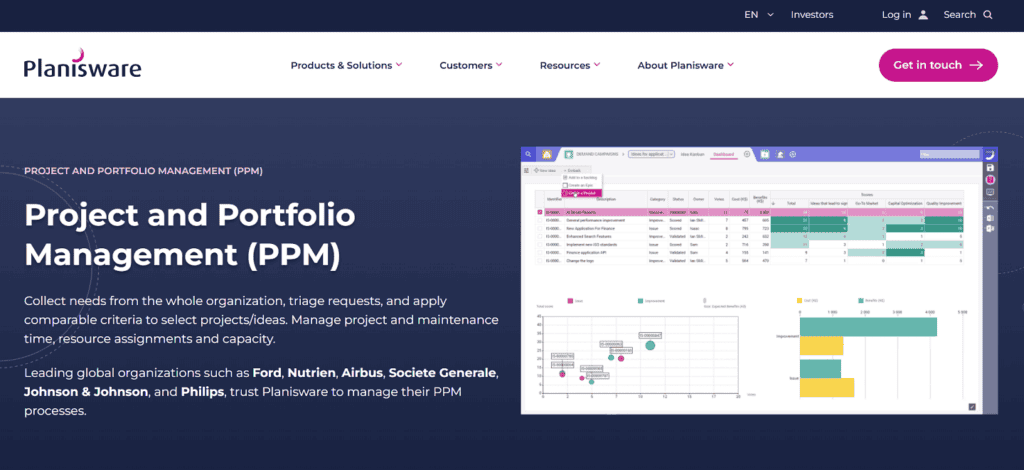
- They claim to offer project management software that can transform how you plan your projects.
- They offer a choice of project planning tools including Kanban boards, Gantt charts and to-do lists.
- It can help you to identify projects, delegate tasks and monitor their progress through the centralized platform.
- The software enables you to have a shared view across your organization that acts as a single source of truth, provides transparency and supports collaboration.
- You can manage your resources through the software and it can assist you in optimizing your resources and monitoring what they are doing.
- It can assist you in streamlining your processes and decision making to make efficiencies in your operations.
- The software can help you to manage your tasks and prioritize them to ensure that deadlines are met.
- It can also support you in strategically aligning your projects and financial planning.
- You can access real-time analytics to monitor your projects and resources as well as produce forecasts.
- They offer a free 14-day trial of the software so that you can explore how the software works.
Website: https://planisware.com/project-and-portfolio-management-ppm
75. actiTIME
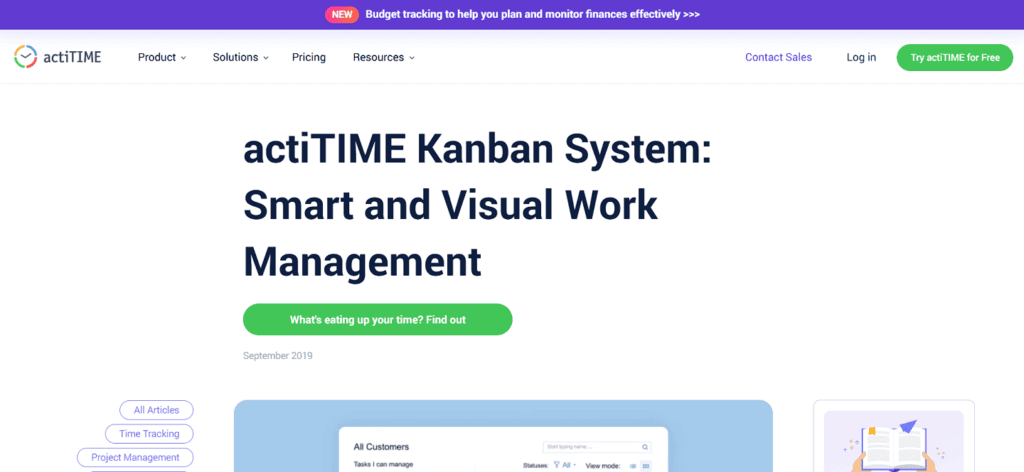
- They offer time tracking software suitable for project management that can aid you in improving your management and reporting.
- It incorporates Kanban systems to aid you in managing your workflow tracking and providing you with a visual of your projects.
- Kanban boards can help you see the bigger picture and filter your data to what you need as well as support you in finding potential bottlenecks.
- It can support you with your resource management and streamline processes to track time off and leave so you can utilize your staff more effectively.
- You can track your billable hours more accurately to make payroll and client invoicing easier.
- It can aid you in managing and organizing your tasks and projects by supporting you in sharing tasks with your team.
- You can utilize the software to help you assign tasks, estimate time and costs, and monitor task completion.
- It can also support you in tracking your expenses, creating budgets, setting up financial alerts and generating invoices.
- They provide reporting that can assist you in tracking project performance and monitoring your project profitability.
- A free plan is available for up to three users which has limited functionality, and they also offer a free 30-day trial of the software.
Website: https://www.actitime.com/project-management/kanban-system
76. Orangescrum
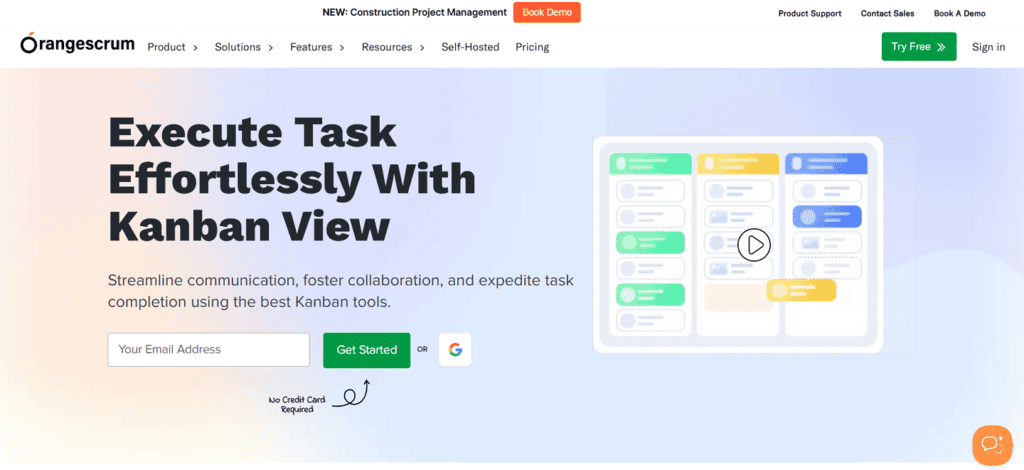
- Offers business management software that supports project and resource management.
- They offer Kanban view which can help you to streamline your communications, speed up task completion and encourage collaboration.
- It provides a visual view of your tasks so it is easy to see what is in progress, pending and completed.
- The software can support you in tracking the status of your tasks, prioritize your tasks and categorize them.
- They have made it easy to set up new projects and allow you to adapt workflows to meet your needs.
- It can assist you in resource planning as you can view your team’s availability, their skills and how they are utilized.
- They provide a time tracking facility that allows you to monitor and record your billable hours which can be turned in approved timesheets.
- You can utilize the software to compare your planned time against actual time spent on tasks and projects to help you improve delivery and estimating.
- It provides reporting facilities that aid you in analyzing your projects and can help you to track the time spent on tasks.
- You can access a free plan for a single user with up to three projects, and they also offer a 15-day free trial of the software.
Website: https://www.orangescrum.com/kanban-board
77. OpenProject
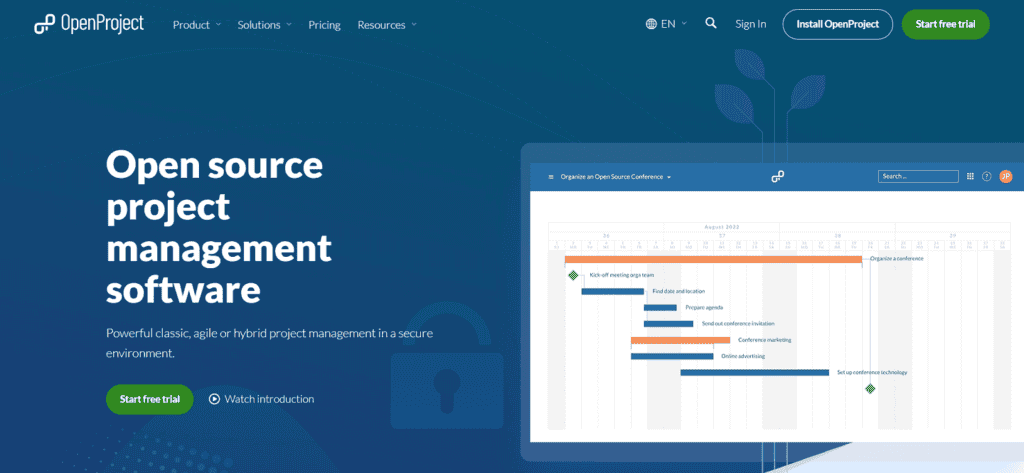
- They offer project management software that is open-source and is designed to manage traditional and modern project styles including Agile and hybrid.
- The software is available as either self-managed or enterprise as either cloud or premise-hosted.
- You can manage your projects using agile boards including Kanban to aid you in transparent project management and efficient team organization.
- It can help you to streamline your process and enhance collaboration within your team.
- The software provides a centralized hub for your projects so that everyone works on the project through the software and can access everything they need for the project easily.
- You can view your projects in a calendar to help you see what everyone is working on to aid task assignments.
- The software also allows you to view and manage your projects in Gantt charts and Scrum.
- It provides detailed reports that can monitor your projects and assess the use of time and costs to help you track budgets.
- Your data will be securely stored and they operate to high security standards to protect your data.
- They offer a free Community plan but it comes with Community support only, and they also offer a free 14-day trial of the paid plans.
Website: https://www.openproject.org/
78. Miro
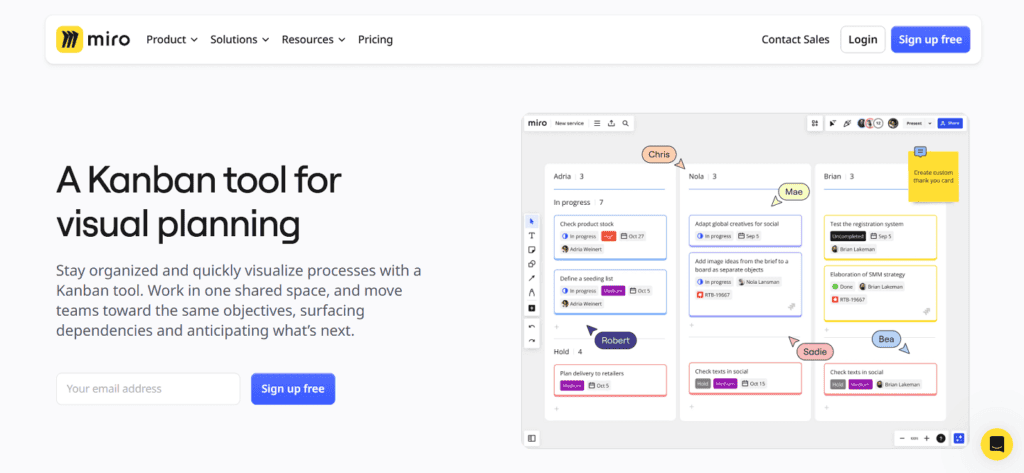
- Offers project management software that caters for Agile teams and provides an all-in-one tool to support you.
- They offer a Kanban tool that aids you in visual planning and organizing your projects.
- It provides highly customizable boards that can help you manage your projects from beginning to end using columns, swimlanes and cards.
- You can manage your tasks on cards and move tasks between cards using drag-and-drop as well as color-code your tasks.
- It can assist you in simplifying your workflows and help to focus your team on the work that matters the most.
- The software can support you in planning your resources by allowing you to assess capacity and allocate resources.
- You can utilize the software to help you prioritize your tasks and view your dependencies to aid you in planning.
- The software can help your team to collaborate more effectively using a shared platform.
- It can assist you in monitoring your project progress in real-time including tracking milestones and tasks, and producing forecasts from your timelines.
- A free plan is available for unlimited team members, and they also offer a free 14-day trial of the software.
Website: https://miro.com/agile/kanban/
79. Businessmap
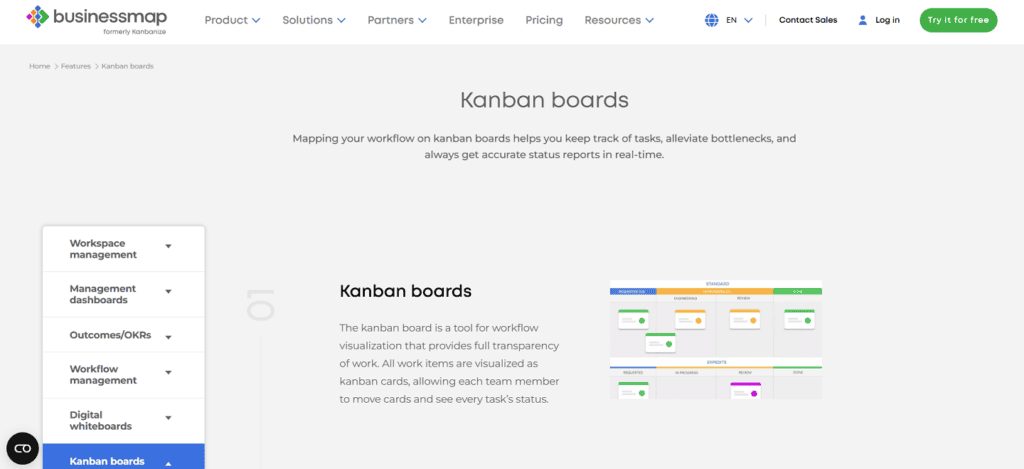
- They offer a work management platform that can support Agile project management.
- It incorporates Kanban boards that can assist you in tracking your tasks and aid you in alleviating bottlenecks.
- The Kanban boards can be interlinked and can be customized to meet your needs.
- You can utilize swimlanes, card templates, sub-columns and merge columns to manage your tasks and projects more effectively.
- It provides you with visibility of your projects and across your portfolio so you can see what is happening in your business.
- They allow you to customize your workflows and adopt end-to-end flow governance to manage your projects and create efficiencies.
- It can also assist you in prioritizing your tasks, adding milestones and managing your overall timelines.
- You can access real-time reports so that you can monitor your project performance.
- The software can be connected with other software such as email and they also offer REST API so you can create integrations of your own.
- They offer a 14-day free trial of the software to enable you to see first-hand what the software can do.
Website: https://businessmap.io/kanban-boards
80. KanbanFlow
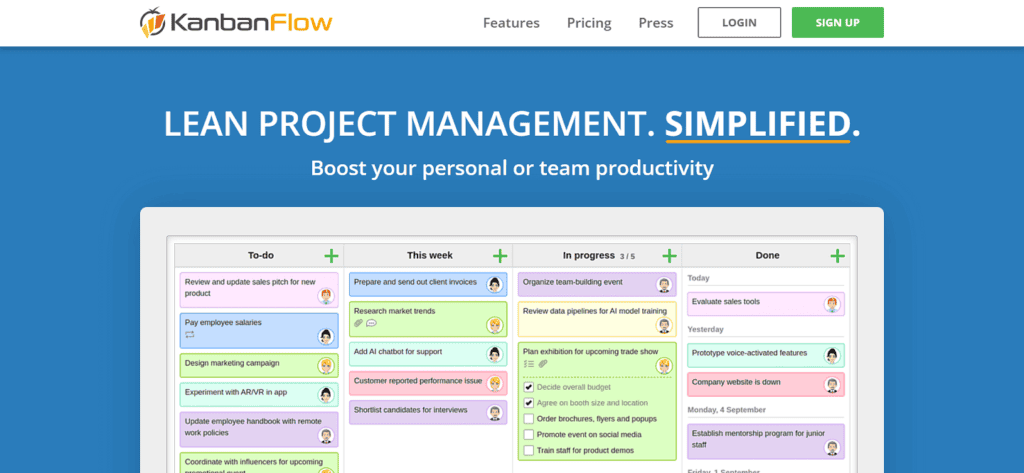
- Offers lean project management software that can support you in boosting your productivity.
- They provide Kanban boards to enable you to get an overview of your projects and visualize team workloads.
- It can help simplify communication with your team and increase transparency.
- You can limit your work in progress to assist you in managing your tasks and improve your flow on your board to completing tasks.
- It supports your team in collaborating in real time through a shared platform.
- They offer time tracking facilities that include timers, stopwatches and manual time logging.
- You can access reporting and analytics that allow you to track your performance, predict future outcomes, spot bottlenecks and aid forecasting.
- It can be integrated with other software which includes email, calendar and REST-based API.
- The software is available on a mobile web app so that you and your team stay connected wherever you are.
- A free plan is available that includes unlimited boards and tasks but limited features, and they offer a free 14-day trial of the software.
Website: https://kanbanflow.com/
81. nTask
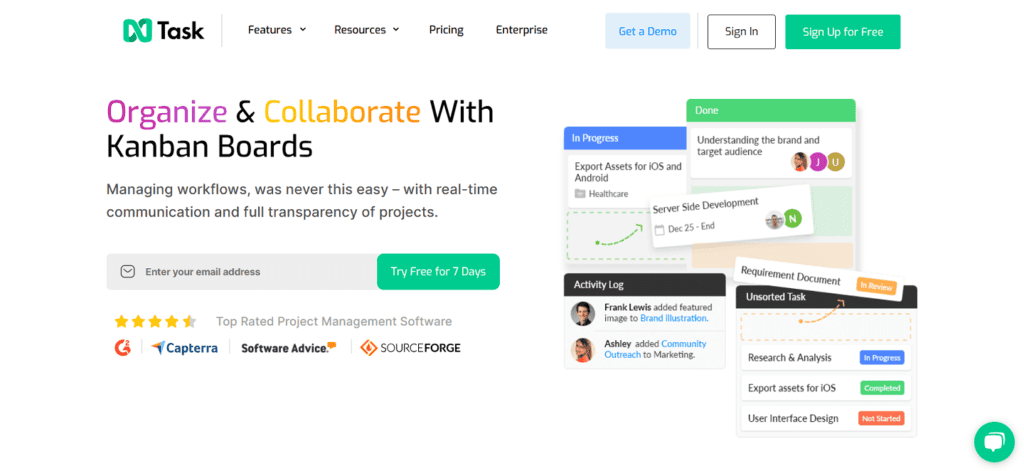
- They offer end-to-end project management software that utilizes Kanban boards to support you in delivering projects in a timely and efficient manner.
- It assists you in organizing and collaborating on projects through the use of Kanban boards.
- The software can help you to manage your workflows more effectively and provide greater transparency of your projects.
- It provides the tools to visualize your projects, link different projects, and create and assign tasks to team members.
- You can customize your workflow and statuses using columns and selecting status colors.
- It enables you to integrate your email into the board to reduce mailbox clutter and increase productivity.
- They also provide time tracking, resource allocation, chat facilities, document sharing and file management, budget tracking, alerts and notifications tools.
- You can utilize a range of templates that are adaptable to meet your needs which can help streamline your activities.
- The software can be integrated with over 1,000 apps through Zapier so that you have more tools to use.
- You can access a 7-day free trial of the software so that you can explore what the software can offer.
Website: https://www.ntaskmanager.com/product/kanban/
82. Kanboard
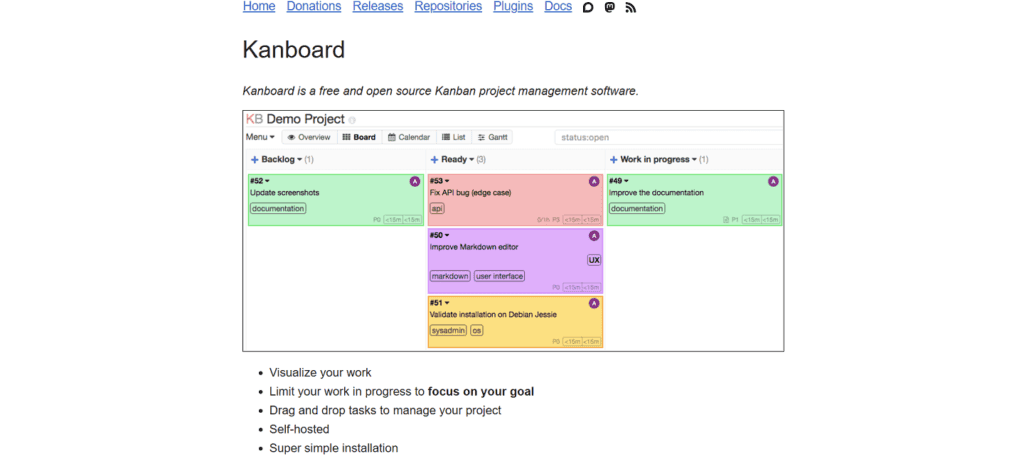
- Offers specialist Kanban project management software that is open source, self-hosted and available for anyone to use.
- It is a simple and easy-to-use interface that is designed to be simple to install.
- The Kanban boards provide a visual and clear overview of your project and tasks so you can see the current statuses.
- You can easily manage tasks and move them between statuses using the drag-and-drop function.
- It enables you to limit your work in progress so that you can focus on your goals and make delivery more efficient.
- They provide custom filters to aid you in searching your board which can be done by assignees, categories, descriptions, due dates and more.
- The software offers task management tools that assist you in breaking down your tasks into sub-tasks, estimating the time needed, adding comments and documents, assigning them and giving due dates.
- You can categorize your tasks and highlight them using colors so that it helps them to stand out or be searched.
- It can aid you in automating your workflows using automated actions to reduce repetitive tasks.
- They offer free and open-source software that can be downloaded and used at no charge, they ask for users to donate if they use the software regularly.
Website: https://kanboard.org/