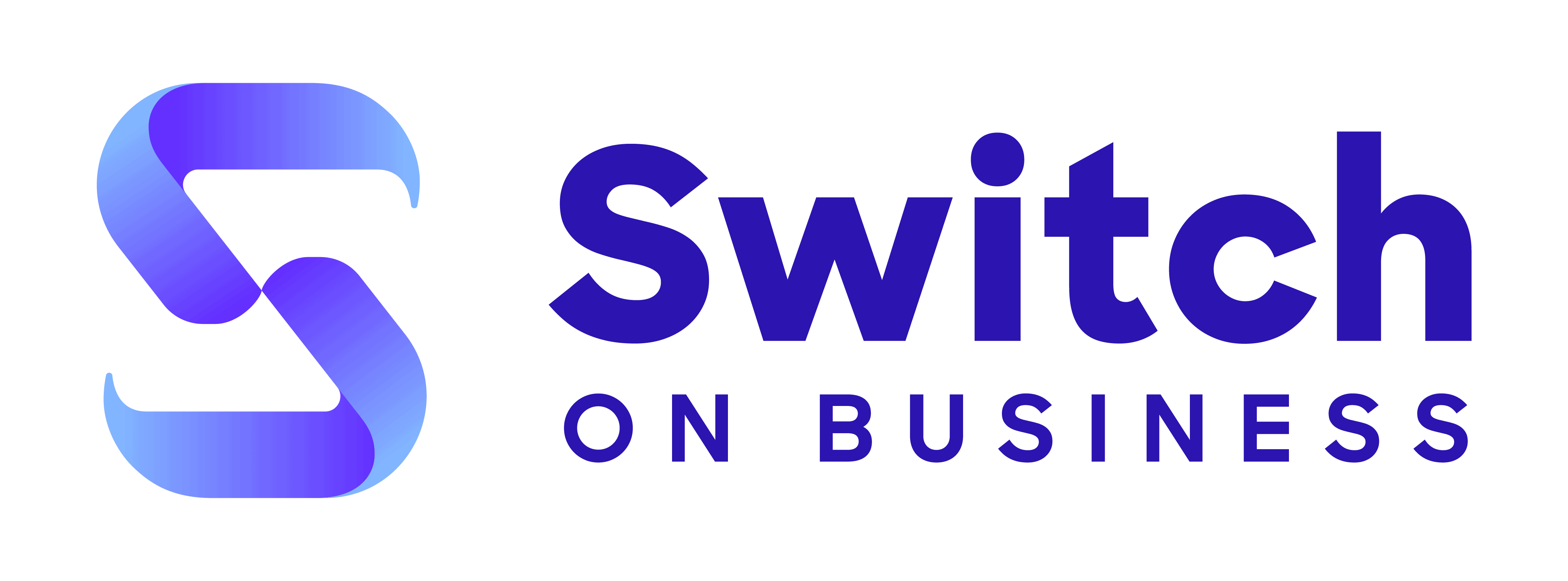The table below shows a quick price comparison of all the free project management software solutions that we’ve researched:
| Company name | Starting price | Free trial length |
|---|---|---|
| Notion | $0 | 14 day |
| Asana | $0 | 30 day |
| Jira | $0 | 14 day |
| Airtable | $0 | 14 day |
| ClickUp | $0 | No trial available |
| Monday.com | $0 | 14 day |
| Todoist | $0 | No trial available |
| Wrike | $0 | 14 day |
| Hive | $0 | 14 day |
| Runrun.it | $0 | 14 day |
| TeamGantt | $0 | 7 day |
| Quire | $0 | 30 day |
| Teamwork.com | $0 | 30 day |
| Zoho Projects | $0 | 10 day |
| MeisterTask | $0 | 14 day |
| Podio | $0 | No trial available |
| Nifty | $0 | 14 day |
| Swit | $0 | 30 day |
| Bitrix24 | $0 | 15 day |
| Avaza | $0 | No trial available |
| Redmine | $0 | No trial available |
| Freedcamp | $0 | 14 day |
| Project.co | $0 | No trial available |
| Worksection | $0 | 14 day |
| Taiga | $0 | No trial available |
| Zenkit | $0 | No trial available |
| Conceptboard | $0 | 30 day |
| GoodDay Work | $0 | No trial available |
| SmartTask | $0 | No trial available |
| Stackby | $0 | No trial available |
| Taskworld | $0 | 14 day |
| YouTrack | $0 | 14 day |
| Ahsuite | $0 | 30 day |
| Beesbusy | $0 | No trial available |
| ProjectLibre | $0 | 14 day |
| Spreadsheet.com | $0 | 30 day |
| Toggl Track | $0 | 30 day |
| Nozbe | $0 | No trial available |
| Priority Matrix | $0 | 14 day |
| ProProfs Project | $0 | 14 day |
| Ganttic | $0 | 14 day |
| actiTIME | $0 | 30 day |
| ONLYOFFICE | $0 | 30 day |
| Orangescrum | $0 | 15 day |
| OpenProject | $0 | 14 day |
| Visor | $0 | No trial available |
| Teamhood | $0 | 14 day |
| Confluence | $0 | 7 day |
| Height | $0 | 30 day |
| Miro | $0 | 14 day |
*The prices in the table above (where available) come directly from each company’s website and were accurate at the time of writing. Since then, those prices may have changed.
We’ve listed the results of our project management software research and the features of each company’s product in a bit more detail below. You’ll be able to see the benefits of their service and some general information about the company as well.
*companies are ranked in no particular order.
1. Notion

- They offer a software solution for projects that has a free plan for individuals to organize their projects.
- It provides a collaborative workspace which you can invite up to 10 guests to share with you.
- The free plan includes up to 5MB of file uploads, basic page analytics and 7-day page history.
- It creates a connected workspace to manage your projects and means you no longer need to switch between software to complete tasks.
- You can get a clear picture of what is happening on your projects by using the timelines with dependencies and deadlines.
- All your project activities can be tracked and monitored with tasks and subtasks so that nothing is missed.
- The software can aid you with creating efficiencies by streamlining your processes and automating workflows to reduce manual activities.
- It enables you to manage your tasks and data more effectively with priority labels, tags and more.
- You can integrate the software with a range of apps and tools including Slack and GitHub.
- They offer a 14-day trial of the paid plans if you want to explore what they can offer in addition to the free plan.
Website: https://www.notion.so/
2. Asana
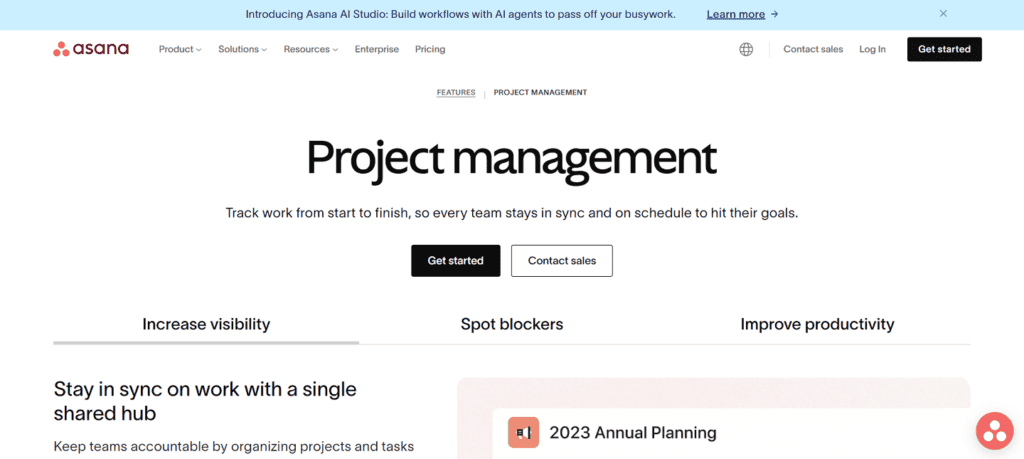
- Offers project management software that has a free plan for individuals and small teams.
- It provides task management and personal to-do facilities for up to 10 teammates.
- They don’t set a limit on tasks, projects, messages, activity logs, file storage or assignee and due dates.
- It brings together your projects in one place to assist you in organizing your projects and managing your tasks.
- You can manage and monitor your projects in a range of views including list view, board view and calendar view.
- The software allows you to search your data using basic filters and use status updates to monitor your performance and progress.
- You can track your projects and tasks using the software as well as track time by adding an integration.
- The software is available on desktops as well as mobile apps with iOS and Android apps.
- You can integrate it with over 100 apps to assist data synchronization and keep records accurate in real-time.
- They also offer a free 30-day trial of their paid plans so you can see what they can offer.
Website: https://asana.com/features/project-management
3. Jira
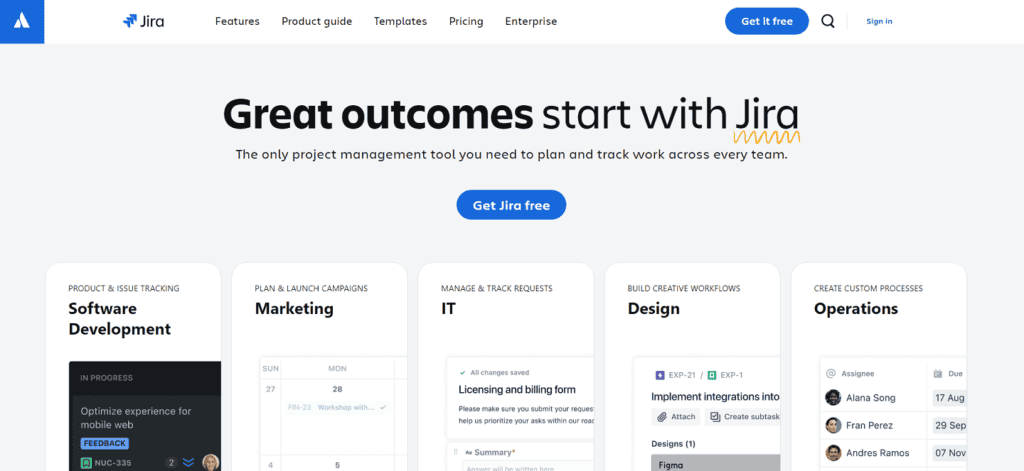
- They offer a project management tool that is free for up to 10 users and aids with planning and tracking your work.
- It provides unlimited projects, goals, tasks and forms with 2GB of storage.
- They provide a range of ways to monitor your projects with different views which include backlog, timeline, list, board, calendar and summary.
- You can customize the software and streamline your processes with 100 automation per site per month.
- It can aid you in organizing your work into manageable steps and tasks with milestones and dependencies.
- You can utilize the software to assist with collaboration and get others to contribute through greater visibility of the projects and how they fit in.
- Goals can be set for your projects which can allow you to track your tasks and see who is working on them.
- They provide a dashboard and reports so that you can get real-time insights about your projects and team performance, as well as track progress and identify any risks.
- Support is provided by the Atlassian Community only.
- You can also take advantage of their 14-day free trial of the paid plans to learn more about them.
Website: https://www.atlassian.com/software/jira
4. Airtable
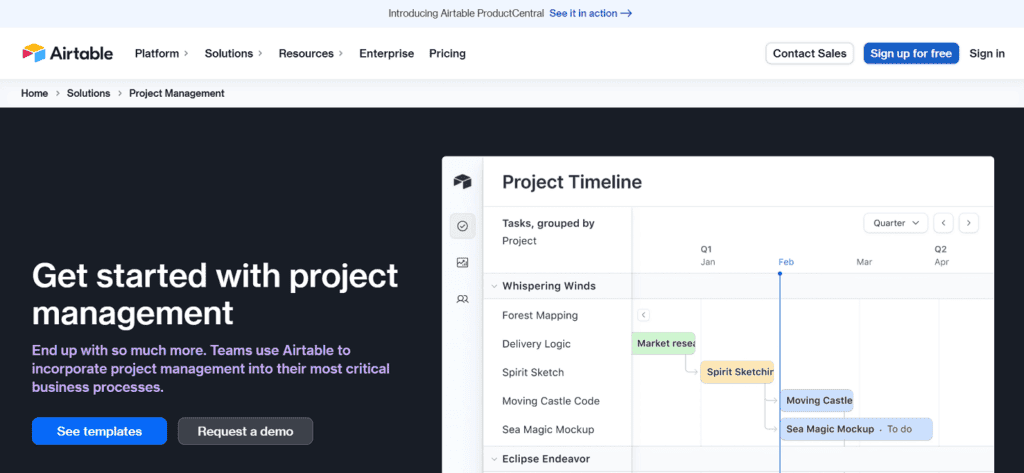
- They offer a range of business management tools which include project management and they have a free plan for individuals or very small teams.
- The plan includes up to five editors, unlimited bases with 1,000 records per base and 1GB of attachments per base.
- It can aid you with greater visibility of your projects which can help you in making smarter resourcing decisions.
- The software assists you in bringing together your departments as well as all your data in a single platform.
- They provide a broad range of project views which include lists, grids, Kanban boards, calendars, dashboards and more.
- You can create better processes with streamlined workflow using automation with an allowance of 100 runs per week.
- It can be integrated with other software and apps using web API and they provide 1,000 API calls per month.
- They provide customer support on this plan via their Help Center and Community as well as offering in-product support.
- It is accessible through a mobile app available on iOS and Android so that you can stay connected wherever you are.
- They also offer a free 15-day trial of the paid plans and a demo so you can explore those first if you want to.
Website: https://www.airtable.com/solutions/project-management
5. ClickUp
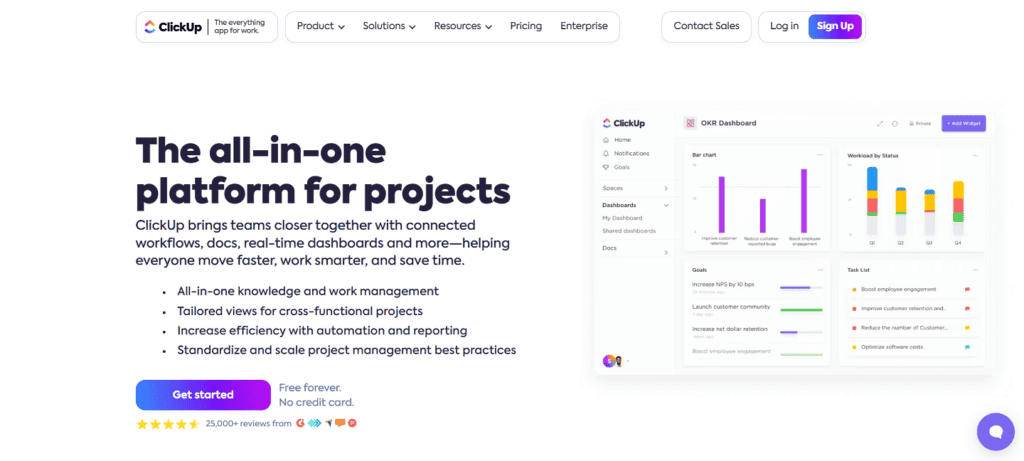
- They offer an all-in-one platform for managing projects and connecting your teams which offers a free plan for personal use.
- The plan includes five spaces and 100MB of storage as well as unlimited tasks and free plan members.
- It is designed to help you manage and standardize your approach to project management as well as manage cross-functional projects that require more collaboration.
- You can make efficiencies by streamlining your processes and automating tasks to reduce labor intensive activities.
- It can assist you in keeping your projects on track and aid in prioritizing your projects and tasks so that you meet deadlines.
- They provide a range of project views which include everything view, sprint management, Kanban boards and calendar view.
- You can utilize a range of collaboration tools which include whiteboards, collaborative documents, and real-time chat.
- They provide dashboards to access reports and information including time tracking, goals, sprint points and more but some of these have a usage limit of 100 times.
- It can be integrated with over 50 native apps and software to enable synchronization of data.
- The plan includes 24/7 support and 48-hour response time on issues.
Website: https://clickup.com/teams/project-management
6. Monday.com
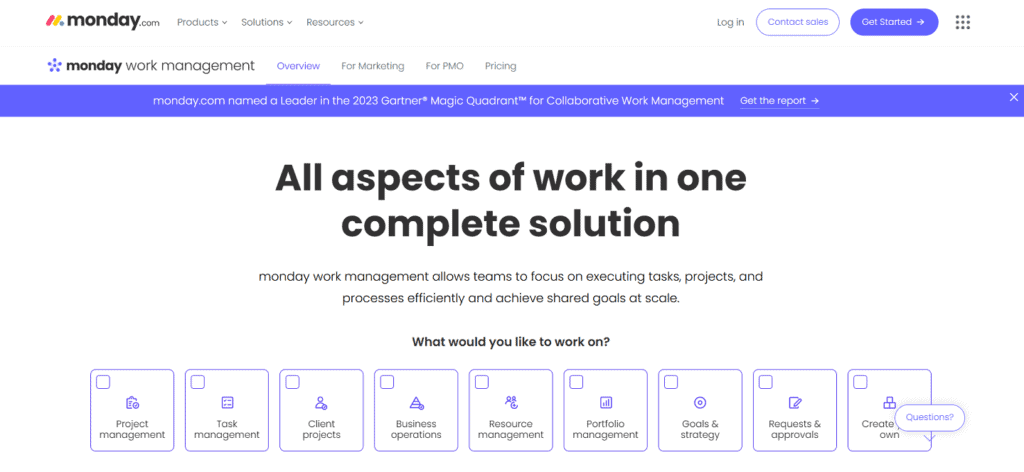
- Offer work management software that has a free plan suitable for individuals wanting to track their work.
- The free plan is available for up to two seats, three boards, eight columns and allows unlimited documents.
- You can manage every aspect of your projects through the software from planning your initial strategy to everyday tasks.
- It helps you and your team to stay on track whilst managing their workload and enables you to focus efforts on the tasks by identifying priorities.
- You can get a high-level view of your projects as well as detailed insight into the tasks which allows you to monitor progress.
- It can assist you in resource management such as planning, scheduling and allocating your resources efficiently.
- You can streamline your processes and improve workflows to enable you to make efficiency savings.
- They offer over 200 templates that are tailored for different industries and can be customized to meet your needs.
- It provides a dashboard that allows you to monitor your performance and progress which can assist you in making data-driven decisions.
- A 14-day free trial is available on paid plans so you can try out what paid plan can offer.
Website: https://monday.com/work-management
7. Todoist
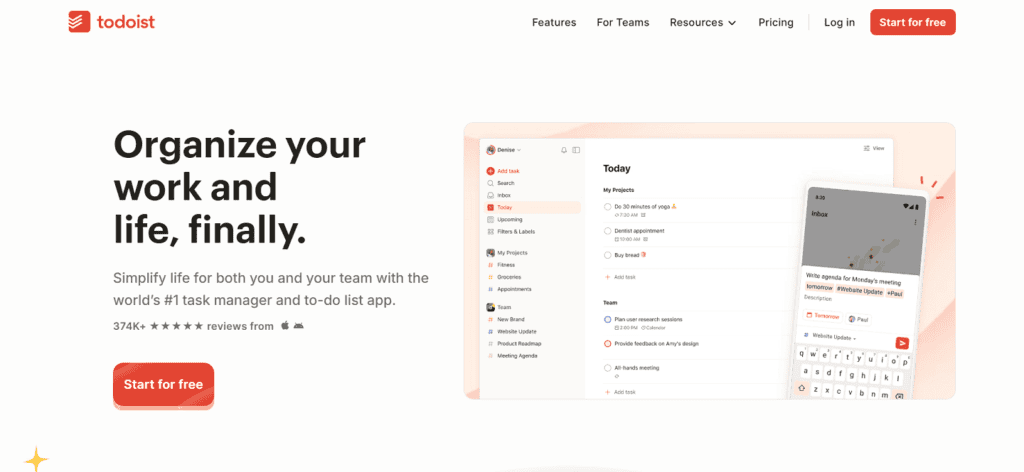
- They offer work and life organization software which is free on their Beginner plan.
- The free plan includes five personal projects and one week of activity history.
- It has some limitations in its functionality compared to the paid plans as not all functions are available or have restrictions on their use.
- Some restrictions include three custom filter views, 5MB file uploads and four themes.
- You can manage your projects and tasks in a variety of views which include a list, board and calendar.
- The software can assist you in managing your projects by enabling you to add due dates, priority levels, task reminders and create sub-tasks.
- It provides some collaboration features on the free plan which includes comments and assigned tasks.
- They provide project templates to assist you which can include customer support, support management, marketing and sales.
- It can be accessed via the mobile app which is available on iOS and Android to enable you to work remotely.
- You can connect the software with over 90 integrations to aid your delivery and data integrity.
Website: https://todoist.com/
8. Wrike

- Offers software that supports project, task, resource and workflow management which includes a free plan for teams that are getting started.
- The plan includes some limitations including active tasks and 2GB storage but there is no limit on the number of users.
- You can monitor your project progress in custom views including table view and Kanban boards.
- They offer a range of project templates to support you in getting set up and running your projects.
- It includes collaborators on the free plan but many of the collaboration tools are advanced features and are not included.
- It can be integrated with over 400 other apps and software and they use Open
RESTful API for custom integrations. - The free plan offers limited reporting facilities which are available in a chart view only.
- The software is available on mobile devices using iOS or Android apps so that you can stay connected at all times.
- It uses enterprise-grade security and authentication via G Suite to provide safe access.
- They offer a 14-day free trial on the paid plans so you can sample those if you want to.
Website: https://www.wrike.com/use-cases/project-management/
9. Hive
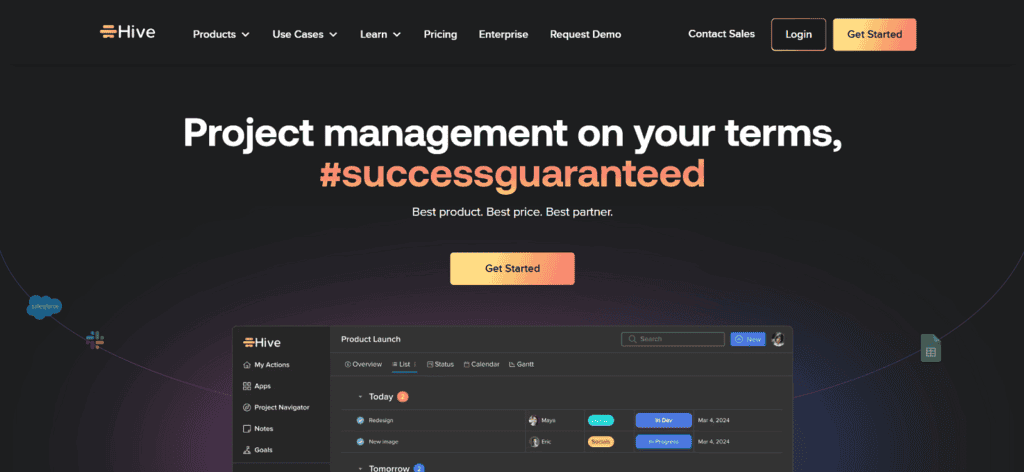
- They offer free software for project management that is suitable for light use as well as three other plans for other levels of project management.
- It allows up to 10 workspace members and 200MB of storage with unlimited tasks and collaborative notes.
- They provide an AI project planner and content generator with all of their plans to assist users.
- It offers a range of ways to view your work to suit your needs and allows you to alternate between views easily.
- You can integrate your email into the software so you can send, respond and attach emails to your records to keep your information together.
- It helps your team to collaborate by providing direct messaging, group messaging and threads.
- They offer hundreds of templates to assist your teams and support you in managing your projects.
- It can assist you in streamlining your process and aid with project management through agile management tools including agile scoring and sprints.
- The software can give you insights about your projects through the increased visibility on the dashboards and reports.
- You can also access a 14-day free trial of the software to see what the paid plan offers.
Website: https://hive.com/
10. Runrun.it
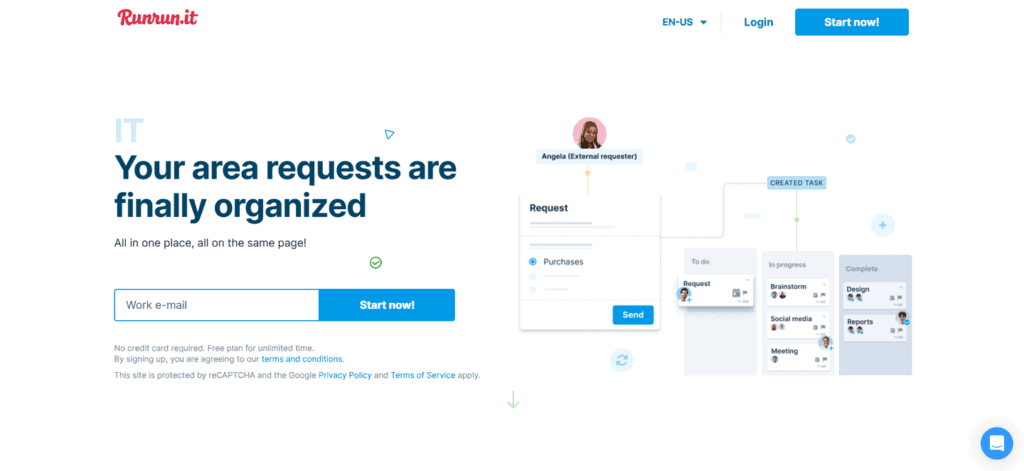
- Offers work management software including projects with a free plan for up to five users and unlimited guests.
- The free plan allows you to have up to 20 boards and 50MB of attachments, unlimited tasks and provides metrics for the previous 31 days.
- Their free plan doesn’t have all of the features of the other plans such as advanced automation, portals, integrations and support.
- It is a flexible platform that you can adapt to meet your requirements.
- They offer a range of templates that include ready-made forms that can assist you in collecting data on some plans.
- It can help you to manage your workflows more effectively and optimize your performance in managing your tasks efficiently.
- You can store internal and external communications to create more complete records with conversations, decisions and attachments.
- They offer a range of monitoring tools that can give you a visual perspective of your projects which include Gantt charts and Kanban boards.
- It is a secure platform using the most up-to-date IT processes to protect your data in its bulletproof data centers and backup processes.
- If you want to explore the paid plans you can take advantage of the 14-day free trial.
Website: https://runrun.it/en-US
11. TeamGantt
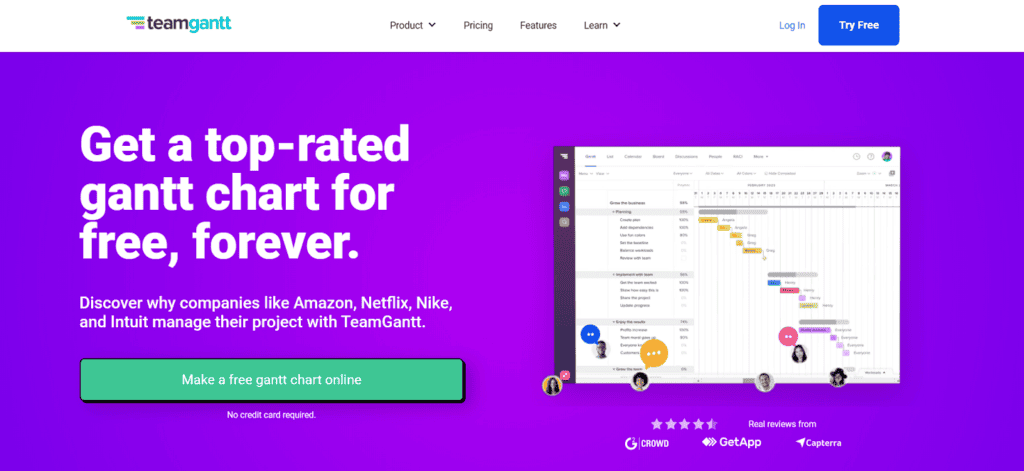
- They offer Gantt chart-based project management software that has a free plan for one user, one active project and 60 tasks.
- It is designed as a plan-first work management platform that displays the projects in a Gantt chart.
- They provide an easy-to-use format that is quick to set up with a visual timeline to display your tasks.
- You can create a Gantt chart quickly using the drag-and-drop functionality.
- It enables you to schedule your tasks in the software and share them with the right people.
- The software helps you to keep project details updated and share the information with others throughout the project.
- You can view your projects in a range of ways using Gantt charts, list views, calendar views or Kanban boards.
- The software is capable of managing multiple projects, storing all your project data and documents, and can track your project time but you may need to upgrade your plan to do this.
- You can access the software on a desktop or a mobile device using an app so you can manage your projects from anywhere.
- A 7-day trial of the paid plan is available for free so that you can explore what those plans can offer.
Website: https://www.teamgantt.com/
12. Quire
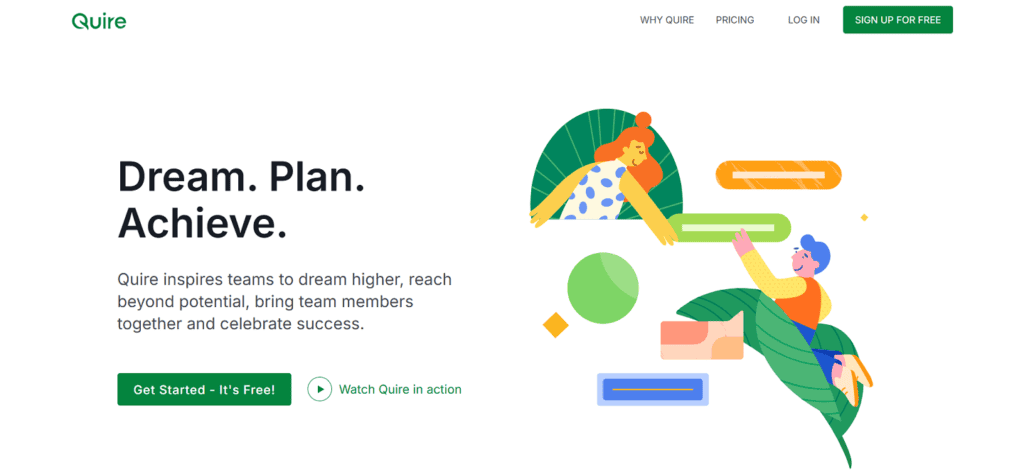
- Offers project and task management software with a free plan for individuals or teams that are just getting started and need to track their work.
- It is designed to help you manage your projects and streamline your workflows.
- The software aids you in bringing together your data and team members in one platform to work more effectively and collaboratively.
- The free plan allows you to customize fields and manage permissions so that you can control who accesses it and what the software does.
- You can get a project overview and access several other views including nested list view and Kanban boards to monitor your projects.
- It enables you to break down your tasks into manageable steps and set up lists of actions.
- You can use the software to aid you in optimizing your processes to gain efficiencies.
- The software is available on the web, iOS and Android mobile apps so it can enable your teams to access it from anywhere.
- It can be integrated with your favorite apps to expand its capabilities and increase efficiency.
- They offer a 30-day free trial of their paid plans to enable you to sample them and see if they would be more suitable.
Website: https://quire.io/
13. Teamwork.com
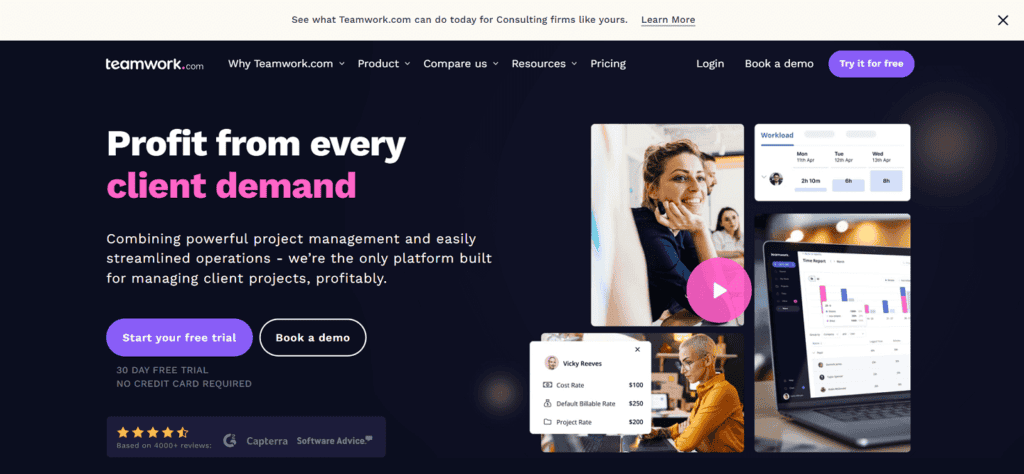
- They offer project management software with a free plan available for small teams of up to five users and is suitable for those who are getting started.
- It is designed to help you manage your clients whilst aiding you in streamlining your operations to make efficiencies, although not all features may be available on the free plan.
- The software can assist you in balancing your team capacities and maximizing your resources to best utilize them across your projects.
- It centralizes your project information and helps you to organize your records on a single platform such as timelines, assets, communications and financial reporting.
- You can use the software to help you prioritize your team’s workload and track project performance.
- It enables you to customize your processes and create workflows that match your requirements whilst utilizing automation to reduce admin tasks.
- They offer a range of templates and forms to assist you in simplifying your processes and reducing your workload in getting set up.
- You can access detailed reports on your projects and key metrics to monitor your performance.
- It can be connected with the tools that you already use so that you can synchronize your data.
- You can access a 30-day free trial of the software if you want to try the paid plans.
Website: https://www.teamwork.com/
14. Zoho Projects
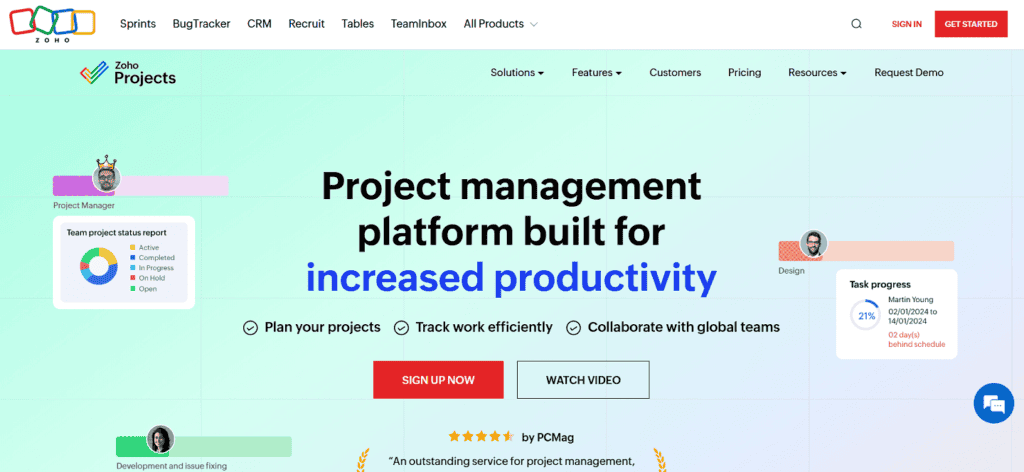
- Offers a project management platform that has a free plan for up to five users and three projects.
- The free plan includes basic features such as subtasks, whiteboard and 5GB of storage space.
- Their software is based on Gantt charts and provides a visual way of building and tracking your plans and tasks.
- The software is designed to aid teams in increasing their collaboration and assist in tracking their work.
- It can assist in monitoring your critical tasks and dependencies on them as well as highlight any deviations from the plan.
- The software can assist you in creating efficiencies in your processes and offers automation using an easy-to-use drag-and-drop interface.
- It enables you to access the software from anywhere and work remotely through the mobile app which is available on iOS and Android.
- The software has been designed to protect your data with enterprise-grade security to ISO 27001 standards.
- It can be integrated with a variety of Zoho apps as well as third-party apps to create further efficiencies.
- They offer a 10-day free trial of their paid plans so that you can see what these plans can offer in comparison.
Website: https://www.zoho.com/projects/
15. MeisterTask
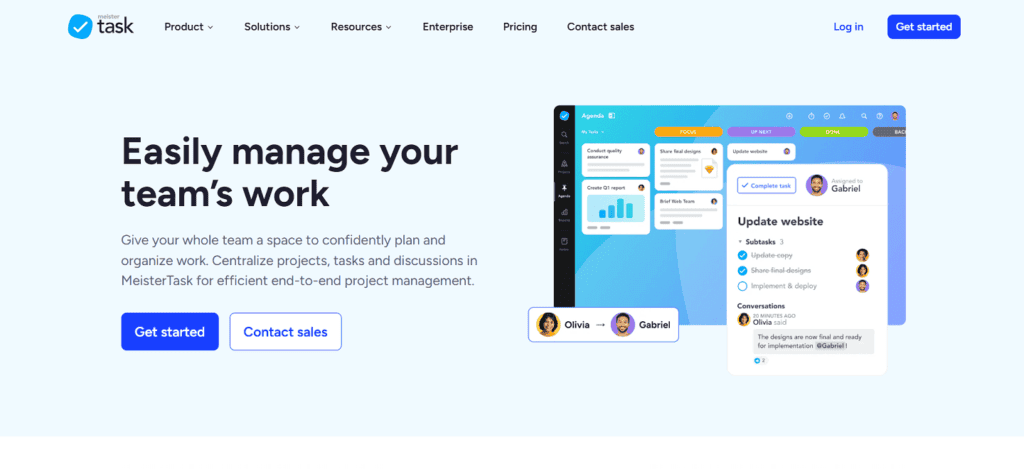
- They offer an end-to-end project management solution that has a free plan for up to three projects and unlimited project members.
- It provides core task management features and has customizable project boards.
- They allow you to have up to five collaborative notes on your projects and can attach up to 20MB per file.
- The software can assist you in simplifying your project management and creating tasks with no limit on the number of tasks.
- It includes time tracking facilities to help you track how long tasks are taking to complete.
- The free plan includes some reporting facilities which includes five preset reports giving you an overview of your tasks.
- You can access the software via the web or app on iOS or Android which enables you to stay connected to your projects at all times.
- Support is provided by the community only on the free plan.
- It can be integrated with some other software to allow you to extend the software’s capabilities.
- You can request a free trial of the Business plan for 14 days to see what the additional features are like.
Website: https://www.meistertask.com/pages/project-management
16. Podio
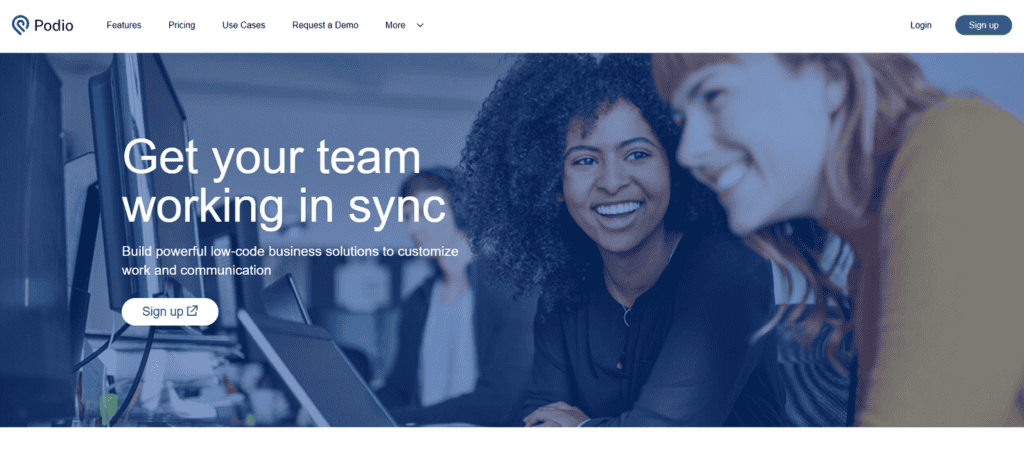
- Offers business management tools that are suitable for project management which include a free plan for five employees.
- It helps you to centralize your project information and align it, this can include your content, processes and conversations.
- The free plan includes task management which can enable you to manage your tasks, schedule meetings and calendars all in one platform.
- It also includes unlimited apps and workspaces to manage multiple projects or have workspaces to work on different tasks.
- The software allows you to get a more visual representation of your projects so that it is easy to track what is happening.
- You can streamline your processes and automate workflows using the software which can aid you in creating efficiencies.
- It allows you to collaborate with external users such as clients, partners and freelancers through a light user role which restricts their access and what they can do.
- The software can aid you and your team to work collaboratively and also involve external users to improve delivery.
- It can assist you in delivering your projects more efficiently and on time by being able to define roles more effectively.
- They offer web and mobile app access available on iOS and Android which enables you to operate from anywhere and stay updated on your projects.
Website: https://podio.com/
17. Nifty
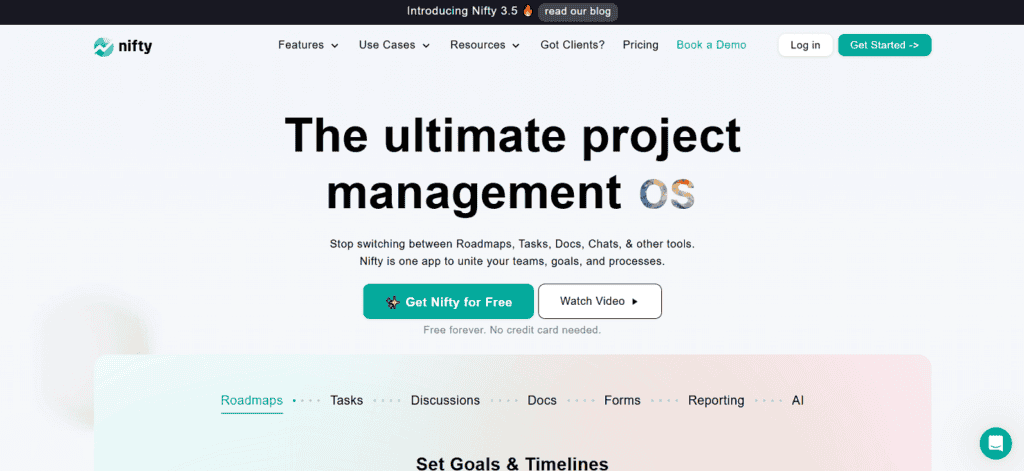
- They offer a project management app that has a free plan for unlimited members but just two active projects and a maximum of 100MB storage space.
- It is designed as a way of centralizing your processes and goals whilst uniting your teams on delivering projects.
- The free plan includes a range of core features and the paid plans have many more advanced features that can aid tracking and customization.
- The software can assist you with organizing, prioritizing and tracking all of your tasks and display them in visual timelines.
- You can monitor your projects and track performance using different methods such as list, timeline, Kanban, calendar and more.
- The software enables you to set up milestones, create reoccurring tasks, and set up task and milestone dependencies that can be monitored.
- It assists your team in aligning their activities and encouraging them to work more collaboratively.
- You can connect the software with your favorite apps to enable better workflows and synchronize your data.
- The free plan includes two-factor authentication account security and a self-serve help center only.
- You can access a 14-day free trial of the paid plans so that you can explore what they can offer.
Website: https://niftypm.com/
18. Swit
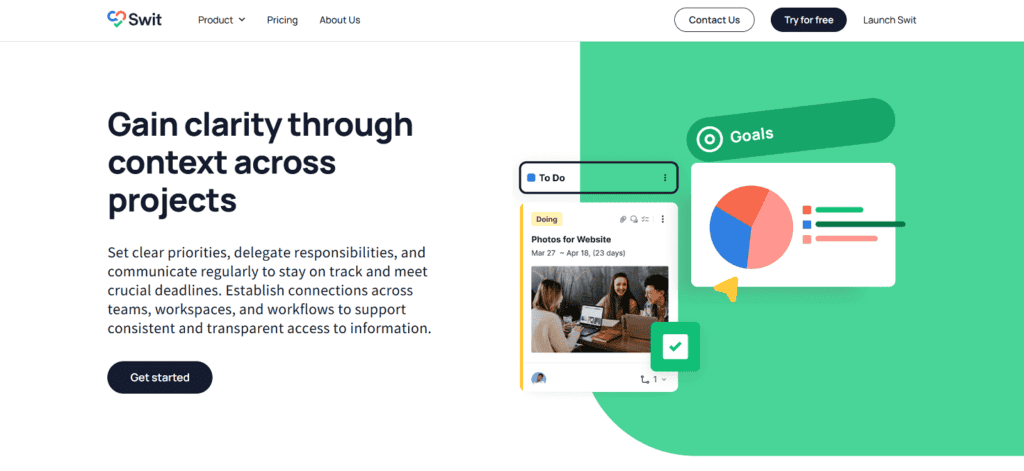
- Offers project software with a free plan for a team or group that provides basic collaboration facilities.
- The free plan includes unlimited seats, up to two workspaces and 5GB of storage with a 25MB attachment limit.
- It allows you to have unlimited channels, projects and chats as well as access to one year of message history.
- The software is customizable and suitable for any type of industry of any size, although the free plan may not be the most suited to everyone.
- It is designed to manage your projects more effectively by keeping them on track and meeting their deadlines.
- The software enables you to make stronger connections across teams and collaborate more effectively.
- You can view your project tasks in the workspace so that you can see both the workload and priorities.
- Projects can be monitored using a range of methods including a dashboard, calendar, timeline and Kanban board, not all may be available on the free plan.
- It can be integrated with other software and apps although on the free plan, you are limited to five.
- They offer a free 30-day trial of the software on the paid plans to allow you to see what those plans can do in addition.
Website: https://swit.io/project
19. Bitrix24
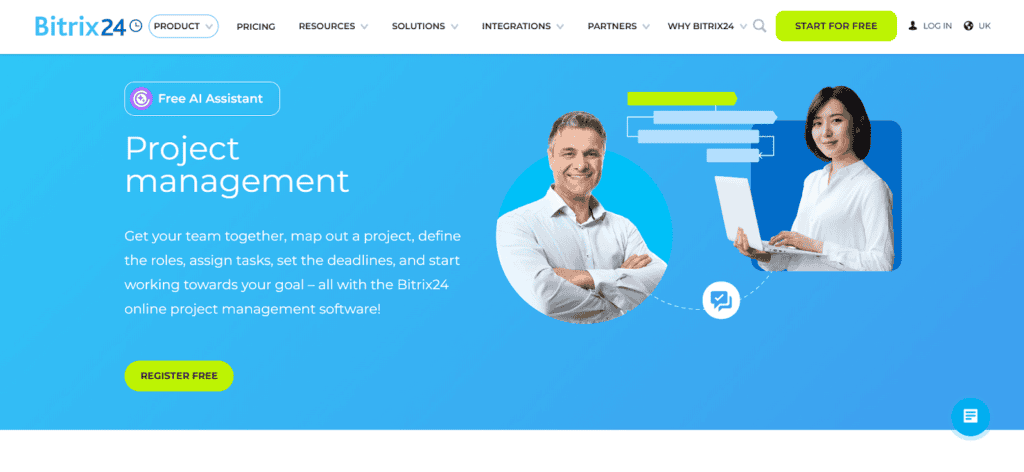
- They offer online project management software which includes a free plan for unlimited users and a maximum storage of 5GB.
- The free plan includes a range of features but some may not be as advanced as the paid plans.
- It is designed to assist you in uniting your teams and planning your projects effectively with goals and deadlines as well as defining roles and assigning tasks.
- The software is easy to set up and includes features such as CRM, website builder and Bitrix24 sign.
- It can aid you in planning your workload and employee tasks from daily tasks through to complex projects.
- They offer a range of project tools, some may be available on the free plan which includes a project calendar, drive, online meeting, chat and knowledge base.
- They offer a range of views to manage your projects and view task progress which include task lists, Kanban boards and Gantt charts.
- The software aids projects and teams in improving collaboration through the sharing of information and tools.
- You can connect the software with a broad range of integrations which you can find on their marketplace or create using REST API.
- A free 15-day trial of the paid plans is offered so that you can sample them to see if they provide additional features that you’d want.
Website: https://www.bitrix24.uk/tools/tasks_and_projects/project-management.php
20. Avaza
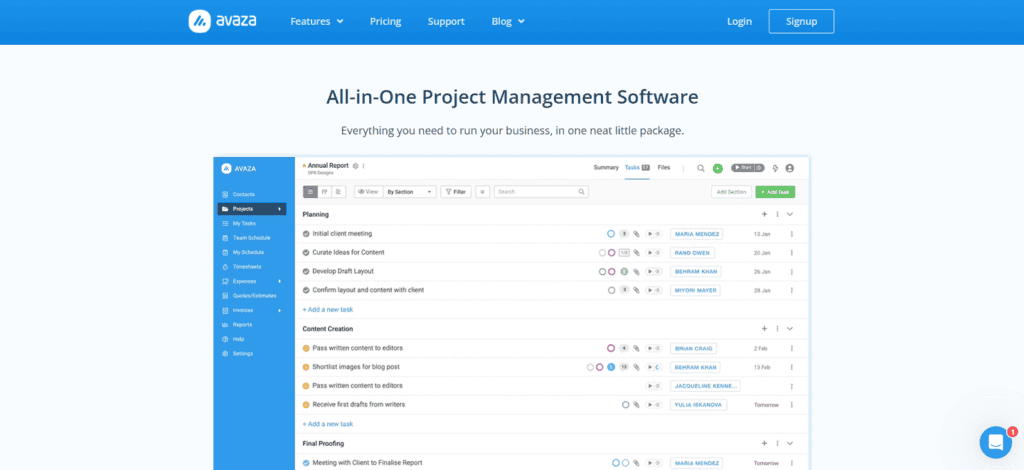
- Offers an all-in-one project management software that includes a free plan for up to five active projects with unlimited project collaborators.
- The free plan has some limitations on the number of users on some of its features and has a storage cap of 100MB.
- It allows you to collaborate with 10 customers and send five invoices per month.
- The software provides task management facilities which include creating tasks, setting deadlines and priorities, and assigning them to team members.
- It can assist you in planning and organizing your work so that you track your project on track.
- They offer task views so that you can track the progress of tasks and see any issues that might be roadblocks.
- It is designed to aid collaboration between team members and across your organization through the use of shared tools, documentation and email integration.
- Customers can be invited onto the platform to work with you and can approve timesheets as well.
- Reporting facilities are available but can vary depending on your plan, these can enable you to monitor progress and spending.
- Support is available on the free plan by email and chat.
Website: https://www.avaza.com/project-management-and-collaboration
21. Redmine
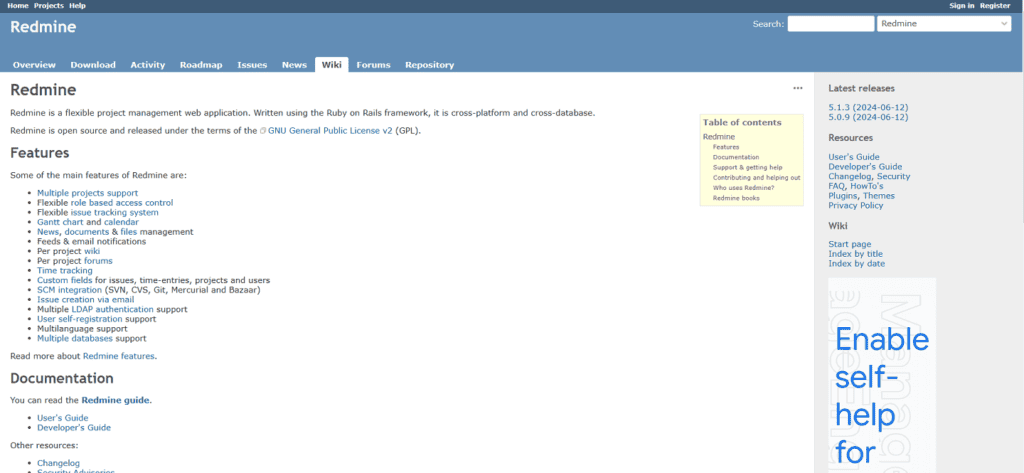
- They offer open-source project management software which is available free of charge.
- It is a flexible solution that is web-based and can support multiple projects.
- The software is built on the Ruby on Rails framework which is a cross-platform and cross-database solution.
- It provides role-based access to the software which is easy to manage and control.
- You can customize the software for your projects with fields for your users, issues and time-entries.
- The software is modular based and you can activate and disable the modules based on what you need.
- They provide a choice of project views to monitor your projects which include calendar view and Gantt charts.
- You can manage your projects in private or public in the software and it offers complete project management.
- They provide workflow management and issue tracking systems to manage any issues raised.
- You can also access time tracking which can be managed at project or ticket level with simple reports to manage them.
Website: https://www.redmine.org/
22. Freedcamp
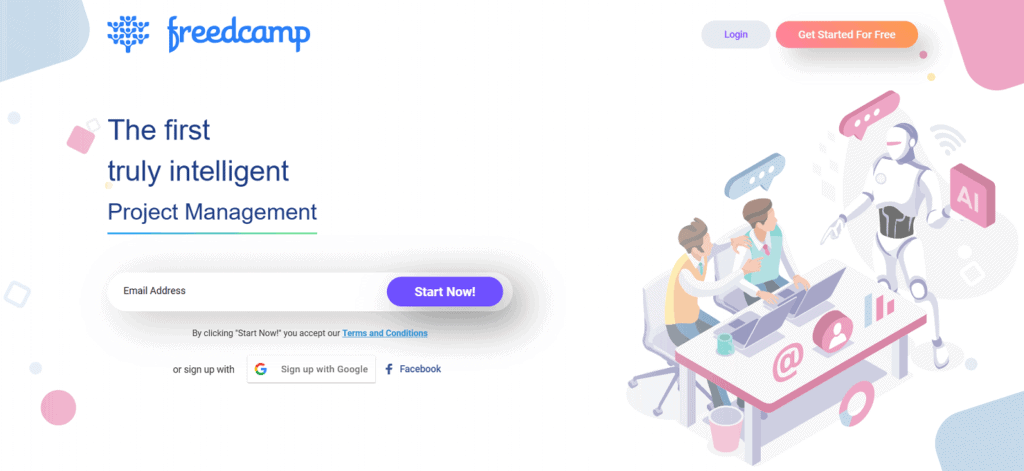
- Offers project management software with a free plan with unlimited projects, tasks, users and storage.
- The free plan includes the essential features only and advanced features in the paid plans include CRM, email, invoices, issues management and more.
- The software can be used to plan and track business projects and personal tasks which can be stored privately.
- It helps you to monitor your tasks effectively using a range of methods including Gantt charts, Kanban boards and more.
- You can manage and monitor your tasks more effectively by splitting them into smaller subtasks.
- It enables you to get a bird’s-eye view of the team’s work and monitor your project deadlines.
- The software can also measure time to track productivity and activity levels with your team.
- You can access the software through a desktop and mobile app on iOS and Android.
- It can be integrated with other software and third-party apps to extend its capabilities.
- They provide a 14-day free trial of the paid plan to allow you to explore the additional features.
Website: https://freedcamp.com/
23. Project.co
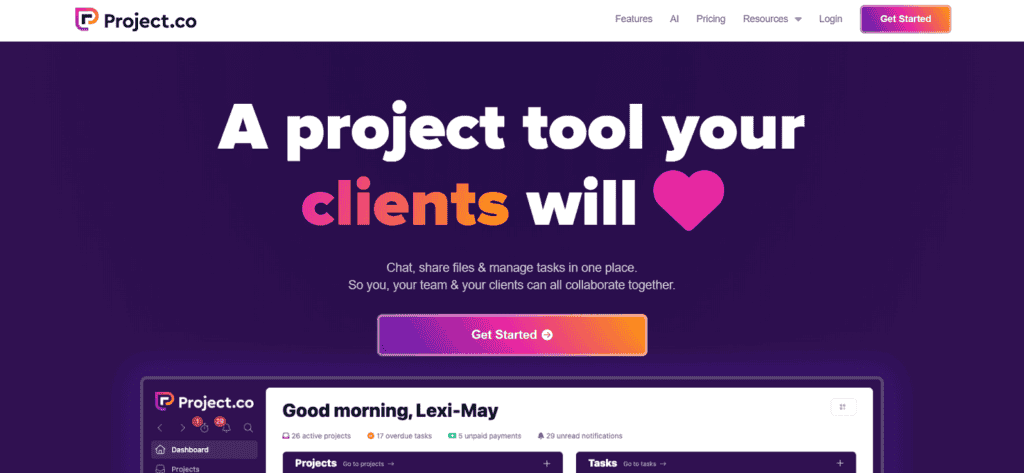
- They offer a cloud-based project tool that has a free plan for up to three team members and up to 10 active projects.
- The free plan offers limited features and it can manage up to 10 clients and allows 3GB file storage.
- It is designed to assist you with collaborating more effectively with your team and clients but not all features are available on the free plan.
- The software can aid you in managing your tasks, and storing your files and communication history.
- It assists you in streamlining your processes and supporting you in meeting your deadlines.
- The software can be customized to match your needs and you can brand it with your company branding.
- They provide a range of project views that help you gain better visibility which include Kanban boards, calendars, lists, schedulers and cards.
- On some plans, you can track time, allocate time to projects, take collaborative notes, create and send invoices.
- You can import your data from any source from either spreadsheets or existing software.
- They provide some third-party tools that are embedded in the software to aid you in linking your data.
Website: https://www.project.co/
24. Worksection
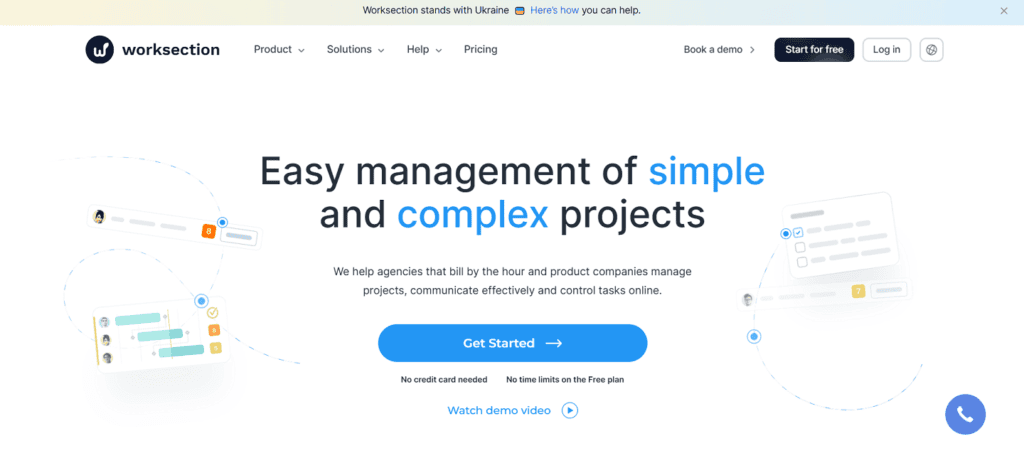
- Offers online project management software which includes a a free plan that is designed for managing personal projects and tasks.
- The software caters for simple through to complex projects and offers a range of tools but not all of these may be available on the free plan.
- They have created a platform to support agencies who bill by the hour as well as aiding everyone in managing projects more effectively.
- It offers task management facilities where you can set up tasks for both yourself and your team and includes the ability to attach files and add comments.
- The software aids resource planning and can assist with tracking time spent on tasks and projects with a built-in timer.
- You can monitor your tasks and see who is responsible and the timescales using interactive Gantt charts.
- They also offer a Kanban board format so that you can track tasks and monitor workflows as well as spot any potential bottlenecks.
- It provides a dashboard which displays interactive charts with your project metrics that can aid you in analyzing your project delivery and progress.
- They provide a mobile app available on iOS and Android so that you can access your projects at any time from anywhere.
- You can sample the paid plans by utilizing the free 14-day trial of the software to see if you can benefit from the additional features.
Website: https://worksection.com/
25. Taiga
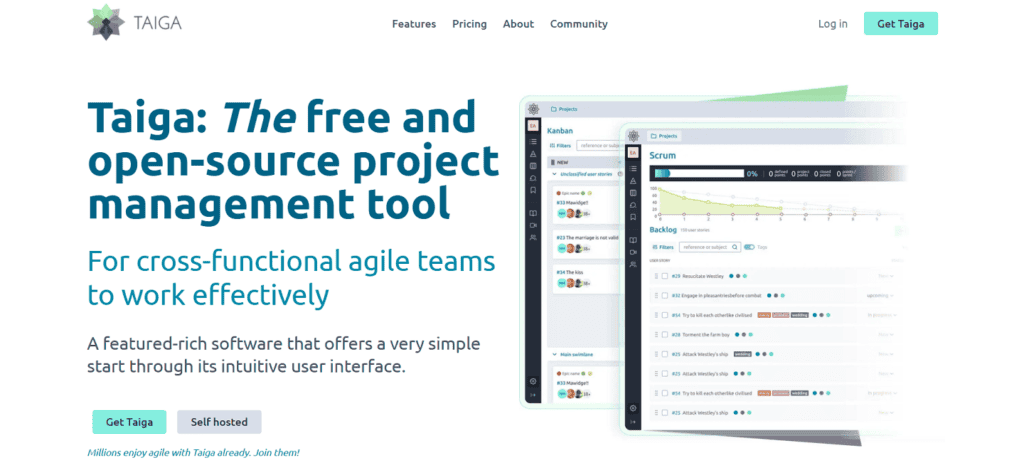
- They offer an open-source project management tool that is free to use either as a cloud-based or self-hosted option.
- The main difference between the free and paid plans is the support as the free plans have community support only whereas the paid plans have premium support.
- All plans have unlimited users and projects as well as being translated into over 20 languages.
- It is designed to support cross-functional agile teams with a range of features and tools that are intuitive to use.
- The software can assist you in managing your projects by enabling you to align and prioritize your deliverables as well as easily reprioritize to address any issues.
- It aids you by creating greater visibility of activities, deliverables and resources to assist you in planning.
- They provide workflows that can be customized to match your processes and you can run multiple workflows in swim lanes.
- You can display and monitor your projects on Kanban boards to track your progress.
- The software supports your teams in collaborating and communicating more effectively about the project and provides greater transparency.
- They provide a dashboard that has reports that allow you to monitor your performance and timelines as well as create your own custom reports.
Website: https://taiga.io/
26. Zenkit
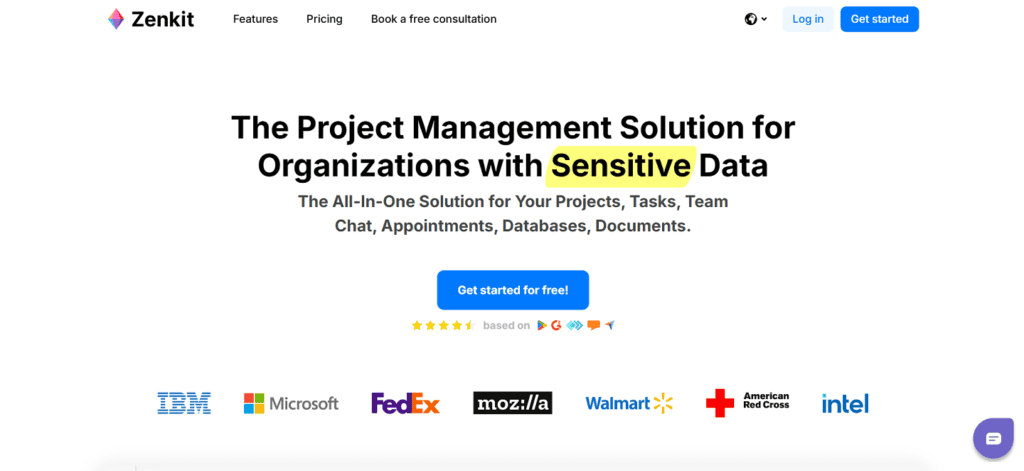
- Offers project management solutions which include a free plan that caters for individuals and small teams to help them stay organized.
- The free plan doesn’t include all the features of the paid plans as it has the basic features and some allowance restrictions.
- They include 10 workspaces, 25 lists of clients or tasks, 500 items and 1GB of file space in the free plan.
- You can streamline your processes and utilize automation with an allowance of 10 automation runs per month per seat.
- It is designed to deliver an all-in-one solution for project management that can handle your tasks, documents, appointments, databases and team chats.
- The software supports your teams in working more collaboratively through the sharing of project information and chat facilities.
- You can also manage your resources through the software by being able to prioritize tasks, schedule tasks with team members and view project timelines.
- It is designed to provide secure access with two-factor authentication.
- The software can be integrated with over 1,500 software and tools to expand its capabilities.
- You can access the dashboard which can offer over 100 reports with real-time information and reports can be customized to provide the details you need.
Website: https://zenkit.com/
27. Conceptboard
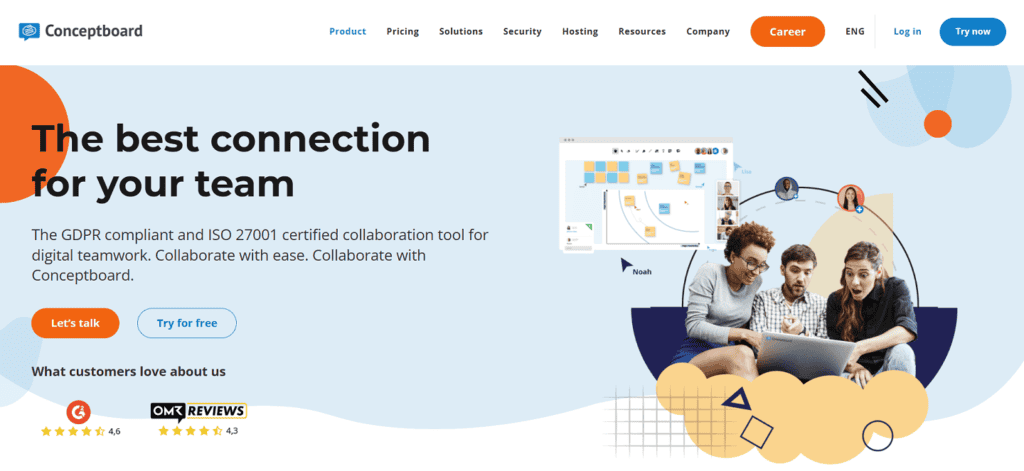
- They offer collaboration tools for project management which include a free plan for individuals who are getting started.
- The free plan is restricted to one person and 100 objects per board.
- You can collaborate with board guests at no extra charge on the free plan and they can have a reader and reviewer role and there is a limit of 50.
- The software is designed as a secure online interactive whiteboard that assists hybrid teams in collaborating.
- They offer a library of pre-built templates that you can access to assist you in managing your projects.
- It includes collaboration tools including live moderation, in-board chat, comments, mentions, task assignments and email notifications.
- The support on the free plan is self-service and training is available on their public sessions as well as access to infosessions and webinars.
- You can connect the software with core integrations such as Google Drive, MS Teams and Dropbox.
- The software is secure and meets compliance requirements with sign-in authentication, encryption connection and a secure data center.
- They offer a 30-day free trial on their paid plans so that you can sample what they have to offer.
Website: https://conceptboard.com/
28. GoodDay
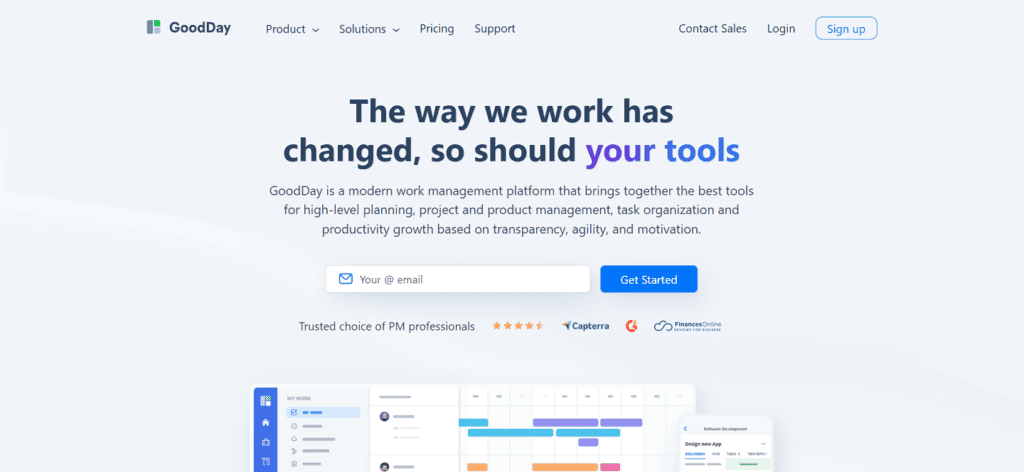
- Offers a work management platform that includes project management with a free plan that is suitable for one to 15 users and has a limit of 1GB storage.
- The free plan includes a lot of the key features but not the advanced features or has some restrictions on the amount of use.
- It provides a variety of tools that can assist you in managing your projects and task organization with high-level planning and detailed tasks.
- You can create unlimited projects, tasks and events as well as set up a project hierarchy to manage your projects more effectively.
- The software enables you to monitor your projects, see what is happening and address the priorities by using a range of views including list, board, table, calendar and more.
- They provide a range of apps to support productivity with most being available on the free plan which includes events, meetings, reminders, to-do lists, documents, files, notes and more.
- You can track your projects in the software to monitor their progress including against KPIs and achievements.
- It can be integrated with other tools and apps to enable synchronization and better workflow.
- You can access the software through the desktop app or mobile app available on iOS and Android to give you remote access to your projects.
- They provide support through the help center, knowledge base and 24/7 ticket customer support.
Website: https://www.goodday.work/
29. SmartTask
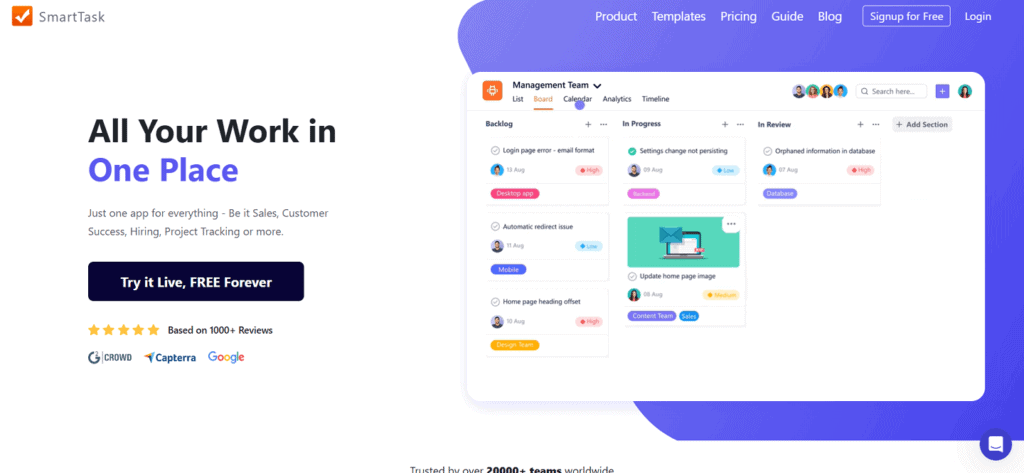
- They offer project management as part of their work management app which offers a free plan with unlimited users but up to 50 projects.
- The free plan includes access to all the main features but some of them have a restricted number of uses and some of the more advanced features are not included.
- Some of the restrictions include 100MB file storage and 100 uses on timeline views, analytics, custom fields, custom charts and other features.
- The software is designed to help you manage all aspects of your projects which include planning, tracking and delivery.
- You can monitor your project through a range of customizable views which include dashboards, timelines, lists, boards and calendar views.
- It can support you in creating work plans to organize your activities and allocate tasks across your teams.
- They provide the tools you need to support increased collaboration in your teams with shared database, file sharing, notifications, video conferencing and instant messaging.
- The software can support you in monitoring your performance and progress with real-time reporting that can aid decision making.
- You can connect the software with your existing tools so that your data is integrated and synchronized.
- The free plan only includes email support which is available 24/7.
Website: https://www.smarttask.io/
30. Stackby
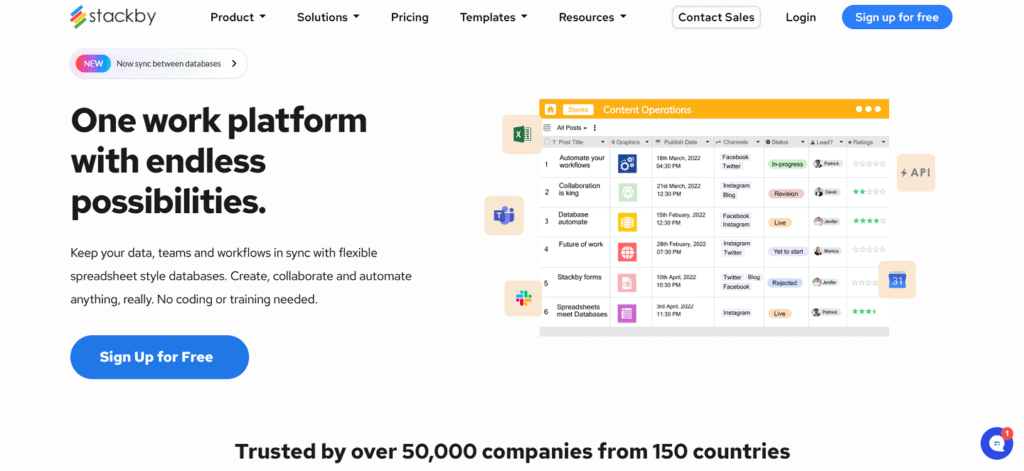
- Offers project management as part of their work management platform which has a free plan for individuals and small teams that are getting started.
- The free plan offers five editors per workspace and 50 read-only workspace users.
- It allows you to have 20 stacks with 1,500 rows per stack and one app per stack.
- They allow you to have a 2MB file upload limit and a 2GB attachment limit per stack.
- The software has been designed to help you to unify your project work and data into one place.
- They offer a flexible solution that can be customized to your needs and can grow with your business including making it easy to move plans.
- It supports teams in collaborating on projects and increasing the visibility of projects and their workloads.
- They provide desktop, web and mobile apps so that you can stay connected with the software wherever you are.
- It can be connected to your favorite apps that you already use to aid efficiency and increase automation.
- They provide reporting through the dashboard which can be customized so you can monitor the things that are important to you including performance and milestones.
Website: https://stackby.com/
31. Taskworld
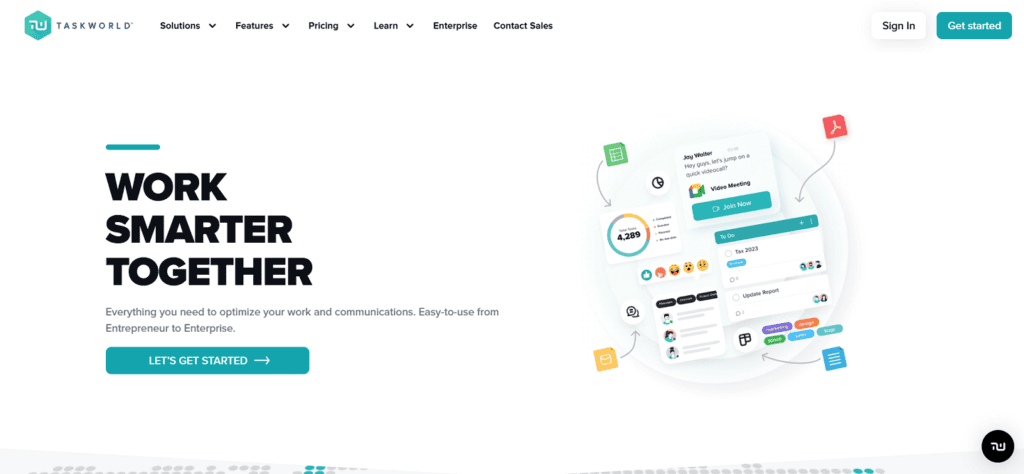
- They offer business management solutions with project management that include a free plan for personal projects and small teams of up to 15 people.
- The free plan includes unlimited active projects to help you to better organize your projects.
- It can support you in managing small projects to the most challenging of projects depending on your plan.
- The software provides the ability to manage your projects, track progress and collaborate with your team or colleagues across the business.
- You can set up your projects quickly in the software and monitor their progress using Kanban view and checklist items.
- The projects and tasks enable you to add comments, set assignees and followers.
- You can file share and attach documents so that you can manage your files through the software.
- It offers a range of integrations to enhance the experience which include email, Outlook, Trello Import and Open API.
- The free plan includes customer support provided by chat and email.
- They offer a 14-day free trial of the paid plans to enable you to explore what these plans can offer.
Website: https://taskworld.com/
32. YouTrack
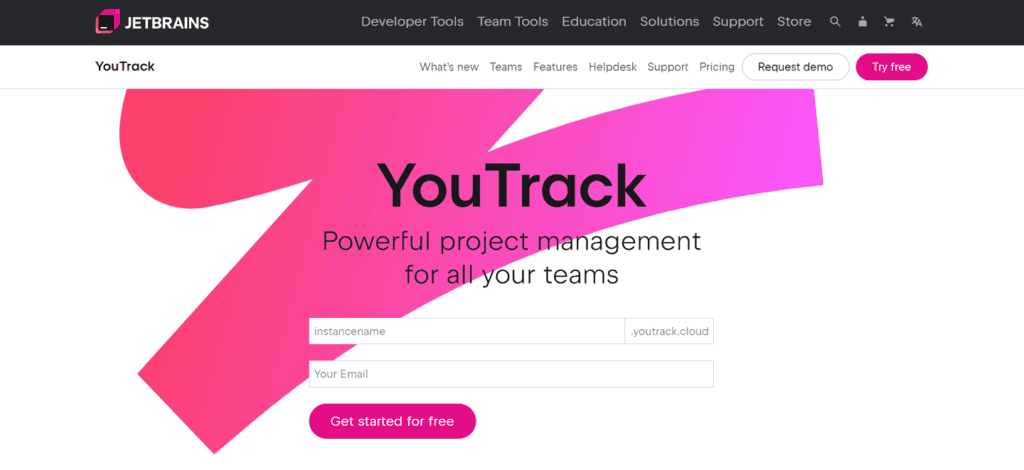
- Offers project management software that is designed for small teams with up to 10 users and the software is free to use.
- They offer both cloud and server-hosted options with a free AI assistant.
- They also offer a helpdesk option which in addition includes unlimited reporters and 1-3 support agents.
- You can streamline your processes and delivery whilst increasing your productivity.
- It can manage a high volume of tasks and enable you to track their progress as well as aid your teams in collaborating on them.
- The software will assist you by storing all your project information, organizing it for your team and creating a knowledge base.
- You can automate your workflows using rules to create efficiencies and minimize admin tasks.
- It can assist you in tracking time on your projects so that you can maintain more accurate records and reporting.
- They provide a dashboard with detailed reports that allow you to track and analyze your performance and monitor your KPIs.
- You can try out the paid plans by taking advantage of the 14-day free trial.
Website: https://www.jetbrains.com/youtrack/
33. Ahsuite
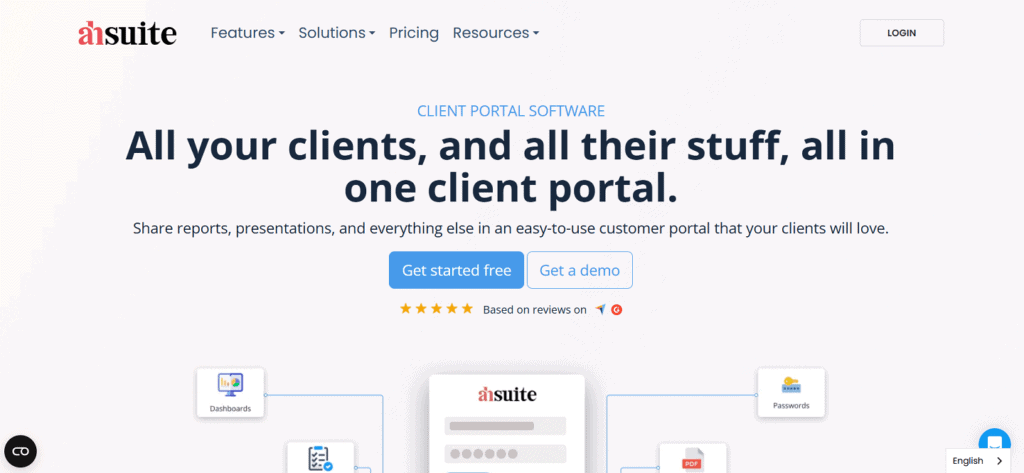
- They offer client portal software solutions for project management which has a free plan that is ideal for freelancers.
- The free plan allows you to have up to 10 portals with your clients and some basic features, the advanced features are in the paid plans.
- Their portals have been designed to be easy to use and will help you support your clients through sharing dashboards, presentations, reports and more.
- The portal can be customized to your needs and you can add your branding to personalize it.
- It assists you in organizing all your project information and documents which enables both you and your clients to find them more easily and reduce support requests.
- You can utilize the software to centralize your communications with clients including emails, conversations, tasks and documents.
- It can assist you in streamlining your workflows and managing your tasks such as file approvals and file requests.
- You can manage client request processes through the software and keep all parties informed.
- The portal provides secure access and robust security to protect your data.
- They offer a month free trial of the paid plans to enable you to explore what extra they can provide.
Website: https://ahsuite.com/
34. Beesbusy
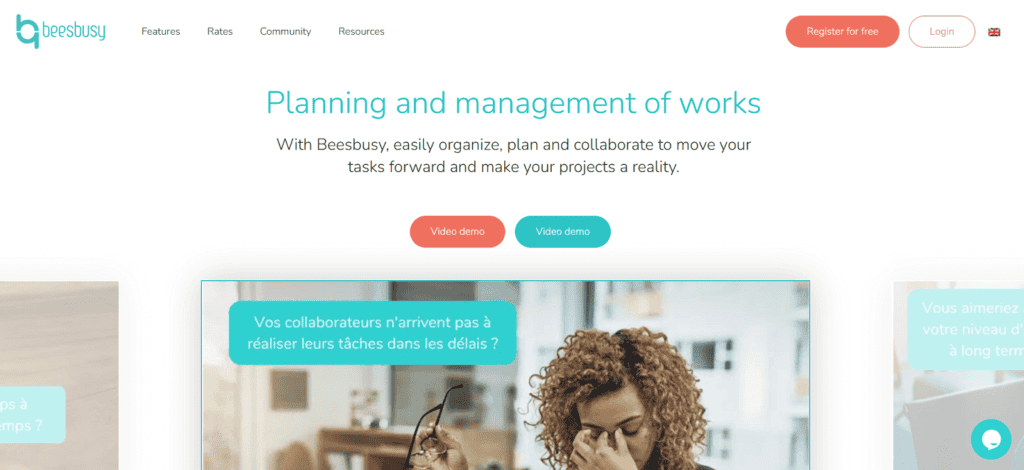
- Offers work planning and management software to support projects which includes a free plan that aids with organization and to-do lists.
- The free plan excludes some of the advanced features of collaborative working, planning, time tracking and budget management.
- It includes unlimited projects, to-do lists, members and collaborations, and custom notifications.
- You can create task lists as well as set up recurring tasks and prioritize your tasks.
- The software allows you to search your database and filter your projects by member, state and label.
- You can integrate your diary with the software to enable you to plan activities and tasks.
- It can assist you in evaluating your tasks to aid in planning and assigning tasks based on workloads.
- The software supports you in keeping on top of your tasks and can automate your notifications so the right people are alerted at the right time.
- You can gain insight into your data which can help you view what is happening in the medium to long-term which can assist you in making decisions.
- They provide individual dashboards to help you monitor your projects and their performance.
Website: https://www.beesbusy.com/
35. ProjectLibre
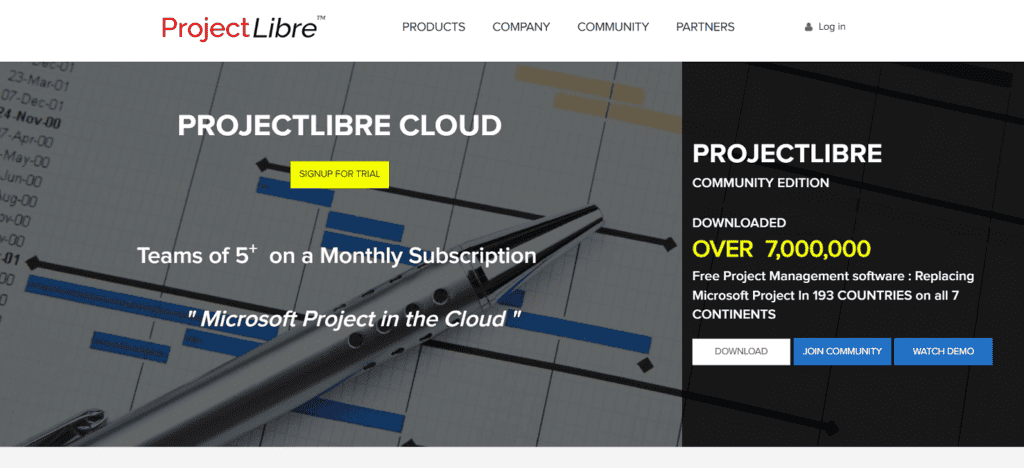
- They offer project management software which includes open-access software that is free to use.
- The open-source desktop software can be downloaded from their website and the cloud-based version is a paid plan.
- They claim to be the number one alternative to Microsoft Project and their files are compatible with Microsoft Project or Linux.
- The free plan is most suited to single projects, the cloud-based plan is designed to handle multiple projects.
- You can manage your projects using their Gantt chart views which enables you to see all of your tasks and their progress.
- They also offer other views which include network diagrams, WBS/RBS charts and earned value costing.
- It provides the facilities to monitor your resources with resource histograms which can aid you in allocating workloads.
- You can access dashboards that enable you to get an overview of your projects and see their progress.
- They provide support for users through their community.
- A free 14-day trial of the paid software is available so you can see what they can provide in addition to the free open-source software.
Website: https://www.projectlibre.com/
36. Spreadsheet.com
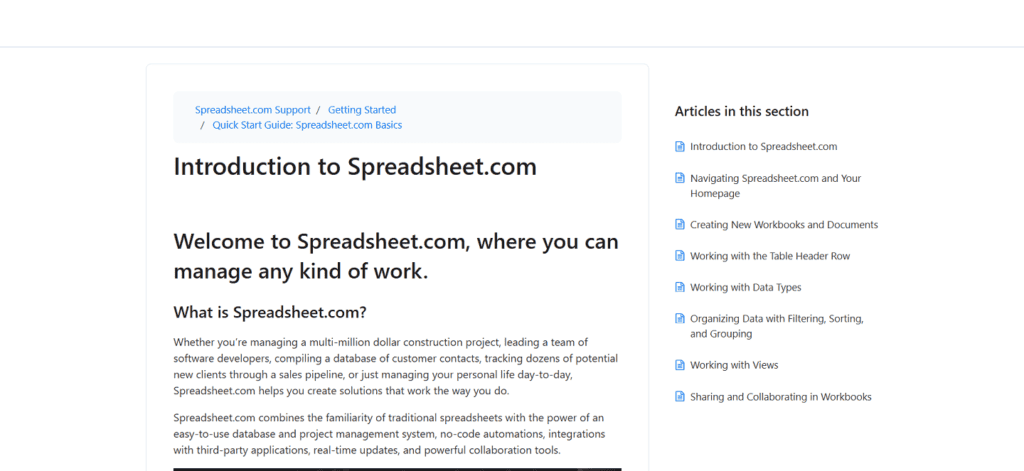
- Offers workspace software for projects that has a free plan which allows one licensed user and two free editors or commenters.
- The free plan has some restrictions which include up to five workbooks only with a maximum of 1,500 rows per workbook and an attachment storage limit of 100MB per workbook.
- The software combines sheets, databases and project management systems to provide an easy-to-use solution.
- You can view your projects simply and filter and sort your data to produce task lists.
- The software can assist you in organizing your workload on projects and support collaboration.
- It provides real-time collaboration with others using updates and messaging.
- You can attach documents to your workbooks so that it is easy to find project information.
- It can help you to streamline your processes and add automation to save time and create efficiencies.
- It can be connected with other software and third-party apps to improve data synchronization.
- You can also try out the paid plan for 30 days to see if it offers more features that you might need.
Website: https://support.spreadsheet.com/hc/en-us/articles/360029504972-Introduction-to-Spreadsheet-com
37. Toggl Track
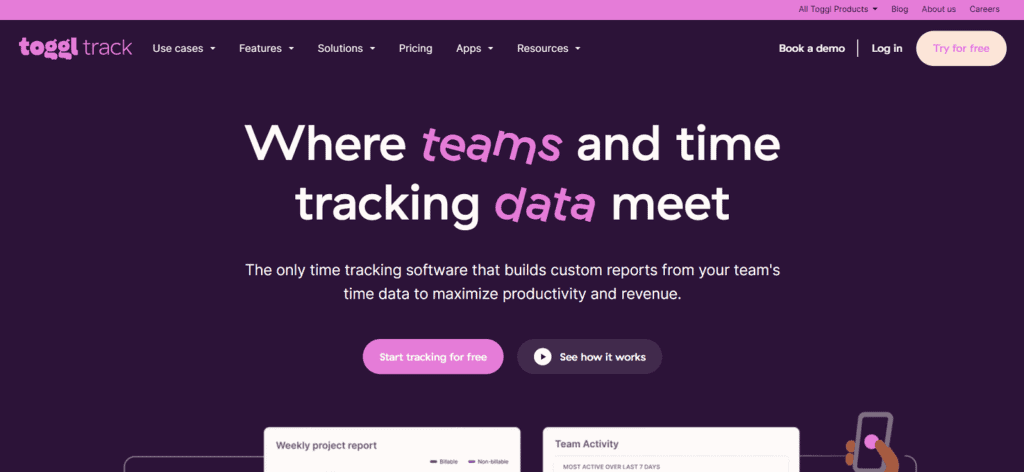
- They specialise in time tracking software that supports project management and they have a free plan for up to five users.
- The free plan is designed for freelancers but can cater for small teams as well.
- It offers unlimited time tracking, clients and tags as well as inactive data storage for six months.
- The software can automate your time tracking and it is capable of tracking time in over 100 popular tools.
- Through the use of time tracking you can gain better insights into your resources and team capacity for projects.
- You can integrate your calendar so that you can see your meetings and events in the workspace to aid planning.
- They offer web, desktop and mobile apps so that you can stay connected with your projects wherever you are.
- It can be integrated with a range of apps and software including Google and Outlook calendar.
- The software has been built on a secure platform and is designed to be reliable.
- If you are unsure about the software you can sign up for a free 30-day trial to see what it is like and explore the paid plans.
Website: https://toggl.com/
38. Nozbe
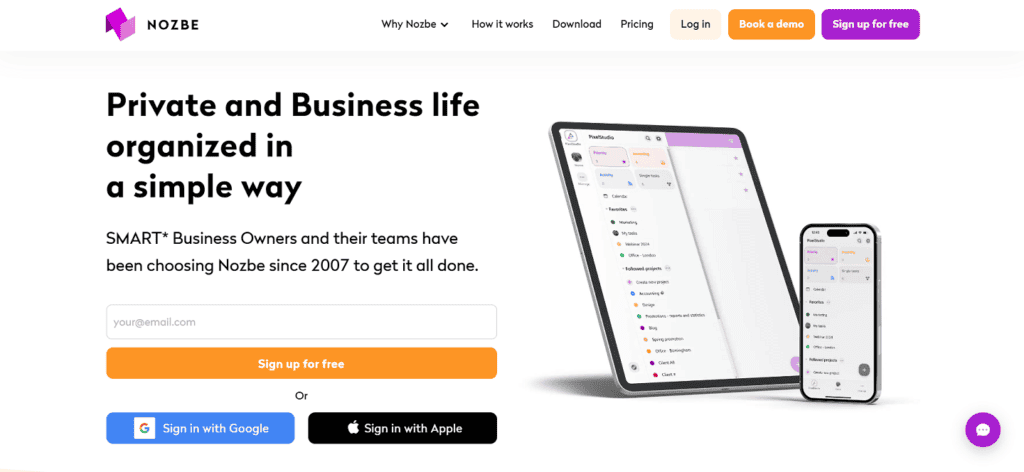
- Offers work management software that can support projects and they offer a free plan for up to three users.
- The free plan includes one free workspace and can be used for three active projects with unlimited tasks and comments.
- You can store up to 500MB of data with a maximum file size of 10MB and it retains seven days of completed task history.
- They have designed the software to be easy to use to organize your work and assist you in working more collaboratively.
- It can aid you in making your projects and tasks more transparent and assist with ownership of tasks.
- The software can be utilized for work projects and your private life to aid you in managing tasks that can tracked, given deadlines, set reminders and monitor completion.
- They provide a commenting facility that enables you to attach comments to tasks so that you work with others on the tasks.
- The information provided on the platform and shared can reduce the need for meetings or reduce the amount of time in meetings.
- You can monitor your projects and tasks to see which are completed and what still needs doing.
- The software supports hybrid workers as it is cloud-based and is available on mobile devices on iOS or Android apps.
Website: https://nozbe.com/
39. Priority Matrix
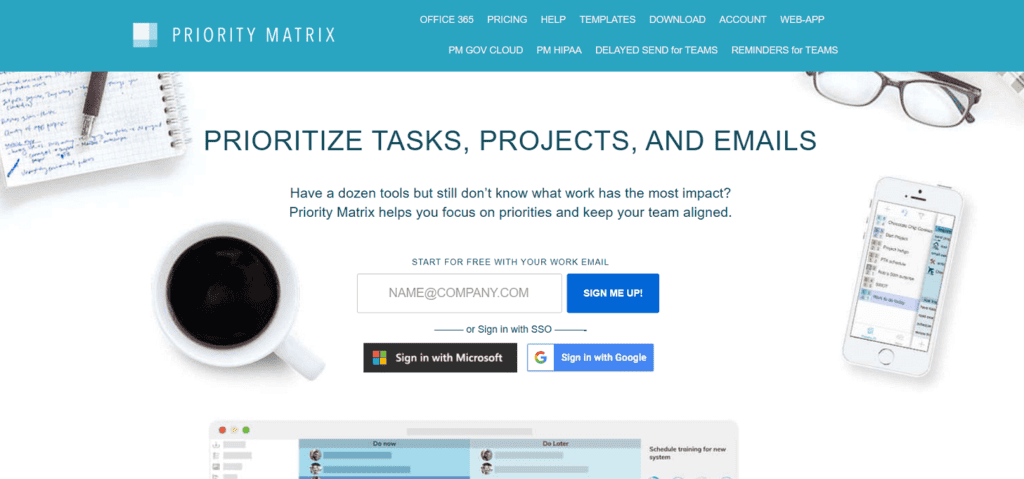
- They offer priority management software that can aid project management and they have a free plan for personal projects, students, families and light use.
- The free plan has a limit of five projects, five teammates and 100 open tasks or 250 including completed ones.
- Some of the premium features are not available on the free plan such as Gantt charts and reporting.
- It is designed to assist you with managing projects and tasks that enable you to get accountability, transparency, traceability and efficiency.
- The software can help you to bring your team together on tasks and align them with the same priorities whilst making them accountable for their tasks.
- You can track your projects and tasks using tags, filters, sorting and searching functions to check statuses.
- It supports your teams in working more collaboratively through the share information as well as providing chat facilities.
- The software can help you to increase your productivity by streamlining your tasks and activities to make time savings.
- It is secure software where data is encrypted in transit and it can be integrated with Microsoft products to make efficiencies in your operations.
- You can access a free 14-day trial of the software to explore the paid plans.
Website: https://appfluence.com/
40. ProProfs
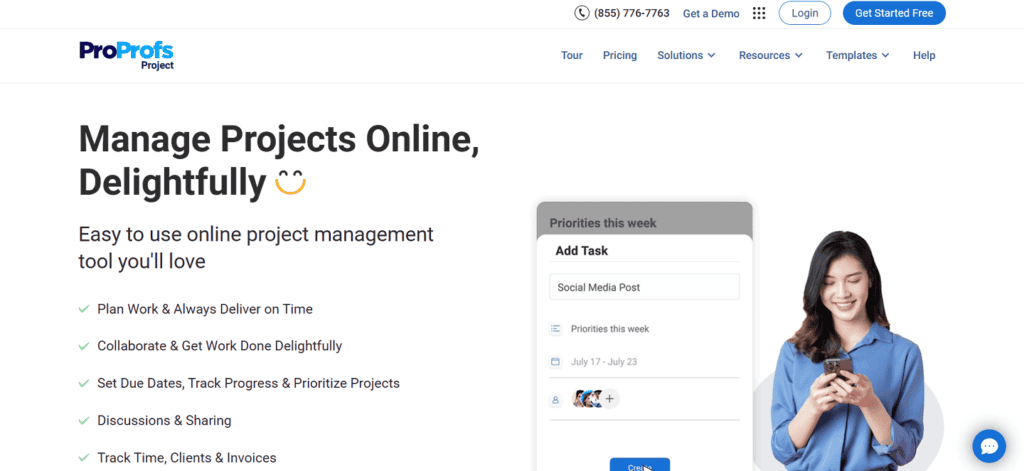
- Offers a project management tool that has a free plan for small teams with up to five users.
- The free plan includes all features and few limitations on what you can use apart from the number of users.
- You can use the software to build projects from the initial concept through to completion in one place.
- It can support you in prioritizing your tasks as well as delegating them to your team.
- The software aims to streamline your processes including communications with email notifications, task comments, shared calendars and file sharing.
- You can increase collaboration between your team members through the sharing of information and being able to keep everyone on the same page.
- It provides workflows that direct your work, generate roadmaps, set milestones and monitor your progress.
- You can view your projects in a range of methods such as Gantt charts, Kanban boards, calendars and list views.
- They offer reporting and analytics that can assist you in monitoring your projects and identifying any bottlenecks and risks.
- If you want to experience the features in the paid plans you can take advantage of the 14-day free trial.
Website: https://www.proprofsproject.com/
41. Ganttic
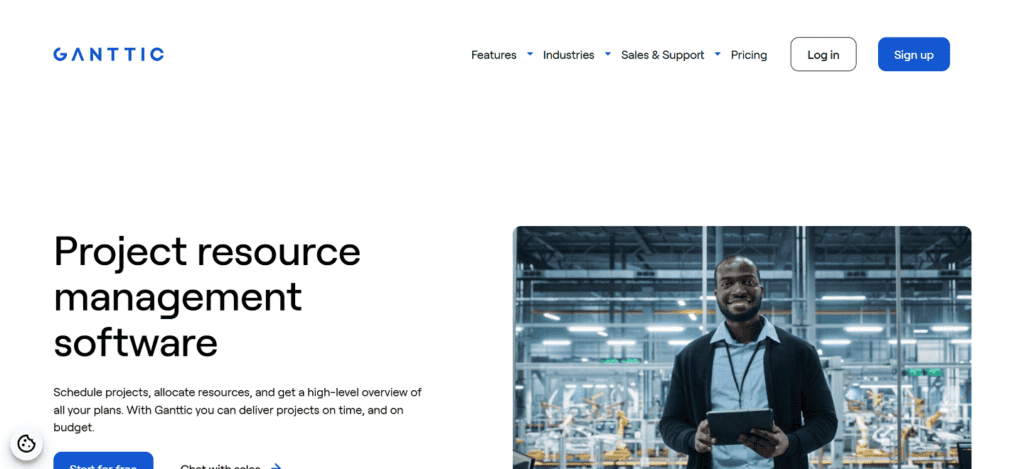
- They offer resource planning software that has a free plan for up to 10 resources which are human and non-human resources.
- All plans include unlimited users in the software so that you can collaborate on your projects and resources.
- The software is designed to help you manage your project scheduling, allocate resources, deliver your projects on time and provide a high-level overview of plans.
- They provide a visual overview of your projects and resources to allow you to manage capacity and see when tasks are due.
- It also offers dynamic scheduling which enables you to respond to any changes or timeline adjustments so you can control your projects and keep them on track.
- You can utilize the software to determine task priorities and view any dependencies.
- It enables you to ensure your team is fully utilized and best allocate tasks within the team.
- You can access reporting facilities with charts that aid with monitoring progress and performance against milestones and assist with forecasting.
- The software can be integrated with other apps and software as well as enabling custom integrations to allow data synchronization and more efficient operations.
- They offer a 14-day free trial of the paid plans so that you can sample the software fully.
Website: https://www.ganttic.com/project-management
42. actiTIME
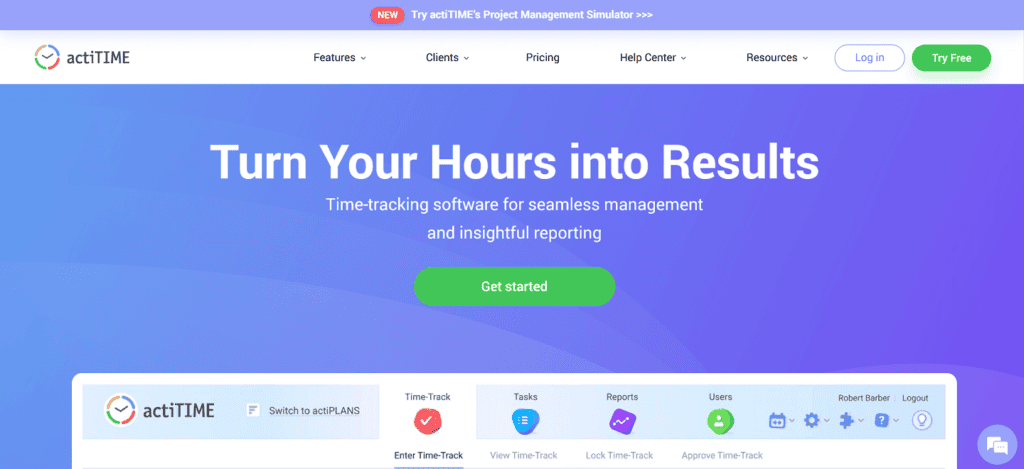
- Offers time tracking software for project management that has a free plan for up to three users.
- The free plan provides limited functionality compared to the paid plans so not all features may be included, but it allows you to manage an unlimited number of projects.
- The software is designed to help businesses to more accurately record their billable hours.
- It provides insights into your projects which can assist you in resourcing them effectively to deliver them both on time and within budget.
- You can be more informed about your resources as it can track leave and time off so you can optimize staff time.
- It helps you to streamline your processes and assist with planning to create efficiencies.
- Some plans can aid with task allocation and monitor task completion, as well as estimate your time and costs associated with them.
- It offers reporting facilities to enable you to monitor performance and check project profitability.
- They offer a mobile app to enable you to access the software wherever you are.
- A free 30-day trial is offered for the paid plans which enables you to explore what it can offer.
Website: https://www.actitime.com/
43. ONLYOFFICE
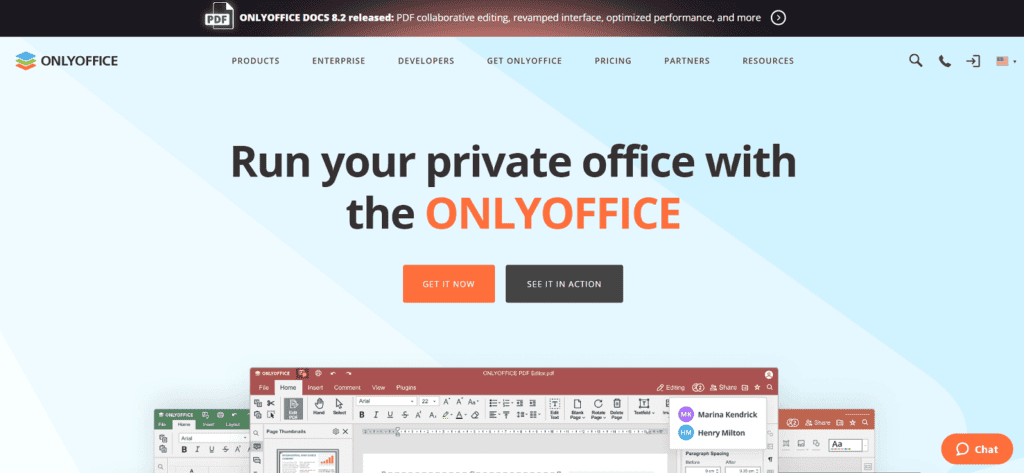
- They offer work sharing solutions for teams which include a free plan for three administrators and unlimited users with a maximum of 2GB storage per space.
- The free plan is based on the cloud and has limited functionality so not all product features are available.
- It includes up to 12 rooms which can be for collaboration, meetings, public or custom rooms.
- They provide workspaces for collaboration and the ability to work together on documents.
- It enables users to collaborate by reviewing, editing and commenting on shared documents.
- You can set up projects in the software as well as create deadlines and prioritize tasks in a Gantt chart to give you a visual of your project.
- They can also assist you with time tracking so you can see team productivity and aid with resourcing.
- It is available on both desktop and mobile apps so that you can stay connected to your projects wherever you are.
- They provide support to users on the free plan through their Help Center, community support and webinars.
- You can also try out the paid plans for 30 days for free to see what the software is like.
Website: https://www.onlyoffice.com/
44. Orangescrum
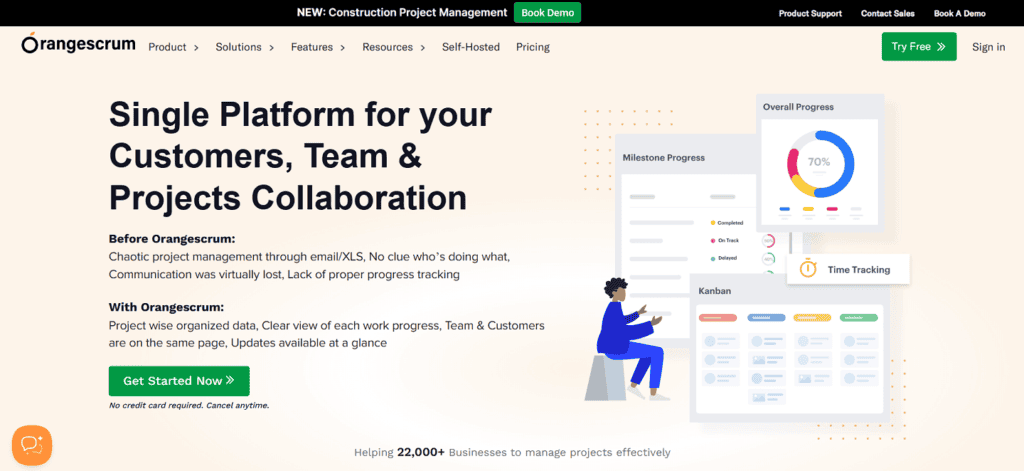
- Offers project management software that includes a free plan for a single user that enables them to track their work.
- The free plan can manage up to three projects with unlimited tasks and subtasks.
- Some of the features provided in the free plan are limited which includes storage up to 100MB, reporting and dashboards.
- The software can aid you in uniting all your projects, customers and team data in one place.
- It can help you organize your projects, gain a clear view of progress and monitor your resources.
- The software can support Agile products as well as develop workflows to meet your needs.
- It can aid you in managing your resources by being able to see your team’s availability and their skills to utilize them most effectively.
- You can access basic reporting to monitor your projects and track progress on tasks.
- There is limited support available on the paid plan.
- If you want to explore the paid plans they offer a free 15-day trial so you can learn more about them.
Website: https://www.orangescrum.com/
45. OpenProject
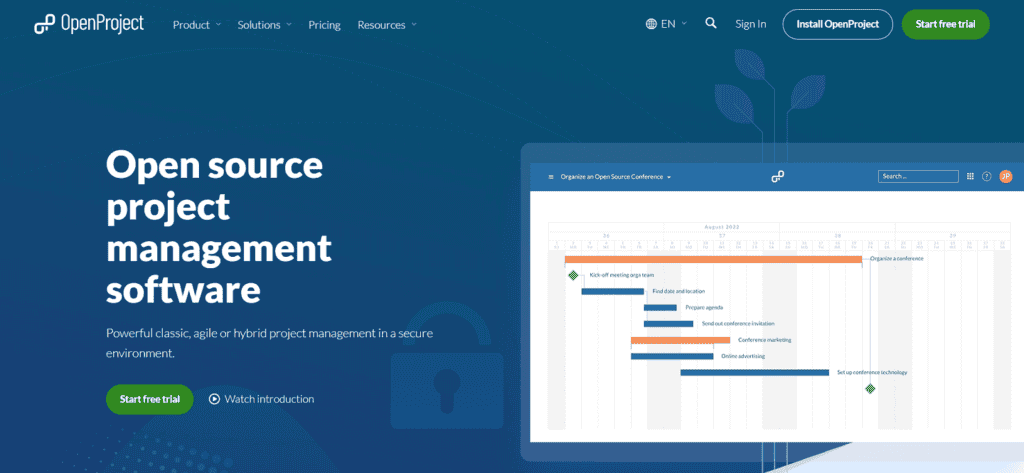
- They offer project management software that is available as open-source and free on their Community plan.
- The free plan is only available as the on-premise hosted option and not the cloud-based solution.
- It includes unlimited users and a broad range of features with some limitations.
- The software supports a range of project management styles which include classic, agile and hybrid.
- You can centralize your project information and streamline your processes through the software.
- It provides Gantt charts that enable you to visualize your projects and see your activities in a schedule.
- They provide scheduling facilities that can be completed manually or you can utilize the automated mode to plan your projects.
- It offers reporting facilities that enable you to produce detailed reports that can evaluate time and costs as well as examine your budgets.
- The free plan offers community support which includes community tickets and community forums.
- They offer a 14-day free trial on their paid plans to enable you to experience the software and service.
Website: https://www.openproject.org/
46. Visor
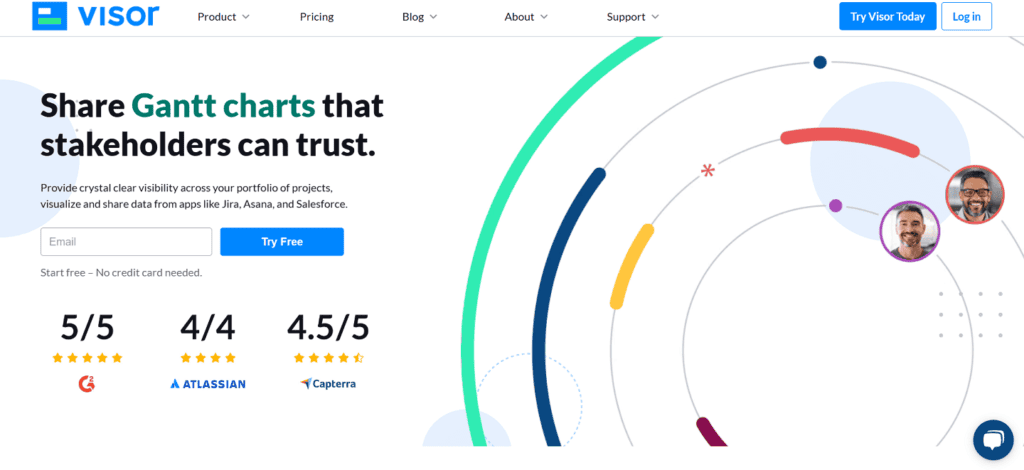
- Offers project management software that includes a free plan with a maximum of two workbooks and unlimited viewers and editors.
- The free plan has basic features and limited access which includes a maximum of five views, a 250 record limit per workbook, 15,000 sync credits and two integrations.
- It is designed to centralize your project information to keep your teams informed and your data synchronized.
- You can manage your projects using a range of tools including different views such as Gantt charts, Kanban boards, dashboards, spreadsheets and timelines.
- The software enables you to visualize your projects and gain project insight at a high-level and granular level.
- You can customize the software fields to match your project needs and add color-coding to aid reporting and comprehension.
- It provides dashboards and reports to assist you in monitoring your projects so you can track progress and performance.
- They provide smart syncing, the ability to import data easily and a secure platform for your data.
- Support on the free plan is provided by email and chat as access to their Knowledge Base.
- You can integrate the software with a range of other software and apps to sync your data but the free plan is limited to two integrations.
Website: https://www.visor.us/
47. Teamhood
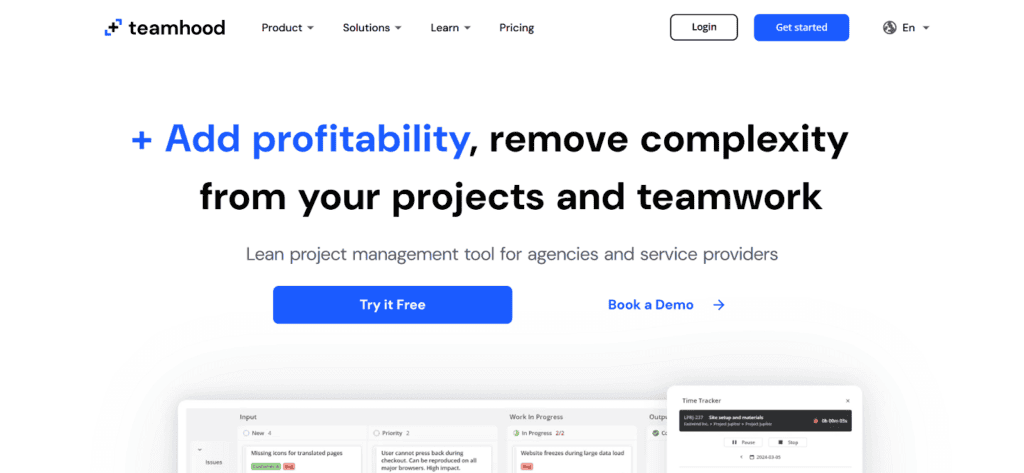
- They offer a lean project management tool which offers a free plan for up to 10 users.
- The free plan offers basic features and some limitations which include 100MB of file storage.
- It is a cloud-based solution that is designed to assist agencies and service providers.
- The intuitive interface is fast and provides a customizable design so that you can adapt it to your needs.
- The software can present your projects in Kanban boards with swim lanes and rows to make it easier to manage and monitor your projects.
- It can assist you in organizing and streamlining your projects to make them more efficient.
- You can manage your projects and monitor them with the use of timelines, milestones and dependencies.
- They claim to offer top-tier security to protect your data in the software.
- It can be integrated with a small selection of software and apps whereas the paid plans offer a much larger range of integrations.
- A 14-day free trial of the paid plans is available to let you sample the software.
Website: https://teamhood.com/
48. Confluence
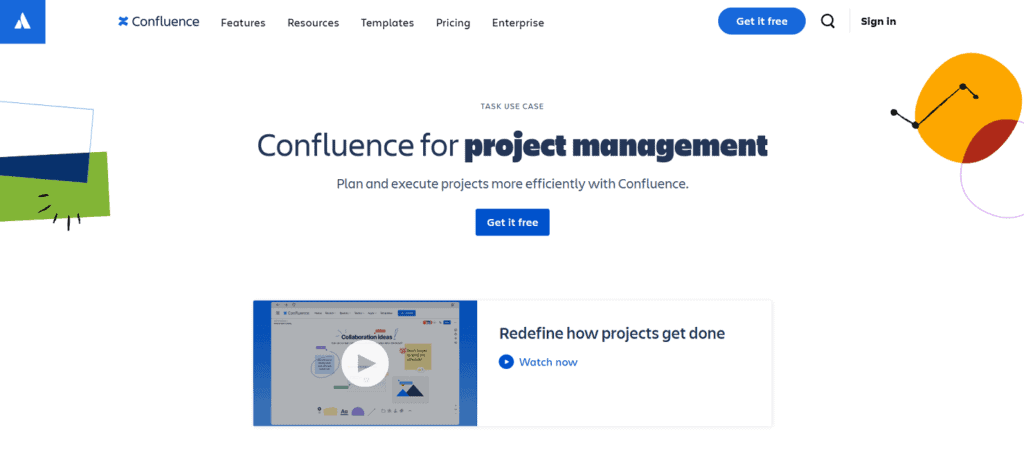
- Offers project management software that includes a free plan for up to 10 users with unlimited pages and spaces.
- The free plan provides a range of features but some are limited which include up to three active whiteboards per user and a maximum of 2GB storage.
- The software is designed to aid you in planning your projects more efficiently and executing them with your teams more effectively.
- It supports you in organizing your team’s workloads, aligning their activities and increasing productivity.
- You can access a range of templates to support you including marketing, product, program management and more.
- It can aid you in streamlining processes and automating tasks to manage your projects and communications to keep projects on track and teams informed.
- The software can deliver a range of insights about your projects and tasks that you can create as reports to share with stakeholders about your performance.
- You can integrate the software with other apps that you are already using to synchronize your data.
- There is only support for users of the free plan through the Atlassian Community and the free guides and knowledge base articles.
- You can access a 7-day free trial of the paid plans to allow you to explore the additional features they can offer.
Website: https://www.atlassian.com/software/confluence/use-cases/project-management
49. Height
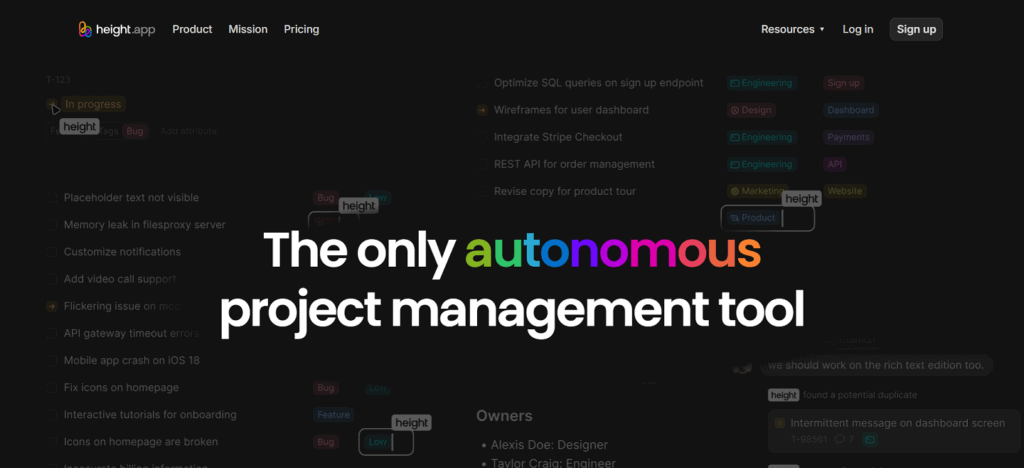
- They offer an autonomous project management tool that has a free plan for small teams of up to 10 members to manage lightweight projects.
- The free plan has some restrictions and limitations on the features which include two teams, 1,000 active tasks, up to 50MB per file upload and unlimited free guests.
- They provide software that has an intuitive dashboard that enables you to get real-time information about your projects and tasks.
- You can customize the workspace to match your needs and preferences including visuals, shortcuts, themes and more.
- It is designed to help you automate your processes so that you can make efficiencies and reduce manual tasks.
- You can manage your projects and view them using a range of views including spreadsheets, Kanban boards, Gantt charts and calendar view.
- It enables your team to collaborate in real-time with each other using the platform as it offers shared data and chat facilities.
- You can access progress reports to track your project health and aid you in making decisions.
- It allows you to integrate the software with a range of popular apps and software to extend its capabilities.
- They provide a free trial for 30 days to let you explore the paid plans in your own time.
Website: https://height.app/
50. Miro
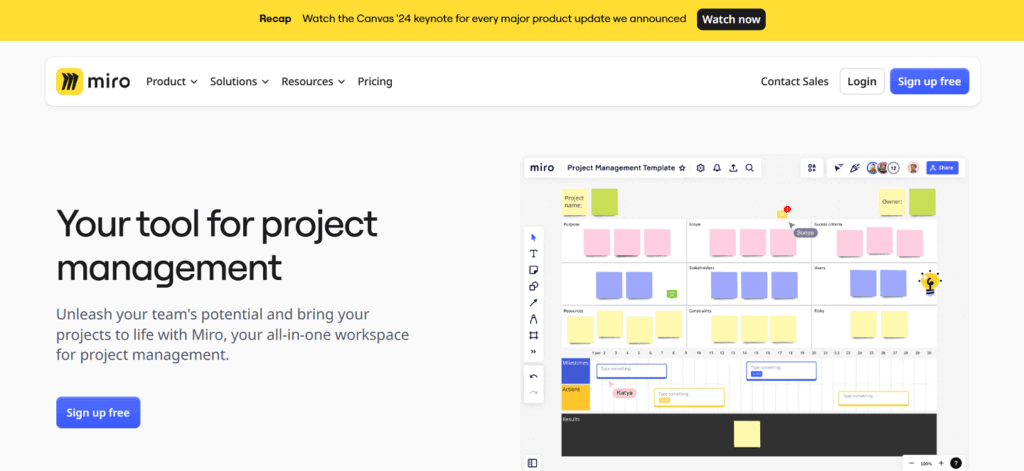
- Offers an all-in-one project management tool that includes a free plan for unlimited team members.
- The free plan includes a single workspace with three editable boards that allow the recording and sharing of five Talktracks.
- It is a project management tool designed to bring your team together to collaborate on projects and enhance their potential.
- You can streamline your project management through the centralized hub and range of tools.
- It enables you to invite collaborators to your workspace to edit, comment and brainstorm with you.
- They provide a library of over 3,000 templates created by them and their community to support you.
- It offers AI capabilities which you can use on the free plan as it includes 10 credits for this a month per team.
- You can monitor your project progress by tracking project milestones and tasks in real-time.
- It can be connected to over 100 apps and integrations that you already use to increase efficiency.
- You can access a free trial for 14 days of the paid plan that allows you to see what it can offer in addition to the free plan.
Website: https://miro.com/project-management/