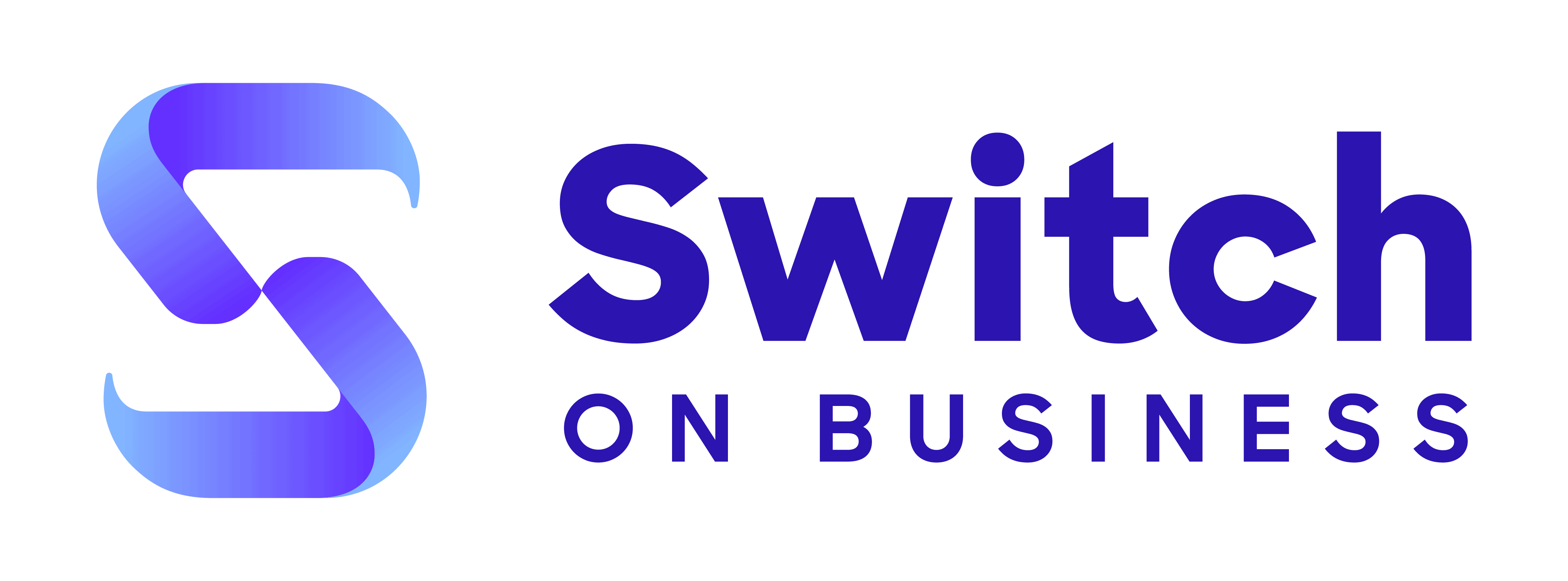The table below shows a quick price comparison of all the interior design project management software solutions that we’ve researched:
| Company name | Starting price | Free trial length |
|---|---|---|
| Trello | $5 | 14 day |
| Notion | $0 | 14 day |
| Asana | $0 | 30 day |
| Jira | $0 | 14 day |
| ClickUp | $0 | No trial available |
| monday.com | $0 | 14 day |
| Coda | $12 | No trial available |
| ActiveCollab | $3.17 | 14 day |
| ProofHub | $45 | 14 day |
| Stackby | $0 | No trial available |
| Toggl Track | $0 | 30 day |
| actiTIME | $0 | 30 day |
| Programa | $47.20 | 7 day |
| HouzzPro | $149 | 30 day |
| Honeybook | $29 | 7 day |
| Plaky | $0 | Free plan is used as the trial |
| Design Manager | $79 | 30 day |
*The prices in the table above (where available) come directly from each company’s website and were accurate at the time of writing. Since then, those prices may have changed.
We’ve listed the results of our project management software research and the features of each company’s product in a bit more detail below. You’ll be able to see the benefits of their service and some general information about the company as well.
*companies are ranked in no particular order.
1. Trello
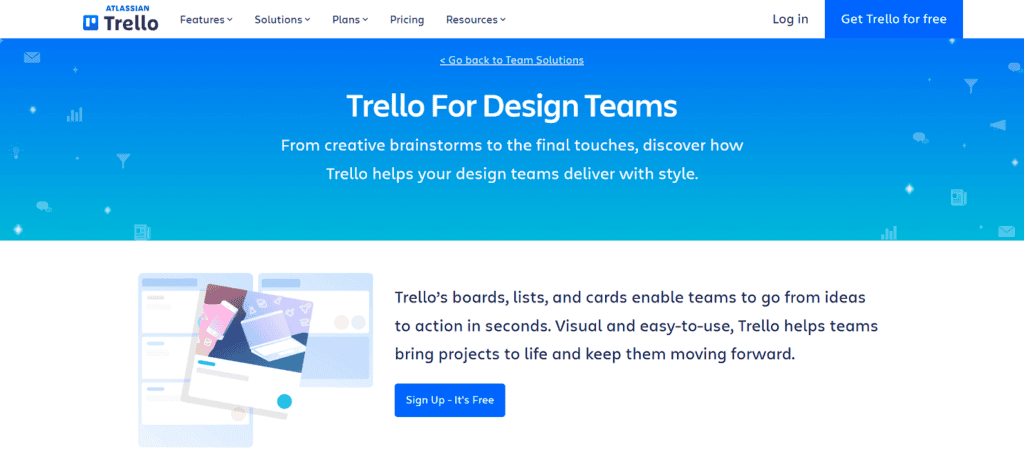
- Offers project management software that is tailored to the needs of design teams to aid you in delivering complete design projects from the initial idea through to the final touches.
- They provide boards, lists and cards to assist you in bringing your design projects to life with visual tools.
- You can access a range of templates designed for creative teams that can aid you in managing requests, creating drafts and revisions, working across functions and delivering beautiful designs.
- The software provides a timeline view which allows you to track progress and ensure that your projects are on track.
- You can automate your processes and tasks so that you can reduce repetitive tasks and focus on the work that matters.
- It can assist you in creating to-do lists so that you can manage your workload more effectively.
- You can view your projects in a choice of ways including timelines, tables, dashboards and more.
- It provides reporting and monitoring facilities that enable you to track your projects through every stage of your processes.
- You can connect the software with over 200 tools and apps to support you in bringing your projects and tools together in one place.
- They offer a free 14-day trial of the software so that you can sample what the software can do.
Website: https://trello.com/teams/design
2. Notion
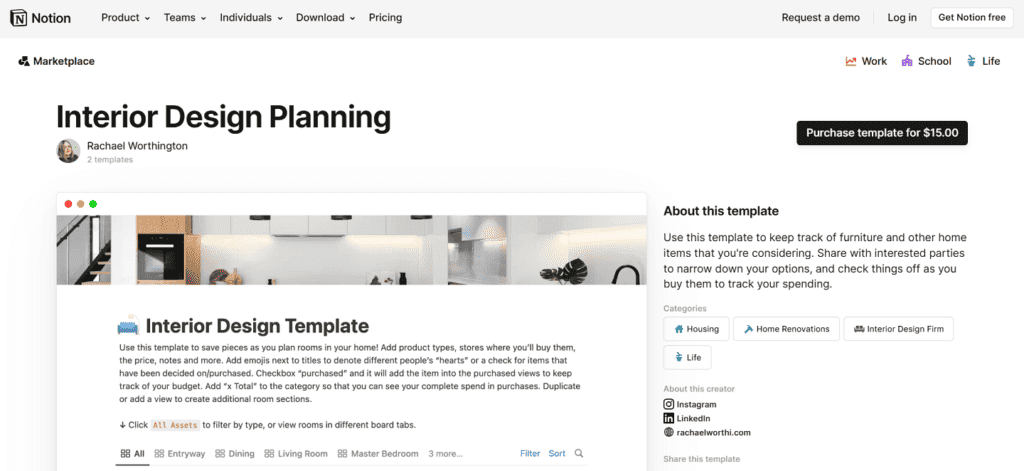
- They offer business software that can aid you in managing your projects from the initial concept to project completion.
- The software caters for design teams and they also offer interior design templates on their marketplace to help you get started on your projects.
- It provides connected workspaces for your team to work together on projects and bring all your project information into one space so that you no longer need to switch between software.
- The software can help you to track the products that you are considering for your client and share them with others to get feedback as well as mark them off as you purchase them.
- You can view your projects in a timeline view which enables you to get a clearer picture including any deadlines and dependencies.
- It can help you to track your projects and tasks as well as create priority labels, tags and more.
- You can automate your workflows and streamline your processes to save time and reduce manual tasks.
- They provide a dashboard which can display the information you want to see about your projects and this can be in the form of charts.
- The software can be integrated with other software and apps so that your data can be synchronized.
- You can access a free plan which is suitable for individuals, and they also offer a 14-day software trial.
Website: https://www.notion.so/
3. Asana
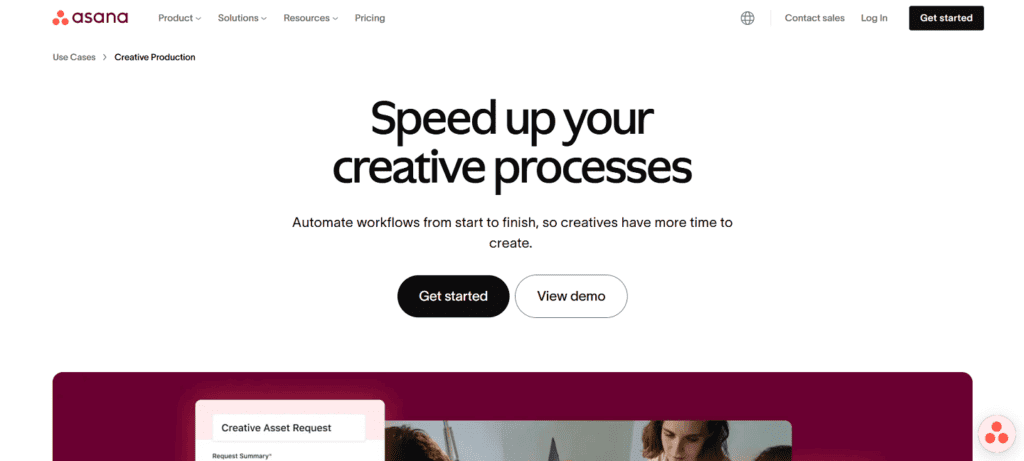
- Offers project management software that is designed to help you manage your projects and track them from beginning to end.
- The software is suitable for a variety of applications including creative industries such as interior design.
- It can assist you in automating your workflows so that your team has more time to focus on creative activities than admin tasks.
- They provide forms to allow you to standardize your creative request and capture everything you need to get your project started.
- The software can support you in assigning tasks to stakeholders and team members so that you can seek approval of designs, gather feedback easily and track progress.
- It can aid you in organizing your projects, break them down into manageable tasks with deadlines, and offer a choice of project view including list, timeline, Gantt chart, Kanban board and calendar view.
- You can manage multiple projects through the software and it enables you to get a bird’s eye view of up to five projects at once so you can manage any interdependencies and bottlenecks.
- They also offer time-tracking tools so that you can easily track the time you spend on each project and task.
- You can integrate the software with other apps so that you can benefit from additional functionality.
- A free plan is available for personal use which allows you to collaborate with up to 10 teammates, and they also offer a free 30-day software trial.
Website: https://asana.com/uses/creative-production
4. Jira
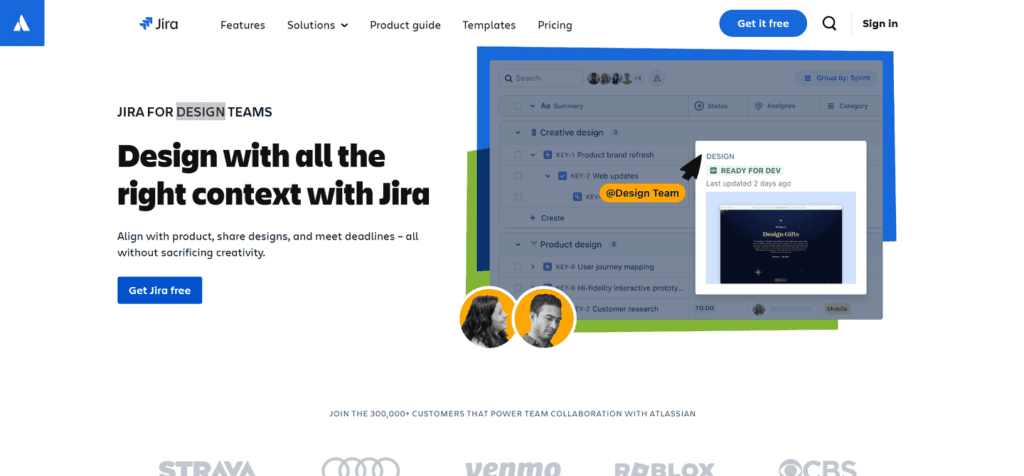
- They offer a project management tool that is designed to help you plan your projects and track your progress.
- The software offers solutions for design teams that enable you to share your designs and meet deadlines.
- It can support you in documenting your client’s requirements and assigning resources to the project.
- You can maintain visibility of projects and track their progress using the software as it provides transparency which can support your team in collaborating.
- The software provides automation to reduce admin and repetitive tasks as well as AI to assist you in streamlining your workflows and gaining insights.
- You can also embed approval processes into the software so that you can seek sign-off from your stakeholders.
- They provide an easy-to-use form builder that uses drag-and-drop functionality to create forms such as request forms, intake forms and feedback surveys.
- It offers reporting with real-time insights about your projects so you can track progress, and understand team performance and risks.
- The software can be integrated with other tools including your favorite design tools so you can embed your designs into your projects.
- They offer a free plan which is suitable for up to 10 users, and they offer a free 14-day trial of the software.
Website: https://www.atlassian.com/software/jira
5. ClickUp
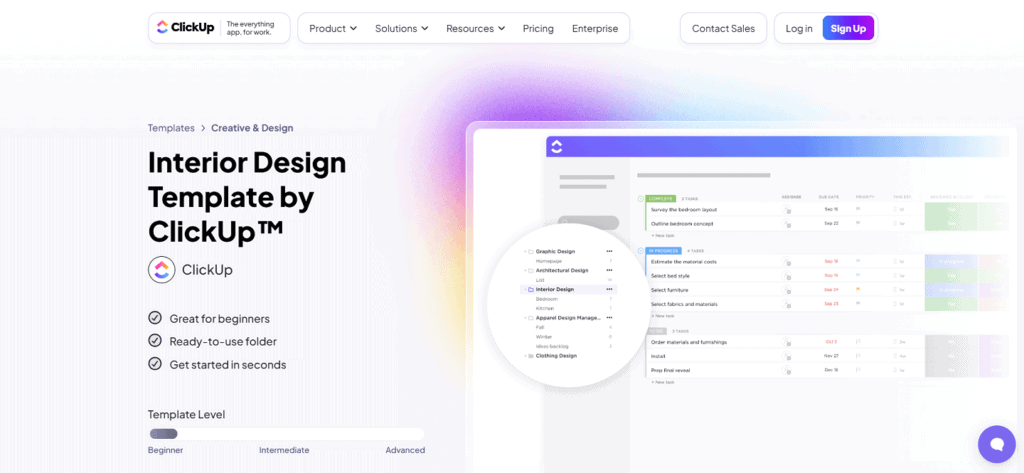
- Offers an all-in-one platform to manage projects that combine knowledge and work management as well as helping your teams to connect.
- They offer a variety of project templates which include interior design that can aid you in planning, organizing and coordinating your design projects.
- The software can assist you in managing your projects from their inception to completion and handle projects of all sizes and complexities.
It can aid you in visualizing designs using mock-ups, sketches and more to help you visualize your designs. - The software can assist you in tracking the progress of your projects and you can adopt custom statuses to support this such as to do, in progress and complete.
- You can view your projects in a choice of configurations which include lists, timelines, 3D planner, client reviews and docs.
- They also provide other tools which include time tracking, tagging, emails, dependency warnings and more.
- The software can aid you in automating your tasks and processes so that you can reduce labor-intensive activities and make efficiencies.
- It provides a dashboard and reporting facilities that offer real-time information about your projects so you can check for any constraints, risks and bottlenecks.
- You can access a free plan for personal use only which could be used to sample the software.
Website: https://clickup.com/templates/interior-design-t-6431730
6. Monday.com
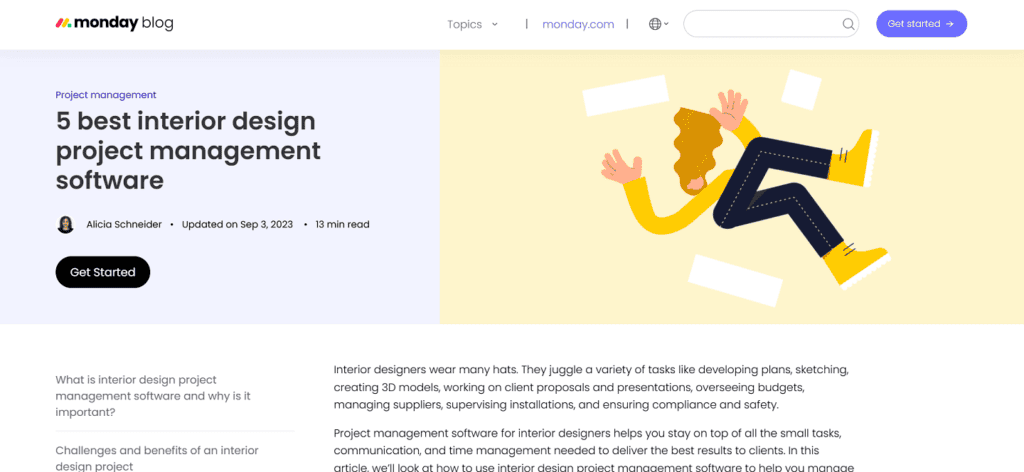
- They offer business software solutions which include work management software to aid you in managing your projects and keeping them on track.
- The software provides customizable solutions created to support interior design teams of any size.
- It can assist you in organizing your projects, tasks, clients and more as well as track the progress of your projects and tasks.
- You can customize the workflows and project boards to meet your needs and they offer automations to create efficiencies.
- It helps you throughout your complete project lifecycle including assigning tasks, creating deadlines, prioritizing tasks and more.
- The software provides resource management tools to assist you in planning your resources, scheduling activities and allocating tasks to your team.
- It can support you in creating efficiencies by streamlining your workflows such as data collection, operational planning and supply chain management.
- You can invite external users such as contractors or freelancers to work with you on the software to improve collaboration.
- They provide reporting facilities that enable you to track your projects and update clients on their progress.
- A free plan is available for up to two users and you could utilize this free plan to trial the software first.
Website: https://monday.com/blog/project-management/project-management-software-for-interior-designers/
7. Coda
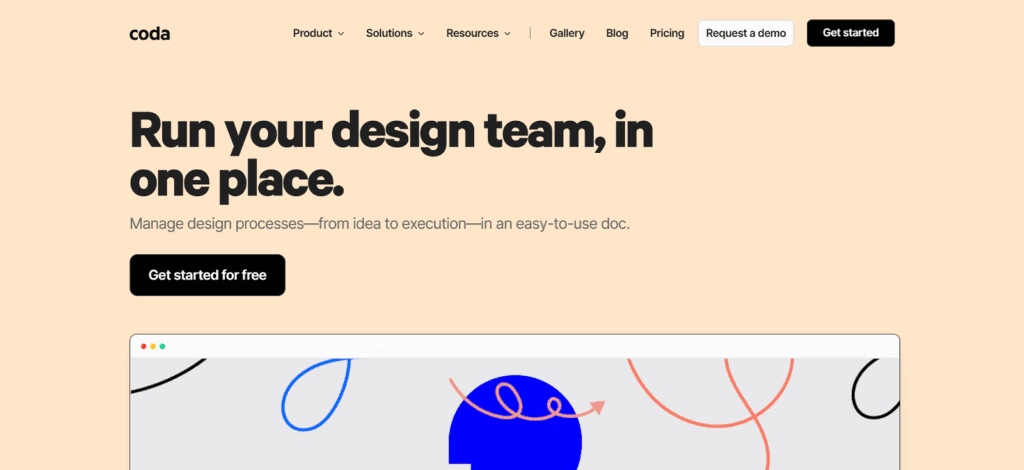
- Offers collaborative workspaces that are designed to be an all-in-one solution to bring together your tools and team to manage your projects.
- They provide a solution that supports design teams in managing their design projects and processes in an easy-to-use doc from idea to execution.
- The software can incorporate all your documents and designs by embedding them and making them accessible to the whole team to support collaboration.
- It offers a range of tools which includes brainstorming, scheduling and gathering feedback to support you in managing your projects.
- You can create tables from your sticky notes so that you can sort, filter and group them.
- They provide automation to support you in reducing your work including automating reminders, follow-up and feedback.
- You can track your design processes using auto-updating previews, links and status tracking.
- They provide a customizable dashboard which helps you to analyze what is happening on your projects and monitor progress.
- It can be integrated with hundreds of packs in their gallery so you can increase what the software can do.
- You can access a free plan which is suitable for individuals and teams with limited functionality compared to the paid plans.
Website: https://coda.io/solutions/role/product-design
8. ActiveCollab
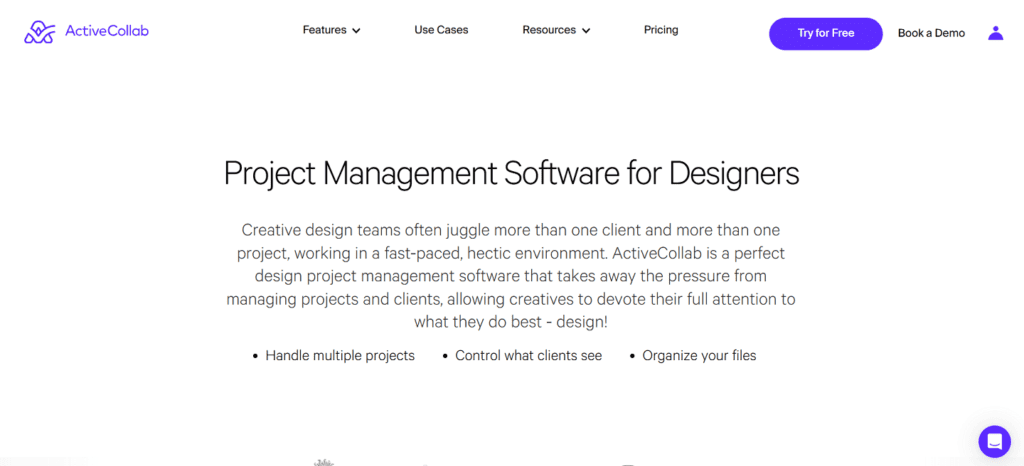
- They offer work management and productivity software which is designed for client-facing businesses and supports project management.
- You can access creative design solutions for designers which can assist you in managing multiple projects and clients through the design process.
- The software supports you in organizing your files and structuring your workflows.
- They provide a range of project templates to support you in creating new projects quickly to save you time.
- It can support your teams in not missing deadlines by creating reminders for important due dates.
- You can duplicate tasks so that you don’t need to start from scratch on projects or tasks.
- It can support you in assigning tasks to the right people and enabling team members to work collaboratively.
- The software can aid you in collaborating with your clients by enabling you to invite your clients into the workspace to see controlled items.
- It provides reporting facilities that enable you to gain insight into your projects including their performance and budgets.
- They offer a free 14-day software trial that enables you to explore the software without needing to commit to a plan.
Website: https://activecollab.com/use-cases/design-teams
9. ProofHub
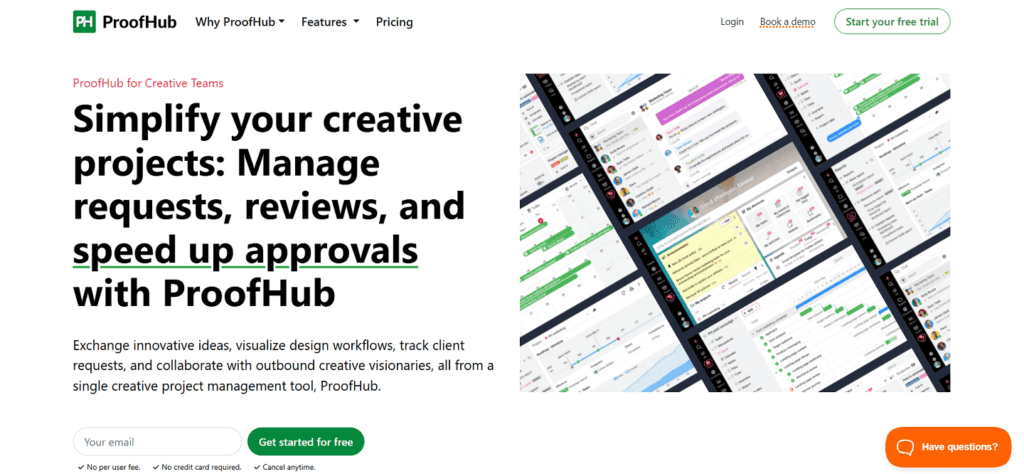
- Offers team collaboration and project management software that helps you to bring together your projects, teams and communications.
- The software is suitable for businesses of all sizes and caters for different types including creative and design teams.
- It can support you in exchanging ideas, visualizing your design workflows and tracking your client requests.
- The software enables you to send proofs and review files as well as gather feedback and approvals in one place.
- The reviewing tools enable your team to use marking up tools to review pieces of work and give feedback.
- You can manage and track tasks through the software so that you can deliver them on time.
- It can streamline your workflows and reduce duplication of tasks so that you can save time and boost productivity.
- The software provides project visuals in Gantt charts which display your projects in a timeline view and monitor dependencies.
- You can access a custom reporting tool which provides visual progress of your projects showing your performance.
- A 14-day free software trial is available which enables you to see first-hand what the software can offer.
Website: https://www.proofhub.com/solutions/creative-project-management-software
10. Stackby
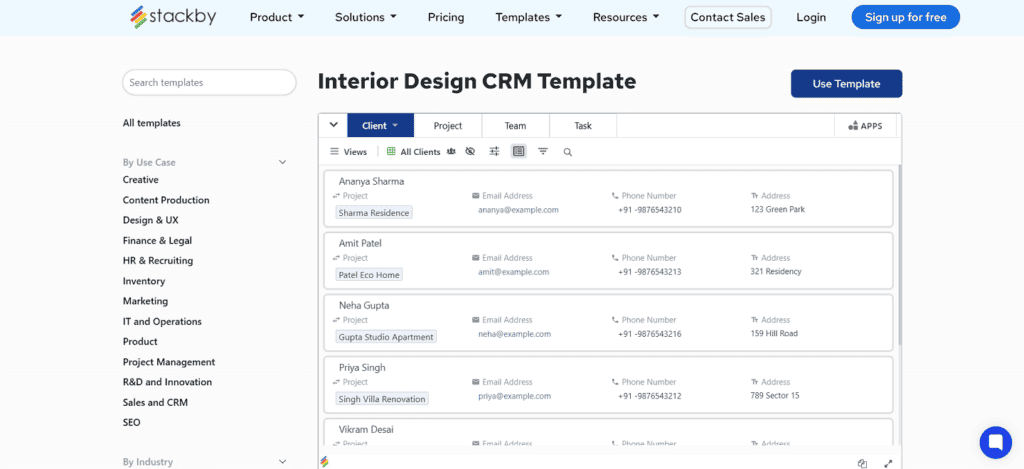
- They offer a work management platform that is designed to unify your work in one place and is suitable for project management.
- You can access a range of templates including an interior design one which can help streamline your operations for clients, projects, tasks, team members and feedback.
- The template can be customized to meet your needs and it can scale to grow with your business.
- It can help you manage your teams and keep them in sync by centralizing your projects and information to aid collaboration.
- You can automate your processes and create projects easily using the templates to increase efficiency.
- It supports you in creating workflows that meet the needs of your business and projects as well as making your operations and processes run more effectively.
- You can access the software through desktop, web and mobile apps so that your team can stay up to date on projects wherever they are.
- They provide a custom dashboard with reporting which allows you to track your project performance and monitor your milestones to keep projects on track.
- The software can be integrated with your existing apps so that your data and workflows are connected and synchronized.
- You can access a free plan which is suitable for individuals and small teams with limited capabilities compared to the paid plans.
Website: https://stackby.com/templates/interior-design-crm
11. Toggl Track
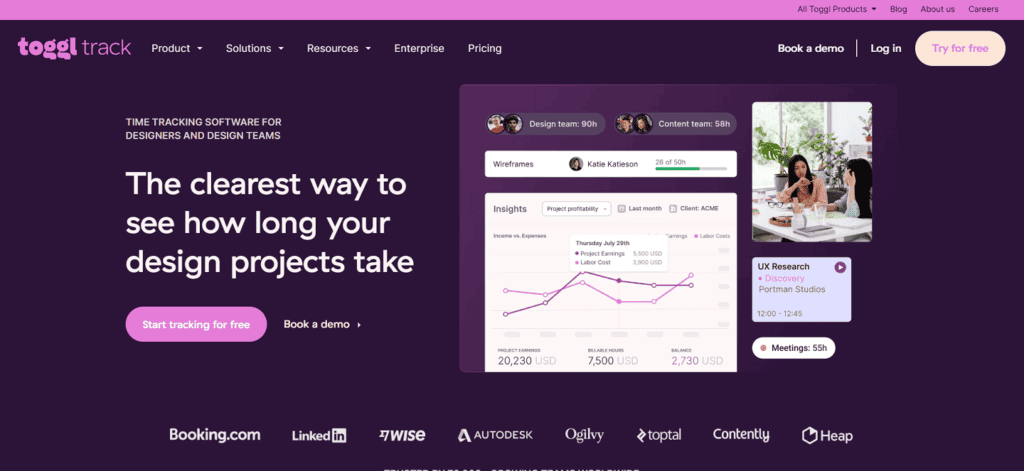
- Offers time tracking software that can be used to inform project management and increase team productivity.
- It is designed to support small teams through to large teams and even enterprise teams.
- They offer solutions that cater for designers and design teams to aid the tracking of how long projects take.
- It provides a wealth of information on your projects to assist you in understanding how time is spent to help you make better cost projections, forecasts and realistic budgets.
- You can integrate your calendars into the software so that your entries appear in the workspace as well.
- They provide background tracking which is available through a website or app so you can track time automatically.
- The data collected can provide insights about your staff that can help you manage your resources and understand your capacity for taking on projects.
- It provides custom reporting so that you can monitor your finances and understand what is happening on your projects including profitability.
- You can integrate the software with a variety of popular tools as well as utilize the API to connect it to your existing tech stack.
- They offer a free plan which is available for up to five users and includes basic features, and they also offer a free 30-day software trial.
Website: https://toggl.com/track/time-tracking-software-for-designers/
12. actiTIME
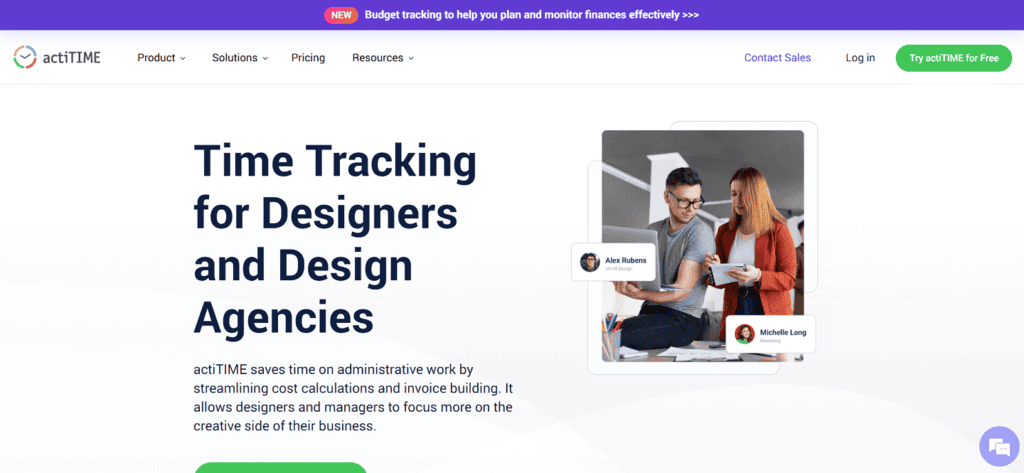
- They offer time tracking software that can do so much more and aids project management by improving delivery and reporting.
- It offers solutions that cater for designers and design agencies which can assist them in streamlining their cost management and invoicing as well as enabling your team to focus on more creative activities.
- The software is designed to aid you in recording your billable hours more accurately as well as assist you with your payroll and client invoicing.
- You can utilize the time data collected to gain insights on your projects which can help you forecast and ensure that your projects stay on track and within budget.
- The software can aid you in visualizing your projects so that you see where your tasks are and provide increased transparency.
- It can assist you in optimizing your resources and streamline your processes by tracking time off and leave to aid scheduling.
- The software can help you organize your projects and tasks and support you in sharing the tasks with your team.
- You can also use the software to set budgets, track expenses, set up financial alerts and generate invoices.
- They provide reporting facilities that support you in tracking your projects and gaining insights about your resources.
- You can access a free plan which is available for up to three users and includes limited features, and they also offer a free 30-day trial of the software.
Website: https://www.actitime.com/testimonials/timesheet-for-designers
13. Programa
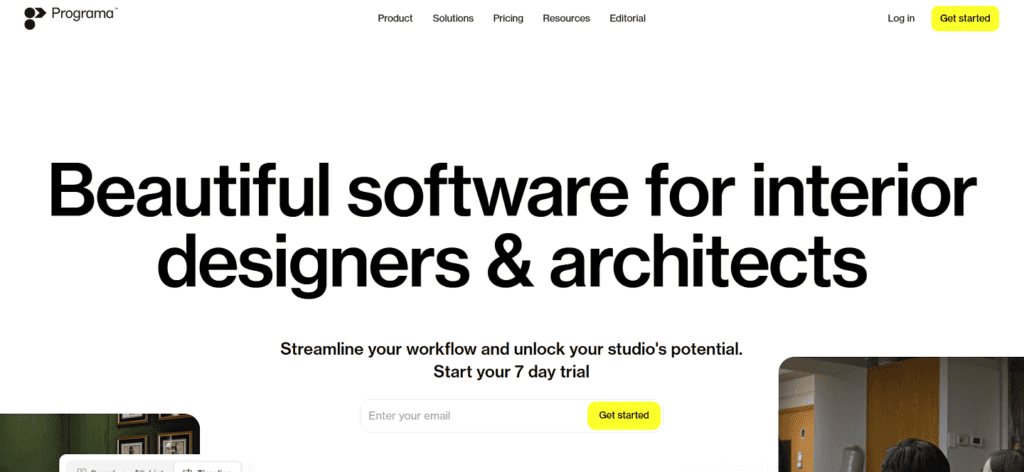
- Offers specialist software for interior designers and architects to aid them in streamlining their workflow and bringing their designs to life.
- The software is built by interior designers and caters specifically for their needs.
- It centralizes all your projects and team in one place making it easier to manage and work together.
- You can view your projects in a choice of ways to suit your needs and workflows such as timelines, boards and lists.
- The software supports you in managing your project phases and tasks making it easier to track, assign and add deadlines.
- They provide pinboards to help you collaborate online, share ideas, showcase designs, and refine concepts.
- The software includes a client dashboard which displays all project stakeholders on one page.
- It can aid you in seeking approvals which can reduce delays and increase client participation.
- You can invoice directly from your schedules and time tracking entries to streamline your processes.
- A free 7-day trial is available and a demo so that you can see for yourself what the software can do.
Website: https://programa.design/
14. Houzz Pro
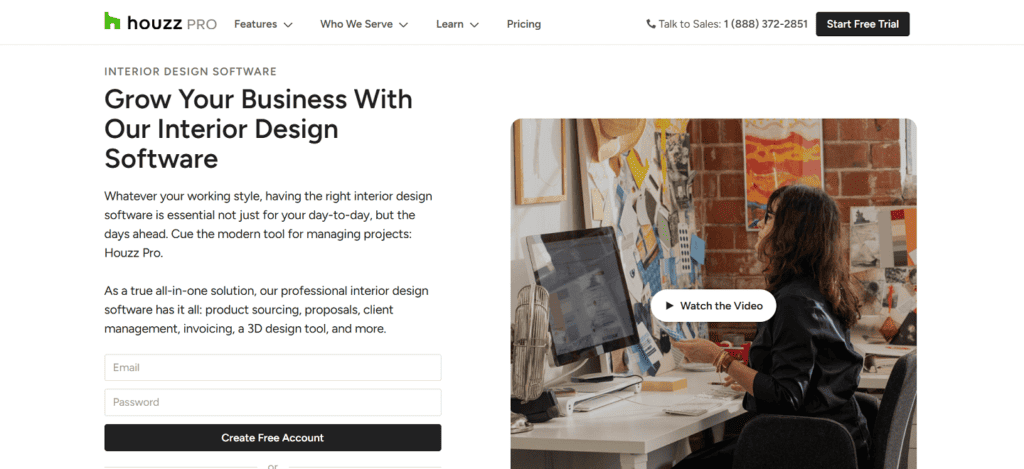
- They offer an all-in-one software solution for interior design businesses that combines project management, client management, a 3D design tool, invoicing and more.
- The software has been custom-made for the interior design industry and easy to set up and use.
- It includes a professional home design app that can streamline your workflows and reduce manual errors.
- You can automate your processes to save time on proposals and invoices so you can focus on more creative activities.
- They provide the facilities to create mood boards and selection boards for your clients to aid your client meetings.
- You can utilize the 3D design tools to create custom floor plans with finishes including paint and furnishing.
- It aids you in creating powerful presentations for your clients that you can share with them and gain feedback.
- The software can also support you in tracking orders, invoicing clients and monitoring payments all in one place.
- You can connect the software with the tools you already use and more so you can synchronize your information.
- They offer a 30-day free software trial so that you can explore what the software is capable of.
Website: https://www.houzz.com/for-pros/software-interior-designer
15. HoneyBook
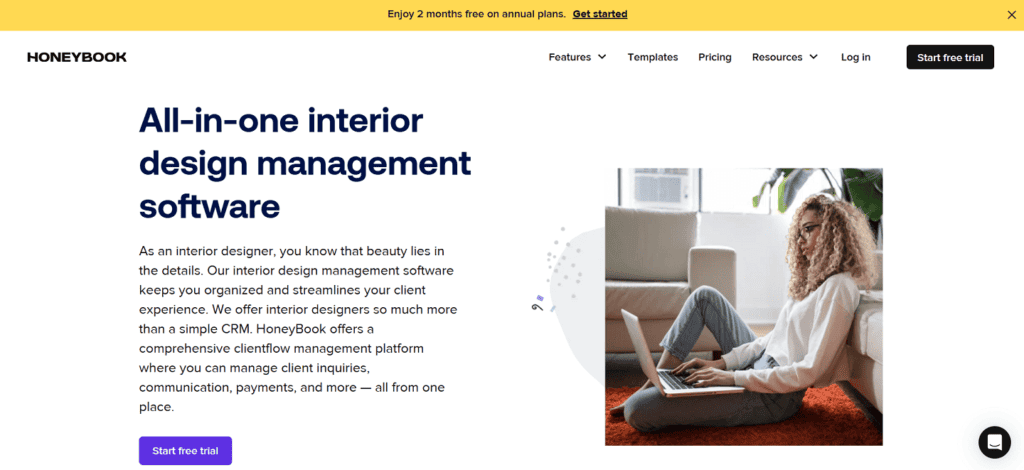
- Offers an all-in-one interior design management software solution that can organize your projects and streamline your client experience.
- It provides clientflow management in a single place which includes handling client inquiries, communications, payments and more.
- You can also manage your projects, contracts, scheduling and billing through the software.
- It can assist you in onboarding new clients by funnelling inquiries to your clientflow, automating follow-up, gathering the information needed on client questionnaires and creating proposals and contracts.
- The software can support communications by storing all communications in one place so the team can see them and provides a secure client portal to communicate with clients.
- They provide a range of tailored templates to support businesses including invoices, proposals, emails, brochures, questionnaires and contract templates.
- The software is available on mobile apps so that you can stay on top of your projects wherever you are.
- It can help you with your billing on a recurring or scheduled basis and send automated payment reminders as well as synchronize transactions with Quickbooks.
- You can integrate the software with a range of other software and tools including email, calendar, accounting and collaboration tools.
- A free 7-day trial of the software is available so that you can experience first-hand what the software can do.
Website: https://www.honeybook.com/interior-design-business-software
16. Plaky
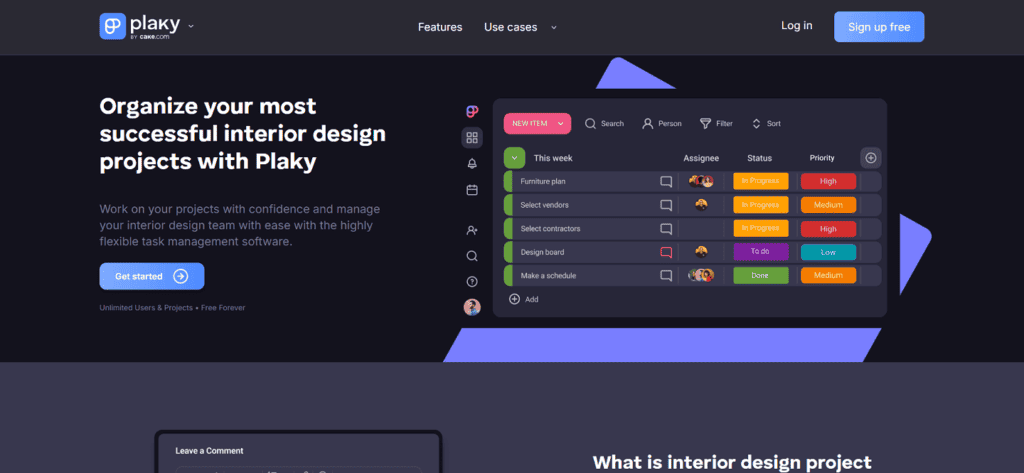
- They offer project and task management software that is designed to provide visual project planning and aid team collaboration.
- It provides a specific solution for interior design projects with flexible task management software.
- The software assists your team in managing daily assignments that deliver the whole project from idea to completion.
- It provides a transparent way of working and organizing tasks that helps to set expectations and opens up clear communication between team members.
- All your team members can see tasks and milestones as well as who is working on what.
- The software can assist you in managing tasks including assigning tasks and setting priorities.
- It supports you in managing progress by enabling you to track what is happening, monitor statuses, and receive notifications when changes occur.
- The software can also aid you in managing your resources and ensuring they are fully utilized.
- You can store all your documents, files, images, contracts and more on the software so that it can be organized and shared easily.
- They offer a free plan for unlimited users, projects, spaces, boards, items and views but it includes limited features.
Website: https://plaky.com/interior-design-project-management-software
17. Design Manager
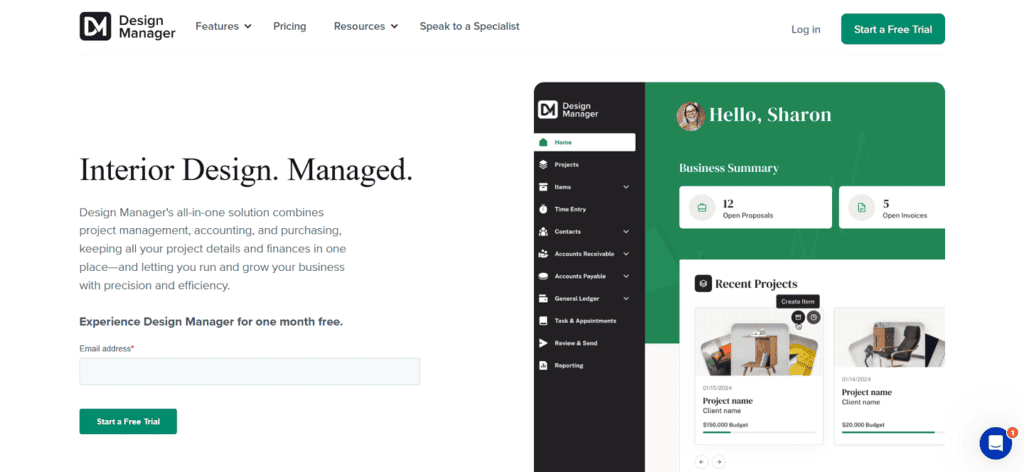
- Offers an all-in-one solution for interior design that combines project management, purchasing and accounting in one place.
- It can streamline your operations to save time so that you can focus on your clients and design work.
- The software can aid you in organizing your work with your team, clients and vendors with separate client and vendor-facing product descriptions, and sourcing support by clipping from vendor websites.
- You can track all your processes and workflows through the software to ensure that purchases are completed and work orders are delivered to your specifications.
- It also offers time tracking and timesheets so that you can track your billable hours more accurately.
- They provide a client portal that enables you to send proposals and invoices to your clients digitally and collect payments.
- It also provides some advanced features which include data collection, inventory management, point of sale and showrooms.
- You can also issue purchase orders, track order status, and collect deposits, retainers and payments from clients.
- They provide a variety of reports that can be customized to help you monitor your projects and gain insights into your projects.
- You can try out the software for 30 days for free so you can learn more about it.
Website: https://www.designmanager.com/