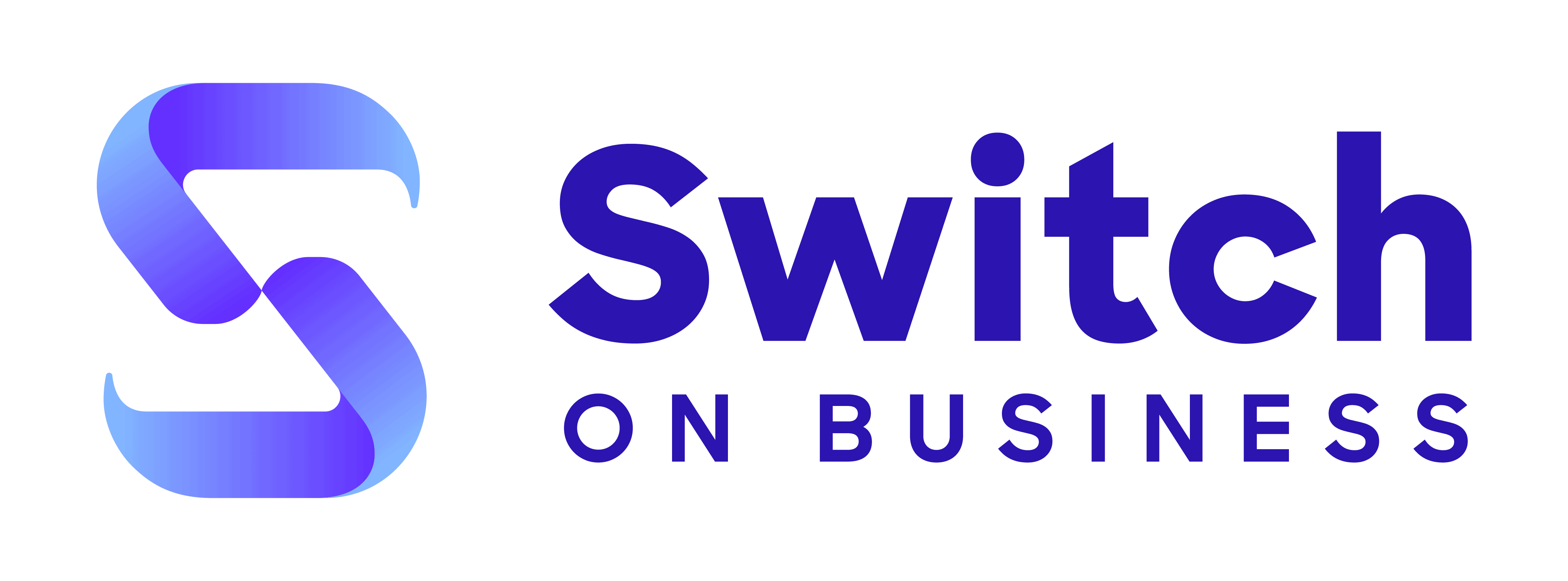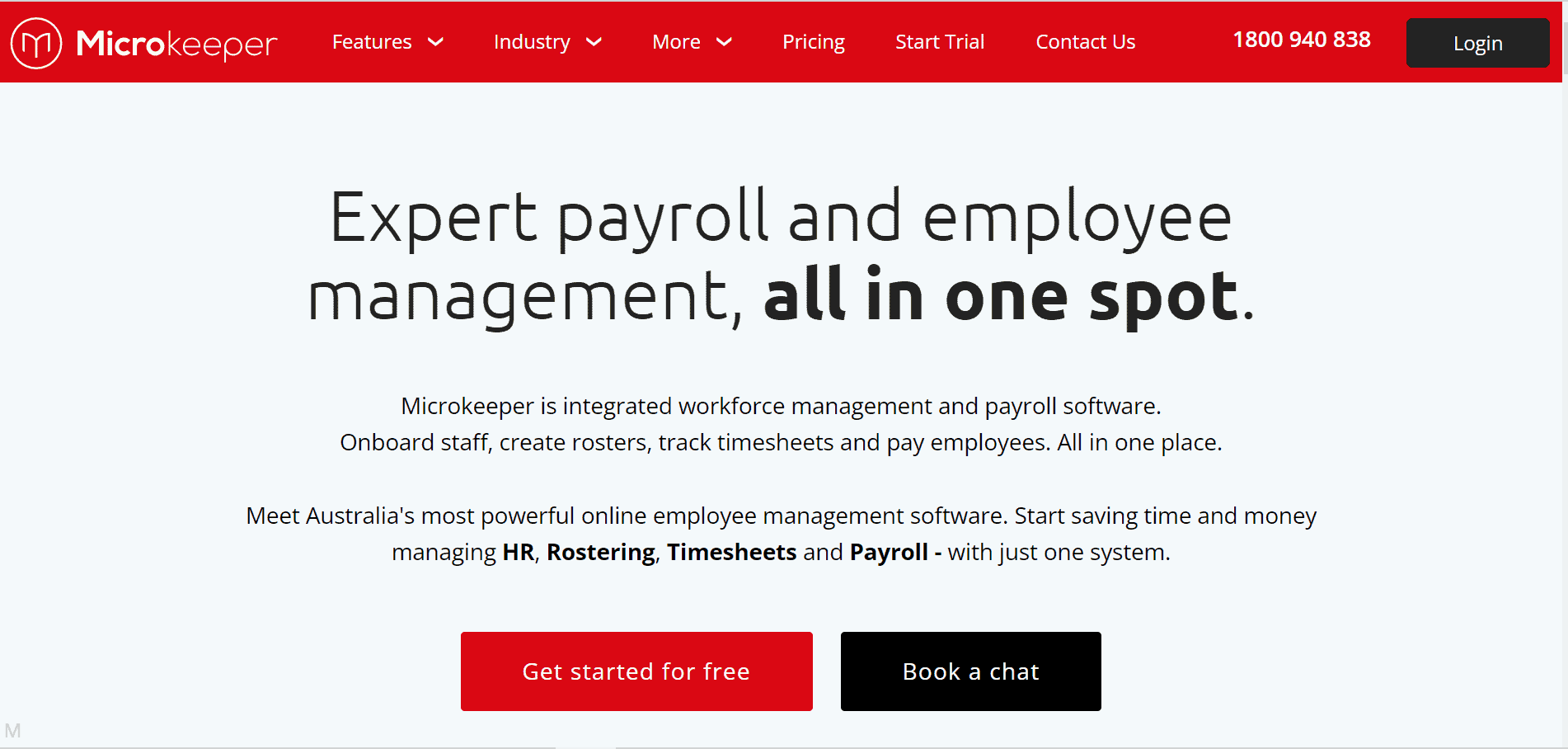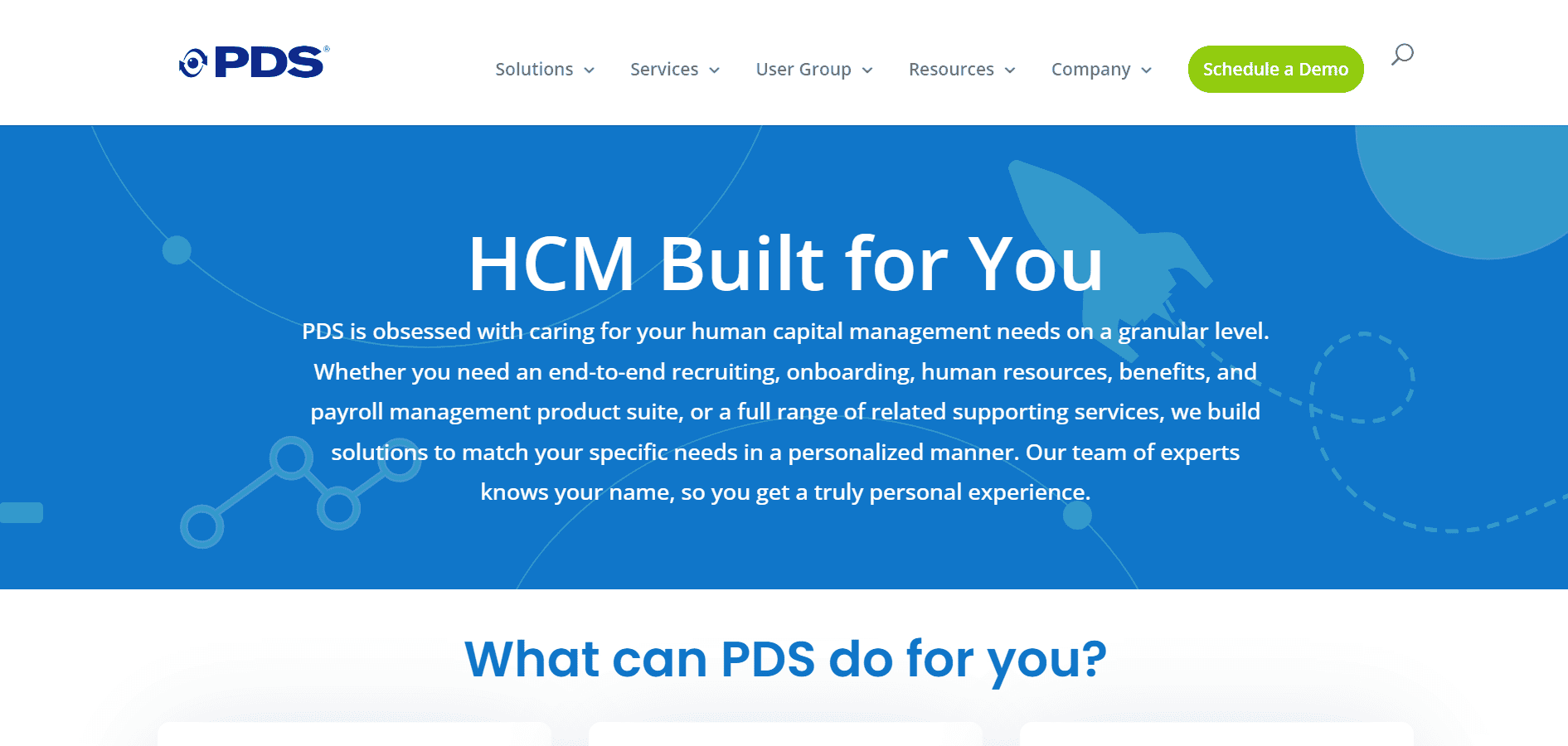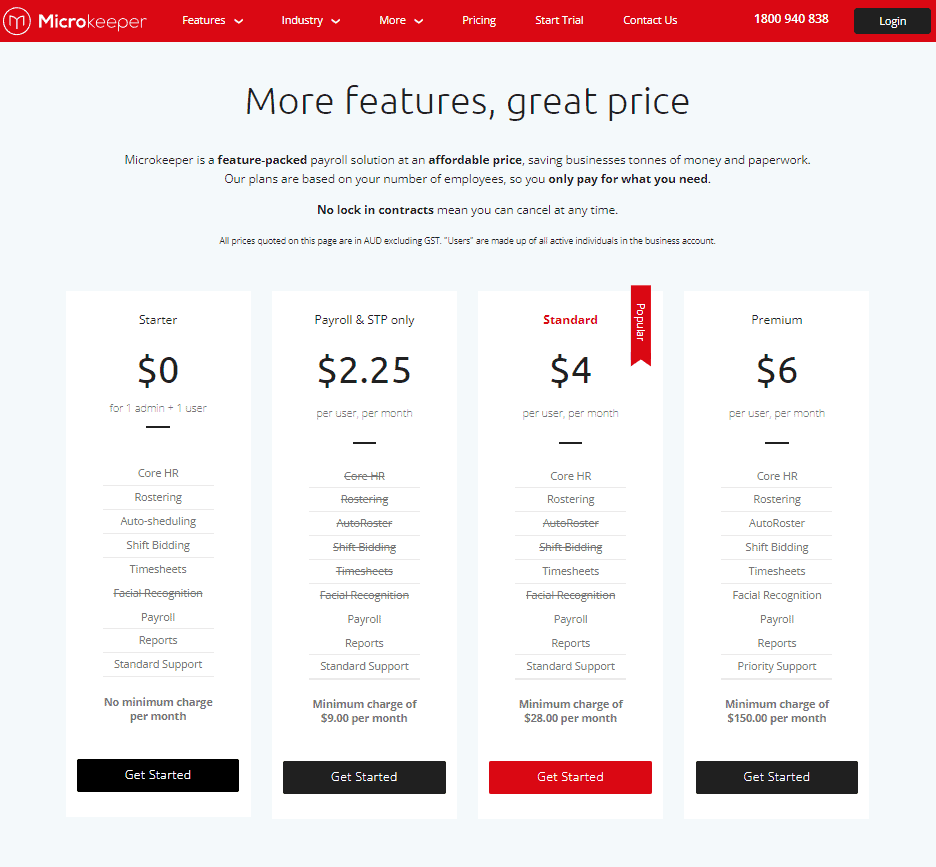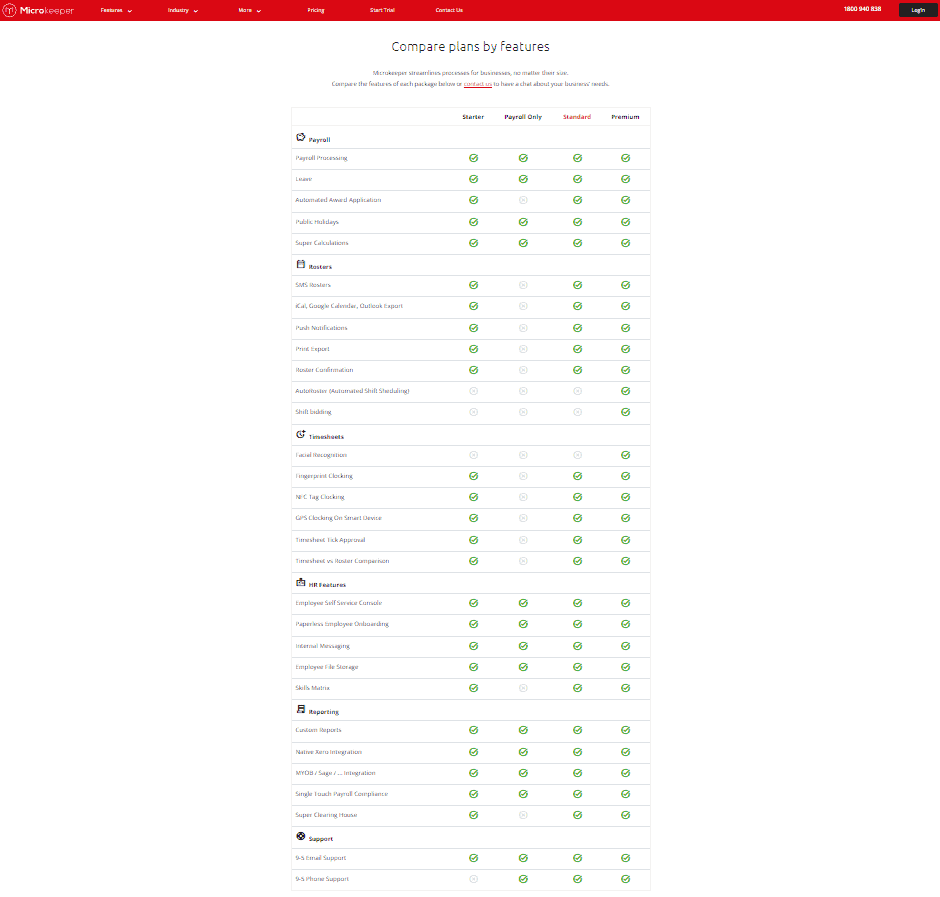Both Microkeeper and PDS Vista Payroll are leading payroll software solutions, but which one is better for you and your business?
Below we compare Microkeeper and PDS Vista Payroll across nearly 50 different data points to help you make find the right one.
Microkeeper vs PDS Vista Payroll Reviews
| Microkeeper | PDS Vista Payroll | ||
| Trustpilot Rating | 3.6 | 0 | |
| Number of Trustpilot Reviews | 96 | 0 | |
| iPhone App Rating | 4.4 | 5 | |
| Number of iPhone App Reviews | 111 | 24 | |
| Android App Rating | 0 | 0 | |
| Number of Android App Reviews | 0 | 0 |
Microkeeper vs PDS Vista Payroll Pricing
| Microkeeper | PDS Vista Payroll | |
| Free Trial | Yes | n/a |
| Free Trial Length | 1 month | n/a |
| Cheapest Plan Name | Payroll & STP only | n/a |
| Cheapest Plan Cost Per Month | $28 | $n/a |
| Mid Priced Plan Name | Standard | n/a |
| Mid Priced Plan Cost Per Month | $28 | $n/a |
| Top Plan Name | Premium | n/a |
| Top Plan Cost Per Month | $150 | $n/a |
Microkeeper vs PDS Vista Payroll Features
| Features | Microkeeper | PDS Vista Payroll |
| Target Business Size | Enterprise | Enterprise |
| Unlimited Payrolls | ✘ | ✘ |
| Automated Tax Filing & Payments | ✘ | ✘ |
| E-sign I-9 & W-4 | ✘ | ✘ |
| Live Customer Support | ✘ | ✘ |
| Third-Party Integrations | ✔ | ✔ |
| Ability To Manage Employee Benefits | ✔ | ✔ |
| Employee Access To Platform | ✔ | ✔ |
| Direct Deposit | ✔ | ✔ |
| Expense Reimbursement | ✘ | ✘ |
| Time Off Accrual | ✔ | ✔ |
| Pre-Tax Deductions | ✔ | ✔ |
| Wage Garnishment | ✔ | ✔ |
| Background Checks | ✘ | ✘ |
| Check Printing | ✔ | ✔ |
| Check Delivery | ✘ | ✘ |
| API | ✔ | ✔ |
Microkeeper Payroll & STP only Features
- Payroll Processing
- Leave
- Public Holidays
- Super Calculations
- Employee Self Service Console
- Paperless Employee Onboarding
- Internal Messaging
- Employee File Storage
- Custom Reports
- Native Xero Integration
- MYOB / Sage / … Integration
- Single Touch Payroll Compliance
- 9-5 Email Support
- 9-5 Phone Support
PDS Vista Payroll n/a Features
n/a
Microkeeper Premium Features
- Payroll Processing
- Leave
- Automated Award Application
- Public Holidays
- Super Calculations
- SMS Rosters
- iCal, Google Calendar, Outlook Export
- Push Notifications
- Print Export
- Roster Confirmation
- AutoRoster (Automated Shift Sheduling)
- Shift bidding
- Facial Recognition
- Fingerprint Clocking
- NFC Tag Clocking
- GPS Clocking On Smart Device
- Timesheet Tick Approval
- Timesheet vs Roster Comparison
- Employee Self Service Console
- Paperless Employee Onboarding
- Internal Messaging
- Employee File Storage
- Skills Matrix
- Custom Reports
- Native Xero Integration
- MYOB / Sage / … Integration
- Single Touch Payroll Compliance
- Super Clearing House
- 9-5 Email Support
- 9-5 Phone Support
PDS Vista Payroll n/a Features
n/a
Microkeeper vs PDS Vista Payroll Pro & Cons
| Microkeeper | PDS Vista Payroll | |
| Pros |
|
|
| Cons |
|
|