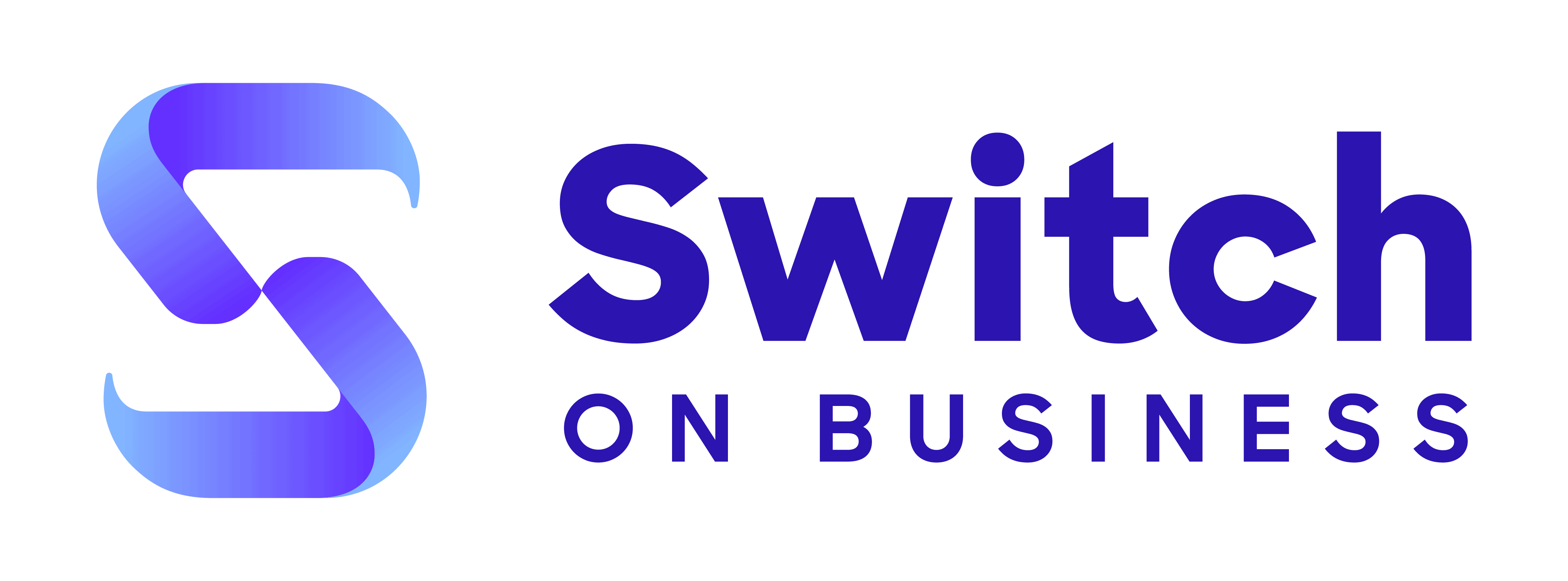Both TopNotepad and Striven are leading accounting software solutions, but which one is better for you and your business?
Below we compare TopNotepad and Striven across nearly 50 different data points to help you make find the right one.
TopNotepad vs Striven Reviews
| TopNotepad | Striven | ||
| Trustpilot Rating | No Reviews | No Reviews | |
| Number of Trustpilot Reviews | No Reviews | No Reviews | |
| iPhone App Rating | No Rating | No Rating | |
| Number of iPhone App Reviews | No Reviews | No Reviews | |
| Android App Rating | No Rating | No Rating | |
| Number of Android App Reviews | No Reviews | No Reviews |
TopNotepad vs Striven Pricing
| TopNotepad | Striven | |
| Free Trial | Yes | Yes |
| Free Trial Length | 7 days | 7 days |
| Cheapest Plan Name | Standard | Standard |
| Cheapest Plan Cost Per Month | NA | NA |
| Mid Priced Plan Name | NA | NA |
| Mid Priced Plan Cost Per Month | NA | NA |
| Top Plan Name | No | Enterprise |
| Top Plan Cost Per Month | NA | $70 |
TopNotepad vs Striven Features
| Features | TopNotepad | Striven |
| Target Business Size | Small | Medium |
| Tax Help | Yes | Yes |
| Income & Expenses | Yes | Yes |
| Bookkeeping | Yes | Yes |
| Send Invoices | Yes | Yes |
| Collect Payments Via Bank Transfer | Yes | Yes |
| Collect Payments Via Credit Card | Yes | Yes |
| Recurring Payments | Yes | Yes |
| Enter Bills | Yes | Yes |
| Reconcile Bank Transactions | Yes | Yes |
| Bank Account Included | No | No |
| Cash Flow Report | Yes | Yes |
| W-9 + 1099 Management | No | Yes |
| Help With Sales Tax | Yes | Yes |
| Use Multiple Currencies | Yes | Yes |
| Expense Tracking | Yes | Yes |
| Payroll Software Integration | No | Yes |
| Tax Deductions | Yes | Yes |
| Receipt Capture | No | No |
| Mileage Tracking | No | Yes |
| Time Management | No | Yes |
| Inventory Management | Yes | Yes |
| User Access Controls | Yes | Yes |
| Financial Planning | Yes | Yes |
| Import/Export To & From Excel | Yes | Yes |
| Free Support | Yes | Yes |
| API | No | Yes |
List of Other Software Integrations
| TopNotepad | Striven |
|
|
TopNotepad Standard Features

- Quotations
- Invoicing
- Payments
- Expenses
- Accounting
- Reporting
Striven Standard Features

- Customers – Unlimited
- Vendors – Unlimited
- Employees – Unlimited
- Company Locations – Unlimited
- Tasks – Unlimited
- Projects – Unlimited
- Assets – Unlimited
- Chart of Accounts – 250
- Classes – 50
- Transactions – Unlimited
- Line Items Per Transaction – 500
- Line Items Per Inventory Adjustment – 500
- Inventory Items – 100000
- Inventory Locations – 1000
- Discussions – Unlimited
- Tax Agencies – Unlimited
- Asset Types – 20
- Opportunity Types – 20
- Project Types – 20
- Purchase Order Types – 20
- Sales Order Types – 20
- Task Types – 20
- Per Entity – 15
- Per Type – 15
- Sections Per Entity / Type – 3
- Custom Columns On A Transaction – 3
- Categories – 50
- Invoice – 20
- Sales Order – 20
- Sales Receipt – 20
- Credit Memo – 20
- Bill – 20
- Purchase Order – 20
- Item Build – 20
- Custom Reports – Unlimited
- Columns Per Report – 15
- Rows In Report Viewer – 50000
- API Usage Per 24 Hours – 5000
- Max API Calls Per Minute – 100
- Dashboards – Unlimited
- Widgets Per Dashboard – 20
- Integrated Links Per Entity – 10
- # of Imports – Unlimited
- Records Per Import – 50000
- Pay Bills (at a time) – 500
- Print Checks (at a time) – 100
- Print Invoices (at a time) – 100
- Workflows (at a time) – 500
TopNotepad No Features
NA
Striven Enterprise Features
- Customers – Unlimited
- Vendors – Unlimited
- Employees – Unlimited
- Company Locations – Unlimited
- Tasks – Unlimited
- Projects – Unlimited
- Assets – Unlimited
- Chart of Accounts – Unlimited
- Classes – Unlimited
- Transactions – Unlimited
- Line Items Per Transaction – 500
- Line Items Per Inventory Adjustment – 500
- Inventory Items – 500000
- Inventory Locations – Unlimited
- Discussions – Unlimited
- Tax Agencies – Unlimited
- Asset Types – 500
- Opportunity Types – 500
- Project Types – 500
- Purchase Order Types – 500
- Sales Order Types – 500
- Task Types – 500
- Per Entity – 50
- Per Type – 50
- Sections Per Entity / Type – 7
- Custom Columns On A Transaction – 5
- Categories – 500
- Invoice – 500
- Sales Order – 500
- Sales Receipt – 500
- Credit Memo – 500
- Bill – 500
- Purchase Order – 500
- Item Build – 500
- Custom Reports – Unlimited
- Columns Per Report – 50
- Rows In Report Viewer – 50000
- API Usage Per 24 Hours – 25000
- Max API Calls Per Minute – 500
- Dashboards – Unlimited
- Widgets Per Dashboard – 20
- Integrated Links Per Entity – 10
- # of Imports – Unlimited
- Records Per Import – 50000
- Pay Bills (at a time) – 500
- Print Checks (at a time) – 100
- Print Invoices (at a time) – 100
- Workflows (at a time) – 500
TopNotepad vs Striven Pro & Cons
| TopNotepad | Striven | |
| Pros |
|
|
| Cons |
|
|